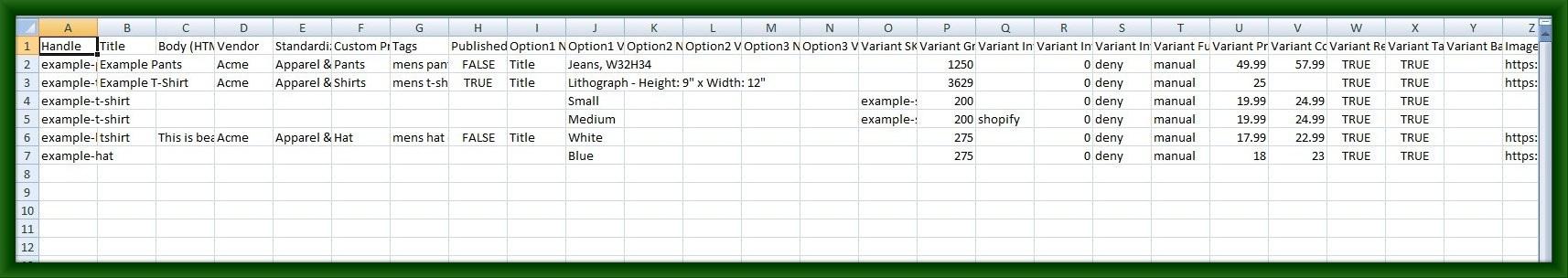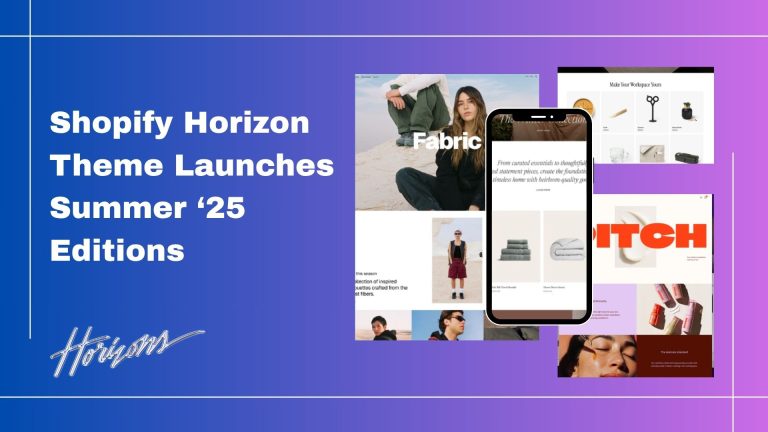You have the option to export them to a CSV file, for example if you want to backup, move your products to a new Shopify store or edit your products in bulk, using a spreadsheet. All changes you make in this product CSV will then apply in your store’s product list, if you import your product CSV into your Shopify admin.
Step 1: In Shopify admin, there are more options available in the left sidebar. Select Products and then click on Export at the top of the corner.
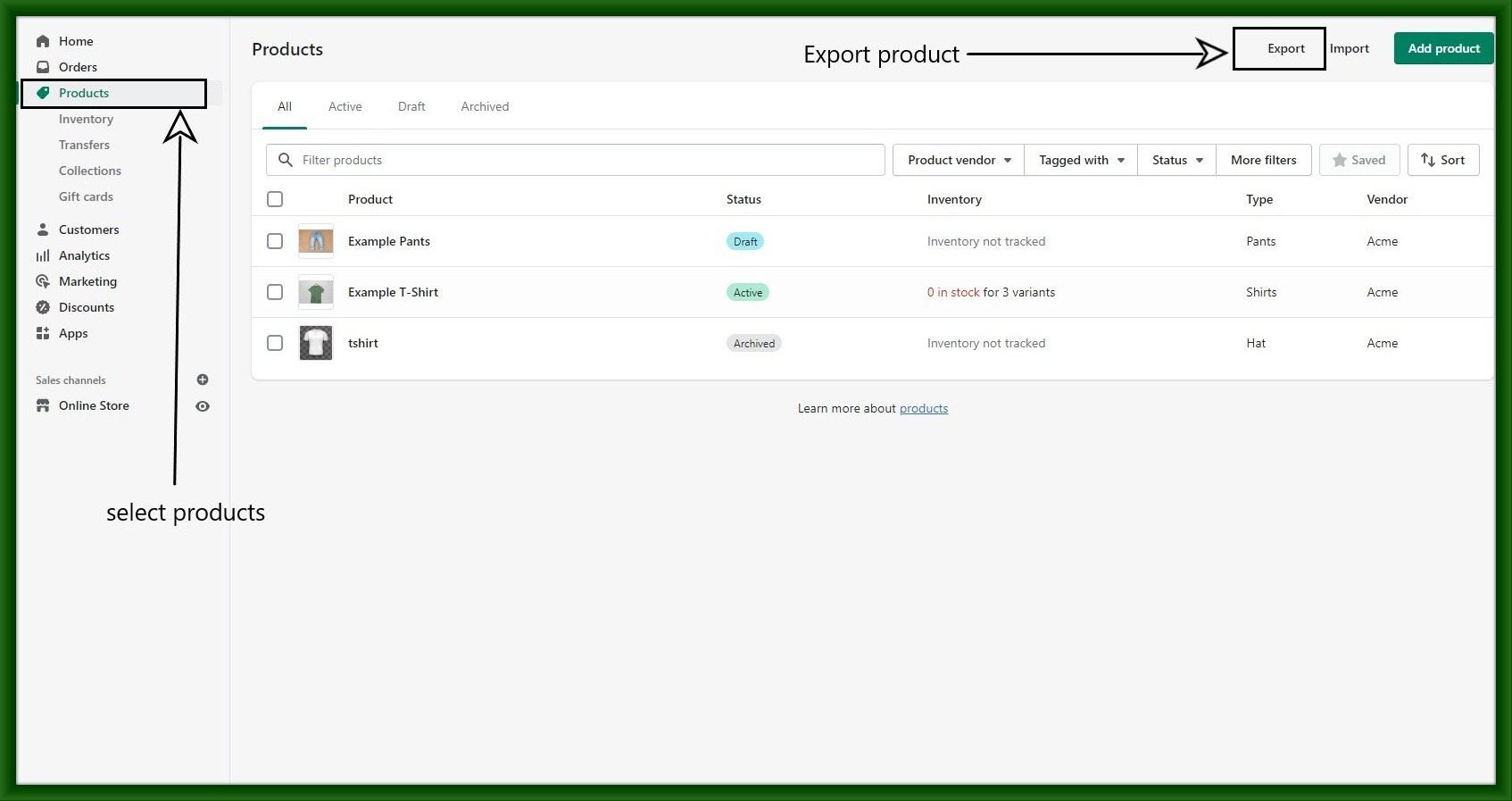
Step 2: After exporting you need to follow the steps.
If you want the current page CSV then click the first option and it contains 50 products.
If you want All products from the store then choose the second option.
Select the type of CSV file that you want to export:
CSV file for Excel, Numbers, or another spreadsheet program. Use this format if you plan to use a spreadsheet program to edit your product CSV file.
Plain CSV file. Use this format if you plan to use a plain text editor with your product CSV file.
Then after Export products.

Step 3: you can see your Export Product CVS file on your computer.
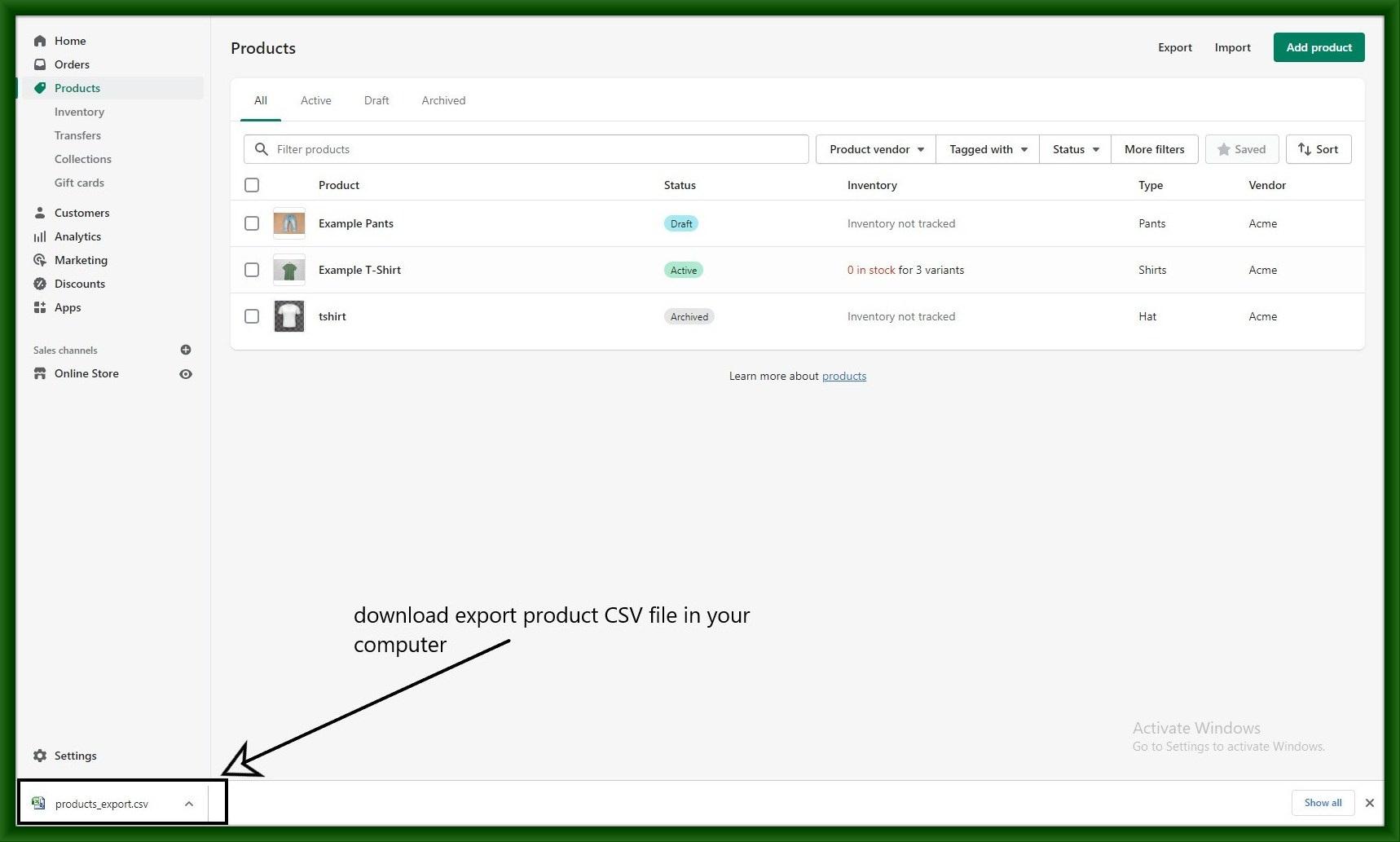
Step 4: A CSV file containing only those products in your filtered list will export.
After you have made changes to your exported product CSV, you can import the CSV edited CSV file back to Shopify.