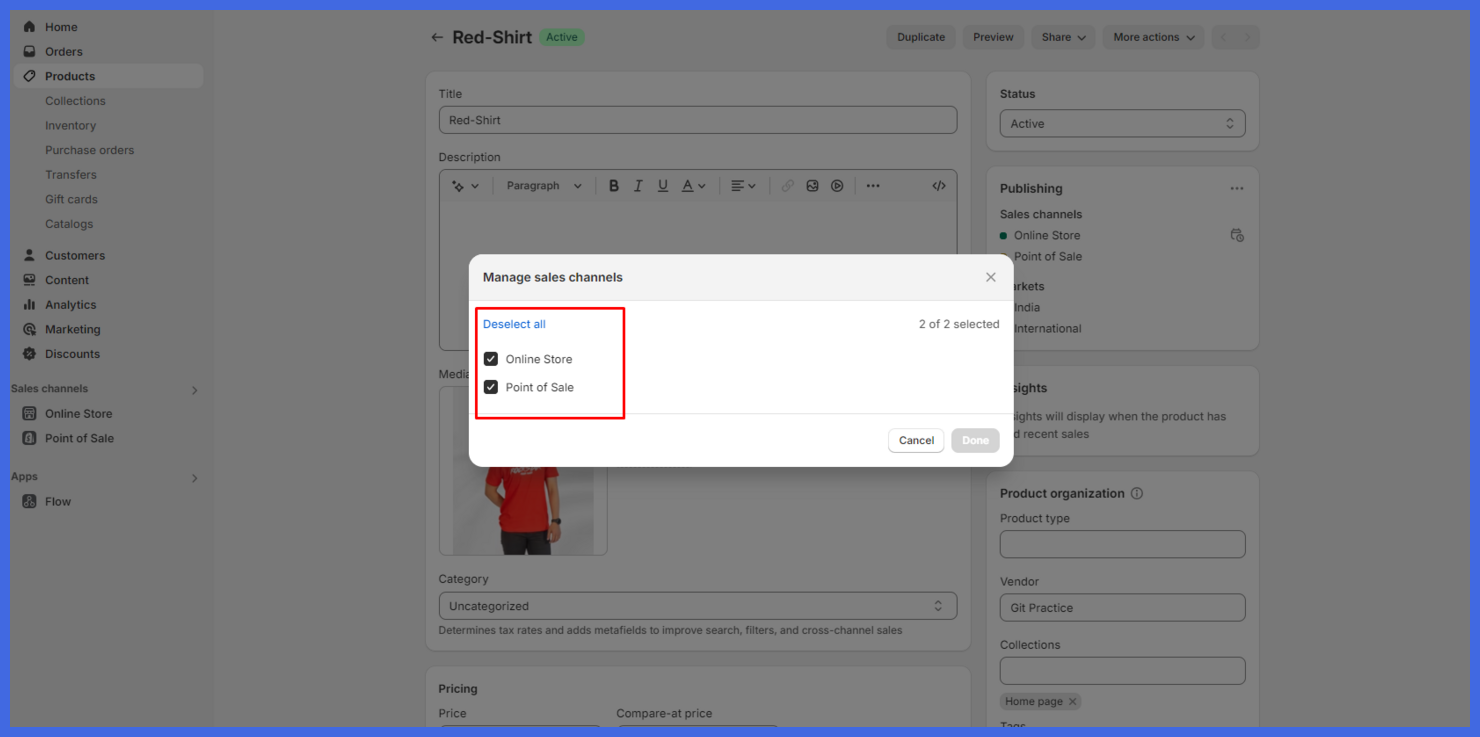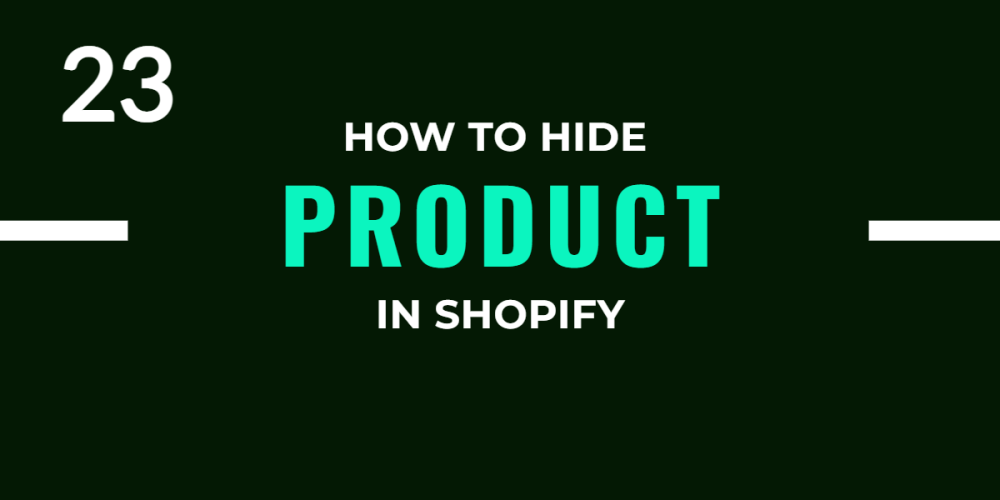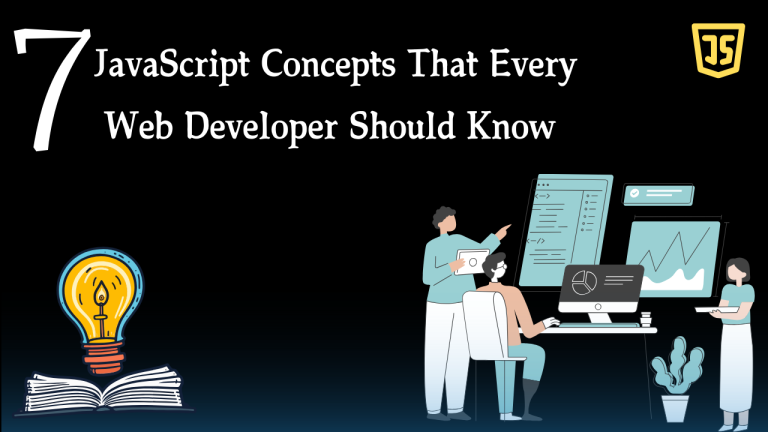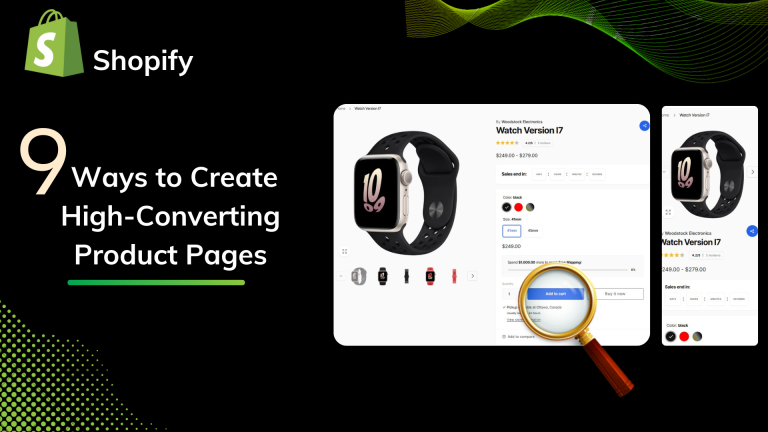In this section, we will discuss how to hide the product in your shop because sometimes the product is not controlled because of major customer needs same product hit, again and again, that’s why the product shows out off sell or product is sold out or no longer in business, your customers who cannot buy the products might feel disappointed and find another store.
However, sometimes shop owners will choose to delete the product from the shop when they are out of stock or temporarily hide that product page or redirect this page to the website homepage.
These methods may additionally sound affordable, very simple, and fast making the website neat and clean but they can create a terrible enjoyment while customers visit the website and affect the search engine optimization and driving internet site visitors.
Step 1: Select the product name.
First of all, make sure that you have already logged in to your Shopify account or not. Then after, look at the menu on the left hand of the page and click on products. Don’t hesitate to tap on it instantly. There are lots of products displayed. Choose the one you expect to hide by clicking on its name.
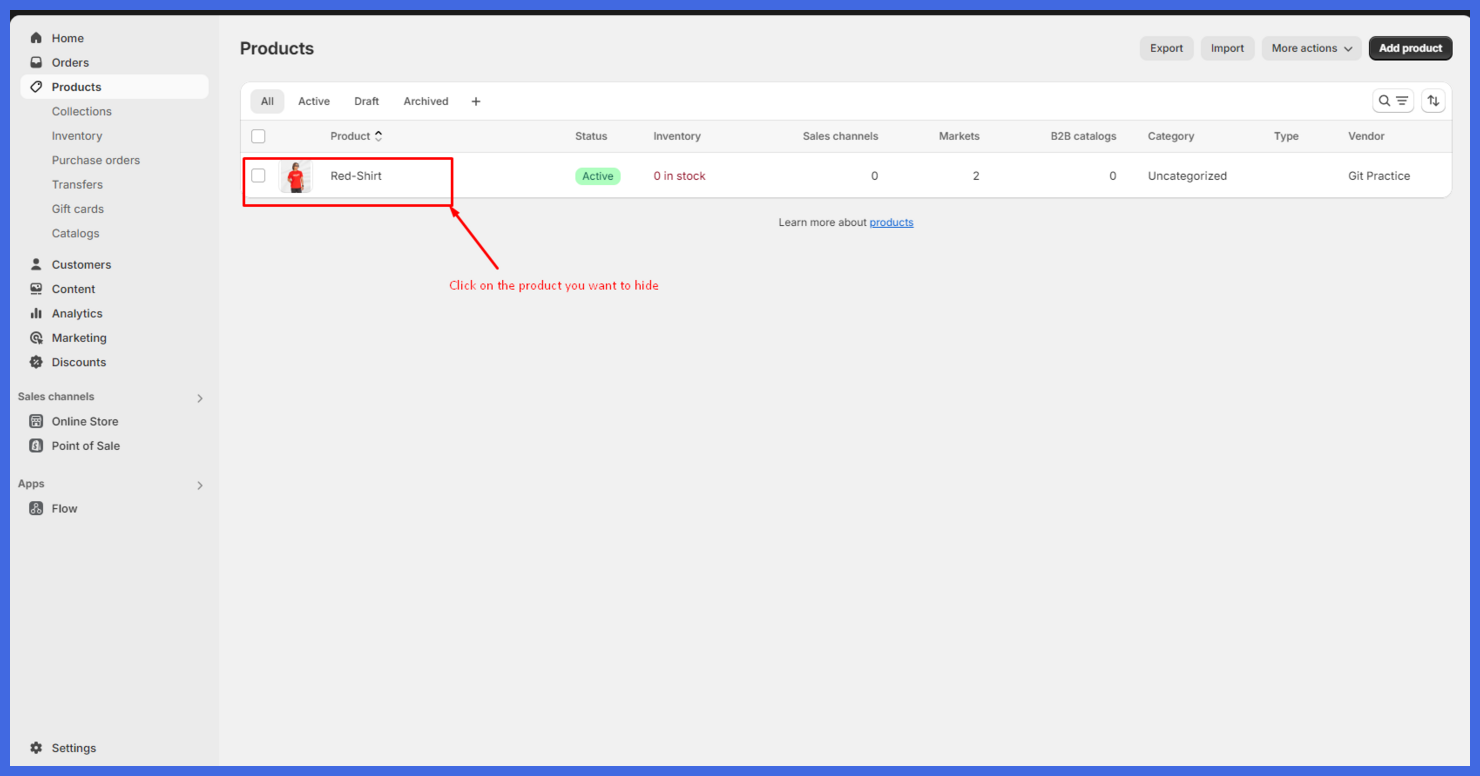
Step 2: After selecting a product, on the right side click on these three dots, and from the dropdown menu, select “Manage sales channels”.
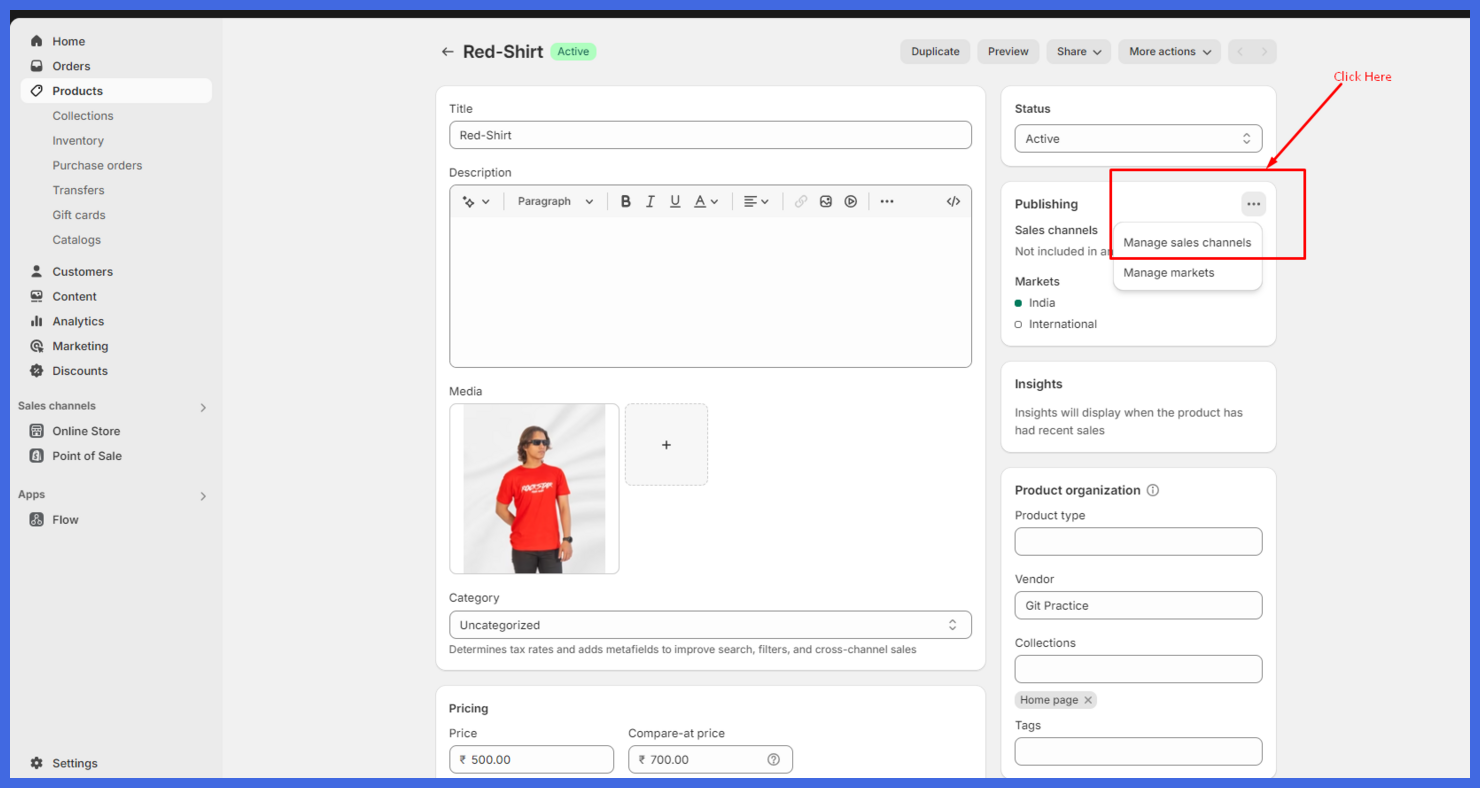
Step 3: Then Deselect the channel you want your product to be Excluded. Product will be hidden in that channel.