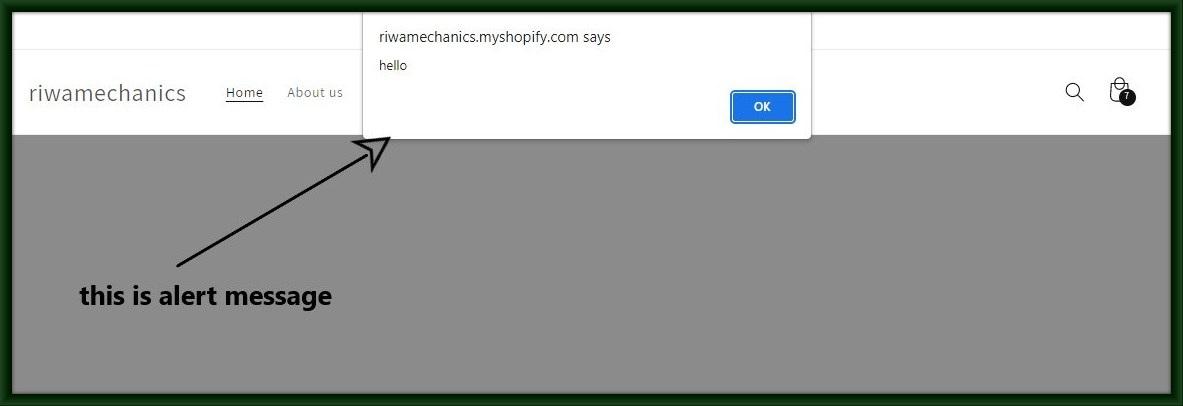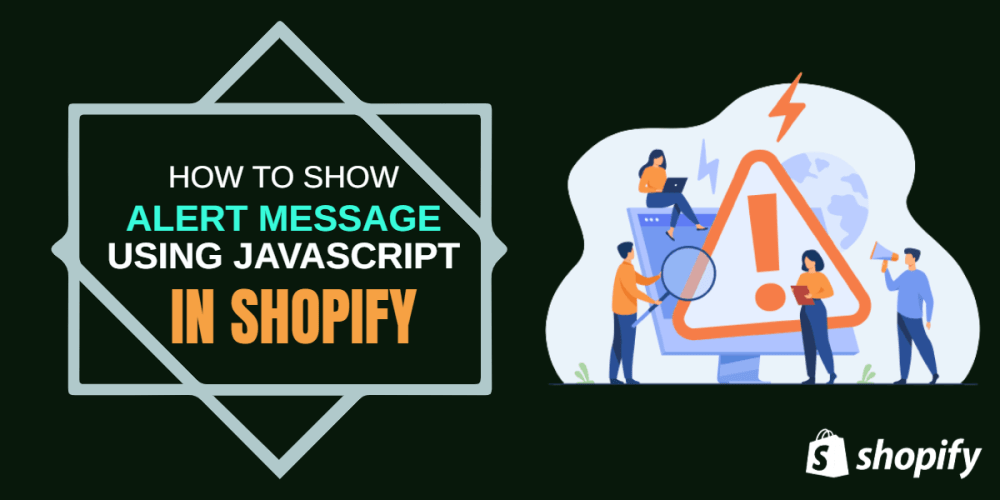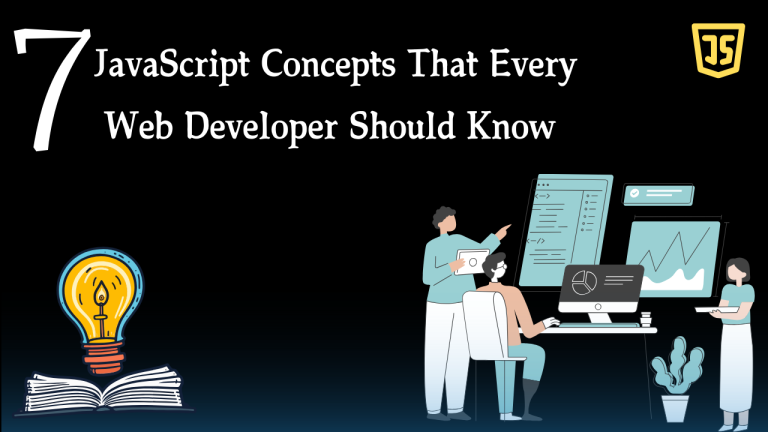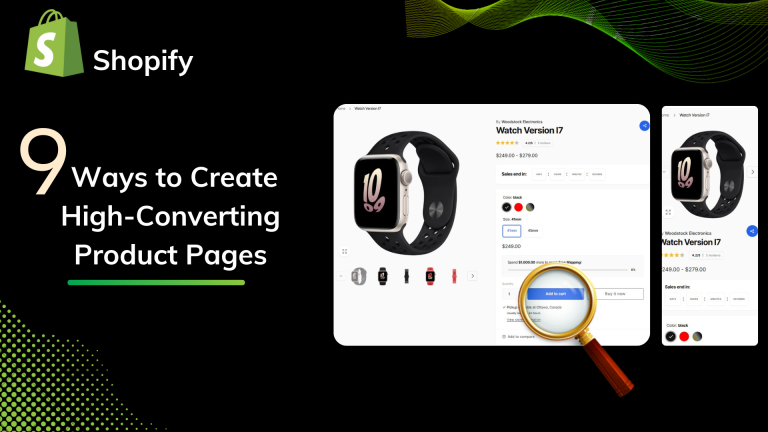In this blog, We apply basic javascript code in the Shopify theme and just show the pop-up message through javascript, so let’s see how it can be done.
Step 1: Go to Shopify Admin and Follow these steps Online store > Themes > Edit code
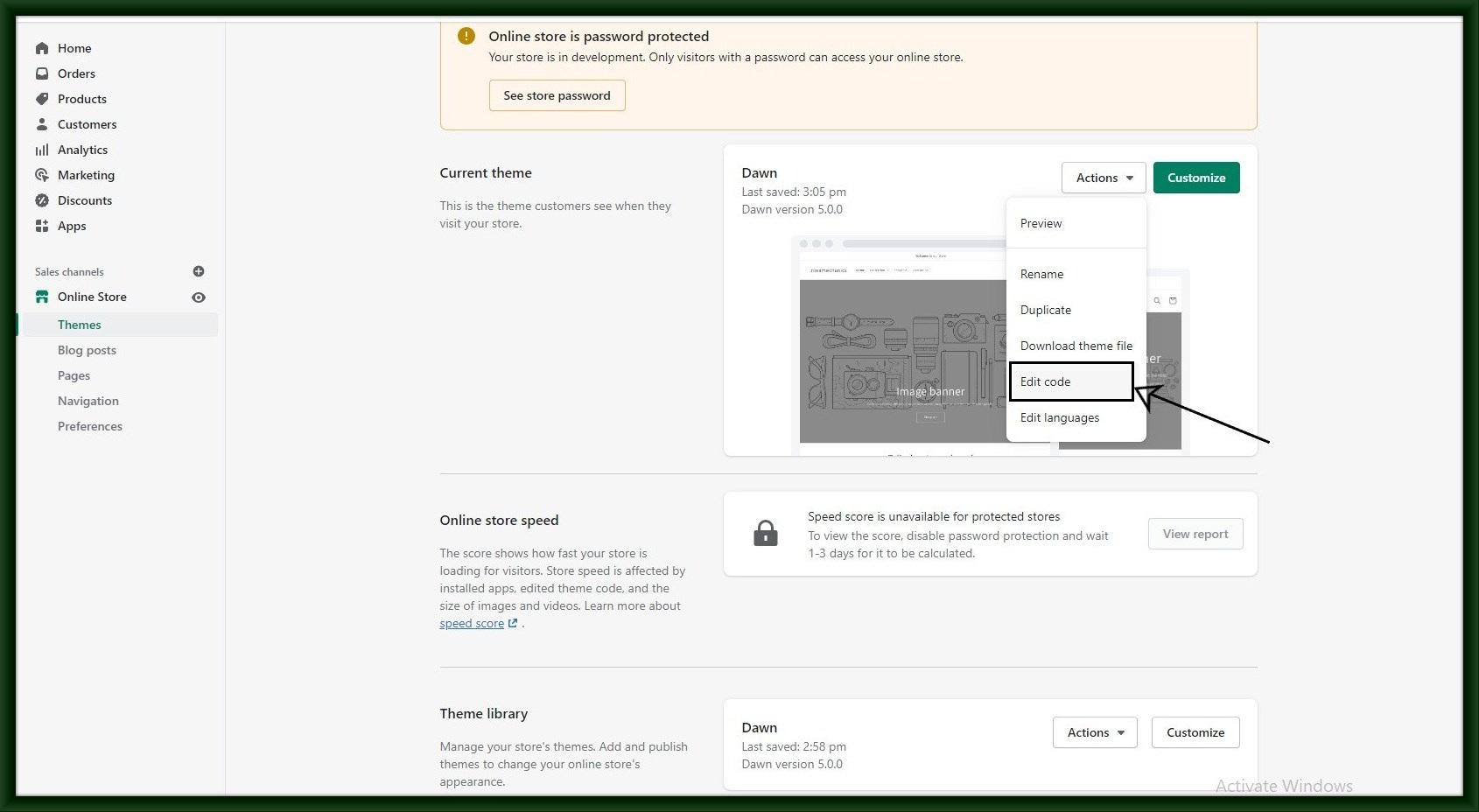
Step 2: Search from the top search bar or search Template folder and search the Theme.liquid file
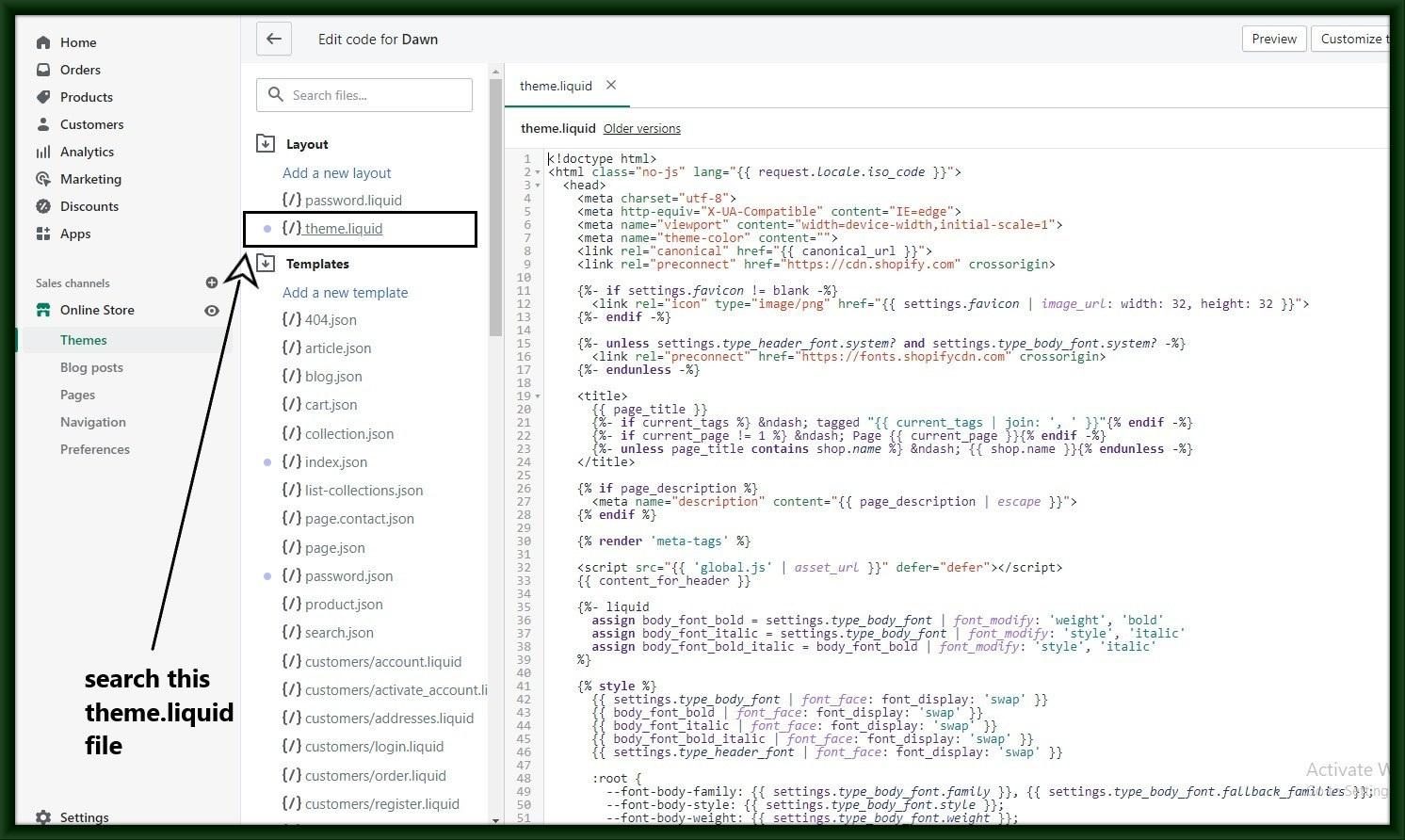
Step 3: then after searching, the </body> tag and paste the below code before the tag and save the file.
<script>
alert(‘hello’);
</script>
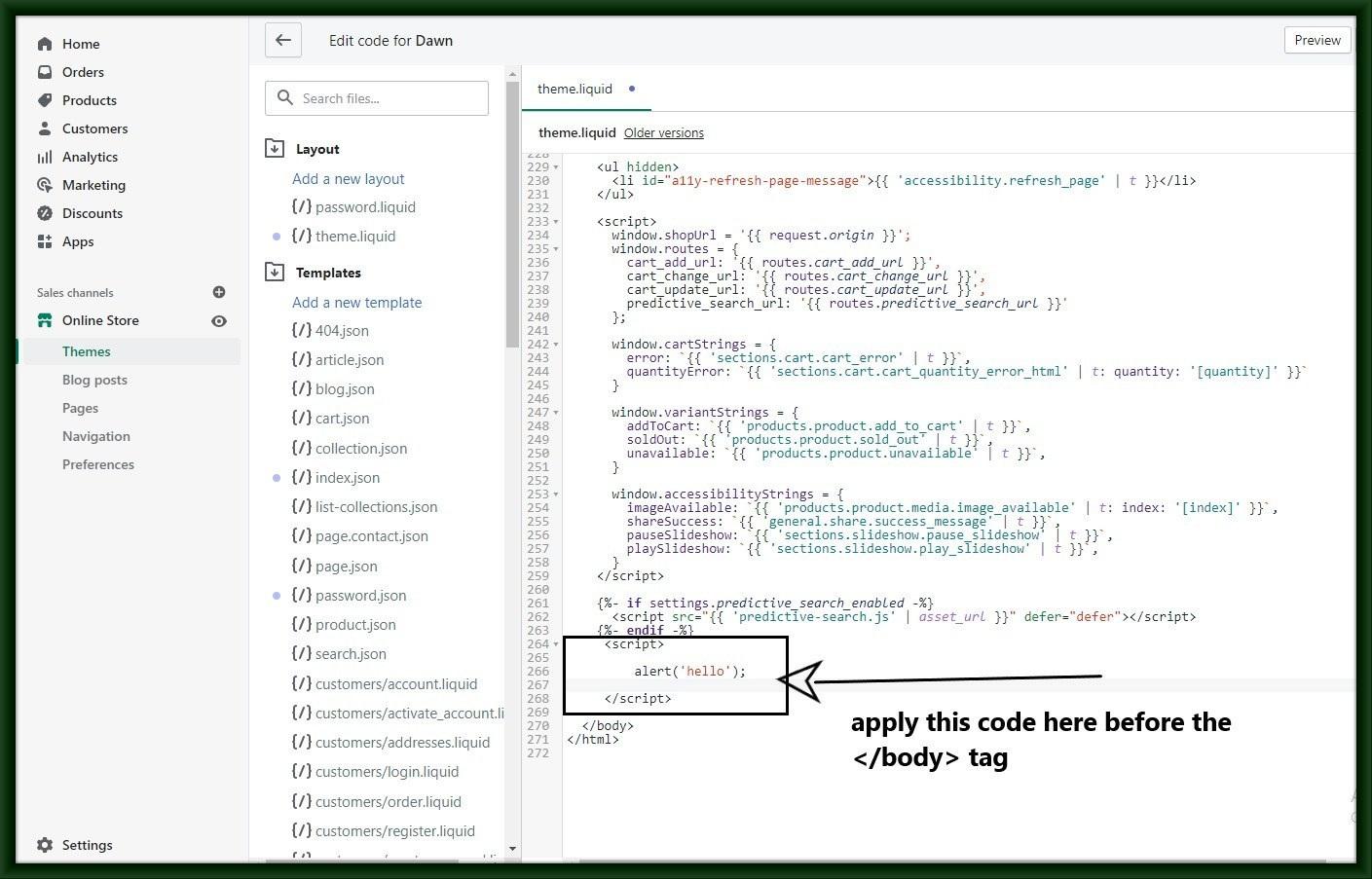
Step 4: Refresh your preview page and see the alert message look like the below image.