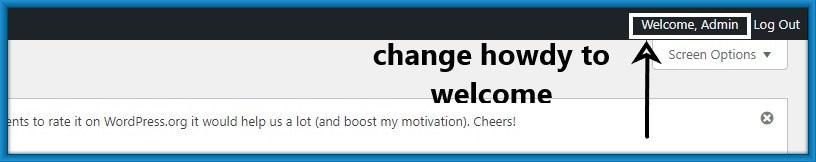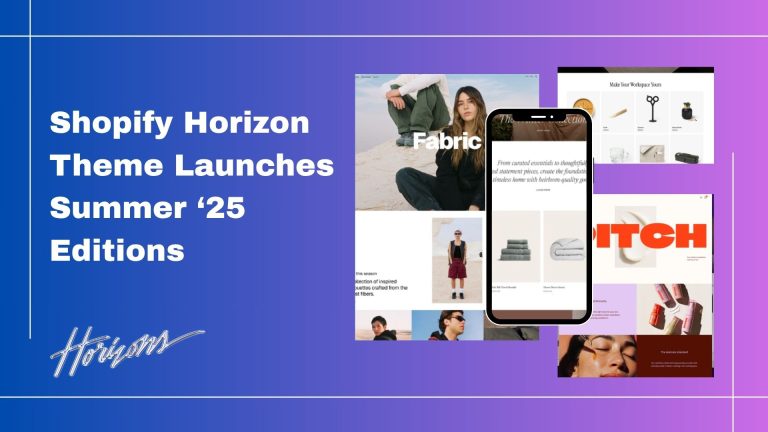1. Removing ‘Howdy Admin’ Using a Plugin:
Whenever you use a WordPress website, you will be greeted by a WordPress dashboard at the top right of the screen.
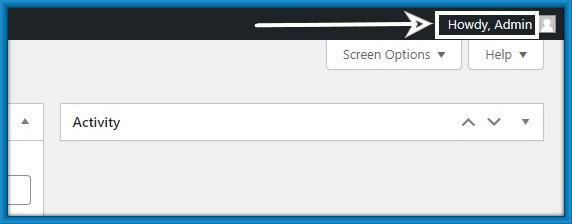
Step 1: First you need to install Admin Trim interfave plugin.
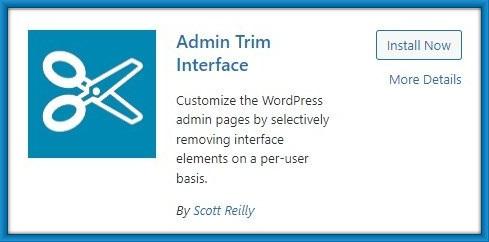
Step 2: Click on Appearance and select Admin trim Interface then you can see Admin Trim Interface page settings.
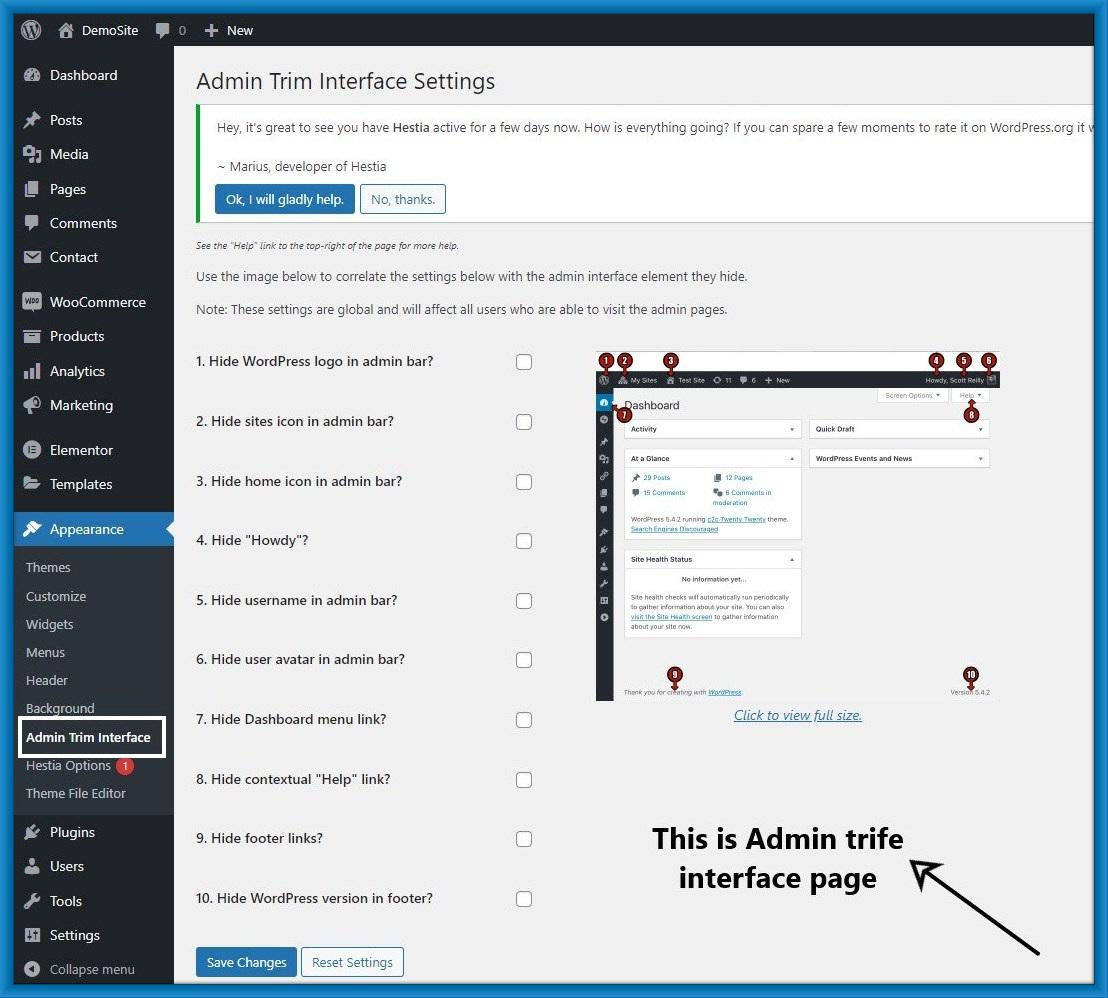
Step 3: Enable Hide “Howdy” checkbox and save it.
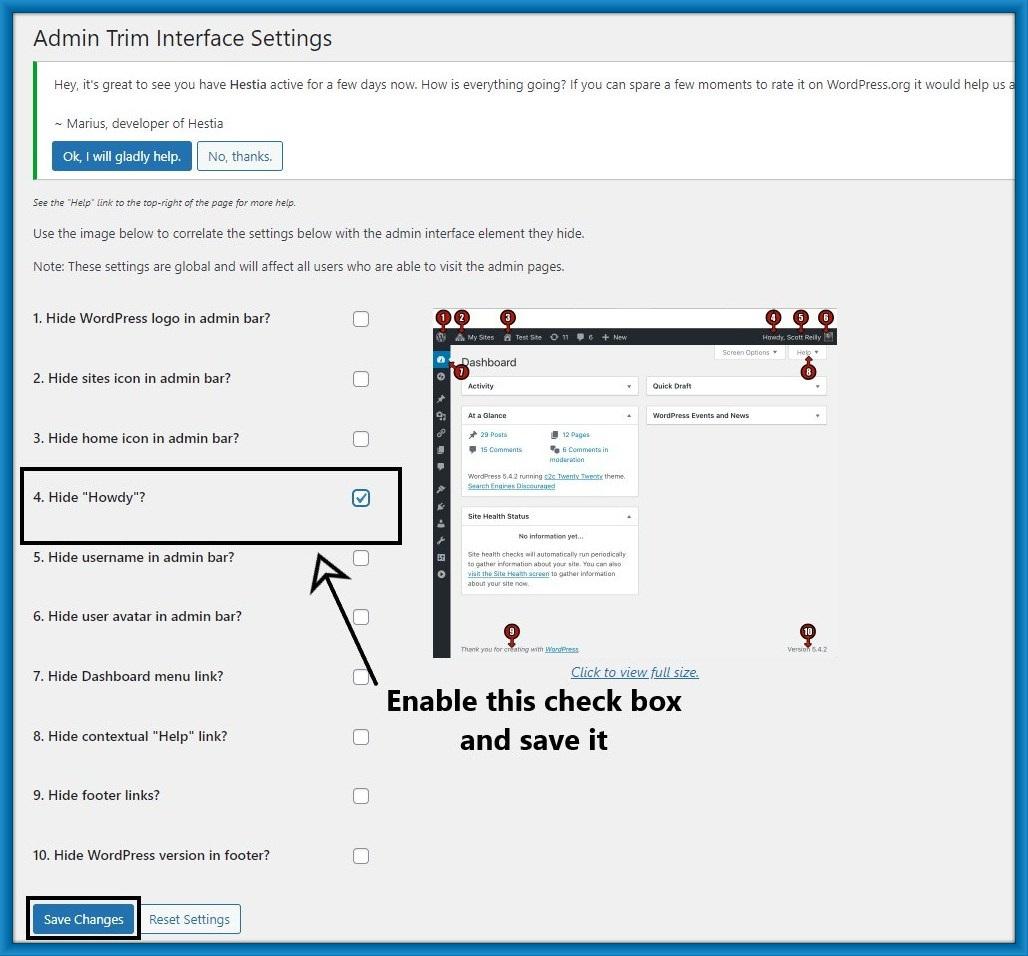
Step 4: Howdy has been removed successfully.
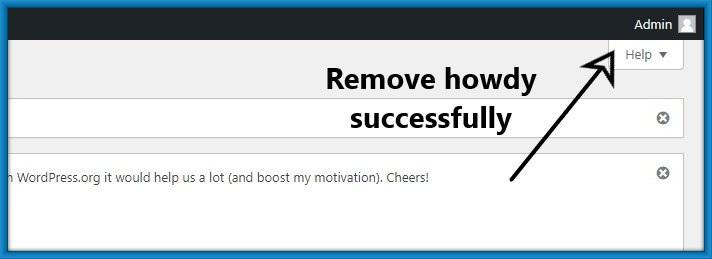
2. Changing ‘Howdy Admin’ Using a Plugin:
Step 1: Install the Admin Customizer plugin.

Step 2: After installation Click on Settings and select customizer.
Then click on Dashboard in Admin Customizer.
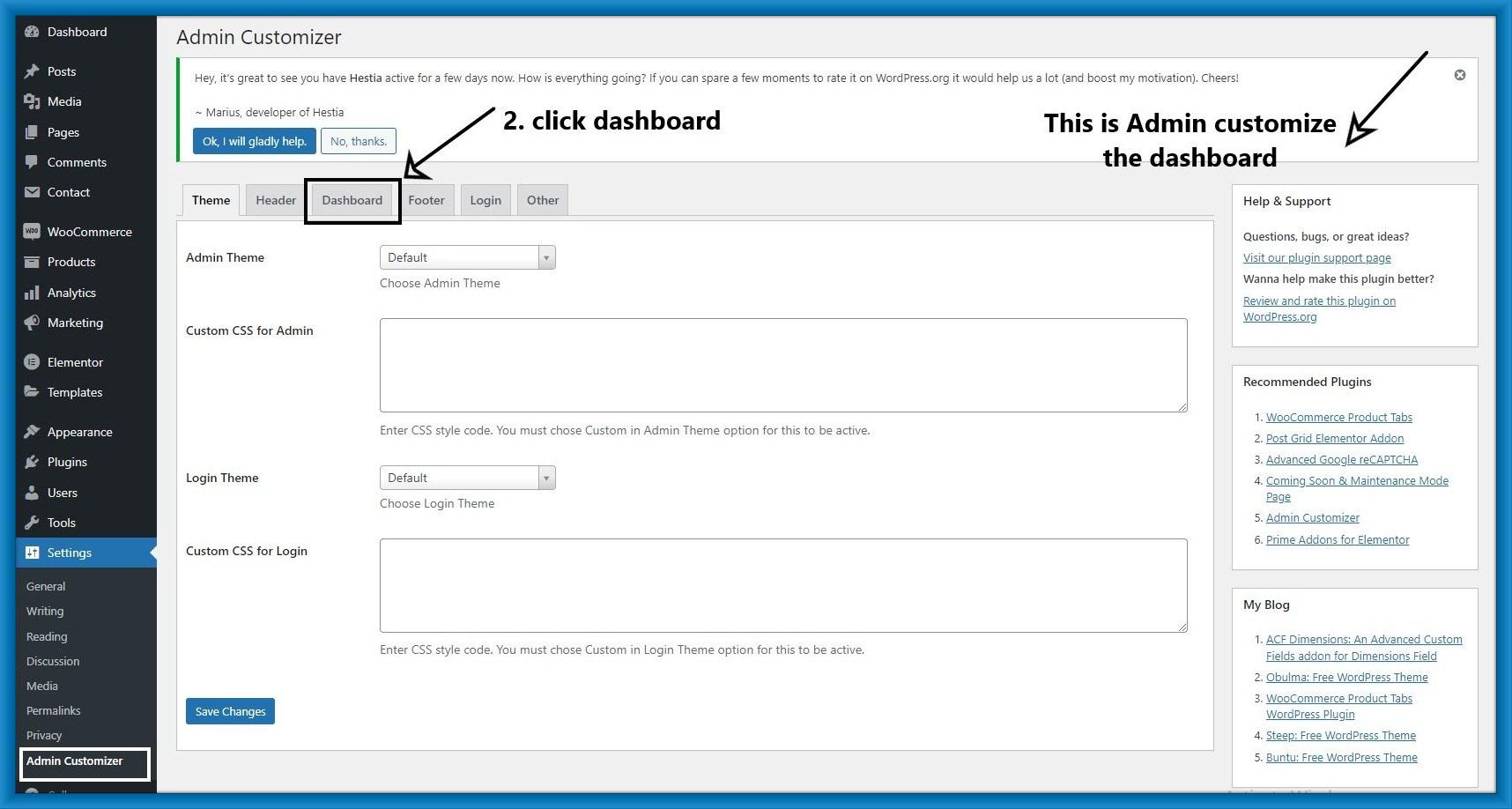
Step 3: Write Custom Dashboard Widget Title You want and save it.
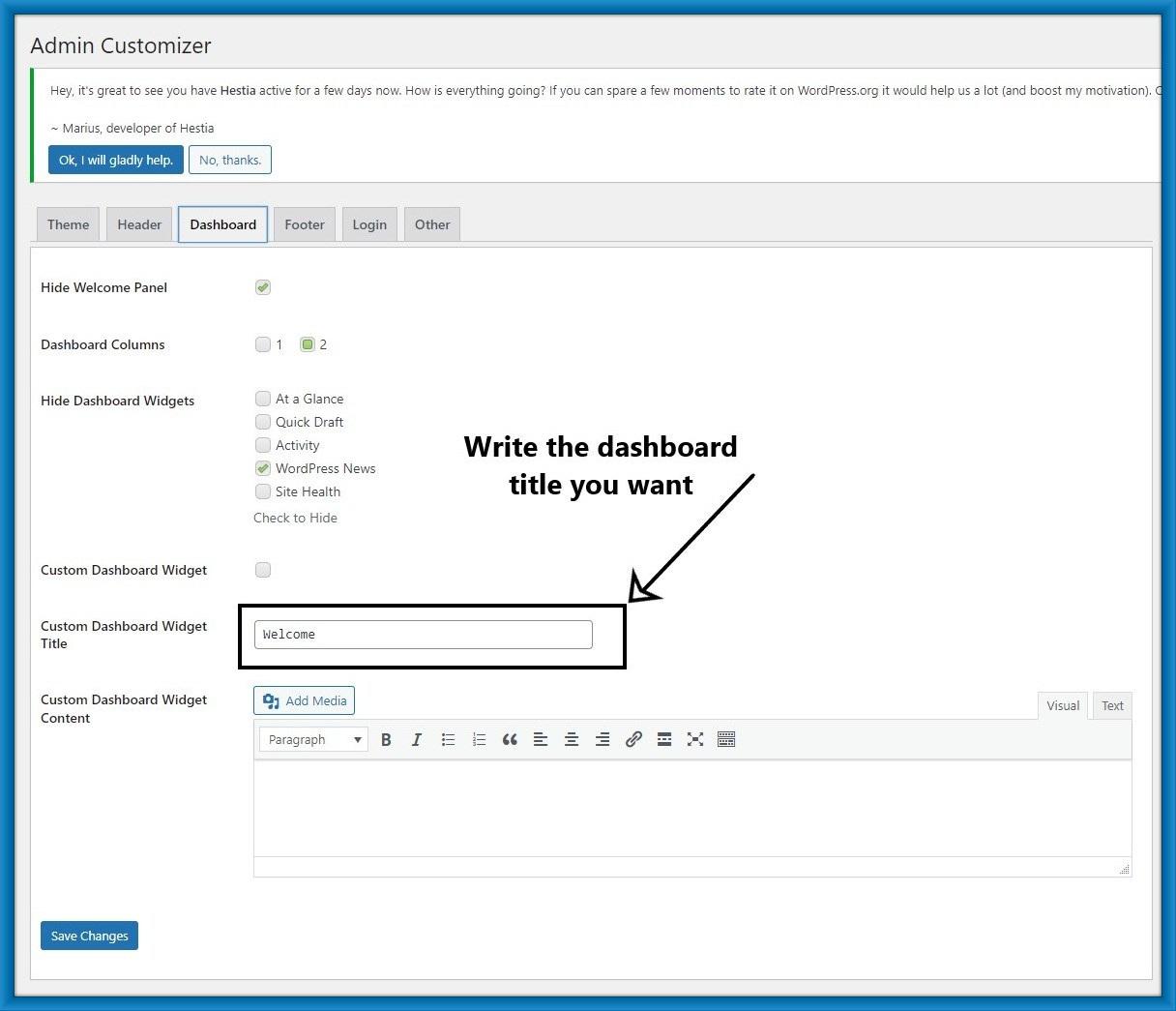
Step 4: See your changes in the WordPress dashboard.
Howdy changed to Welcome.