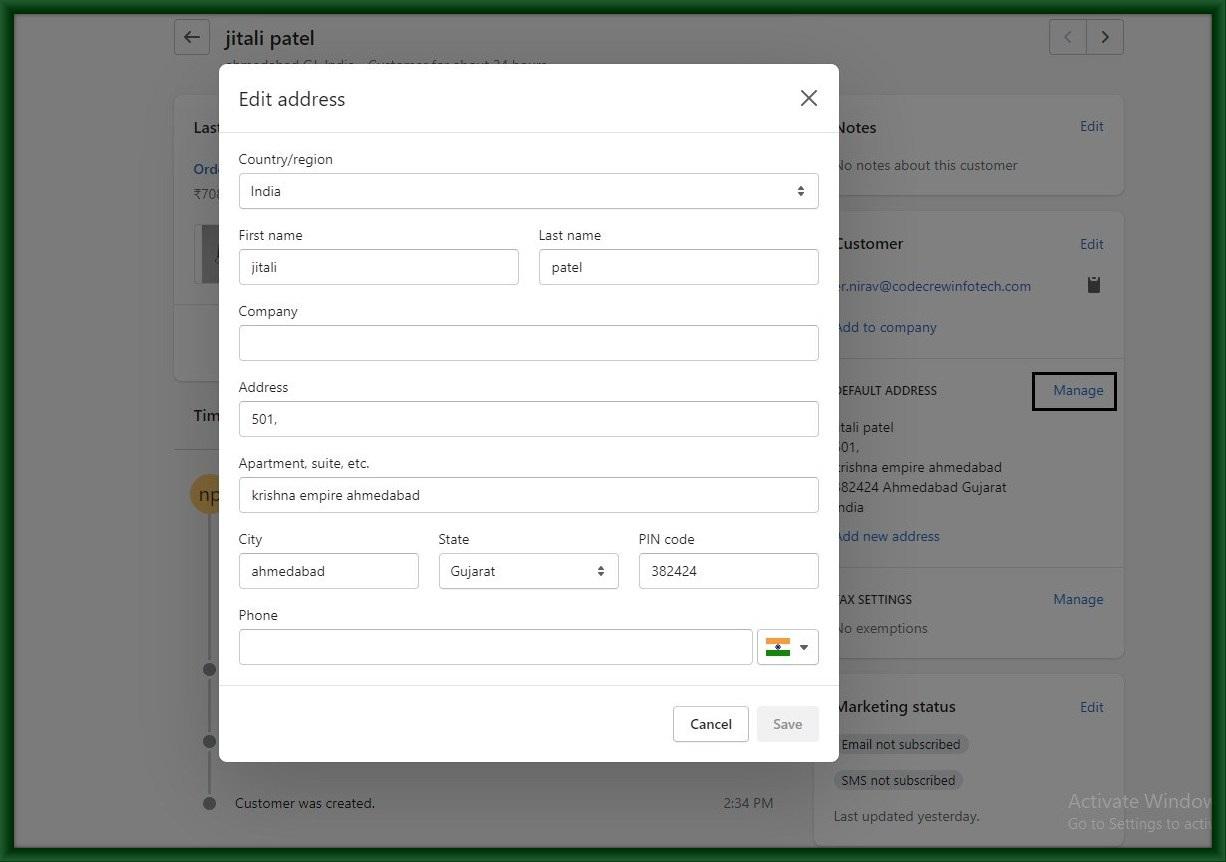Shopify provides a customer list that buys products from your store it will automatically store the record of a customer because it will help you to manage the customer for future purposes.
There are many options there in customer you can add the customer also delete the whole profile of the customer also email details of a customer.
In this blog, you will be shown how to edit a customer name or email on Shopify it is possible when a customer still exits in your store list.
Step 1:- Check in Shopify Admin then click on a customer in the left sidebar.
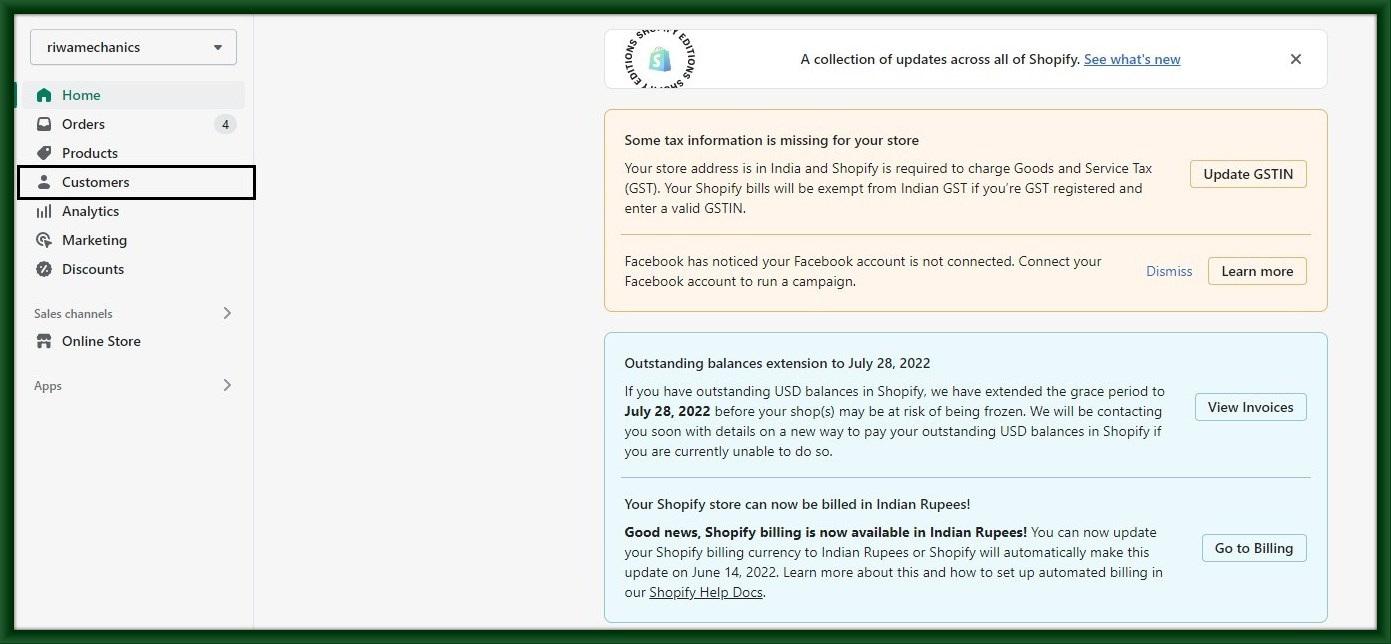
Step 2:- After that, you can choose the customer profiles you would like to edit and update.
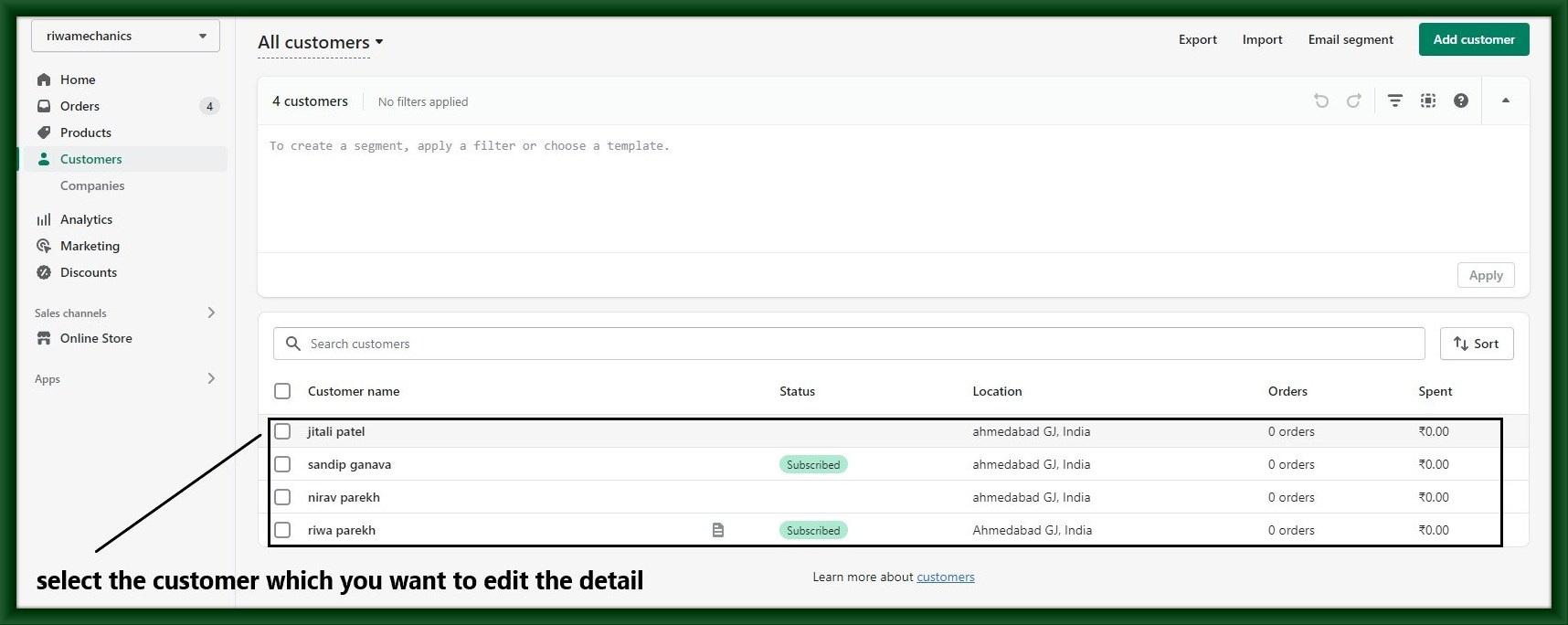
Step 3:- On the right side of the crown, there are Notes, Customer, default address, and many many more you can edit everything about the customer and save it.
Edit the notes of the customer:-
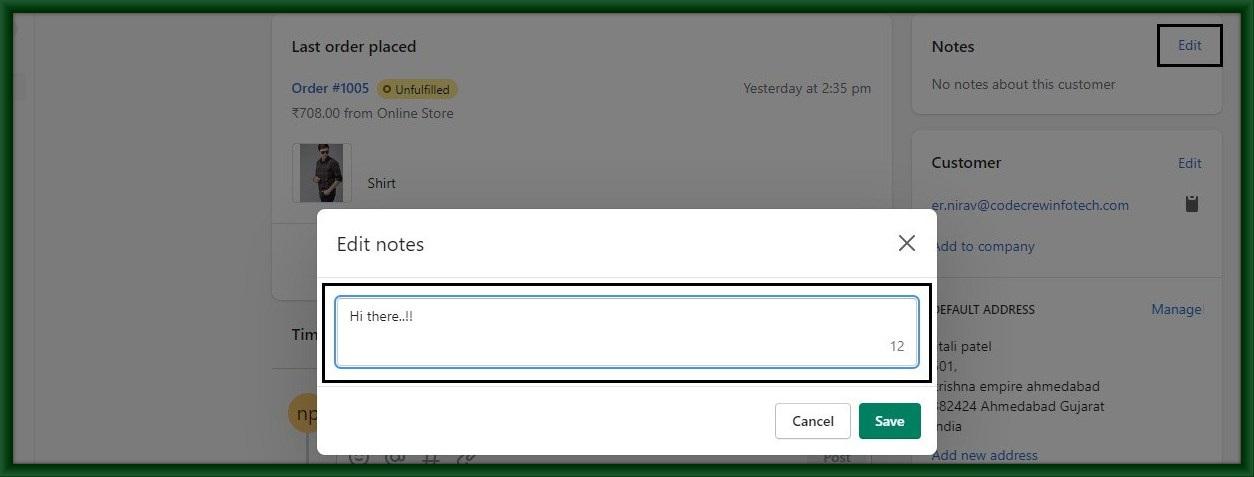
Edit the details of the customer:-
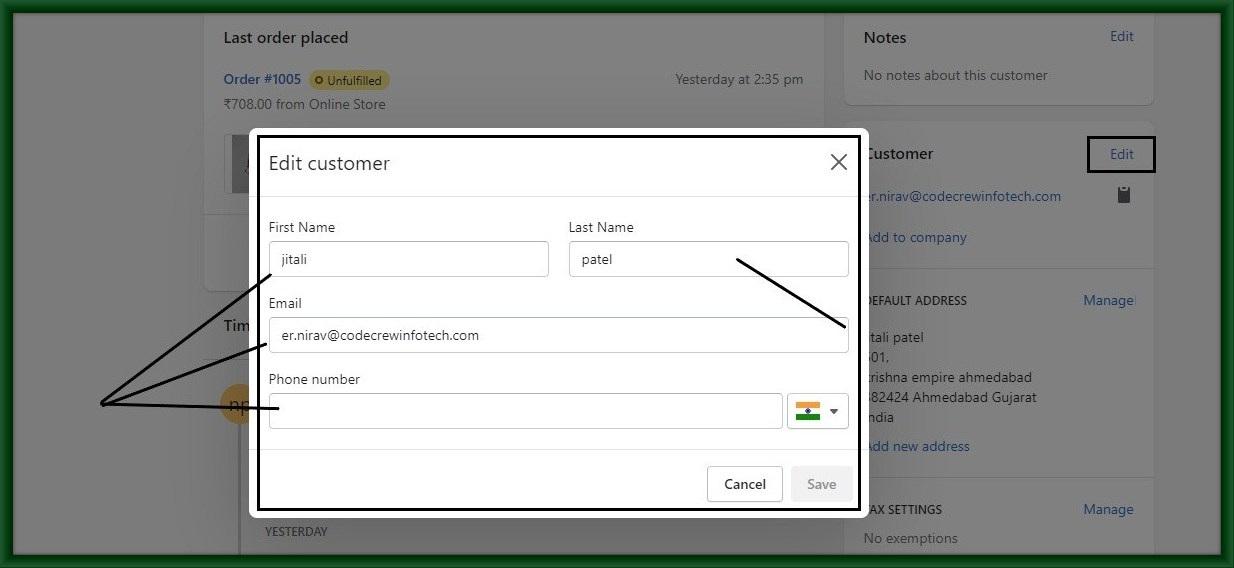
Edit the Address of the customer:-