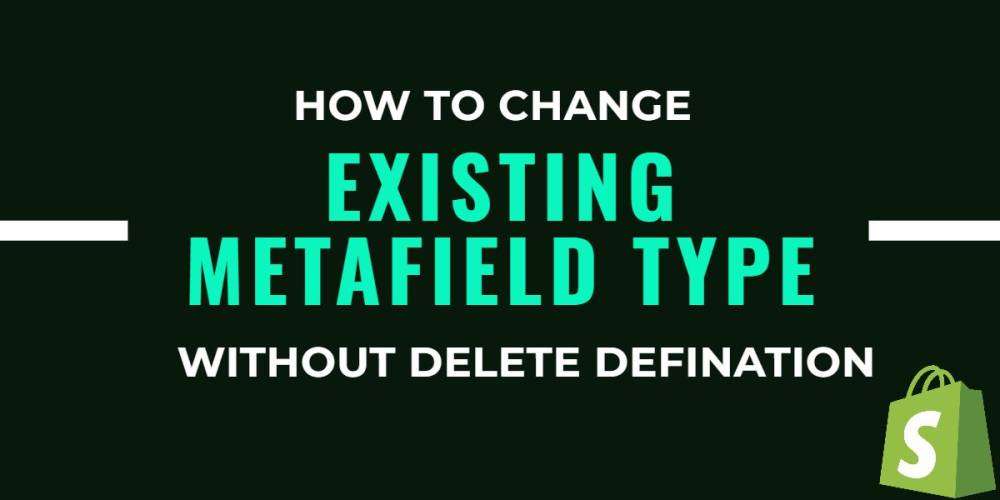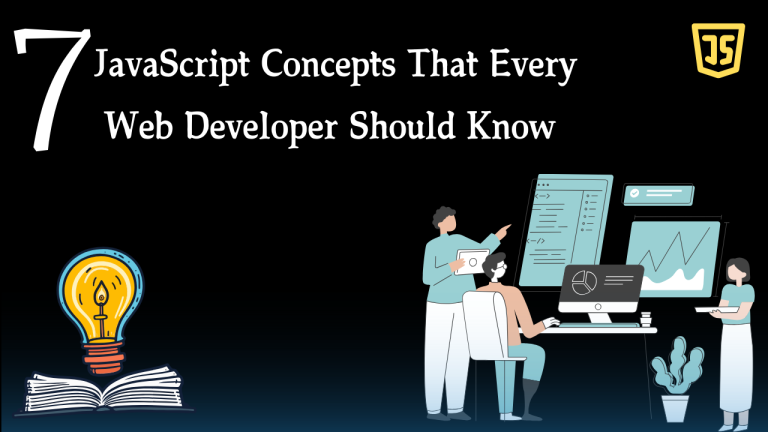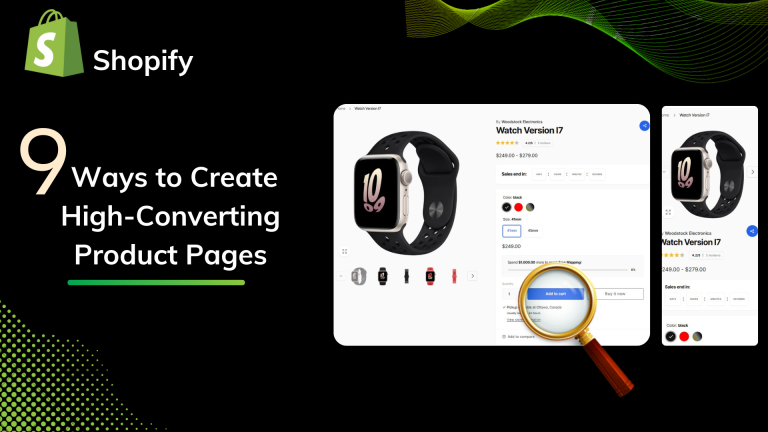We don’t yet provide the ability to edit metafield definitions. That said, you can delete an existing definition (without deleting the metafields!) and create a new report over the existing namespace and key.
Step 1:- You can do that in the Shopify Admin > Settings > Custom data section of the Admin.
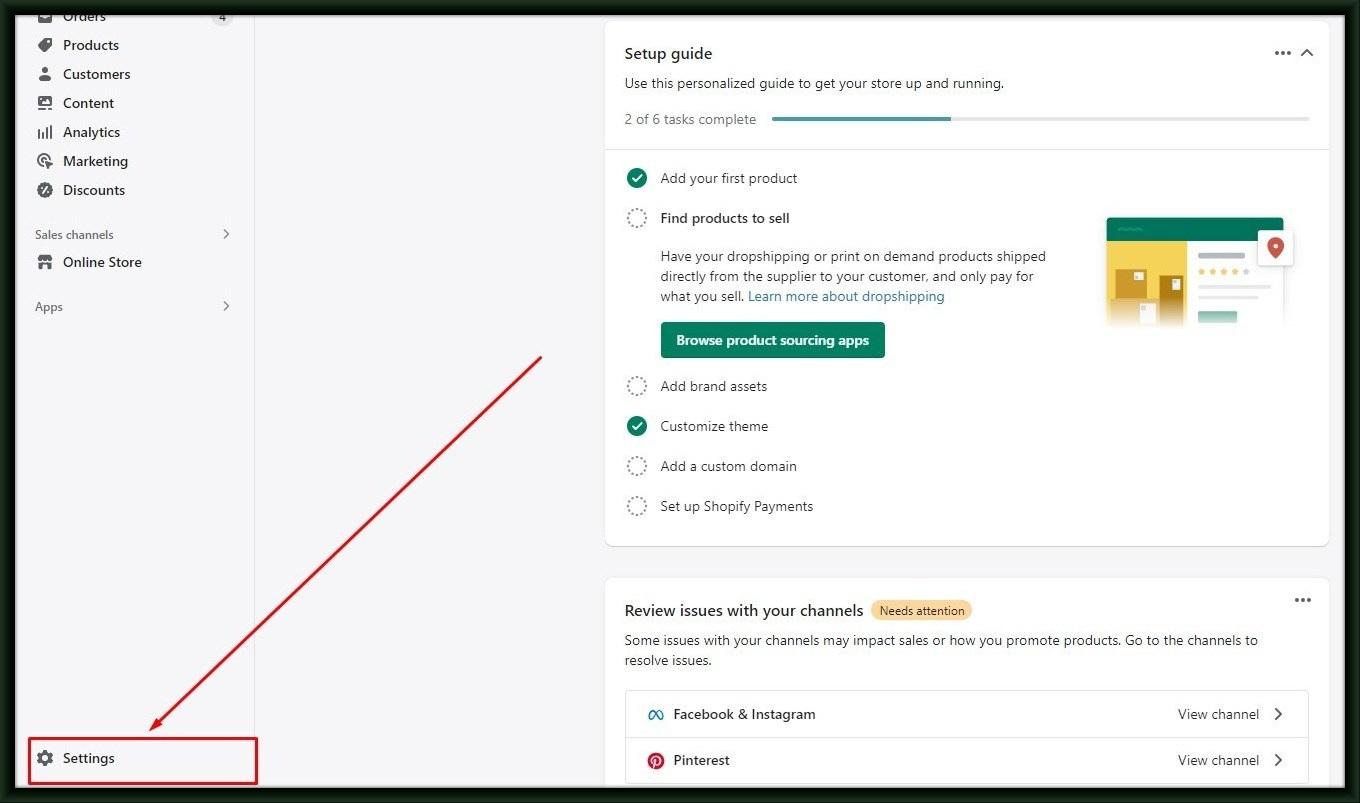
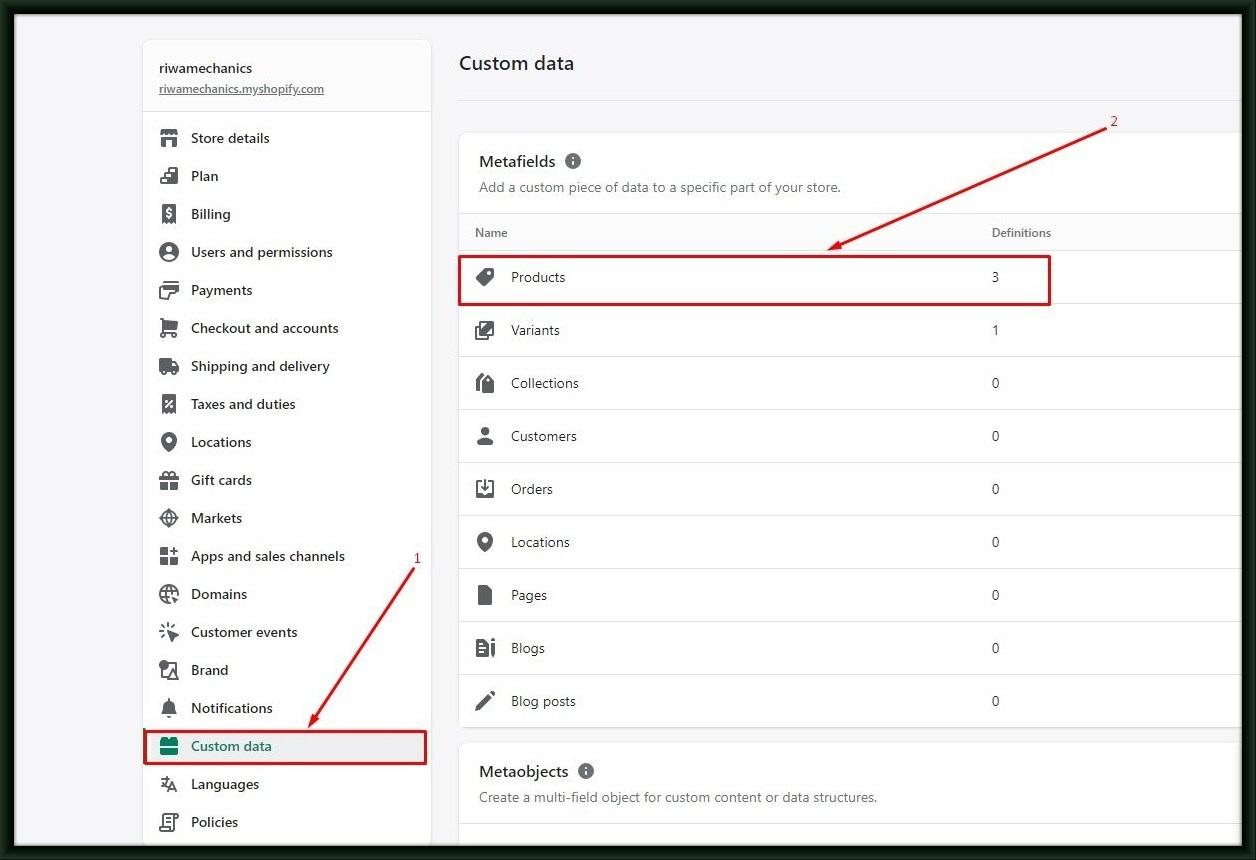
Step 2:- Open the definition that you’d like to change.
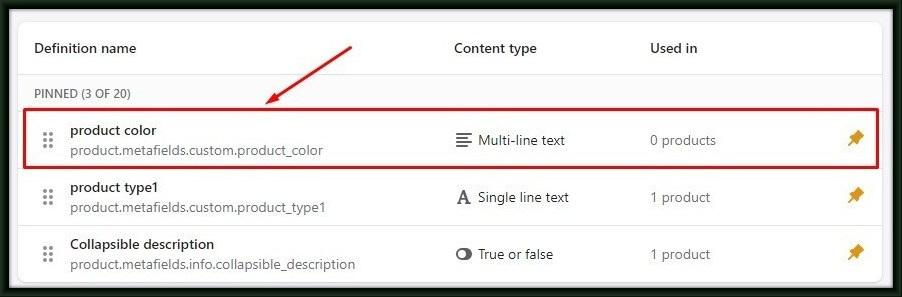
Step 3:- The next step is to copy the metafield name for the next steps.
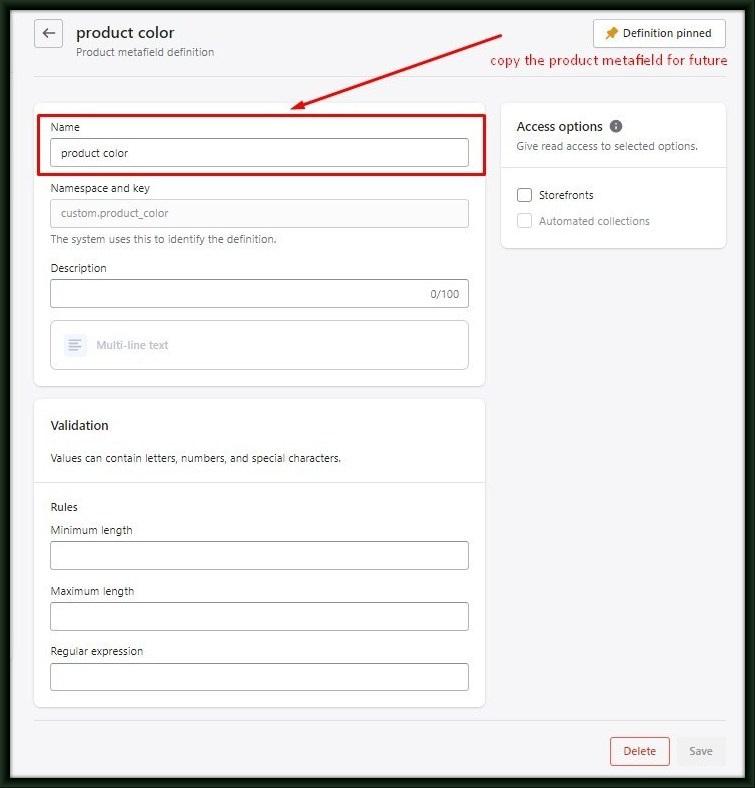
Step 4:- You will see a popup modal with two options when you try to delete the definition but do not delete the metafields.
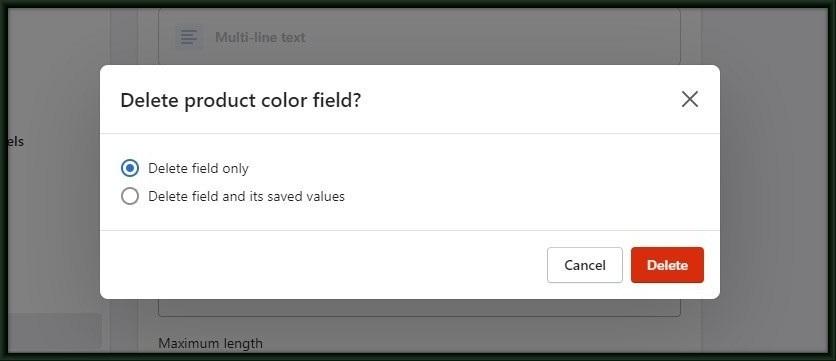
Step 5:- Then, create a new definition and copy the metafield name which you copied last.
Select “Add a definition” for the existing metafields.
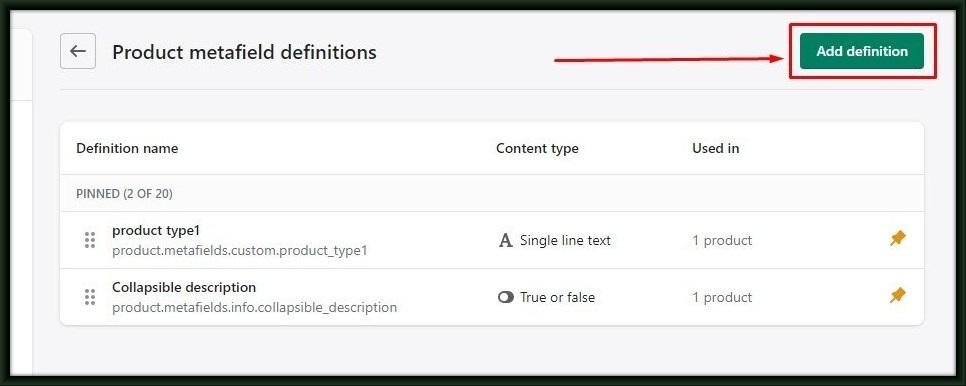
Step 6:- You can select any definition type you want, including text.
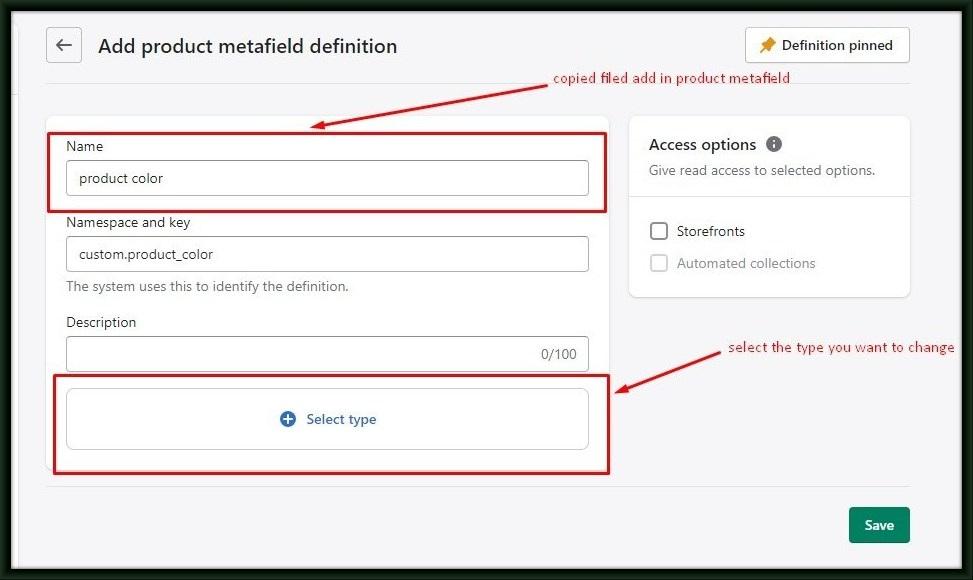
Updating metafields from integer to text should be a seamless process. If you’re changing definitions that don’t overlap – for example, going from JSON metafields to integer – you will see a warning to migrate your metafield values after creating a new definition