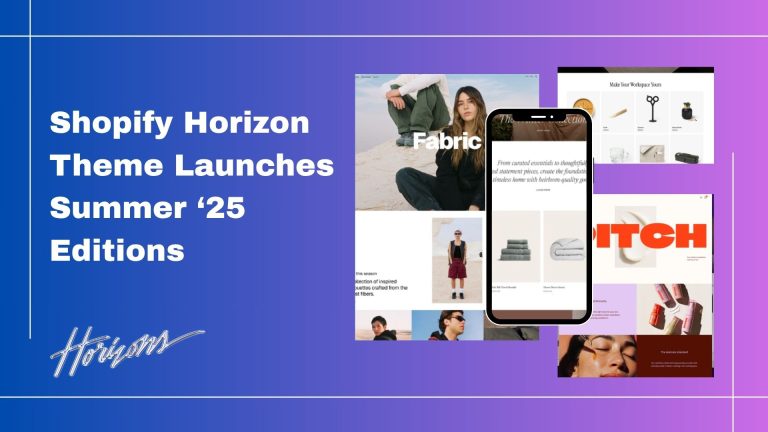Shopify’s Summer Edition 2024 introduced an update to its product taxonomy, designed to enhance product discovery and improve search functionality across stores. With the use of artificial intelligence (AI), this new taxonomy has over 2,000 features and over 10,000 categories.

Shopify’s new product taxonomy, that introduced in the Summer Edition 2024, is being implemented by us.
You can add a new item, by clicking on ‘Add Product’ button in the ‘Products’ section.
Enter the name of your product.
You can manually write your product description or use Shopify Magic, an AI tool, to help generate a description for you. This can save time and ensure that your description is engaging and informative.
Upload images of your product. If your product comes in different variants, like colors, ensure all images reflect these variants.
Automatic Category Suggestion:
Once you add your product details, Shopify Magic will suggest a product category based on the information provided. For example, it might suggest “Dinnerware Sets” for a set of dinner plates.
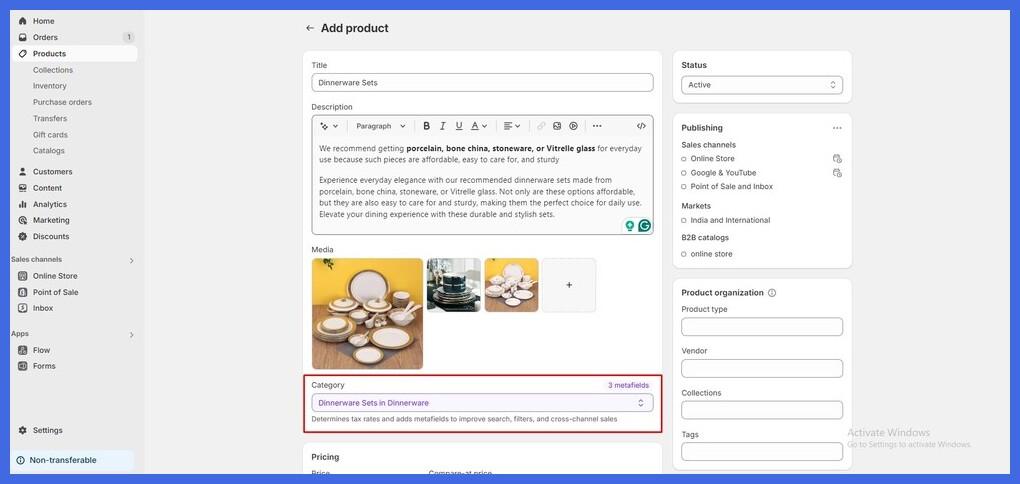
These are found under the product details section. Click on the category meta fields to see the attributes associated with your product’s category.
Shopify Magic can auto-fill some attributes, such as color or material, based on the product information. Review these auto-filled fields for accuracy.
If an attribute doesn’t match your store’s specific material, click on the attribute to edit it. You can also adjust related details like hex color values to match your brand’s colors.
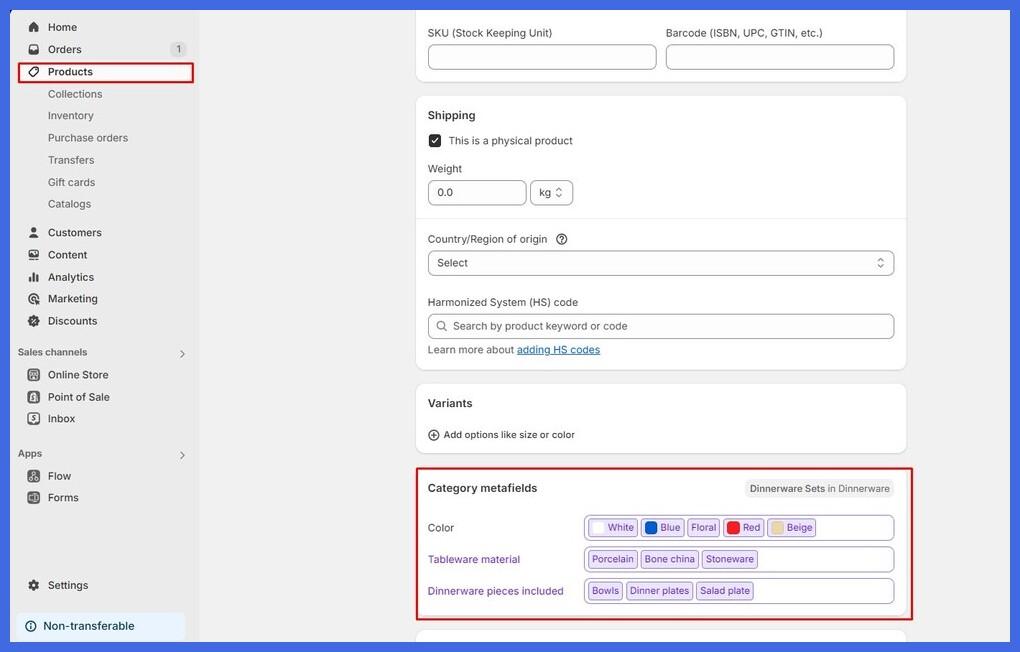
Click on the “Variants” tab. You’ll see an option labeled “Connect Metafield”
From the options available, select the meta fields that you want to use to create variants automatically, such as Color and Size.
Shopify will automatically create variants based on the selected metafields. This process eliminates the need to manually add each variant, saving time and ensuring consistency across product listings.
After the variants are created, you can review them to ensure all options are correctly listed. Adjust any variant details, such as inventory and pricing, as necessary.
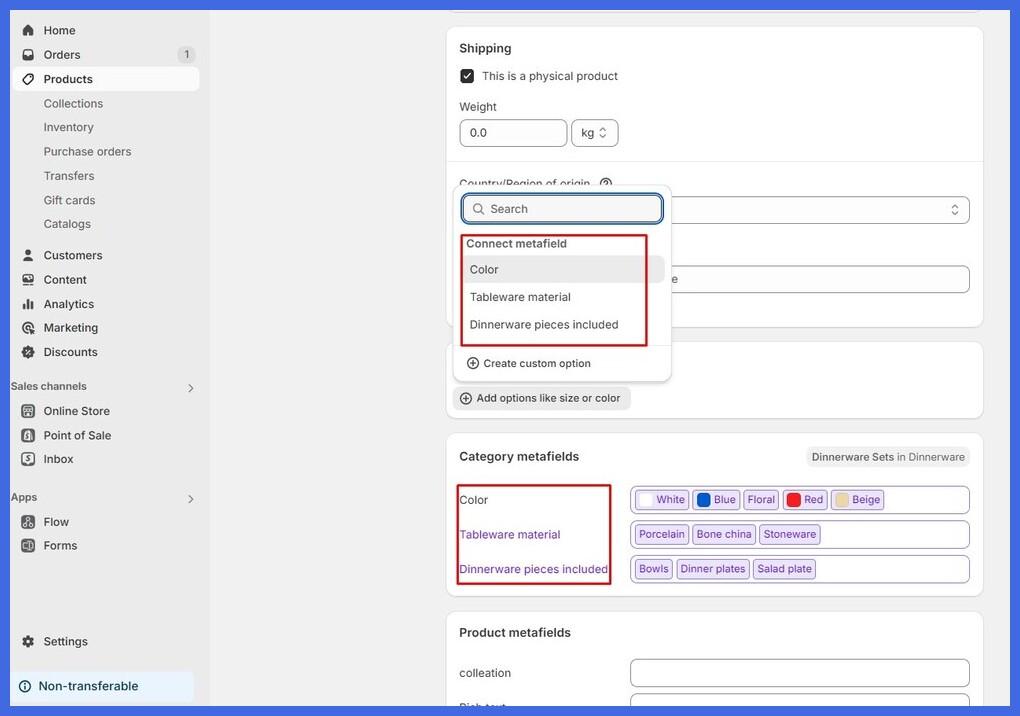
Click the ‘Save’ button to add your product to the store
Preview how your product looks on your online store to ensure everything appears as intended, especially the swatches and variant options.

You may improve product categorization, search functionality, and your consumers’ purchasing experience by properly using Shopify’s new product taxonomy. This faster technique guarantees that your product listings are optimized for search engine optimization as well as user experience, saving you time.