Shopify has just launched POS Version 10, and it’s better than ever. This update is made to help your retail staff check out faster, stay focused, and give your customers a smoother shopping experience.
Let’s take a look at what’s new and why it matters.
A Fresh Start with a Branded Lock Screen
The moment your staff enters their PIN, they’ll see a professional lock screen that matches your brand. It looks clean and modern and helps create a great first impression.
How to Customize the Lock Screen:
-
Go to Shopify Admin
-
Click on Sales Channels
-
Select Point of Sale
-
Click Settings
-
Under Lock Screen, choose Customize Lock Screen
-
Upload your banner image and store logo
-
Click Save
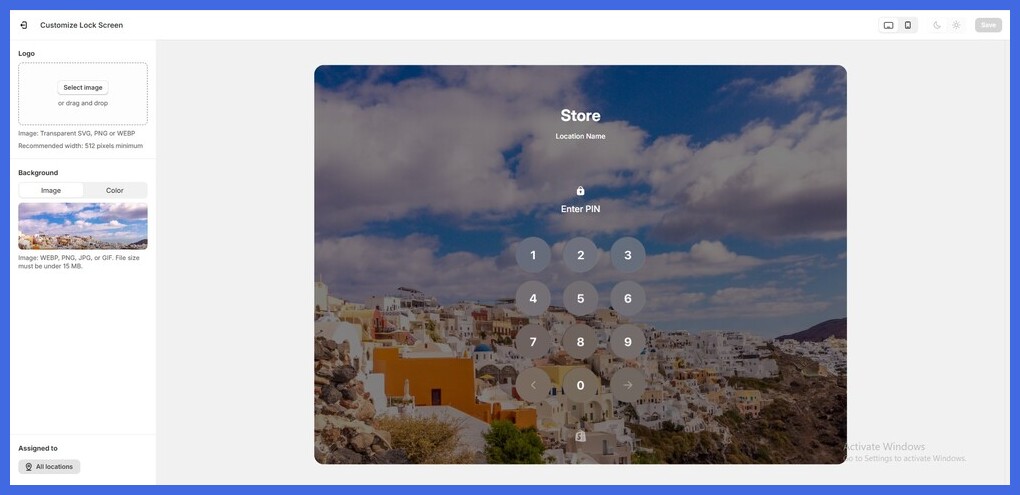
Once saved, the lock screen on your mobile POS devices will update automatically.
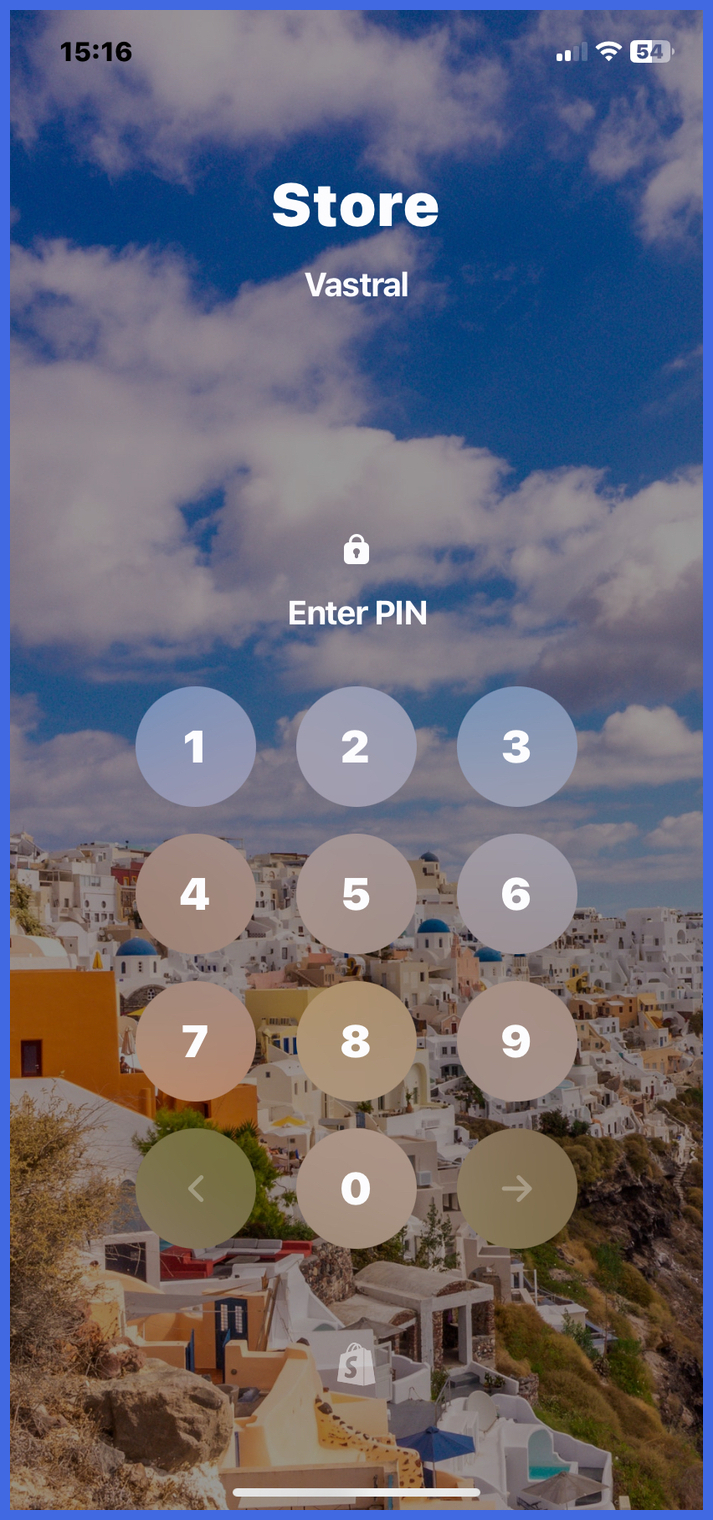
Faster Navigation on All Devices
On Tablets:
A new vertical menu provides one-tap access to key tools like
-
Register
-
Connectivity status
-
Lock screen
On Mobile:
The cart now lives right in the main navigation, making it quicker than ever to manage orders on the go.
Smarter Search for Seamless Checkout
Searching just got a major upgrade.
With inline smart search, staff can now find:
-
Products
-
Orders
-
Customers
-
Draft orders
…all without switching screens. This keeps the process smooth and fast, especially during peak hours.
Fully Branded Customer Display
Your customer-facing screen is now a powerful branding tool.
Use your
-
Logo
-
Brand images
-
Custom store colors
…to create a seamless and visually impressive checkout flow that captures attention and builds trust.
For more info, click here

























