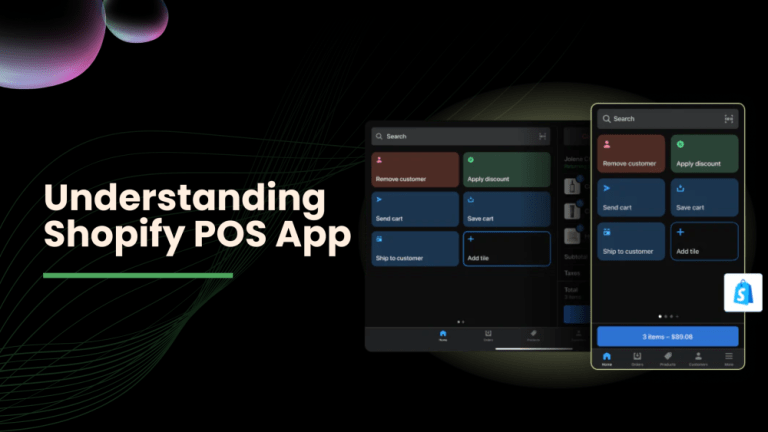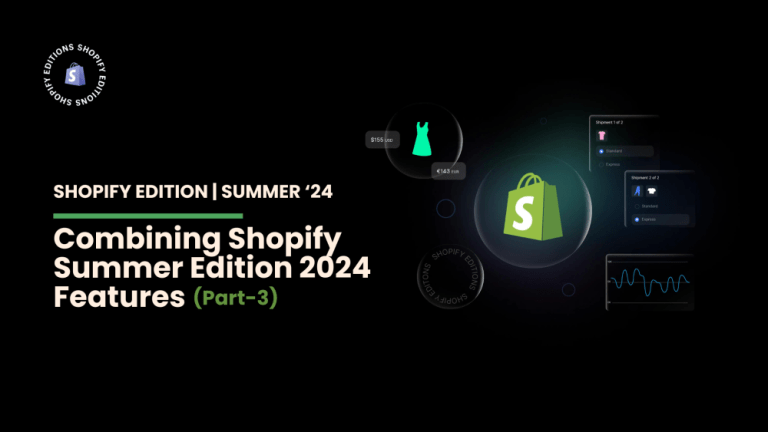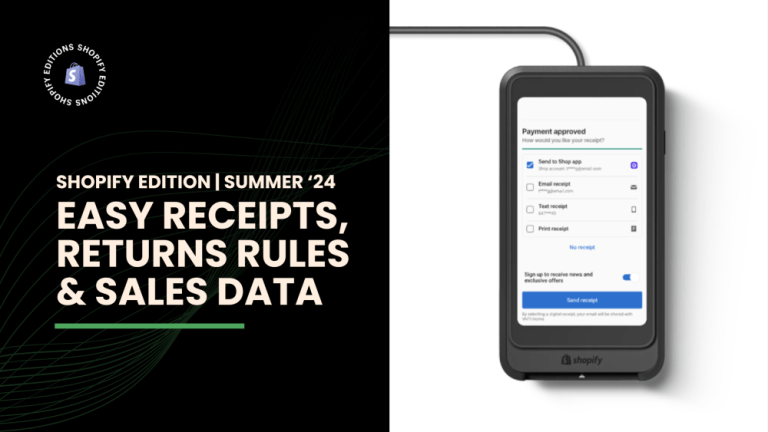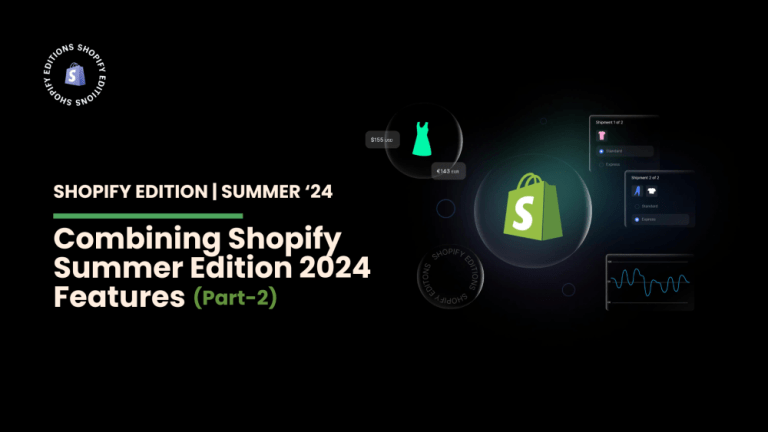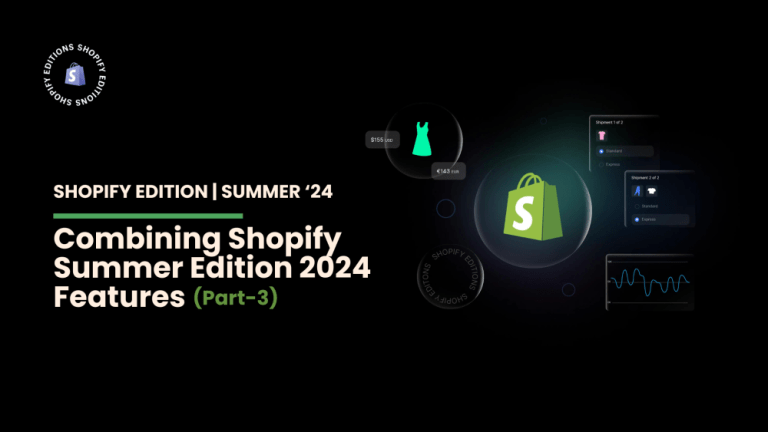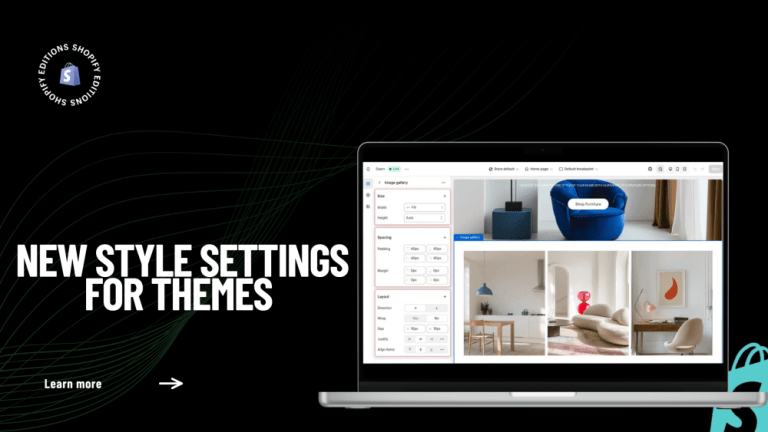When you successfully complete your Shopify partner account then the priority is to create a store because it gets more revenue earned, features products, and many more features that make your store more attractive.
Shopify store name is the primary brand element and topmost perspective that represents your store as a brand. Remember that to choose the Shopify store name it must be unique else Shopify is not allowed to purchase the domain.
If you are interested in learning more about this, Shopify has a 14-day free trial, You just need to sign up for that.
How to Setup Your Shopify Store Within 10 Minutes
Today, as we already know Shopify is the biggest eCommerce platform where you can change a lot of things in just a few mouse clicks and a little typing and set up your store in just a few minutes as well.
Step 1: First, log into the Shopify partner account then click on store and it will indicate to create a store through the blue button.

Step 2:
After clicking the store button it will redirect to fill store details where two options are available.
1) Development store
2) Managed store
In the development store, we want to create a setup and theme development demo for clients.
In the managed store access an existing Shopify store by requesting a collaborator account to provide client services or support for your apps.
How Can You Build a Development Store?

Step 3: If you select development store then it will show login details like store name, URL, password, and confirm password.
you must fill in the unique password and just remember it.

Step 4: Finally, you show your dashboard.
Your store is created.