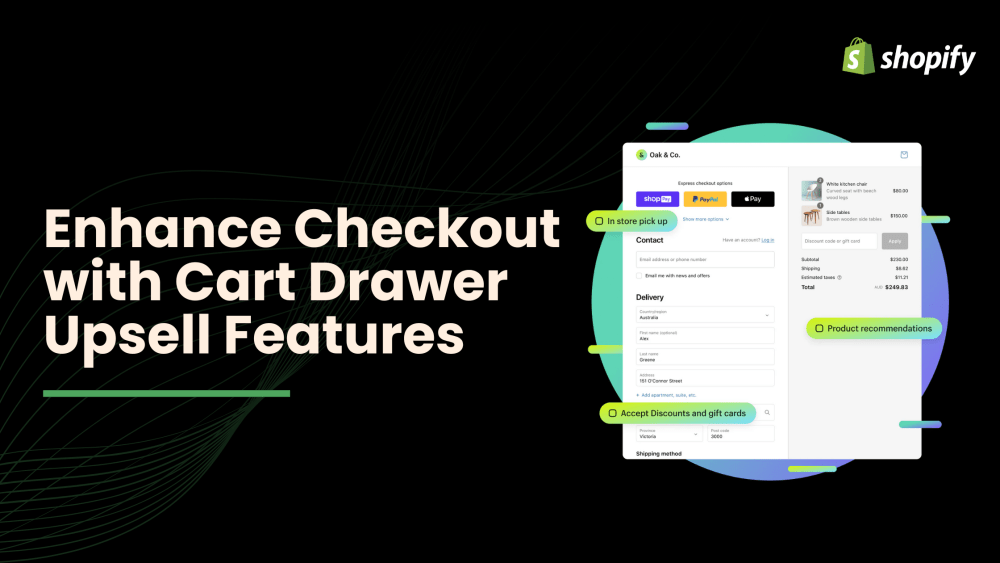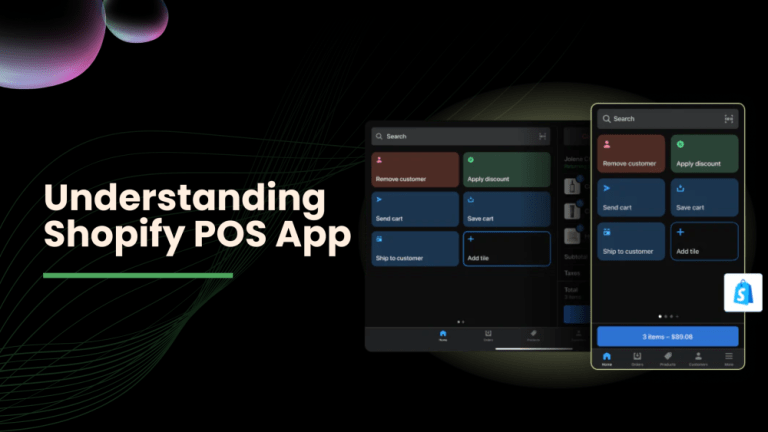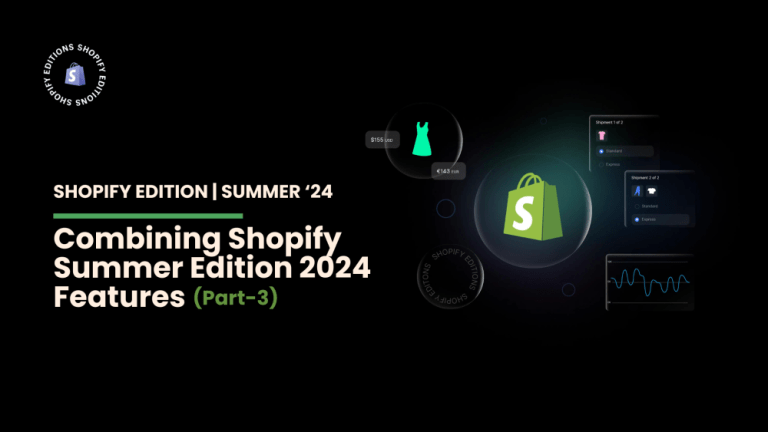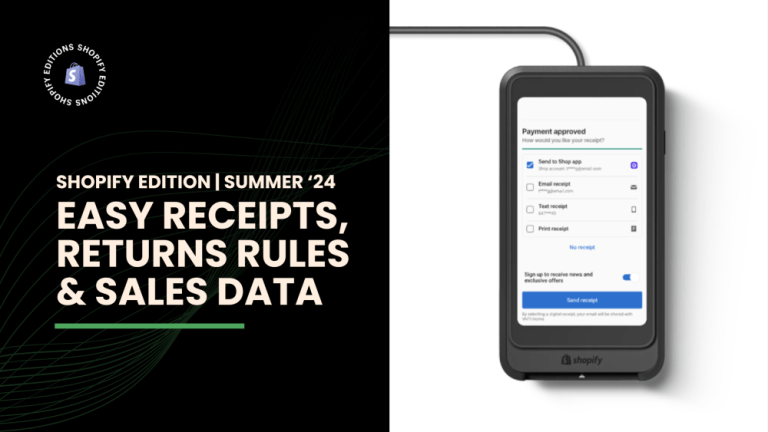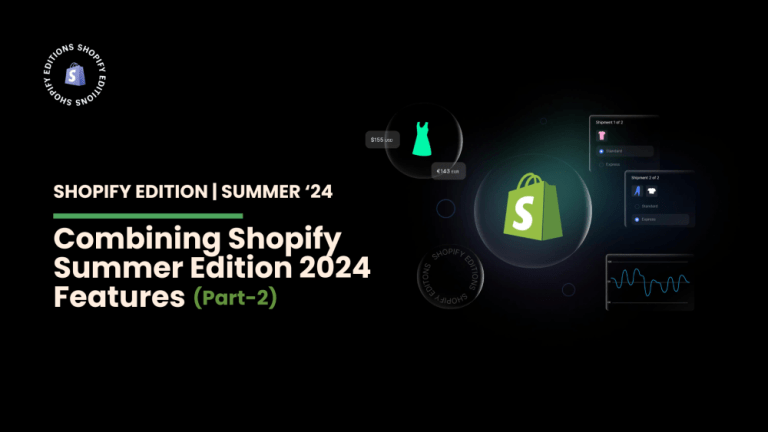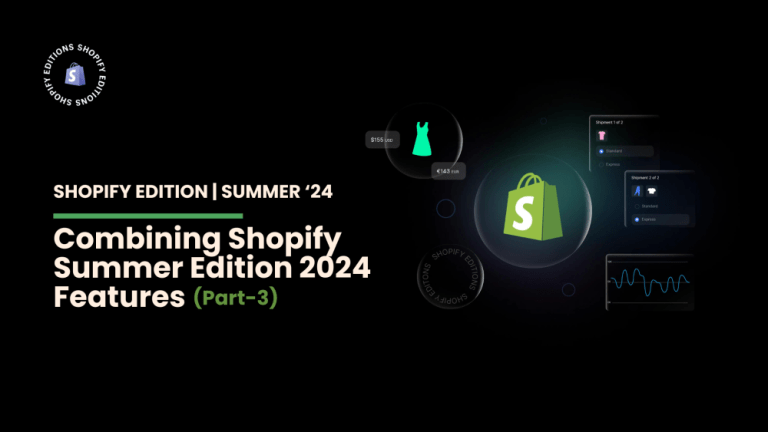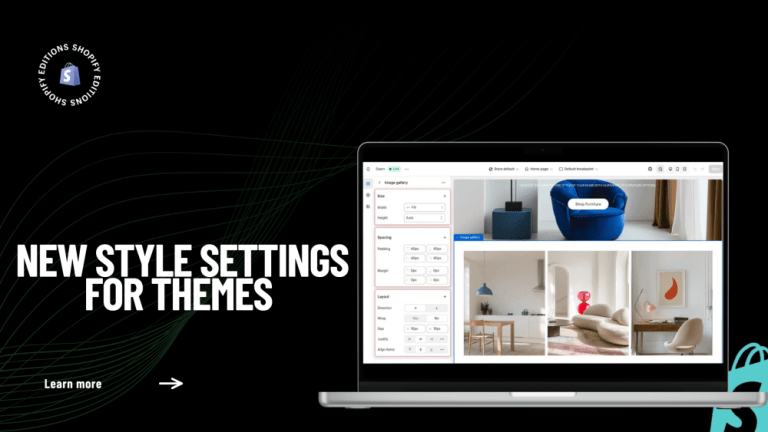What will you learn in this blog?
1. Introduction Of Cart Drawer Upsell Feature.
2. How to use the Cart Drawer Upsell Features?
3. Benefits Of Cart Drawer Upsell Features.
Introduction Of Cart Drawer Upsell Feature
Providing a smooth and effective online buying experience is a must for eCommerce businesses in the modern world. So adding to the cart from the Cart Drawer feature enhances the user experience. Unlike traditional methods where customers need to add products from the product page, in this feature user can add the product from the cart drawer so this feature boosts customer sales in the store.
How to use the cart drawer upsell feature
Here are Steps For How to add the product from the cart drawer
Step 1: Choose the icon for the cart.

Step 2:The cart drawer product section opens along with the cart drawer when you click on the cart icon.
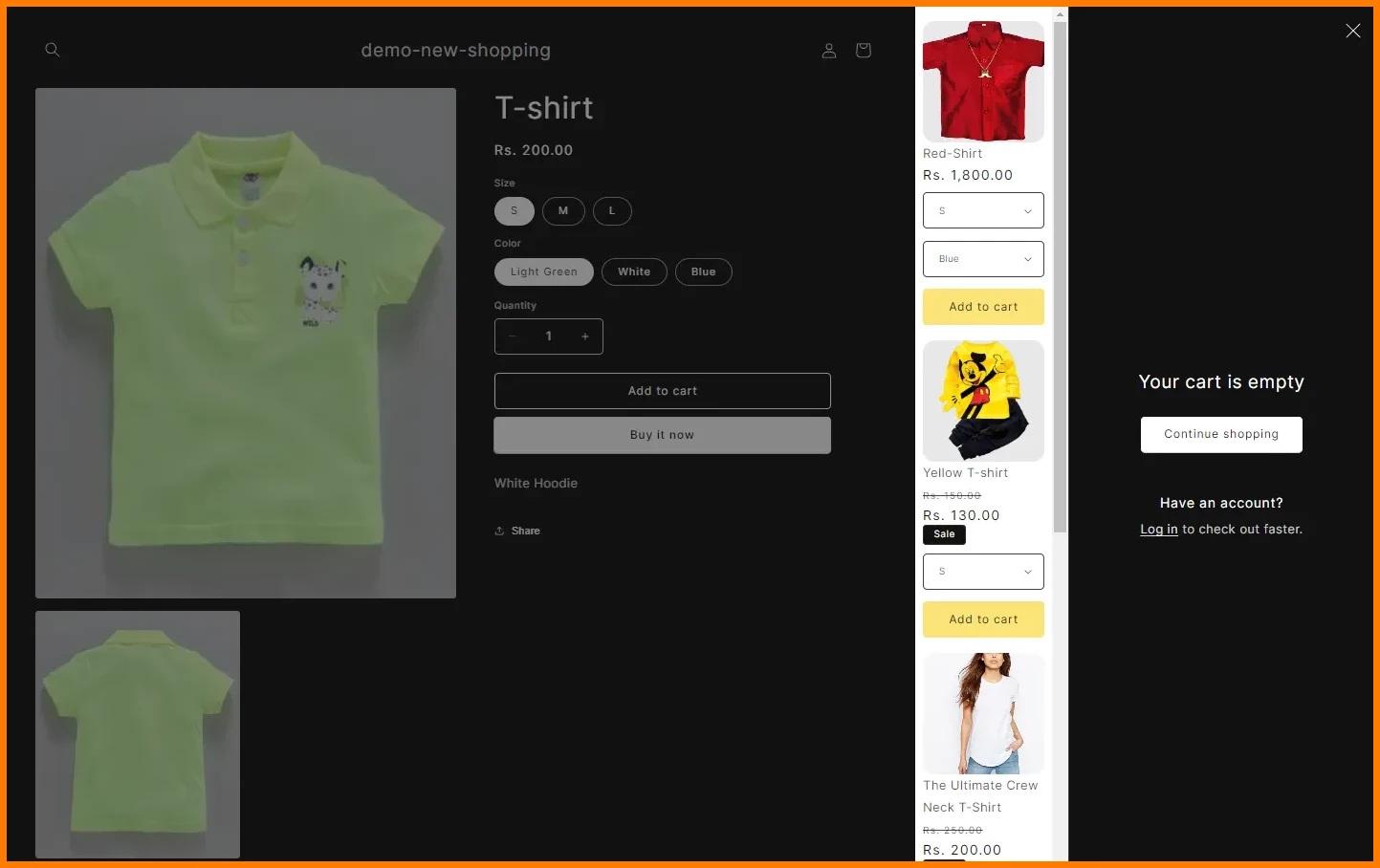
Step 3: The product will be added to the cart when you click the “add to cart” button from that product section.
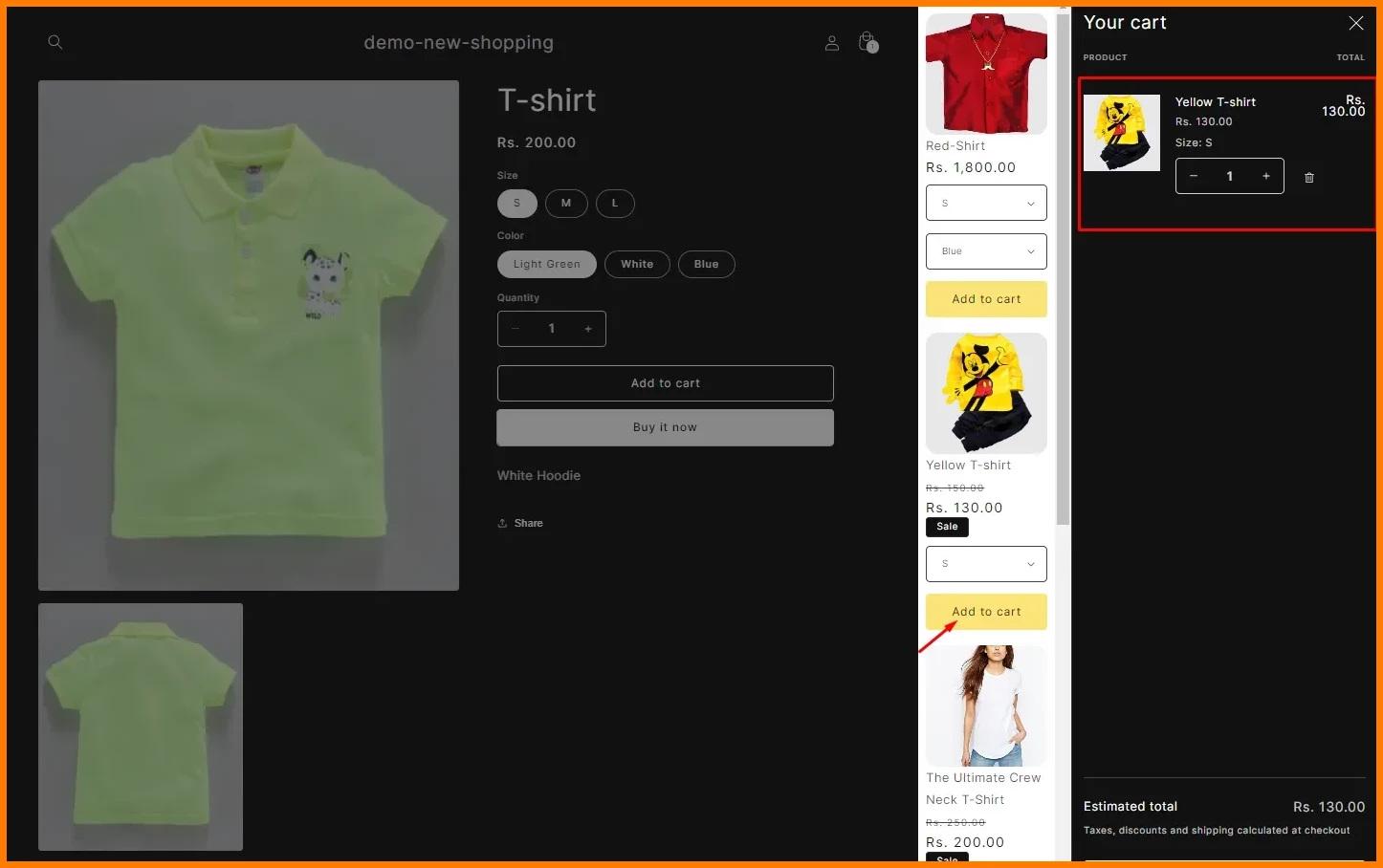
Benefits of cart drawer upsell feature
1. Improved user experience:
- Allows customers to add items without leaving the current page.
- Reduces friction in the shopping process.
2. Increased conversions:
- It makes impulse purchases easier.
- Encourages adding multiple items.
3. Time-saving:
- Faster than navigating to individual product pages.
- Streamlines the shopping flow.
4. Upselling opportunities:
- Can suggest related products.
- Easier to promote deals or bundles.