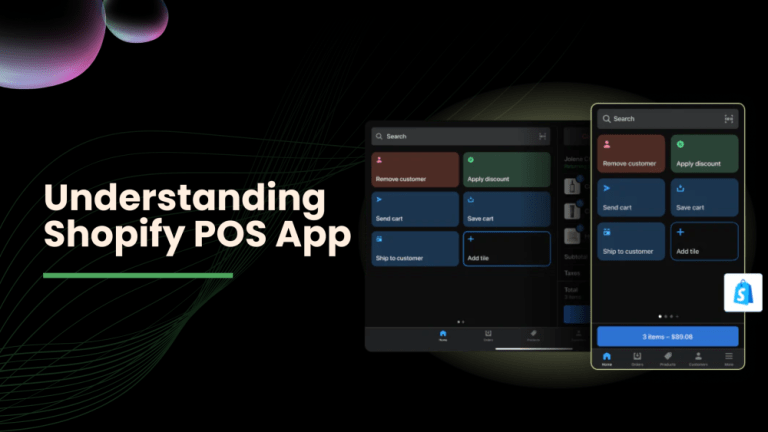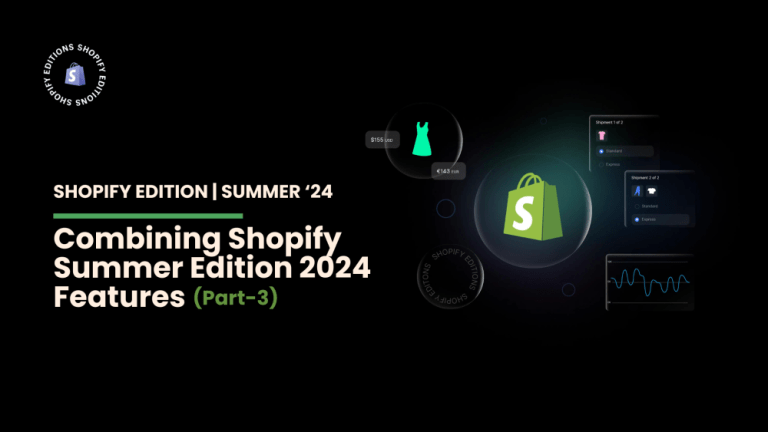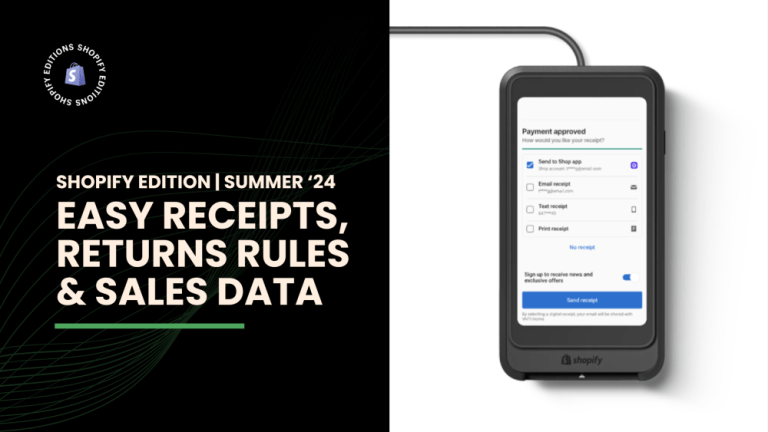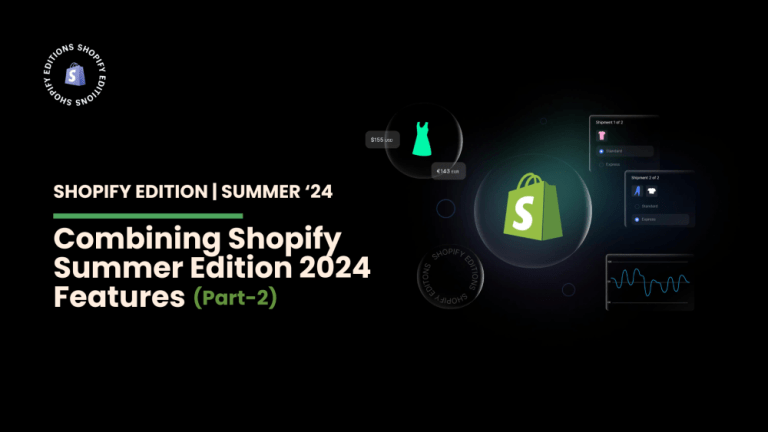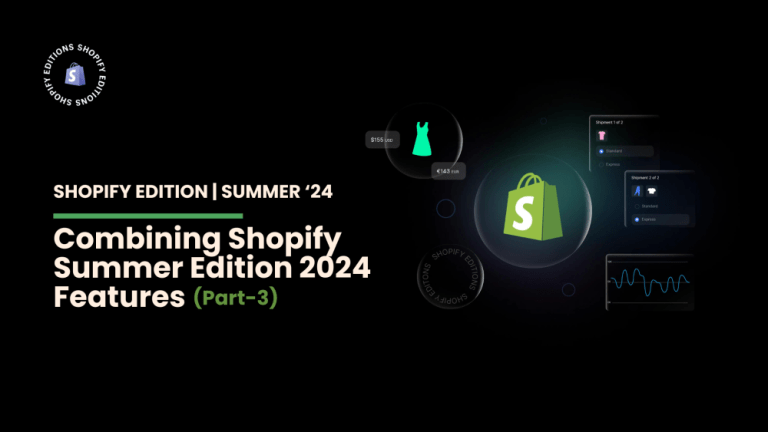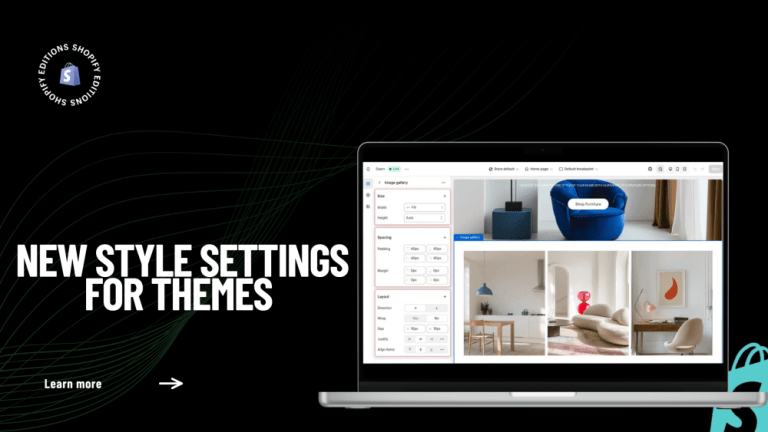In Shopify, there are lots of options to select or create a payment method.
1) PayPal payment gateway method:
If you are using an online business then every user must have a PayPal account because it is easy to create just activate it and use it through id and password.
2) Third-party payment gateways:
In this type of payment gateway, Shopify supports lots of payment gateway but we suggest that if you are Indian and you are doing business in India then Stripe payment method is good because most countries support it and provide many good functionalities it activate recently in India.
3) COD( cash on delivery):
in India, most people’s mentality is COD( cash on delivery) payment method.
you have an option to COD is active or deactivate in Shopify.
4) Custom Payment method:
many shop owners do not use any payment method they are beliving in the custom payment method.
In this blog, we will show you how to create custom payment methods.
Step 1: Check if you are logged in to Shopify or not if you are login into Shopify then Go to the setting in the dashboard.
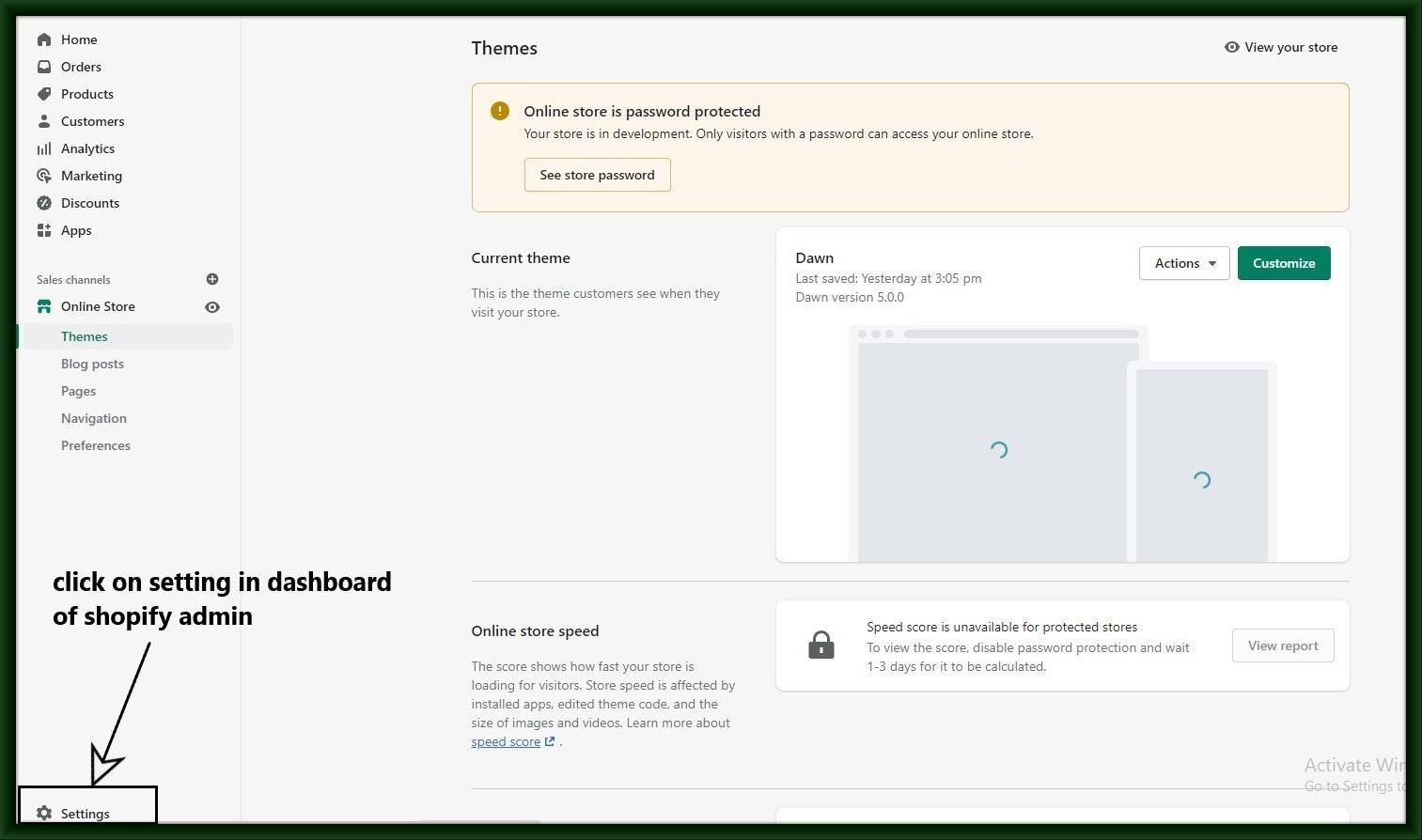
Step 2: Select the payment option in the left sidebar.
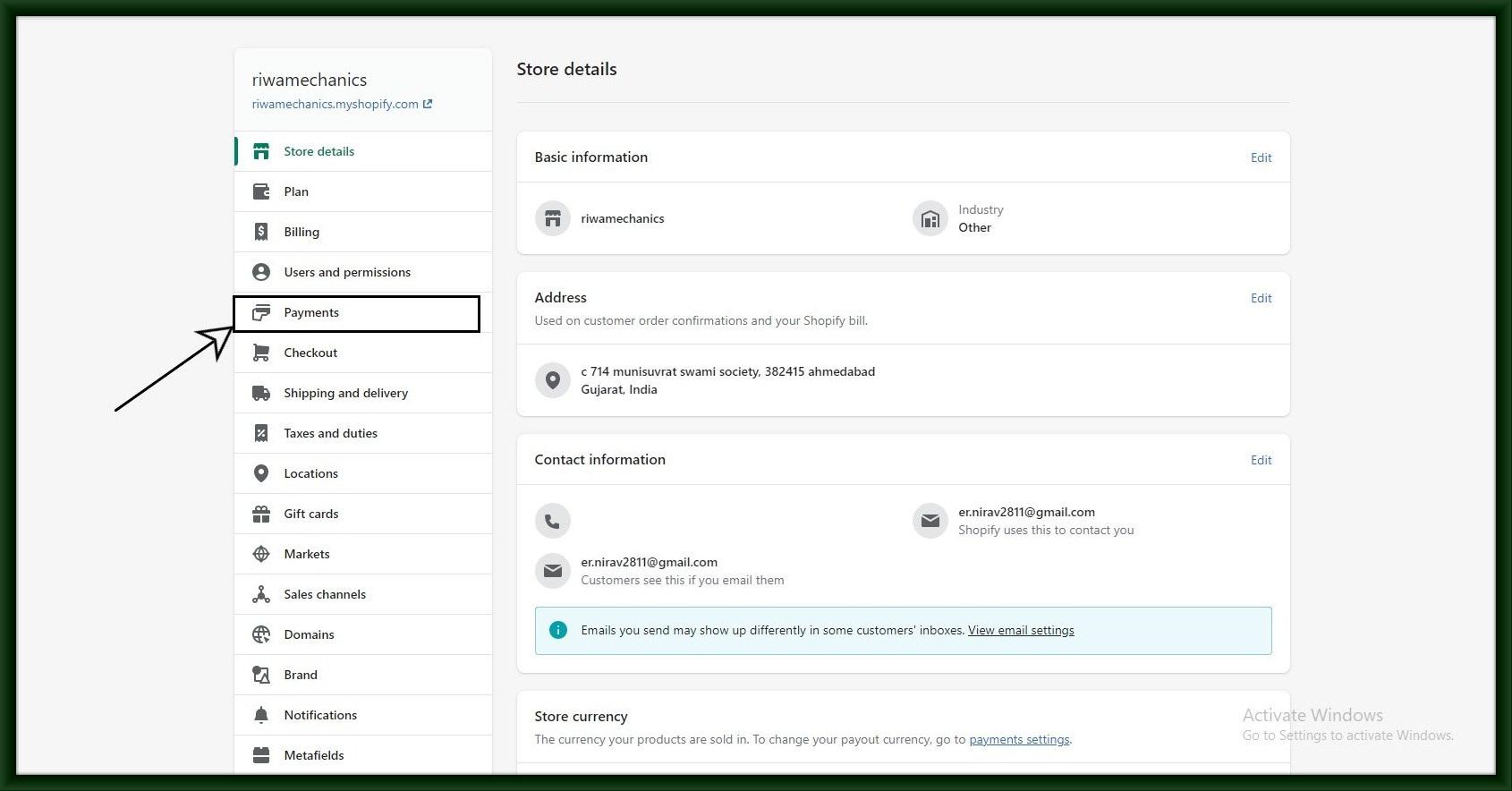
Step 3: Then after selecting the last dropdown menu Manual payment method and select the custom payment method.

Step 4: Fill in all the details like Custom payment method name, additional details, and payment instructions. and activate it.