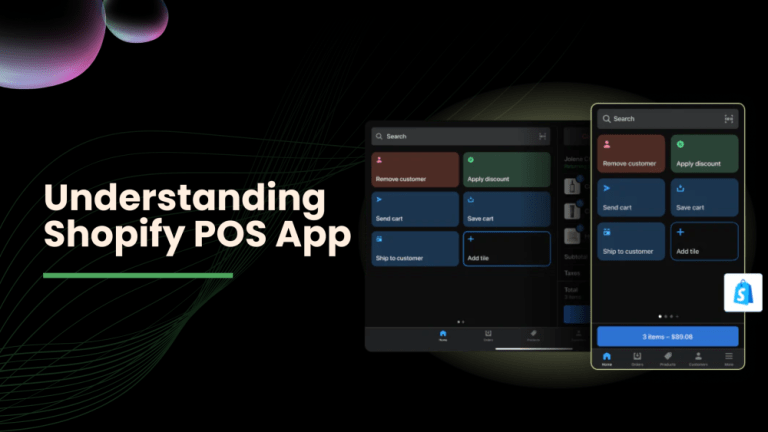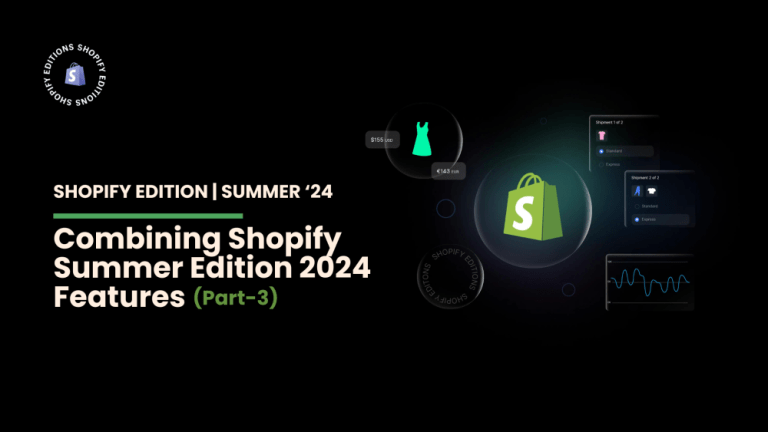What is a Favicon?
The favicon image is just a small icon to your Site, it is visible on the side of the Title of the Site. It will help in identifying your users. It will instantly recognize your site for regular visitors.
Why Add a favicon on your site?
- Stands Out as Brand Recognition
- Build Trust
- Improve Mobile Experience
Step 1: First you go to Appearance > customize from the WordPress dashboard and click on Site Identity.

Step 2: And then select the site icon and upload the image for a favicon.

Step 3: After uploading the image, you can see the favicon image on your site.