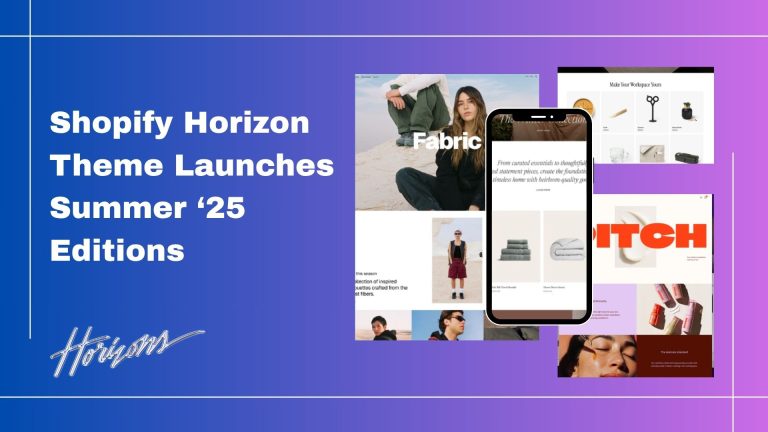Every online business’s top priority is logo and name. Logo plays an important part in becoming the brand of your store.
That’s why, in this blog, you will be shown How to Add a Logo to Shopify Store. Desire it will likely be helpful for you whilst adding your logo.
Step 1: Go to the Theme section.

Step 2: After clicking on the theme section go to Customize option where your Dawn theme is added.
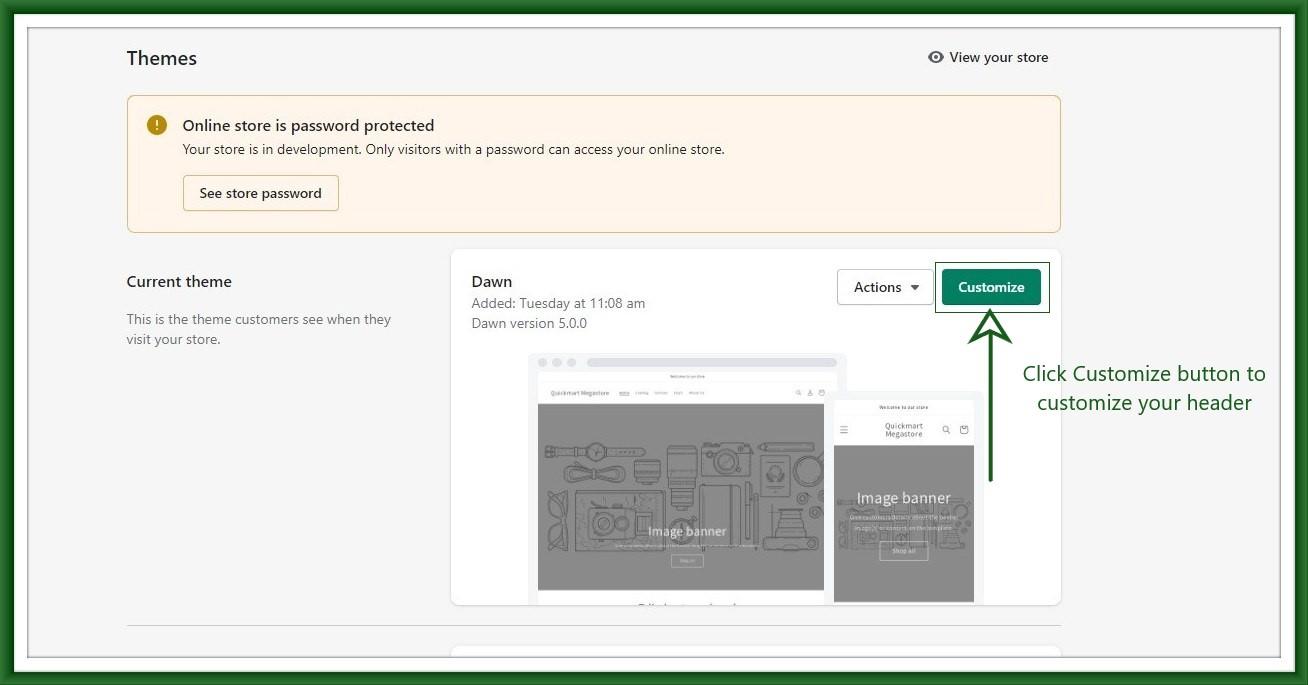
Step 3: Next, you can click on the Header located on the left side of the corner new options panel.
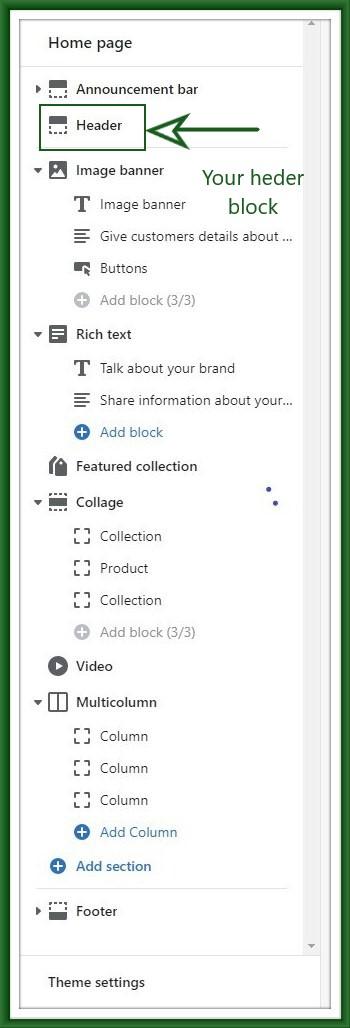
Step 4: This section is your header section where you update your logo and click on the select image.

Step 5: Select an image and then, a one-box comes out to allow you to upload a picture as your logo or choose from available images. At the same time, Shopify lets users customize their logo width in pixels so that they can feel free to choose a suitable dimension for their logo.
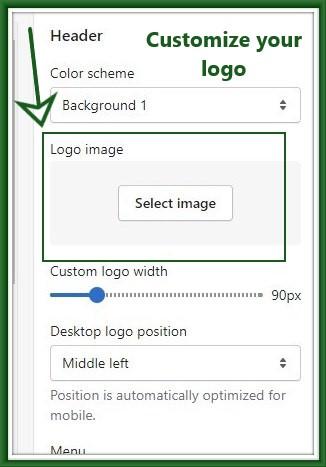
Step 6: Finally upload your logo in the logo image section.

Step 7: Look at this your logo is successfully uploaded. and this is nothing but a preview of your home page.