In Shopify 2.0 you can easily add custom meta fields for products, customers, and many more.
Creating the Shopify Product Metafields is quite an simple process.
Reading this blog will help you to create product metafields and display them on your online store.
The Product metafields in Shopify allow the store owners to improve their product detail page by adding marked product details.
Shopify authorize you to create various types of product metafield based on the content type you want to store such as text, image, number, date & time JSON, URL, and many more.
Here we show you how to add a custom meta field for the product.
Step 1: The first login to Shopify admin then click on Setting.

Step 2: Select the meta field in the left sidebar option.

Step 3: Various field types are for creating meta fields but here we only select products for the meta field type.
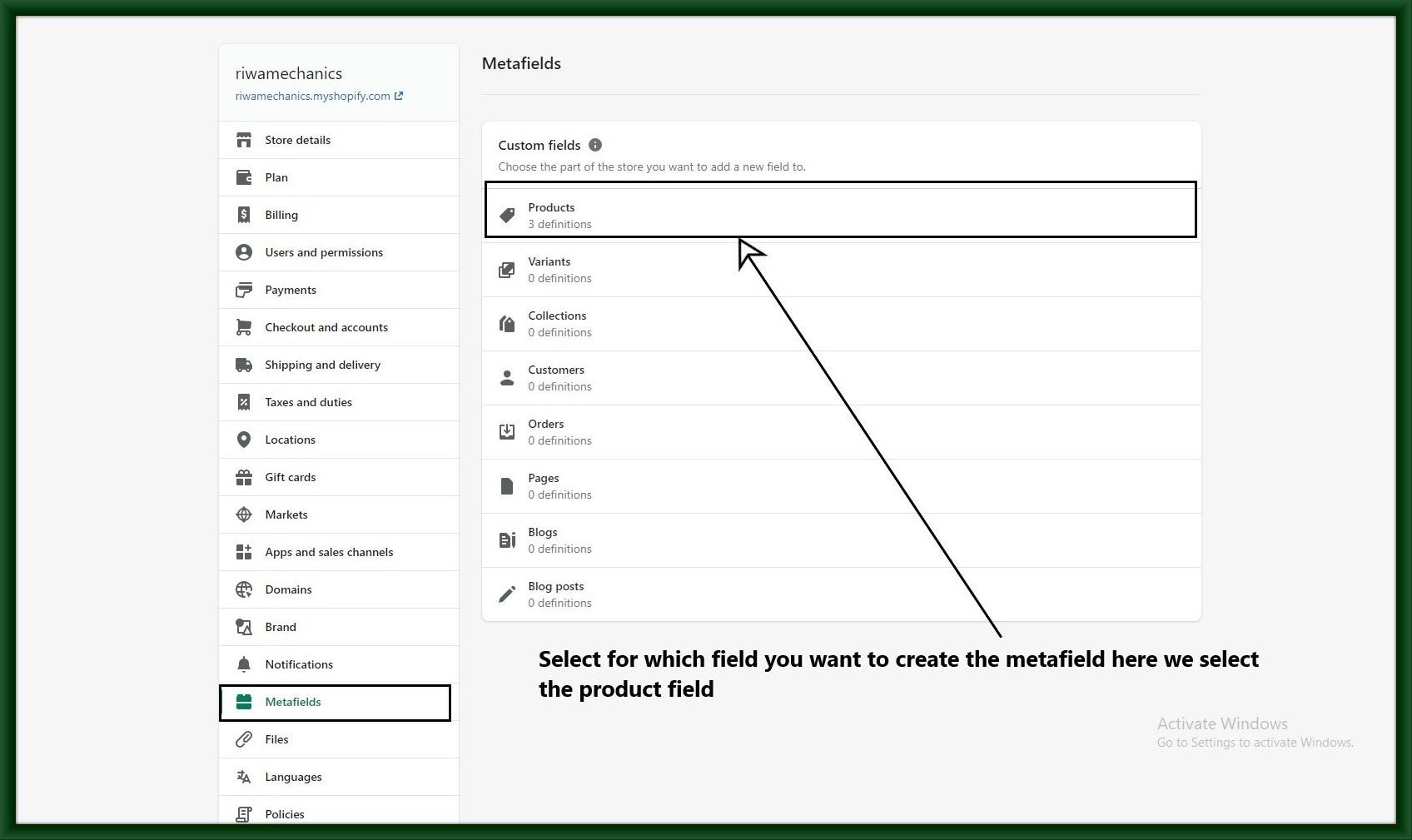
Step 4: After that add definition for the meta field button on the right side top corner.

Step 5: Then, give a name for the meta field and you will get suggestions for Standard meta fields definitions. You can select one or create a custom meta field definition.
the following field is Namespace and key as it is. The system will use it to identify the meta field definition.
Add the meta field description including the purpose of creating it.
Select the content type from the list which represents the type of value of the meta field which you want to store.

Step 6: This is the validation part which is based on the content type value.
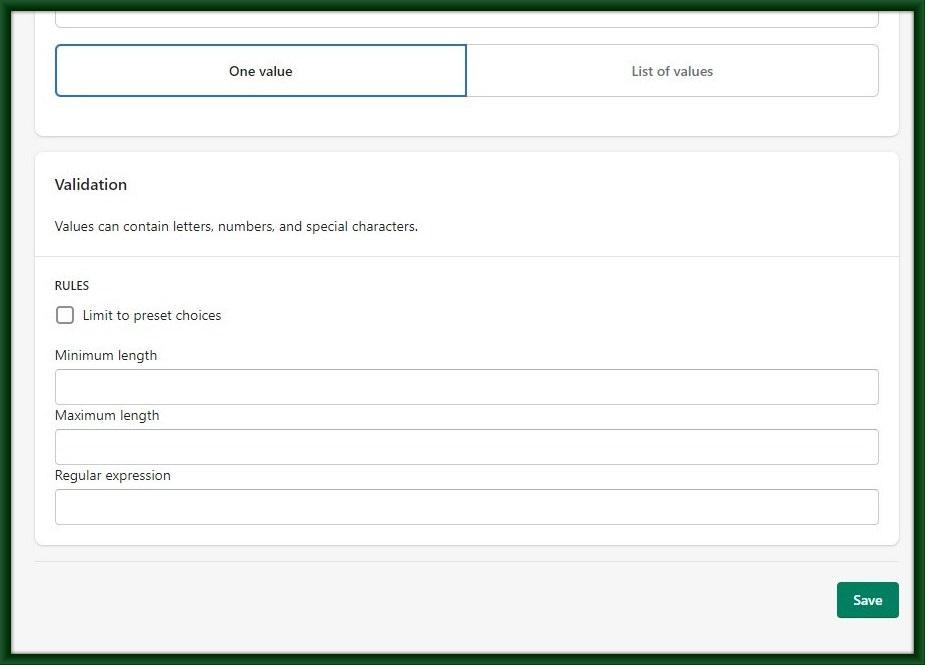
Step 7: After creating metafield it generates the list of metafield which look like as below image.
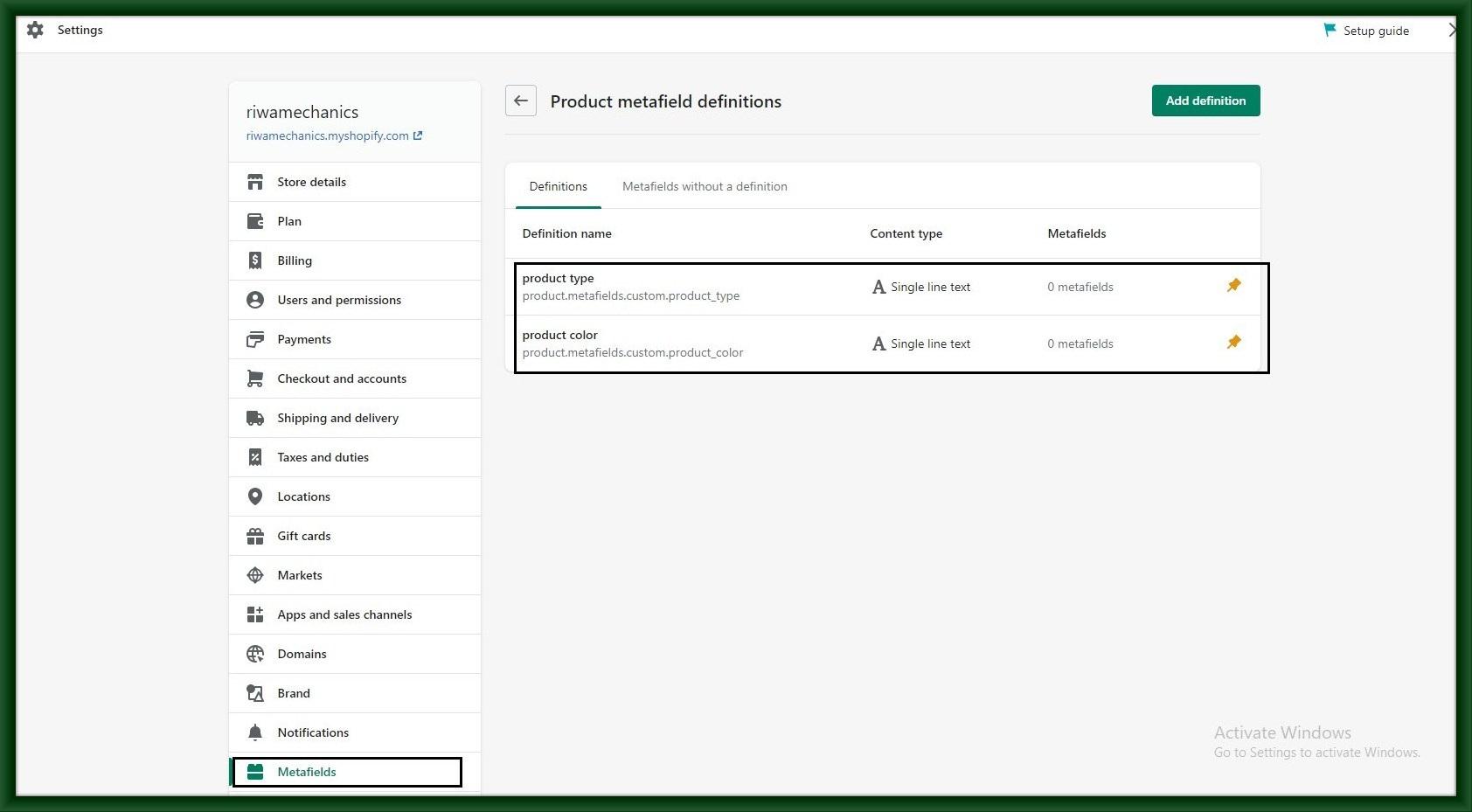
Step 8: These two meta fields are shown on the product page you can edit the value as per your requirements.


























