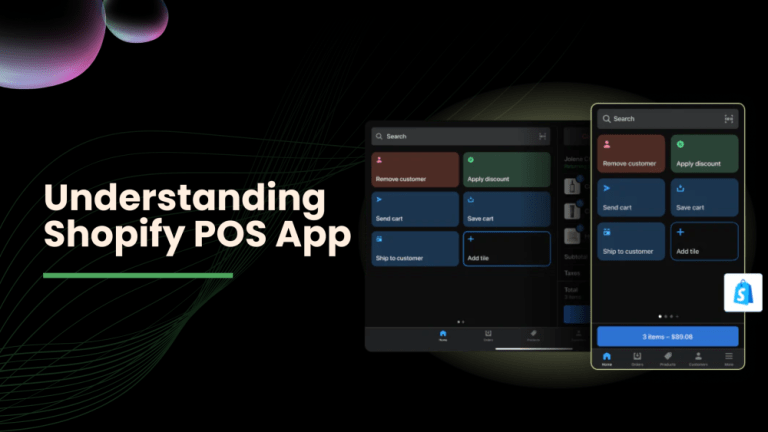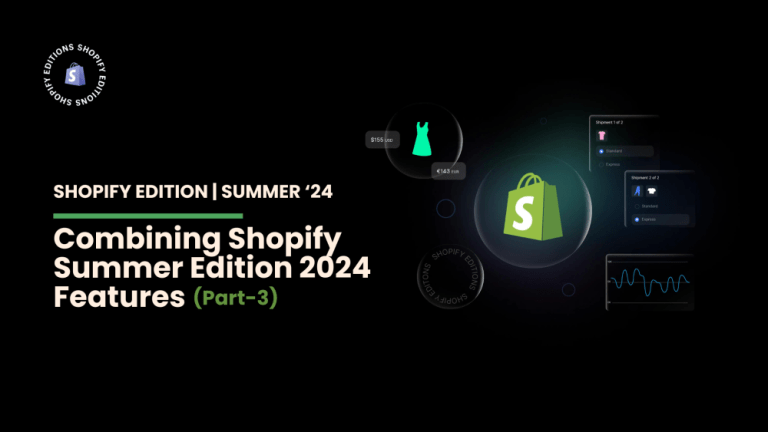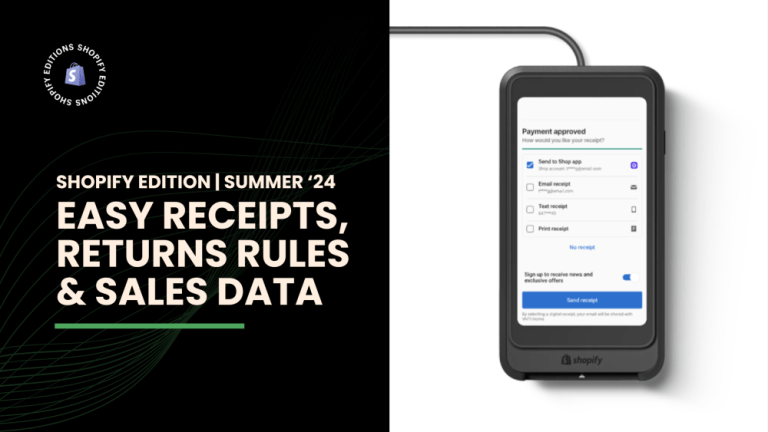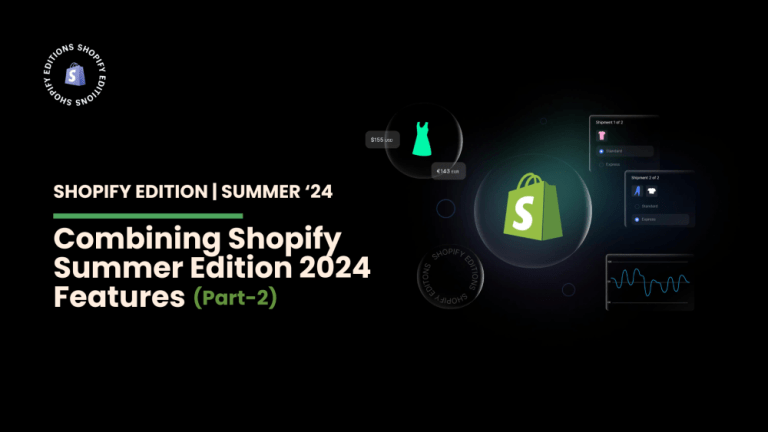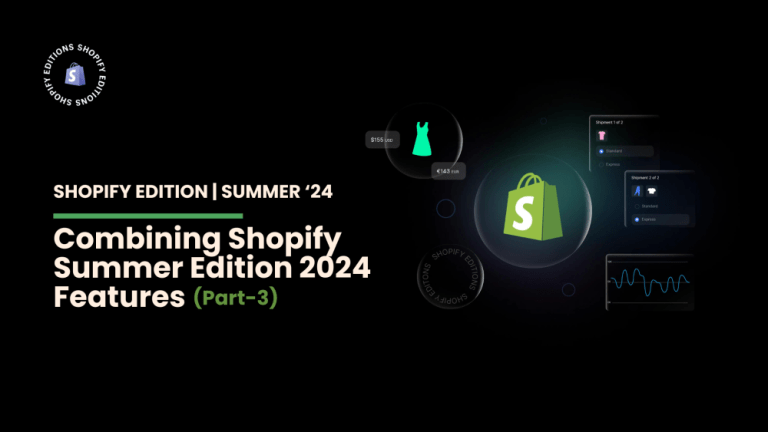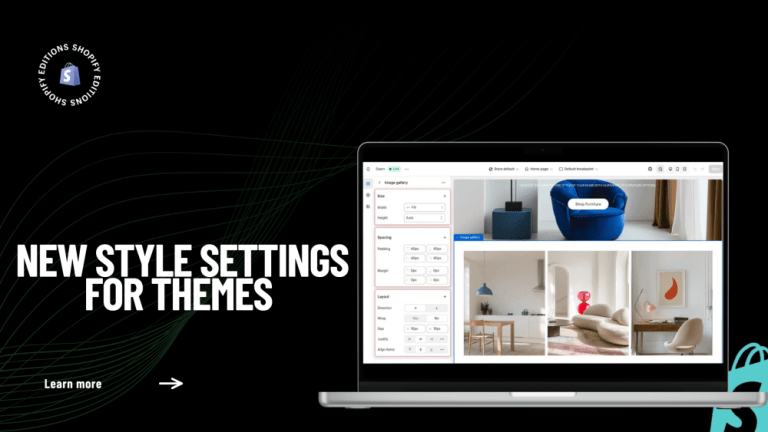Most of them come with the support of random headers in WordPress themes. These themes in WordPress allow you to display random images.
Step 1: Click on Appearance > Customize from the WordPress dashboard.

Step 2: Find header media or header image section in customizing.

Step 3: Click the randomized uploaded header and add a few images and publish it.
Now you go into your site and reload your site to see the header image change randomly.