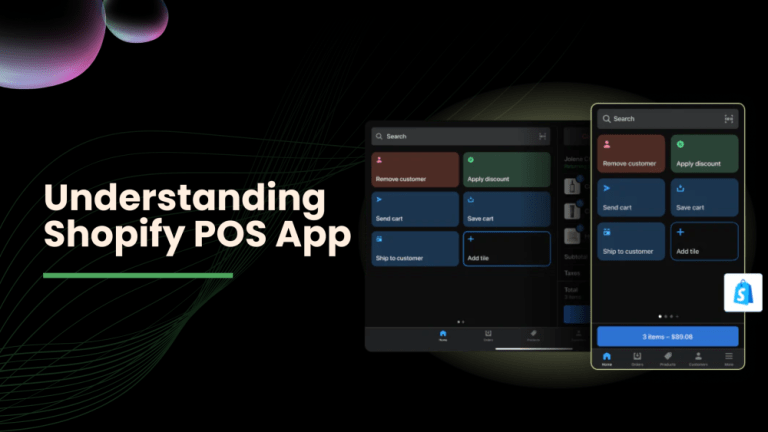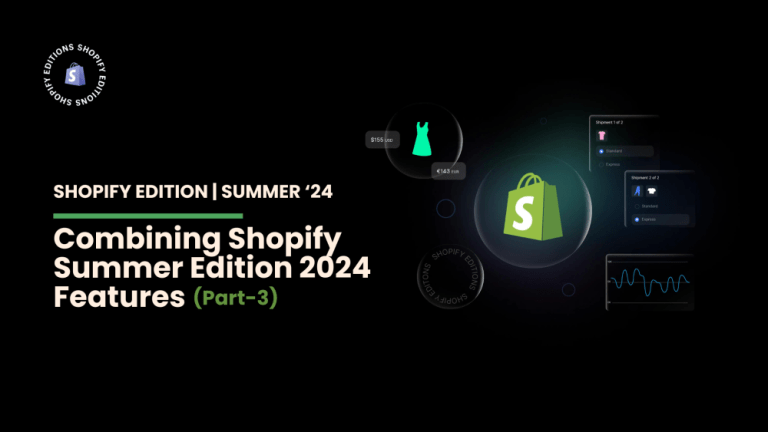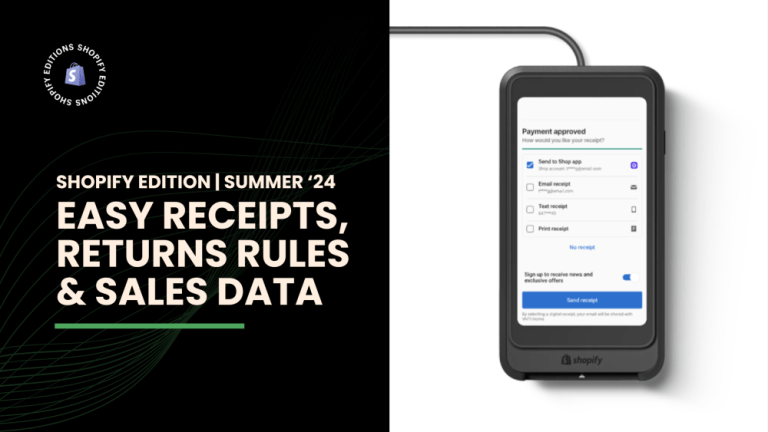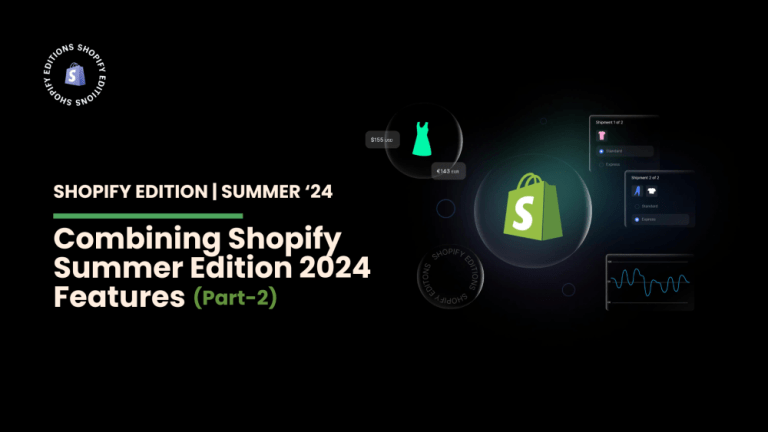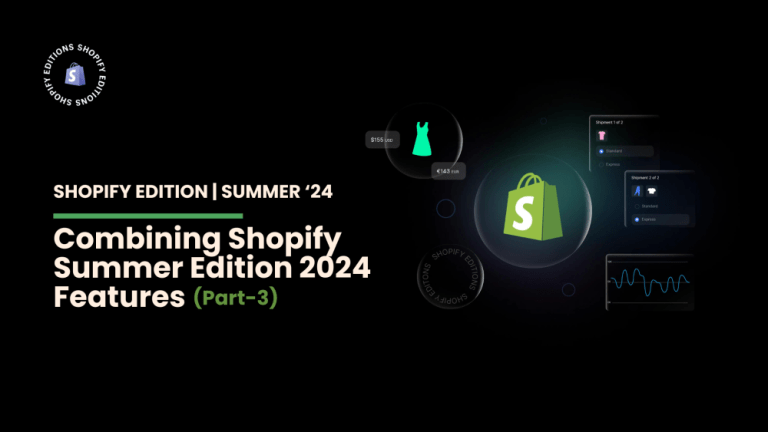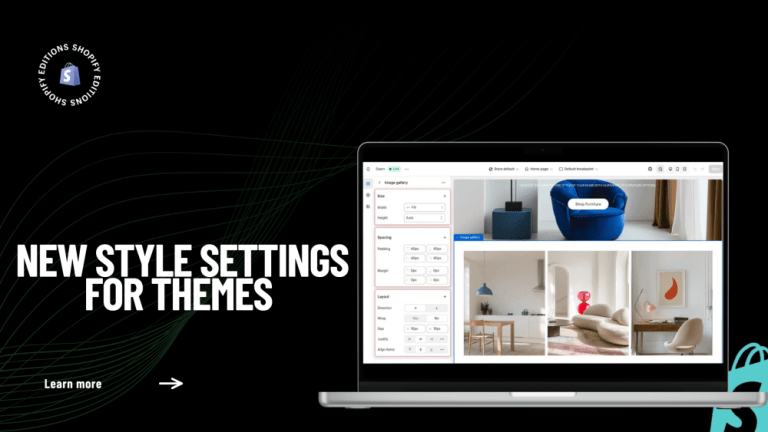If you want to set the badges position then follow this code with all different position
First, open the component-card.css under the assets folder in the Dawn theme, then paste the code according to your requirements.
generally, Shopify set the default position as BOTTOM–LEFT
Here we show you 4 types of position
Positions: 4
BOTTOM — LEFT
BOTTOM — RIGHT
TOP — LEFT
TOP — RIGHT
DEFAULT: BOTTOM — LEFT
|
.card__badge { align-self: flex-start; grid-row-start: 3; justify-self: flex-start; } |
If you want to set the sale badge on the bottom right side then follow the below code:-
/* BOTTOM — RIGHT */
|
.card__badge { align-self: flex-end !important; grid-row-start: 3 !important; justify-self: flex-end !important; } |
If you want to set the sale badge in Top left side then follow the below code:-
/* TOP — LEFT */
|
.card__badge { justify-self: flex-start!important; align-self: auto !important; grid-row-start: auto !important; } |
If you want to set the sale badge in Top right side then follow the below code:-
/* TOP — RIGHT */
|
.card__badge { justify-self: flex-end!important; margin-bottom: 90px!important; grid-row-start: 1 !important; align-self: auto !important; } |