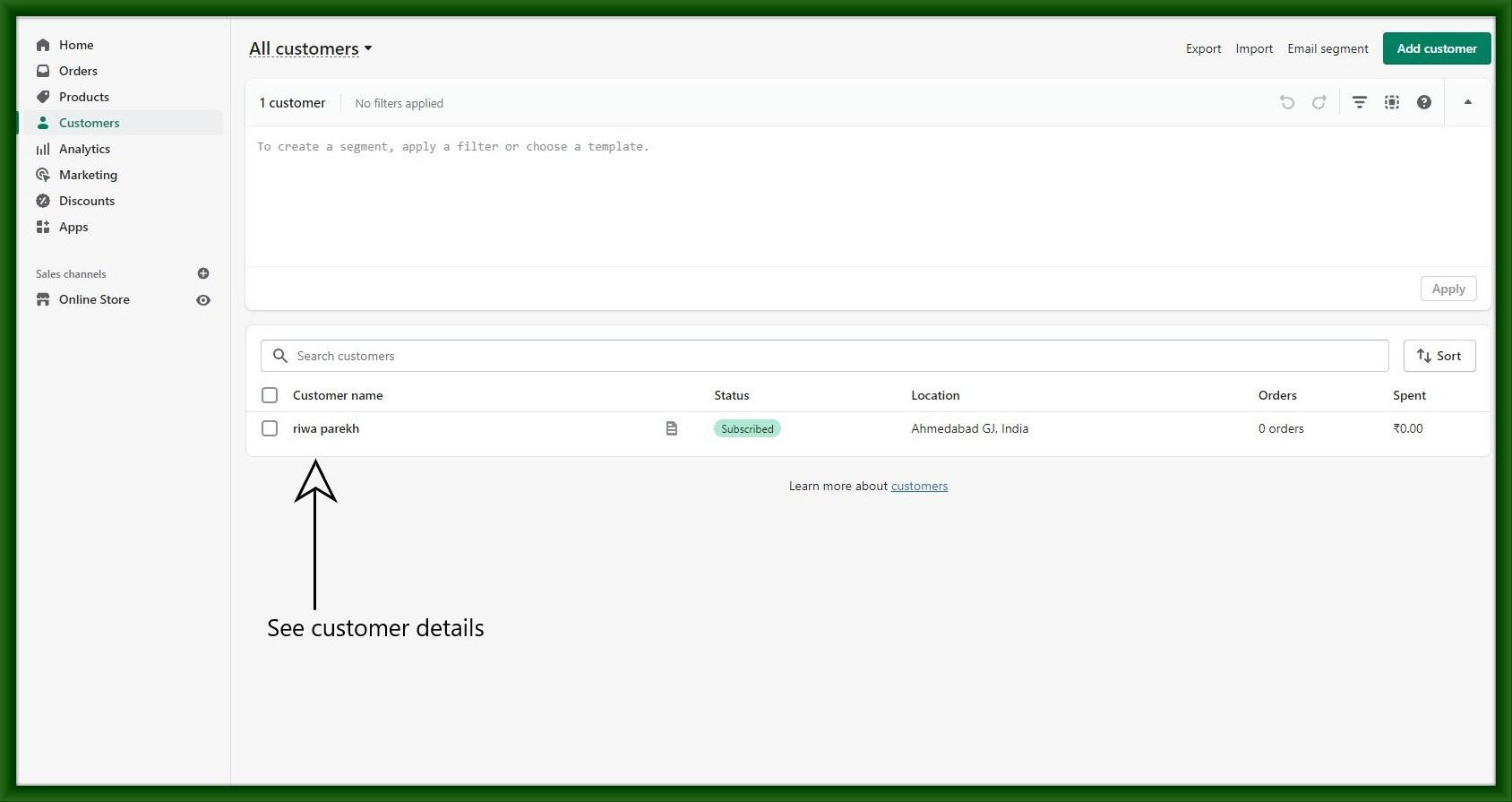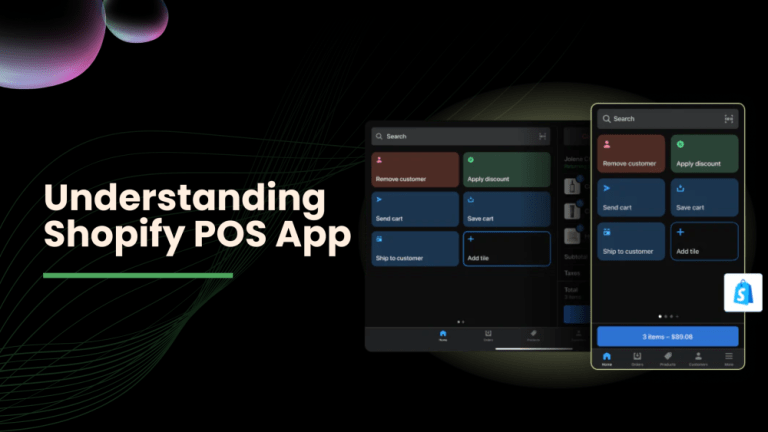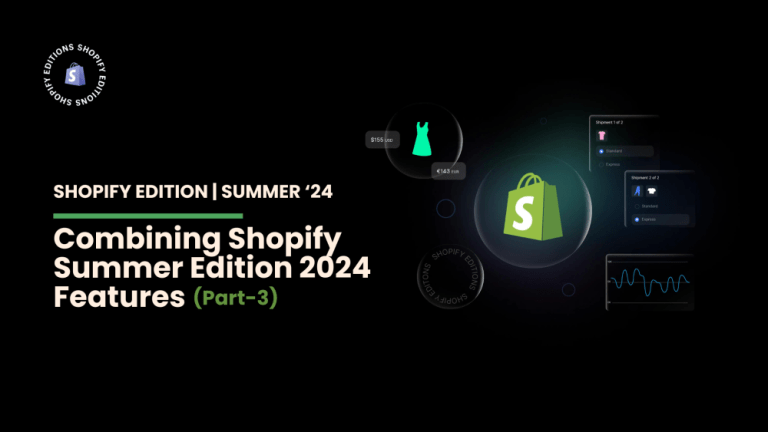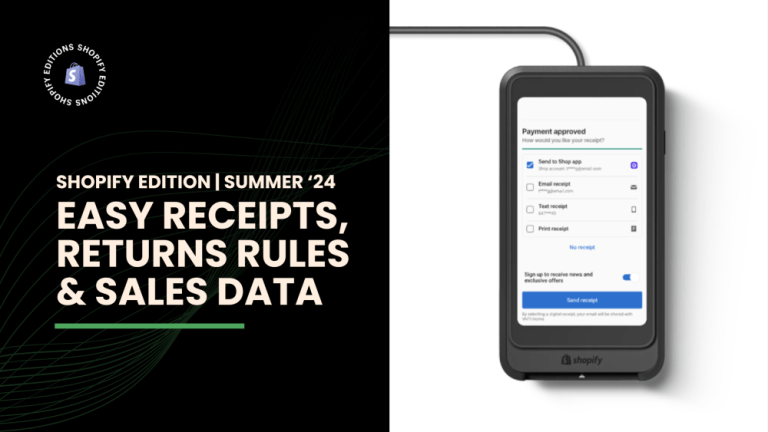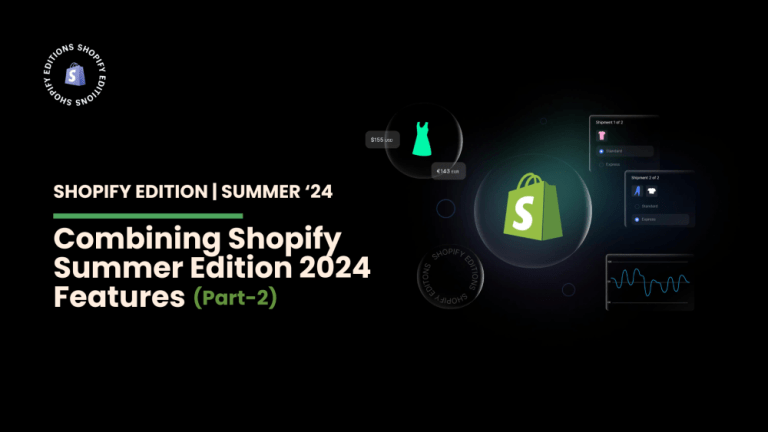With a customer list, as a store owner, you can send individual account invites, create customer groups, and many other things to build connections with customers. But before all this, you add customers to your customer list. In this post, you will find how to add customers to Shopify.
Step 1: First go to the Customers in Shopify admin.

Step 2: Fill in all the details of the customer that you want to save for the future.
Customers will help you perform targeting and improve personalization on your online store.

Step 3: After saving the customer, see the below page.
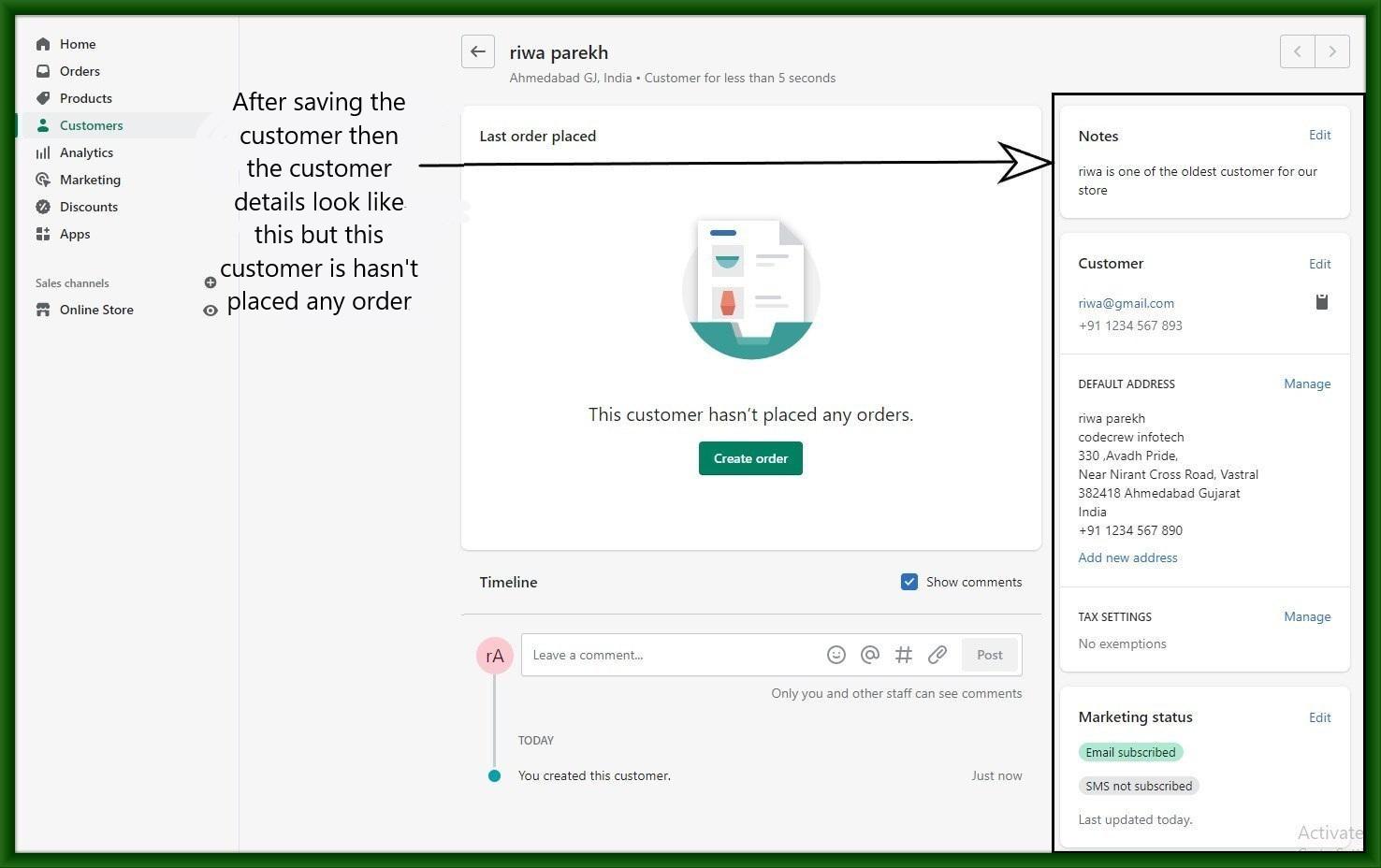
Step 4: Finally, details of customers in the customer list.