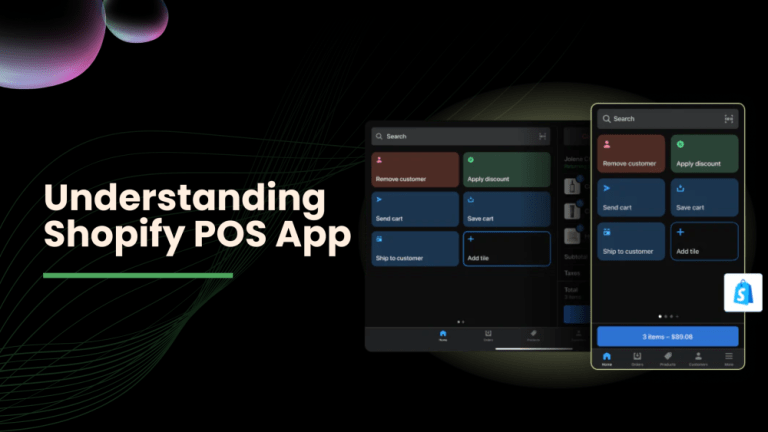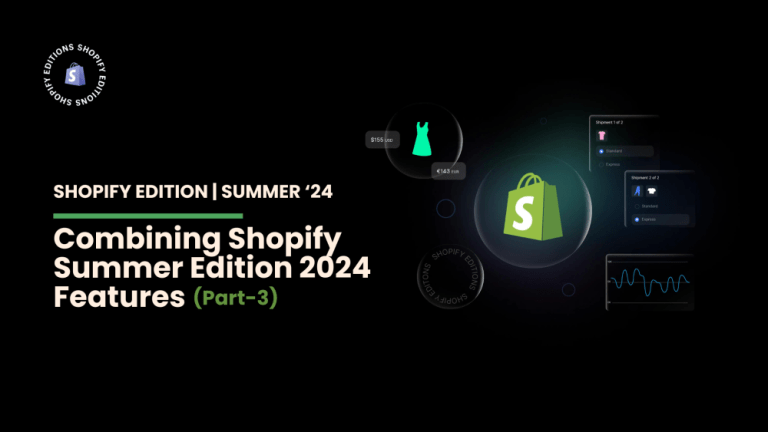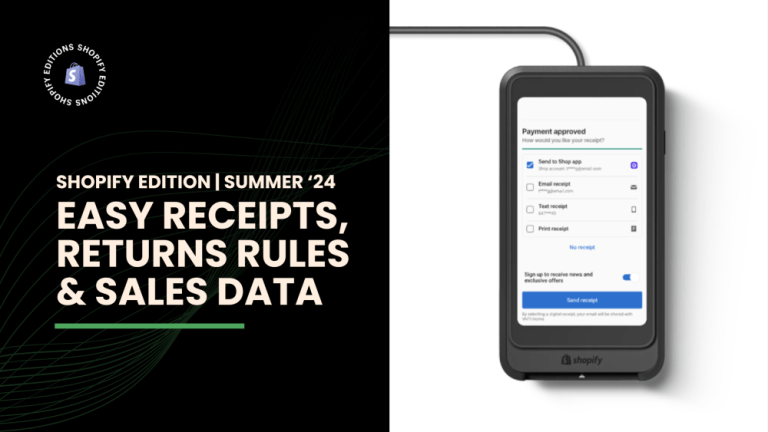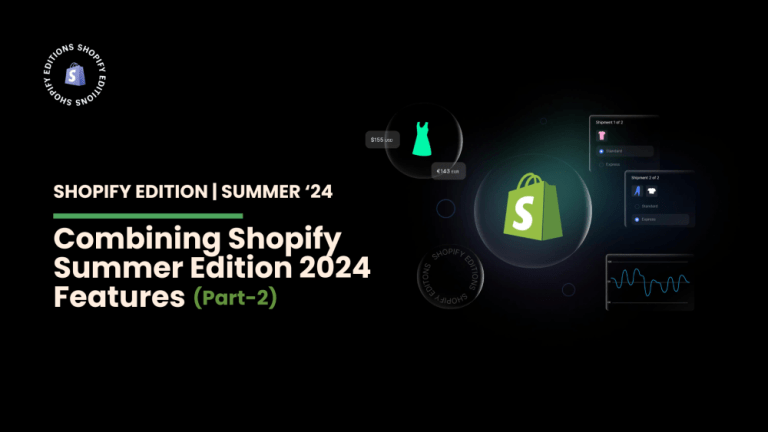Post is a part of WordPress that allows WordPress users to inscribe a blog as well as post it on the associated site. These posts are listed in descending order on the front page of the website or blog.
Step 1: Click on Posts>Add New from the WordPress dashboard.

Step 2: Here you write your post title and description.

Step 3: If you want to add an image to this post, click on the plus icon and find the image block.

Step 4: Then you can also add a youtube video with embed code.

Step 5: Add post category here.

Step 6: And Set the feature image for your post.
And then publish your post.
Finally, a post is created.