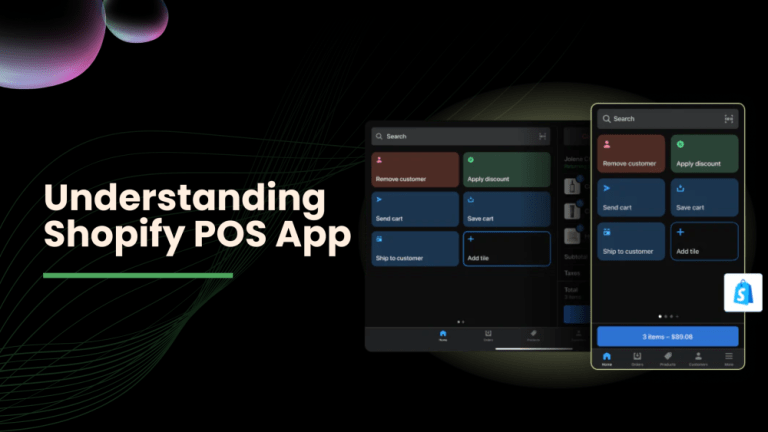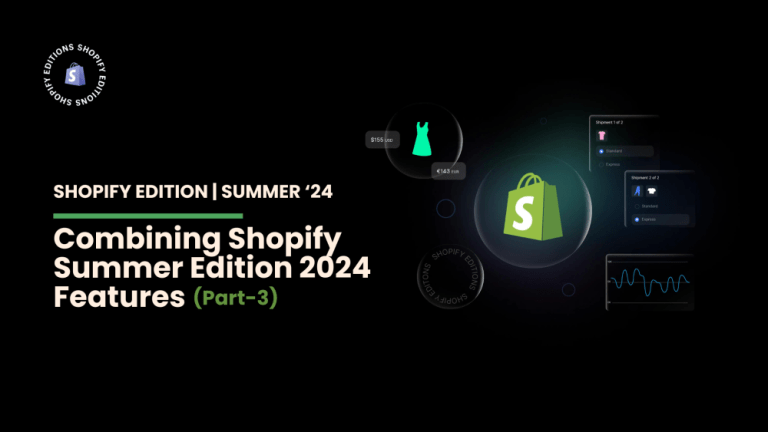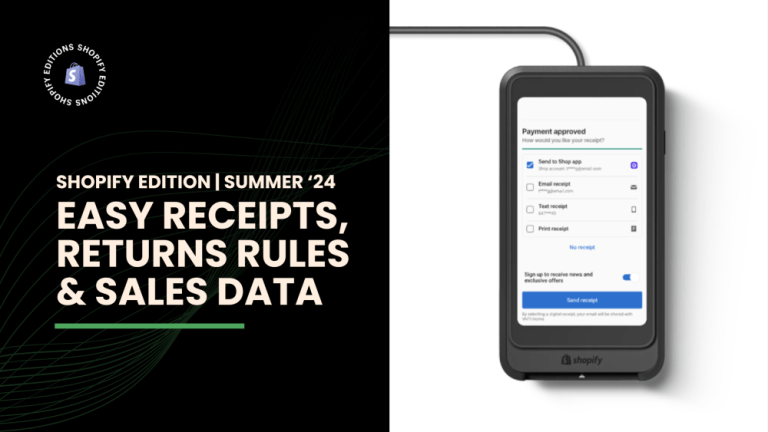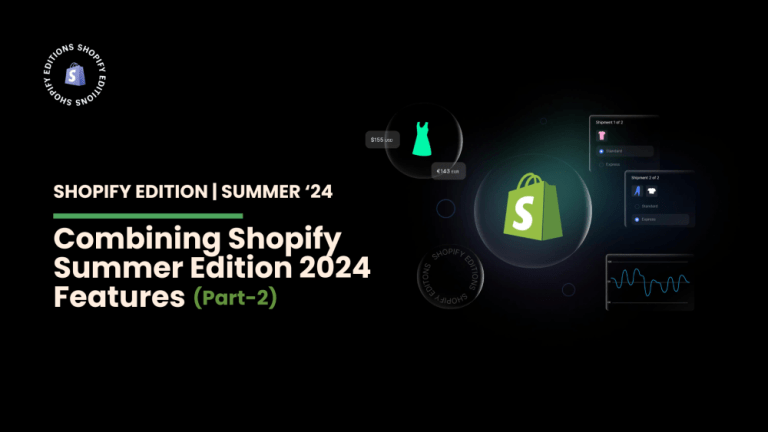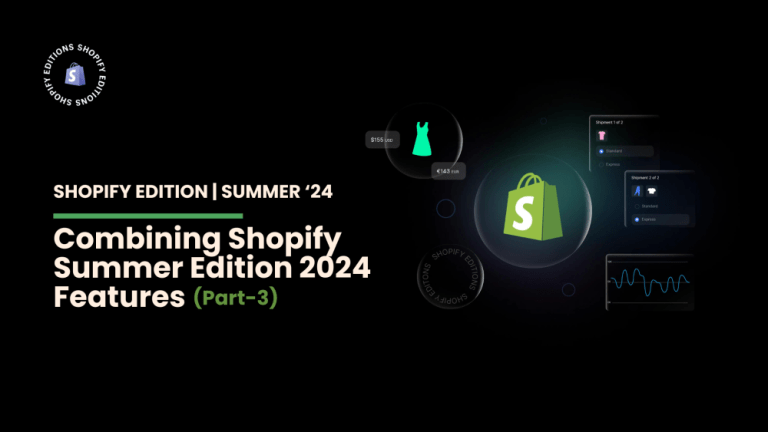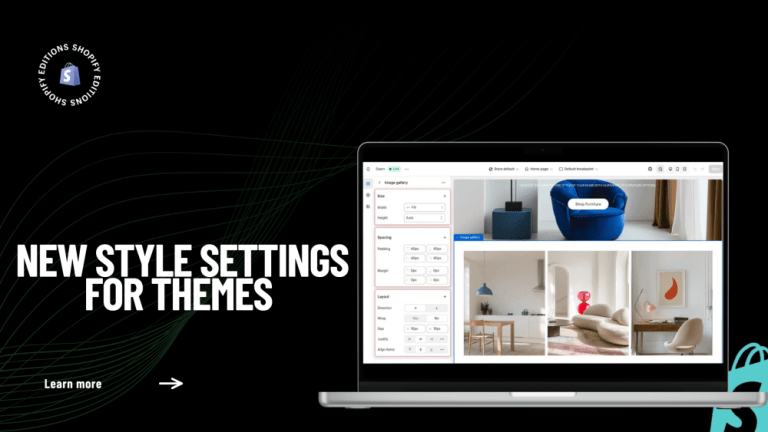Private apps are designed purely to meet the requirements of your Shopify store, in comparison to public apps, which are compatible with a wide range of stores and can be easily downloaded from the Shopify App Store. Personal apps can add more features to your Shopify store, access your store data directly through Shopify’s APIs, or connect your Shopify store to other platforms through custom storefronts. Shopify limits the number of private apps that store owners can create to five for stores on the trial plan. Aside from that, you can make as many personal apps as you want.
Follow the steps below to delete a Shopify private application:
Step 1: Go to the Settings section right after logging in to your store account. Go to Apps and sales channels in Settings.

Step 2: Click on develop apps.

Step 3: Select the app that you wish to delete. After that, go to app settings and you’ll see a delete app button. Click that button to delete your app.