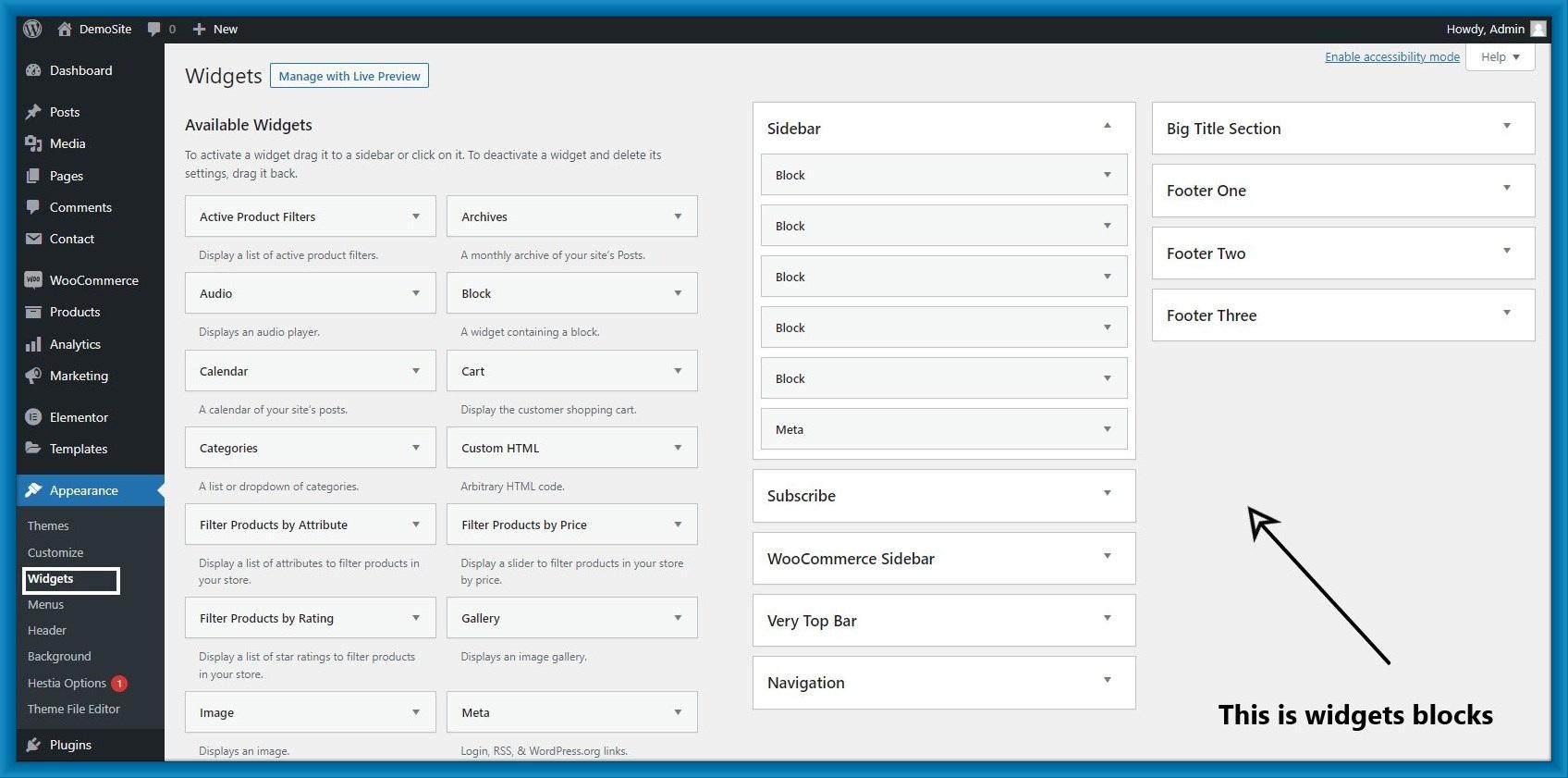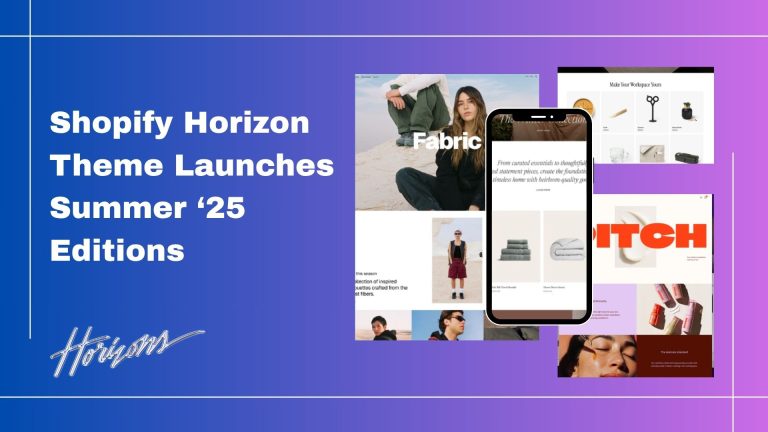Why use Widget Block in WordPress?
- A widget provides extra motivation for a business or brand to attract loyal customers. Though they are executed to perform a specific function, widgets can also serve as an advertising tool for the business and products they describe.
What is a Classic Widget Plugin?
- Classic Widgets is an official plugin maintained by the WordPress team that restores the previous (“classic”) WordPress widgets settings screens.
1. Restore Classic Widgets by Using a WordPress Plugin:
Step 1: You first want to install and activate the plugin. That plugin is Classic Widgets.

Step 2: Click on Appearance and select Widget, you can see the Classic widget block.
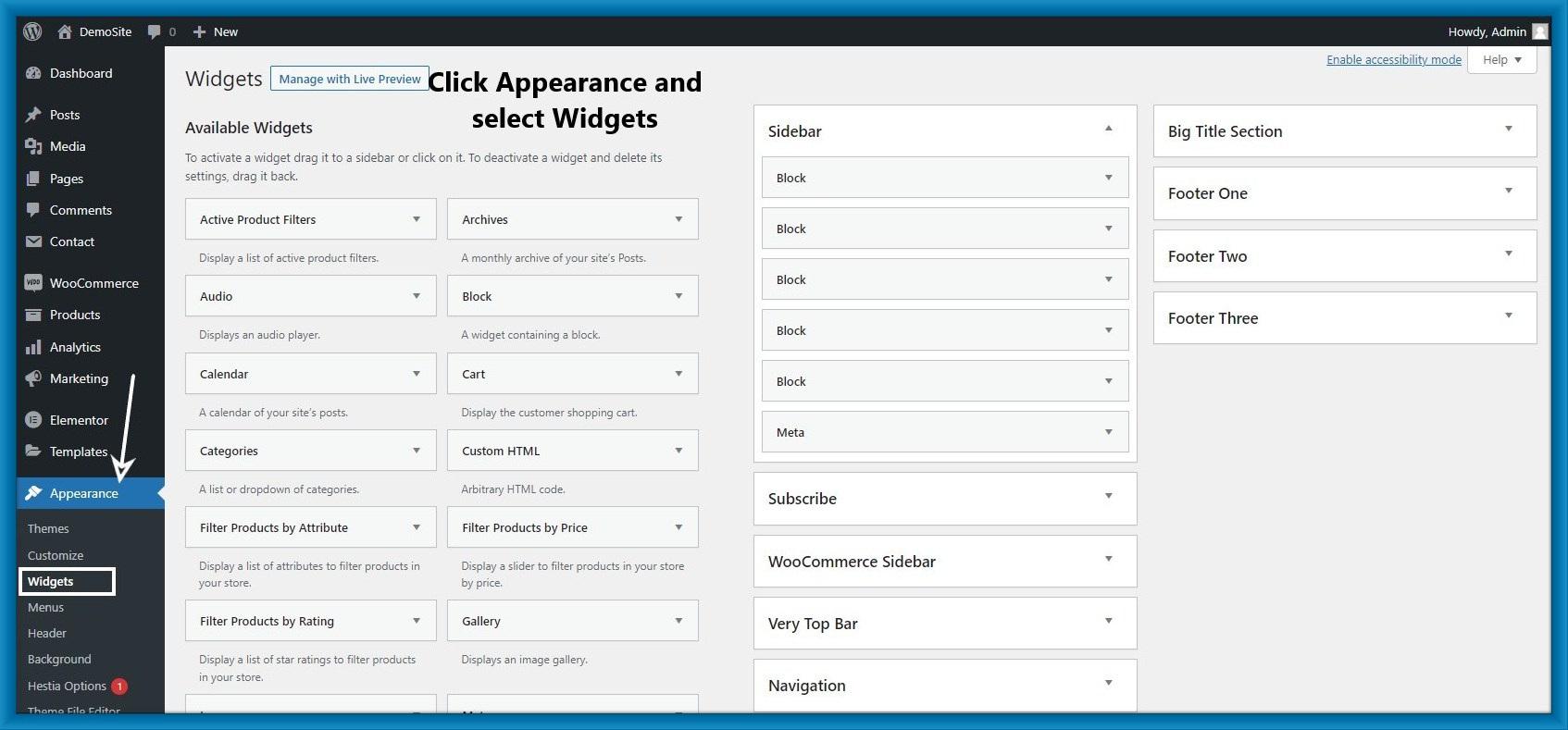
Step 3: If you want to add a new widget, you can drag a widget from the Available widget.

Step 4: Add a widget and save it.

2. Restore Classic Widgets by Adding Code to WordPress:
Step 1: Copy the below code and paste it into the function.php file in the Theme Edit Editor.
function example_theme_support() {remove_theme_support( ‘widgets-block-editor’ );}add_action( ‘after_setup_theme’, ‘example_theme_support’ ); |
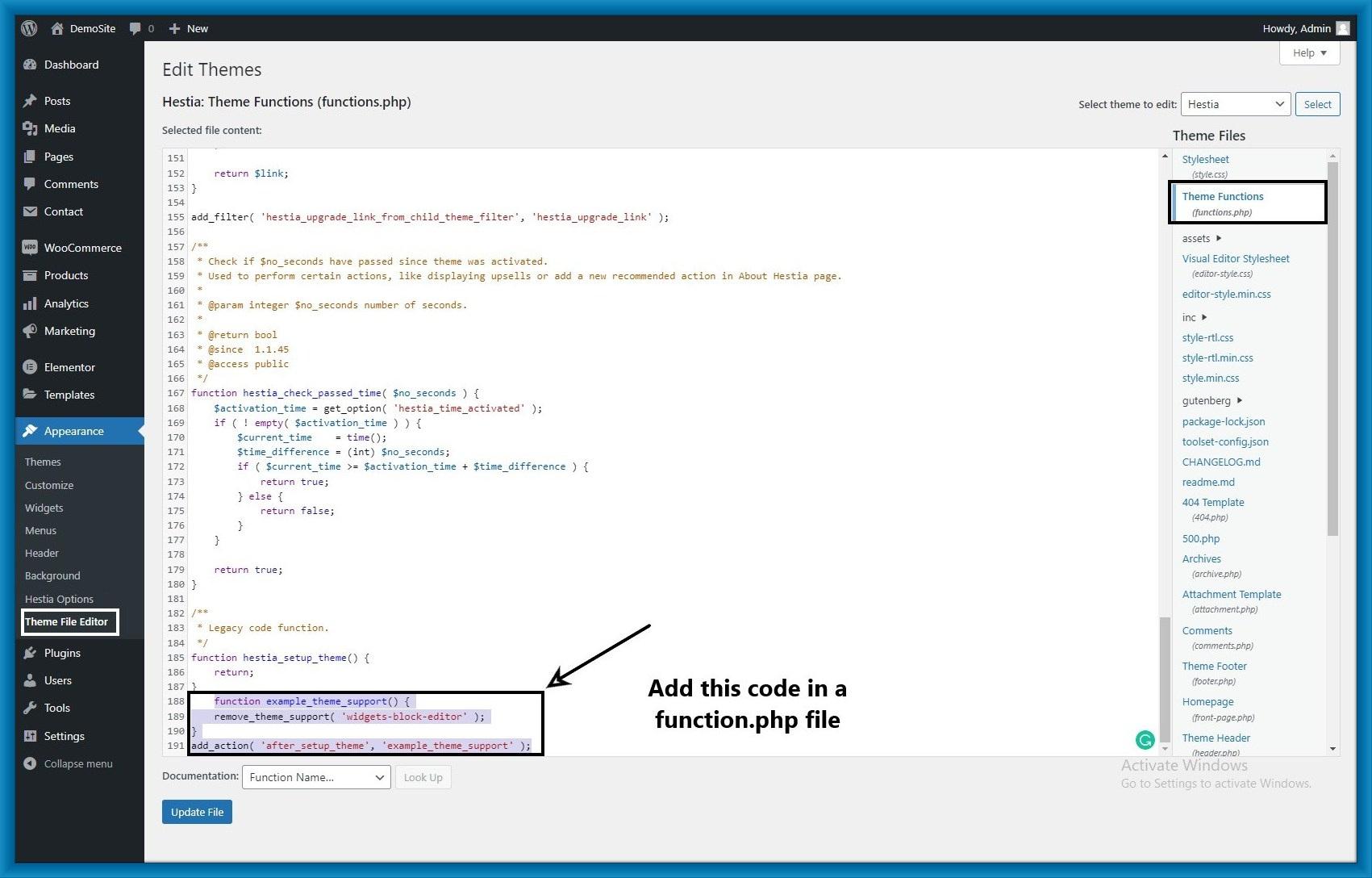
Step 2: Now refresh your WordPress dashboard and click Appearance > Widget.
Add Widgets and save it.