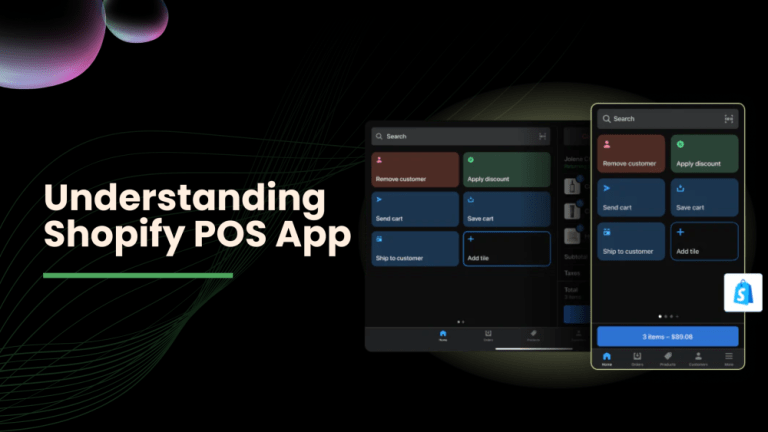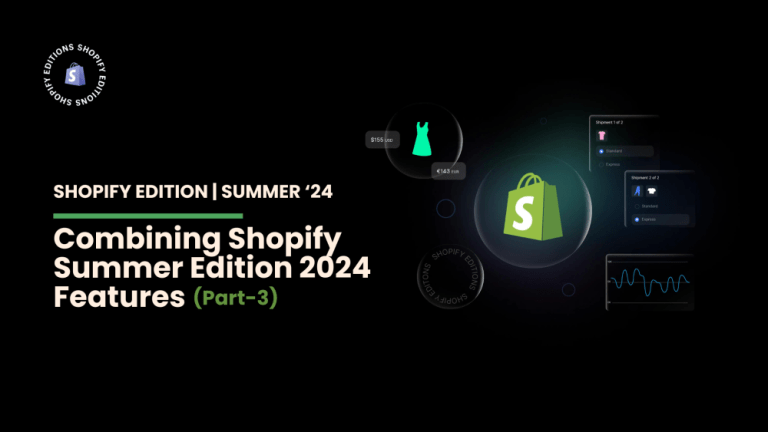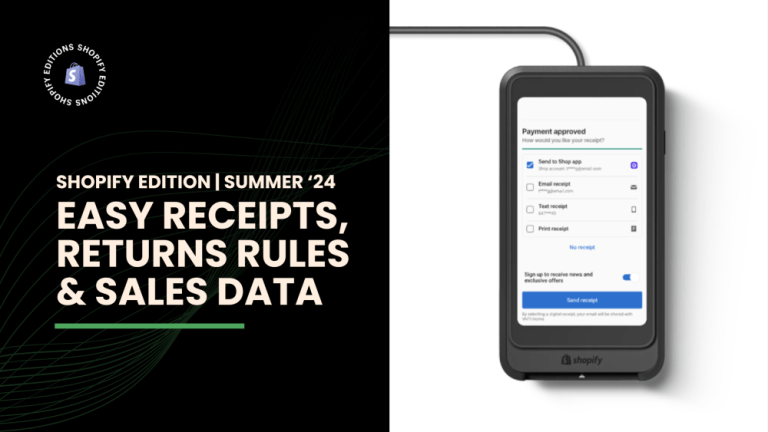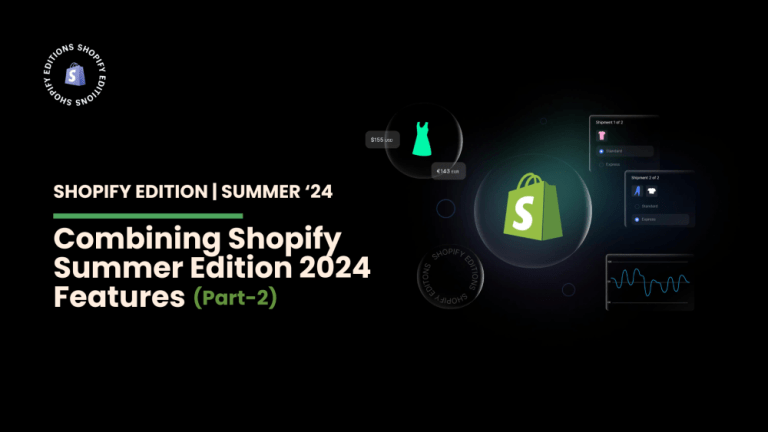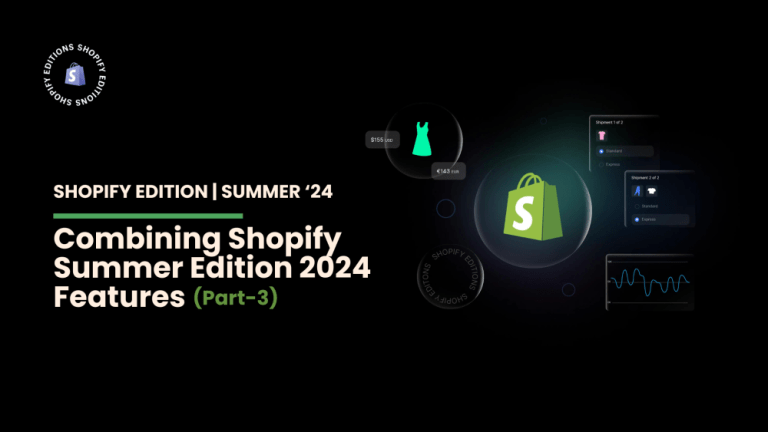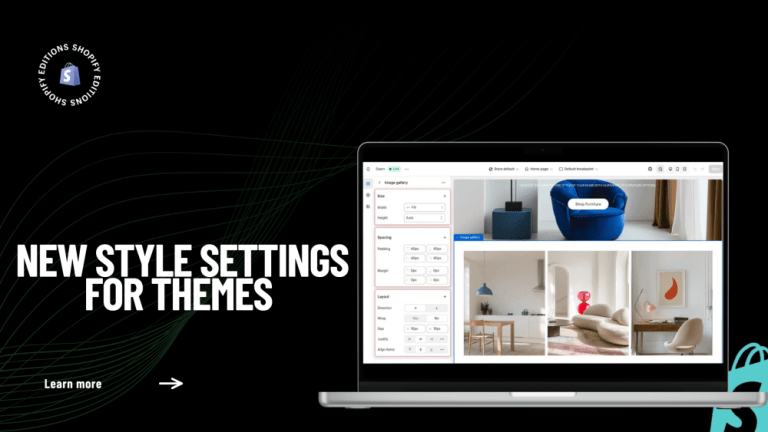Day by day, Shopify publishes hundreds of new apps that help online merchants optimize and grow everything from accounting and marketing to localization, productivity, and more.
Shopify is the biggest platform for e-commerce that helps you in buying or selling your products and offers you with tools and new plugins to make your e-commerce experience smoother.
Step 1: Go to the Shopify App Store and search for the app you would like to install.

Step 2: Click view more apps in this collection it will open a new tab.

Step 3: In the new tab there are lots of in-built apps according to your store you can search them with the Search app button also you can browse all apps.

Step 4: According to pricing there are two types of apps are there in Shopify. One is free and the second one is paid. generally, people use free apps without any charge they can use them and grow their business and brands.
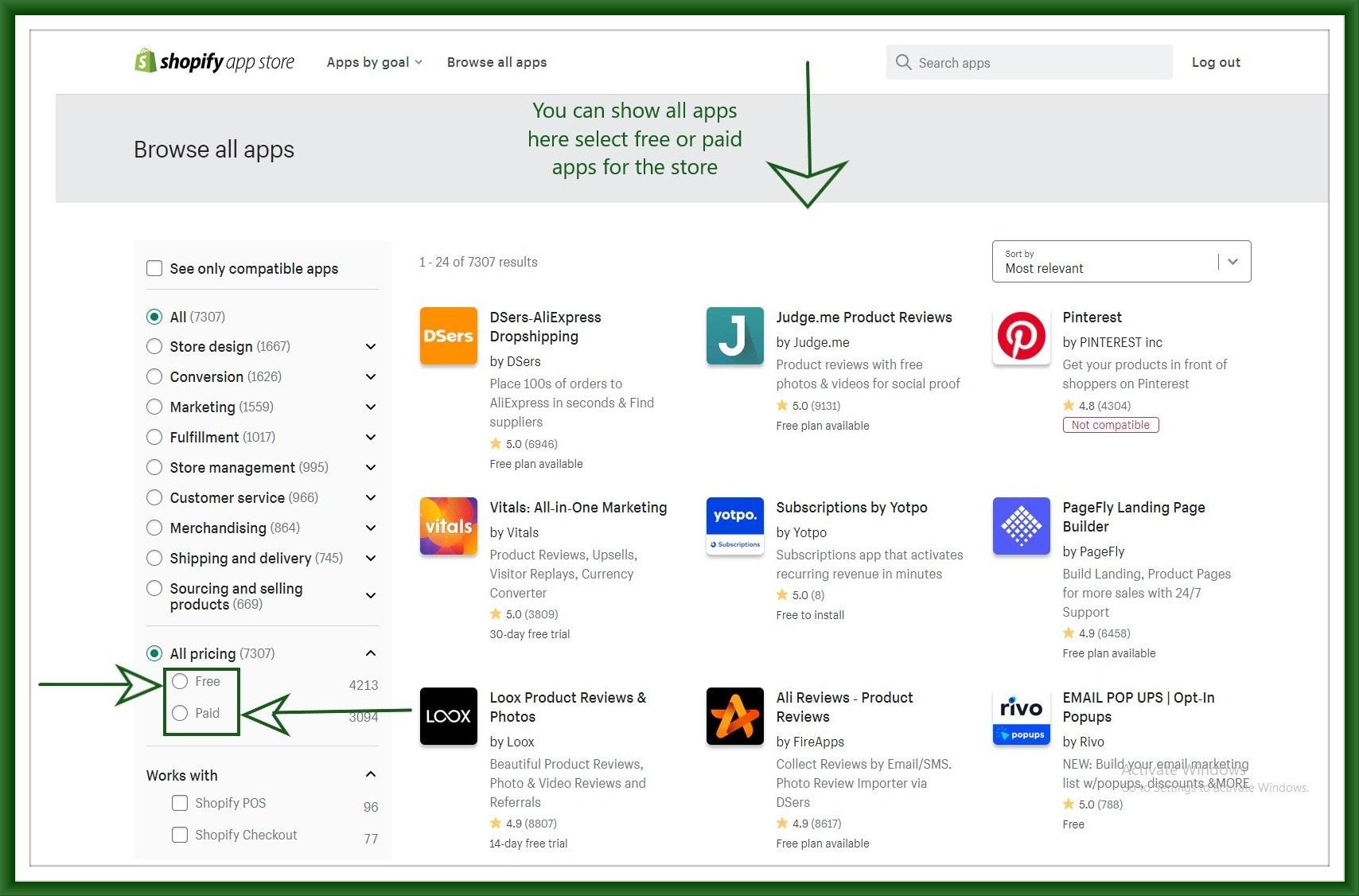
Step 7: Also you can search the app according to your store or product.

Step 8: After selecting the app click on the button Add an app in your store.
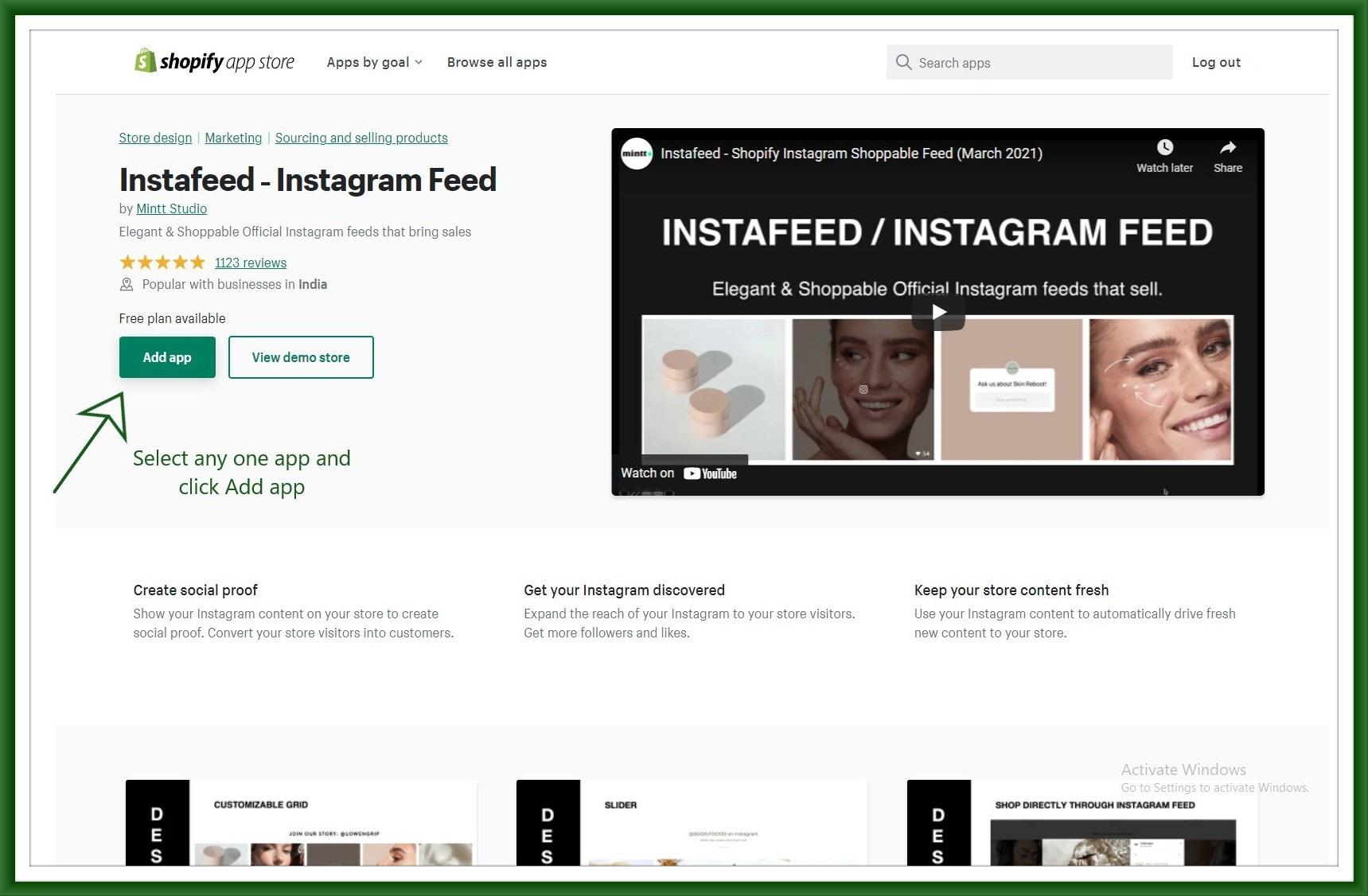
Step 9: Then Install the app.

Step 10: Your app is successfully installed.