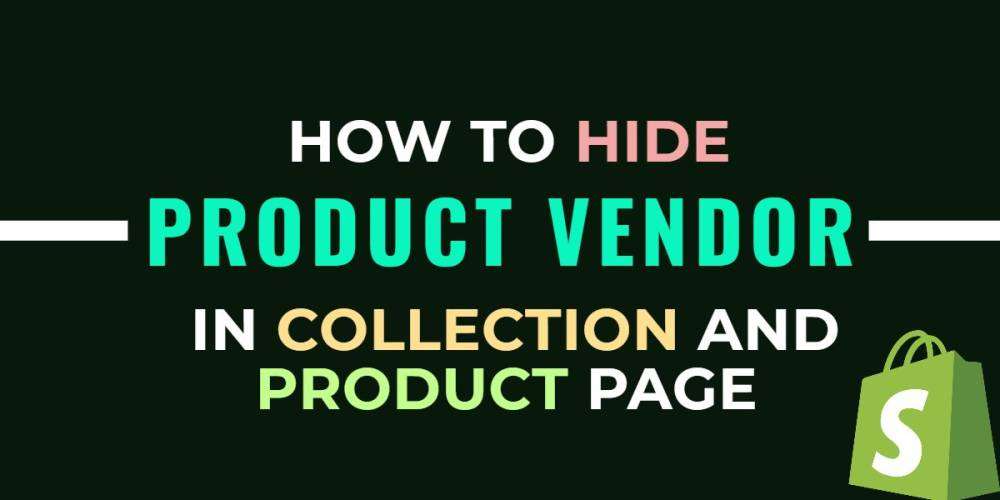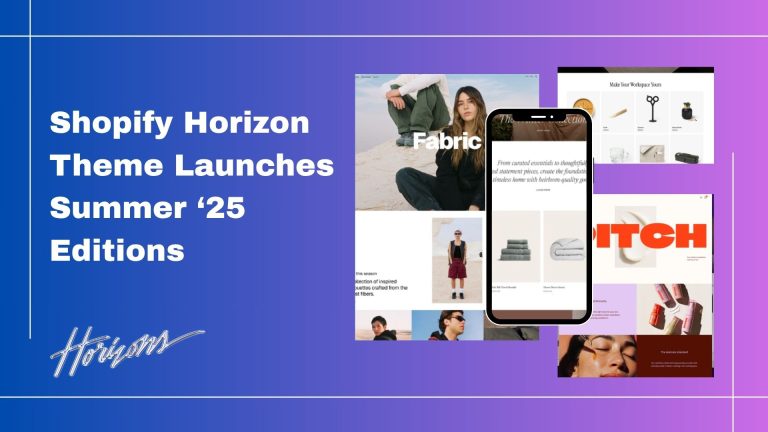Product vendor name is displayed in different theme wise different place. The vendor name may be displayed next to the product on the product page.
Many Shop owners reserve the vendor name alongside the product because they do not want to show the customers where they get their products from.
In Shopify store
Step 1:- First login into the Shopify admin.
Step 2:- Click on themes > Customizations.
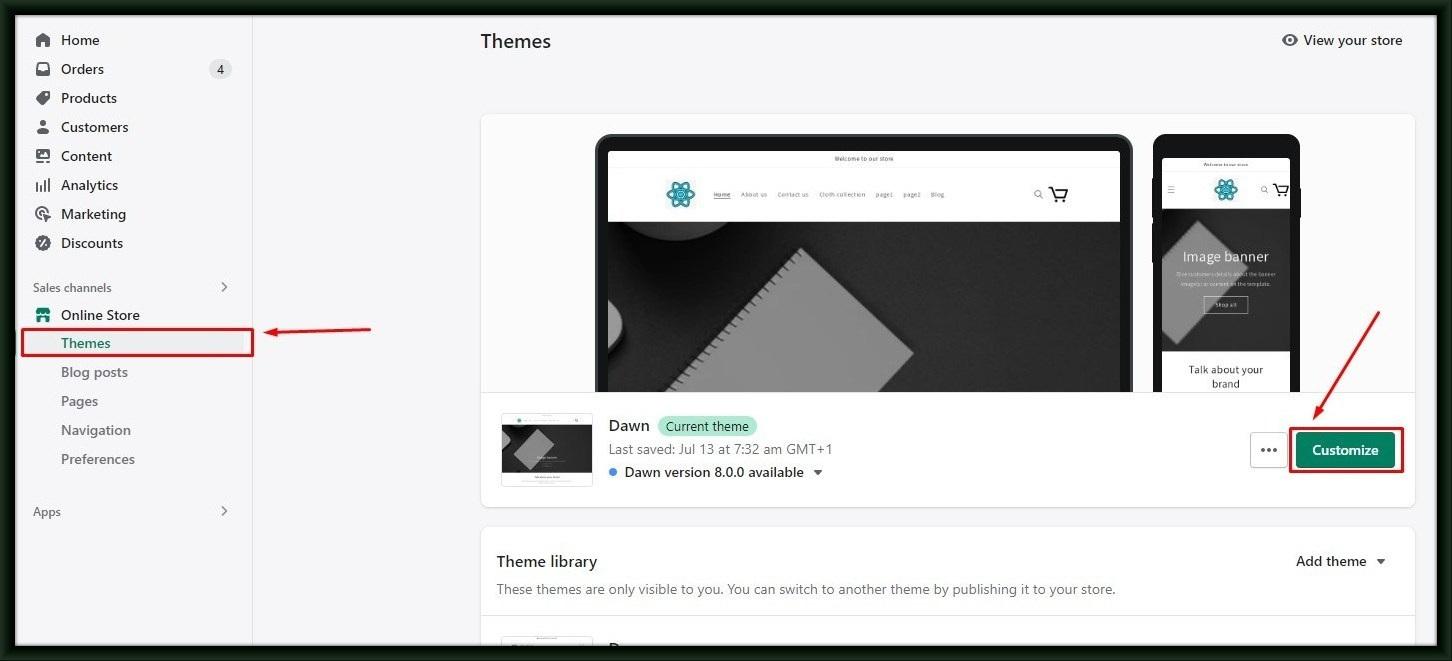
Step 3:- On the left-hand side there are different sections that you want to make a change.
Step 4:- Click or select on Collection section.
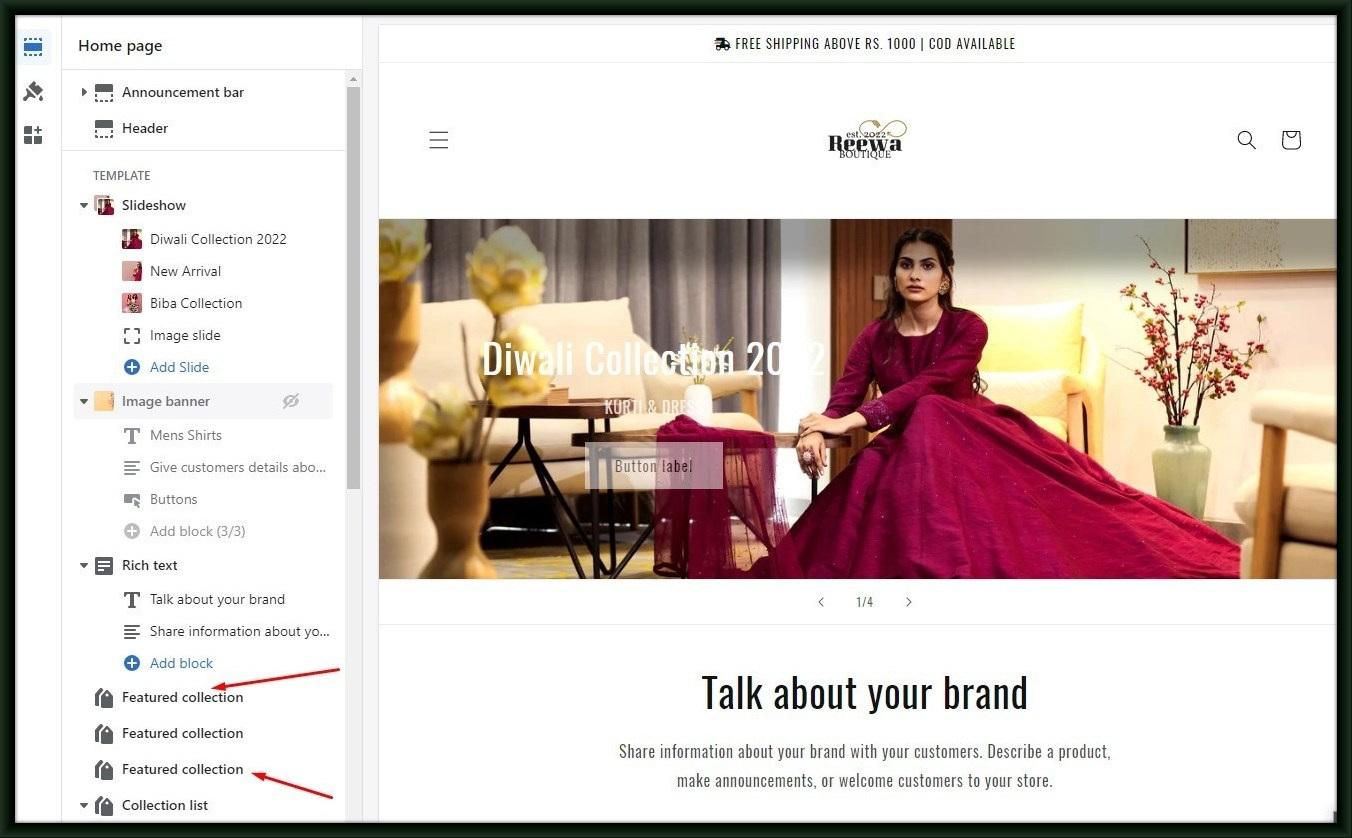
Step 5:- You should now be able to see a checkbox that will allow you to enable/disable Product vendors on the right-hand side.
Make changes and save them.
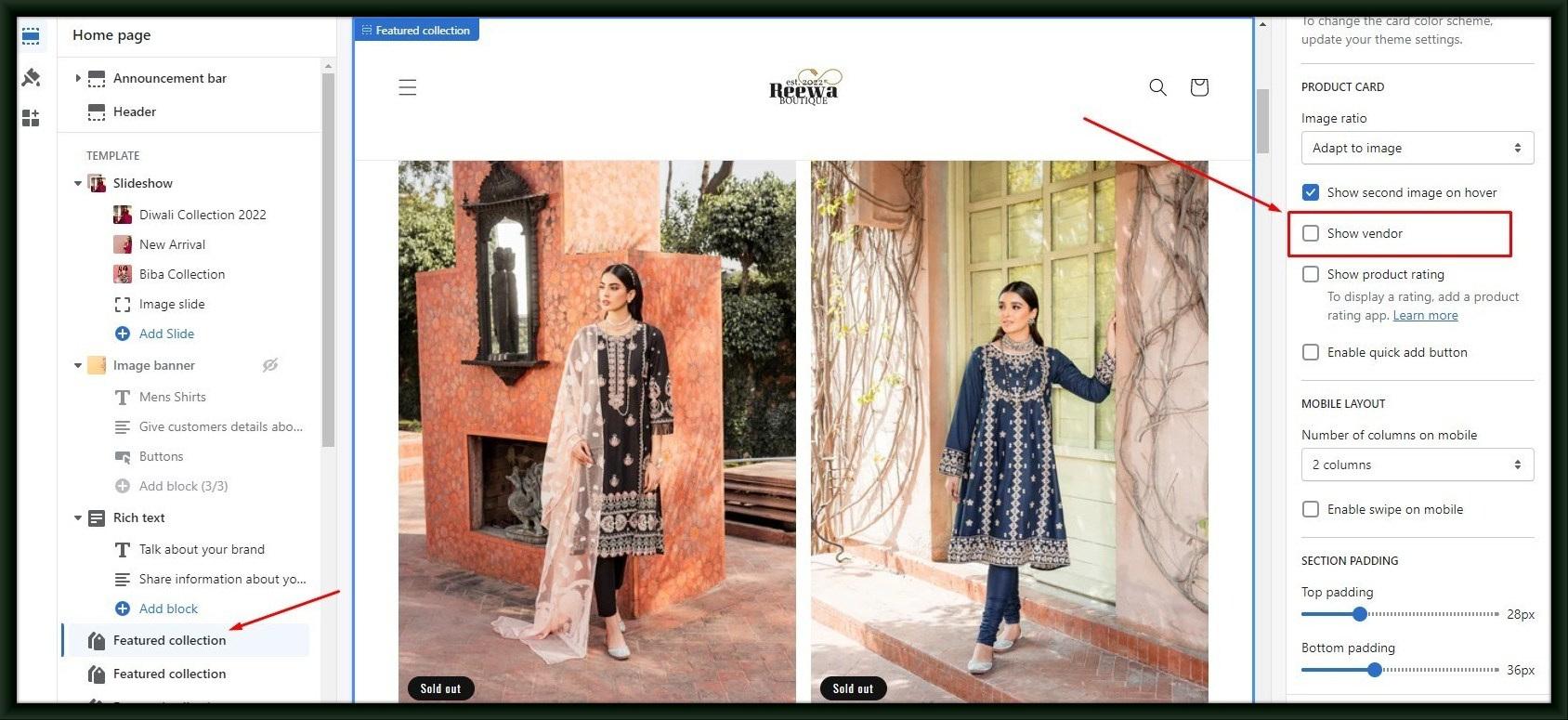
Step 6:- Same you can also hide the product vendor on the product page section.
Step 7:- You will again see a text that will allow you to add/remove the Product vendor on the product page as well collection page.
Make the changes and save them.
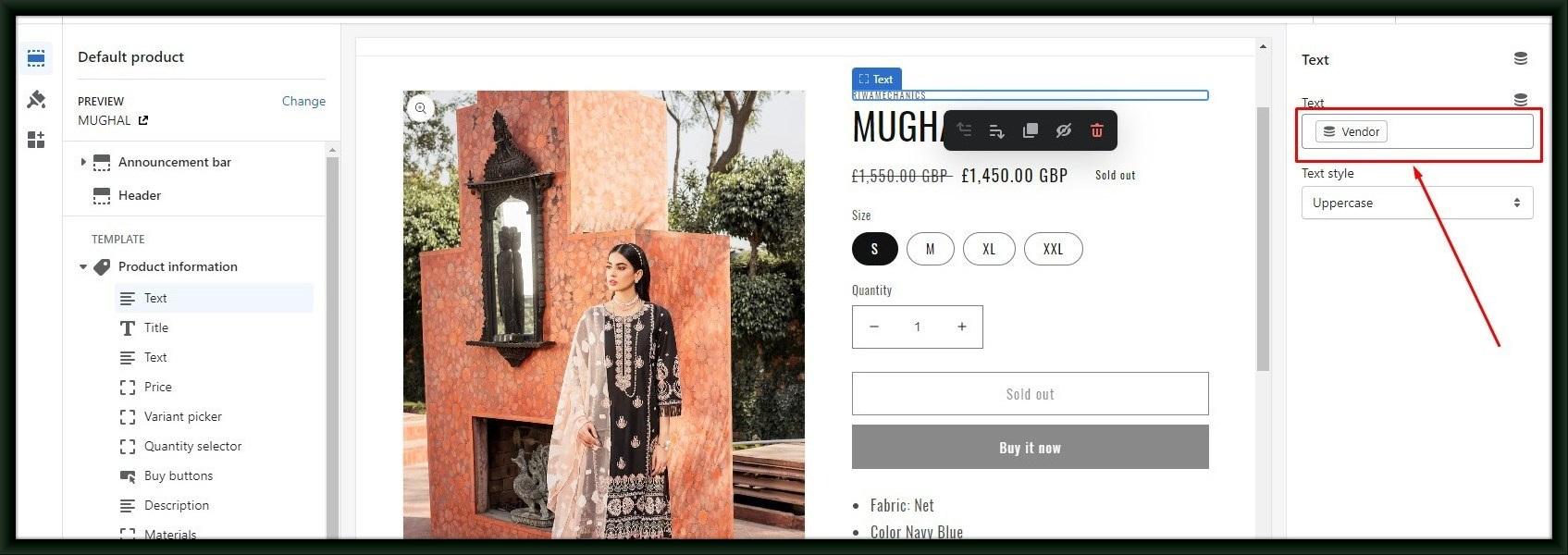
The Vendor name will now not appear on the Collection and Product pages on your store.