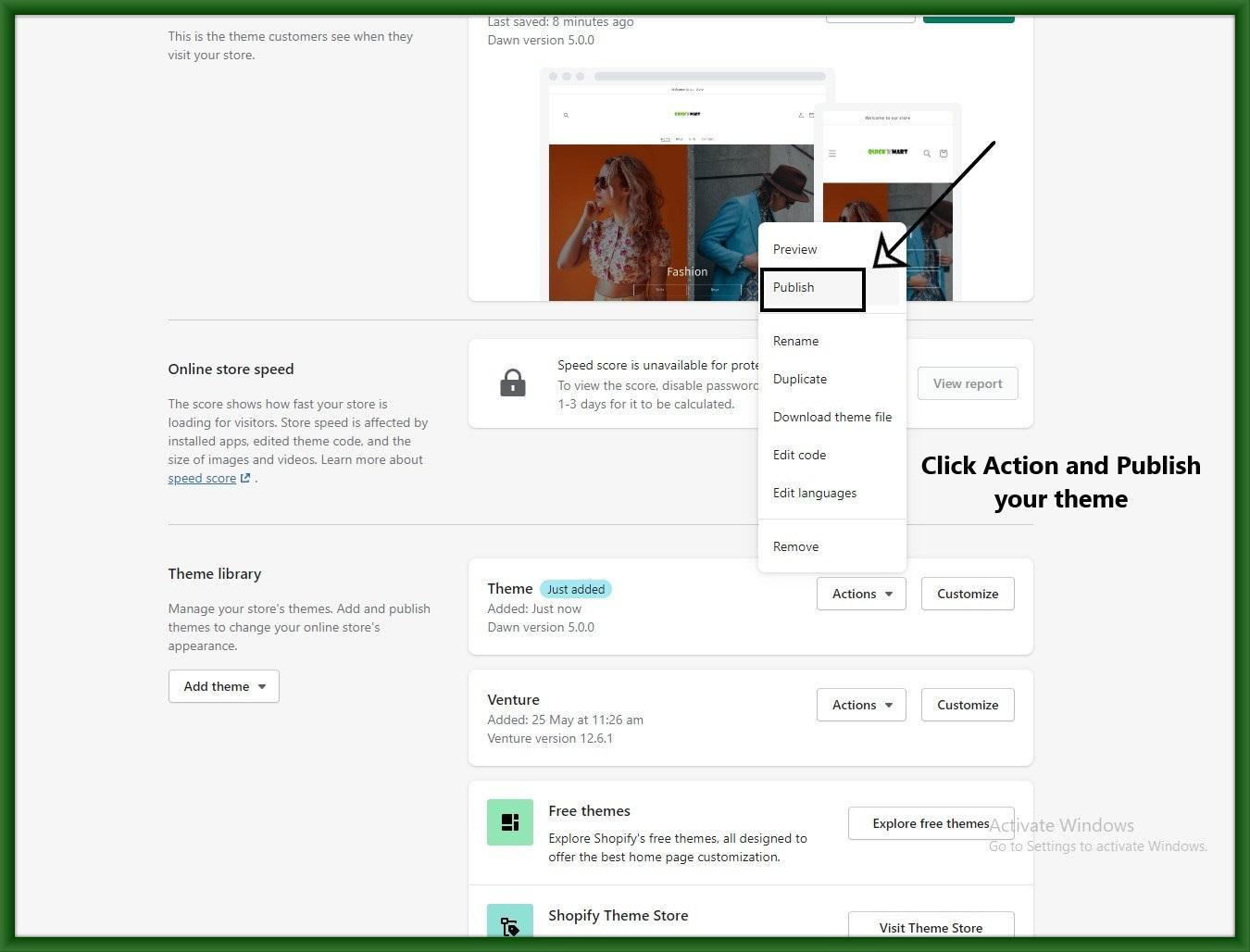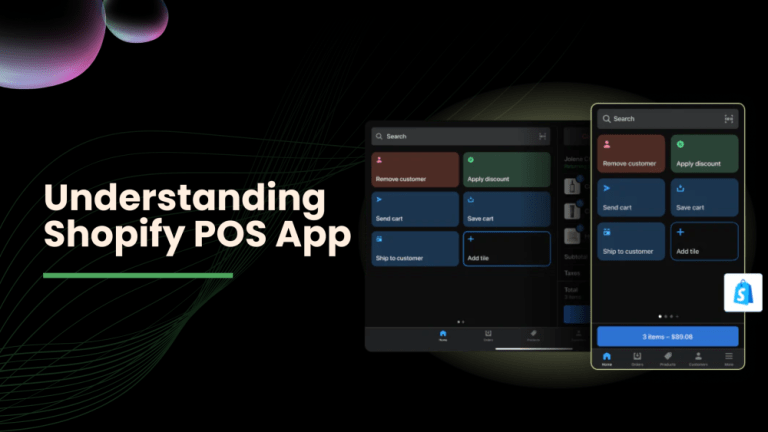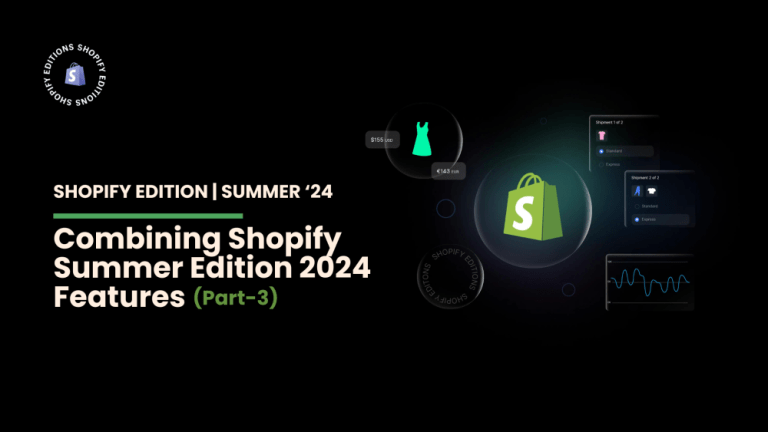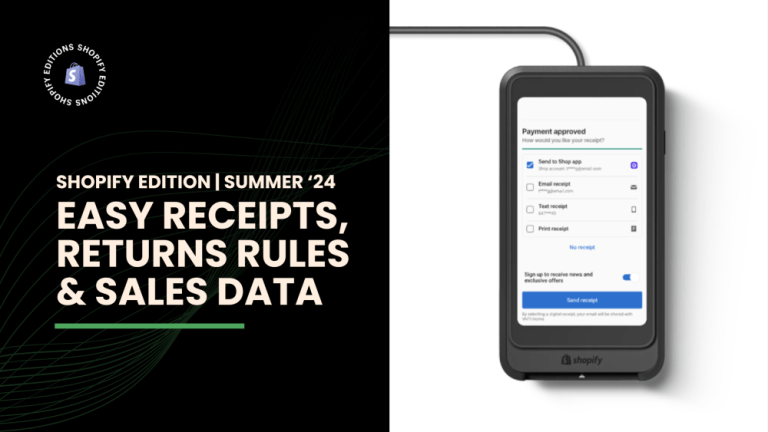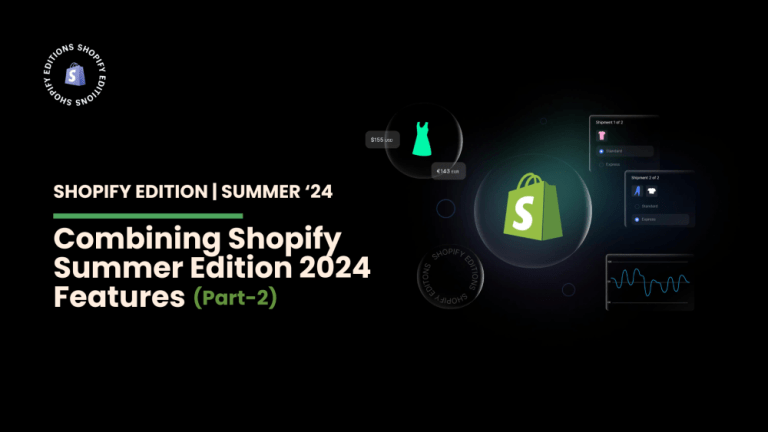You can try a paid theme from the Shopify Theme Store. You can preview any theme and customize it using the theme editor. You need to purchase a theme before you can publish it to your online store. If you already have a theme in a ZIP file on your computer, then you can upload it.
Step 1: First click on Online store>Themes.
Then Click Add theme > Upload zip file.
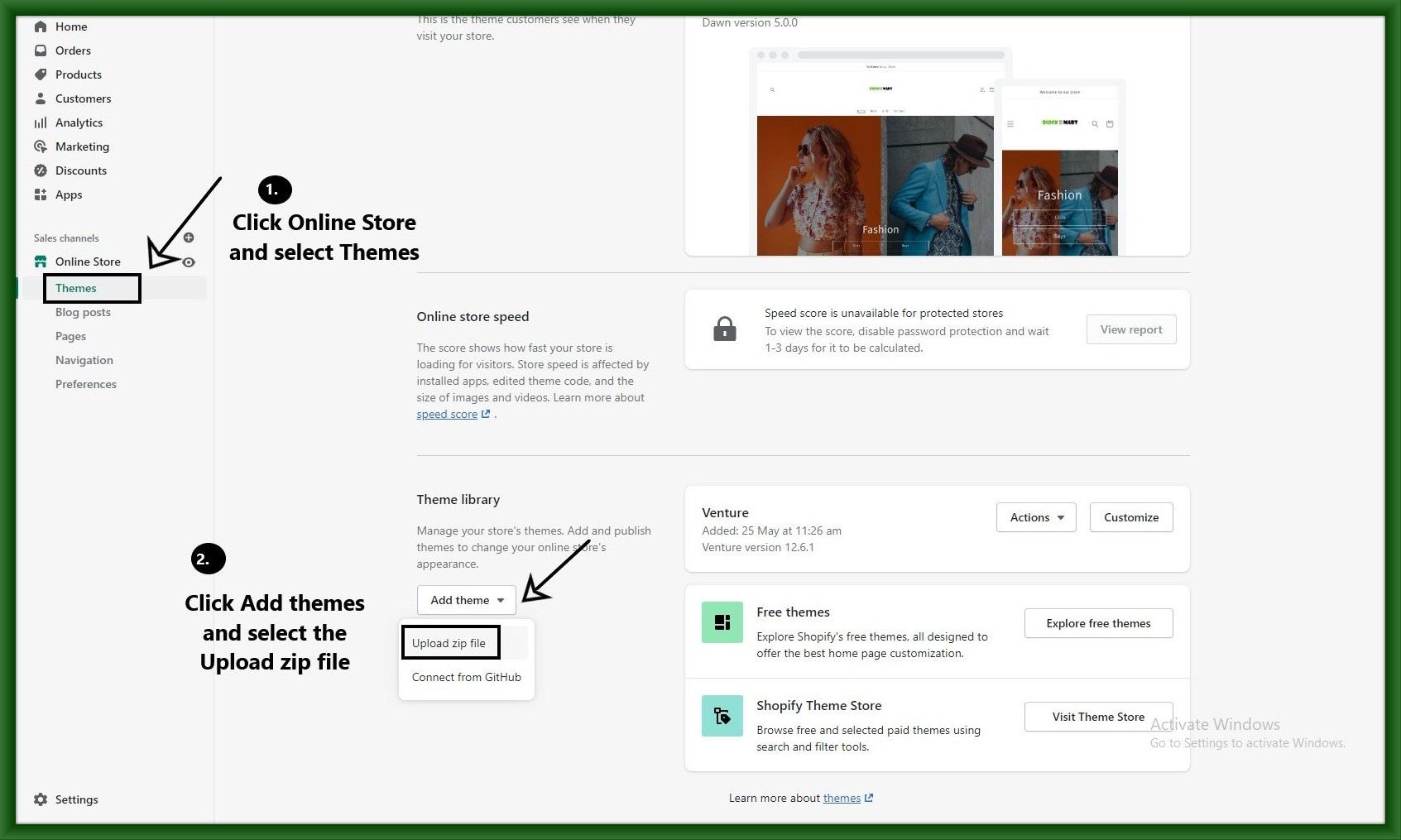
Step 2: After that Click Add file and upload your theme.
Remember that your theme file is in zip format only.

Step 3: Select your downloaded theme.zip file.
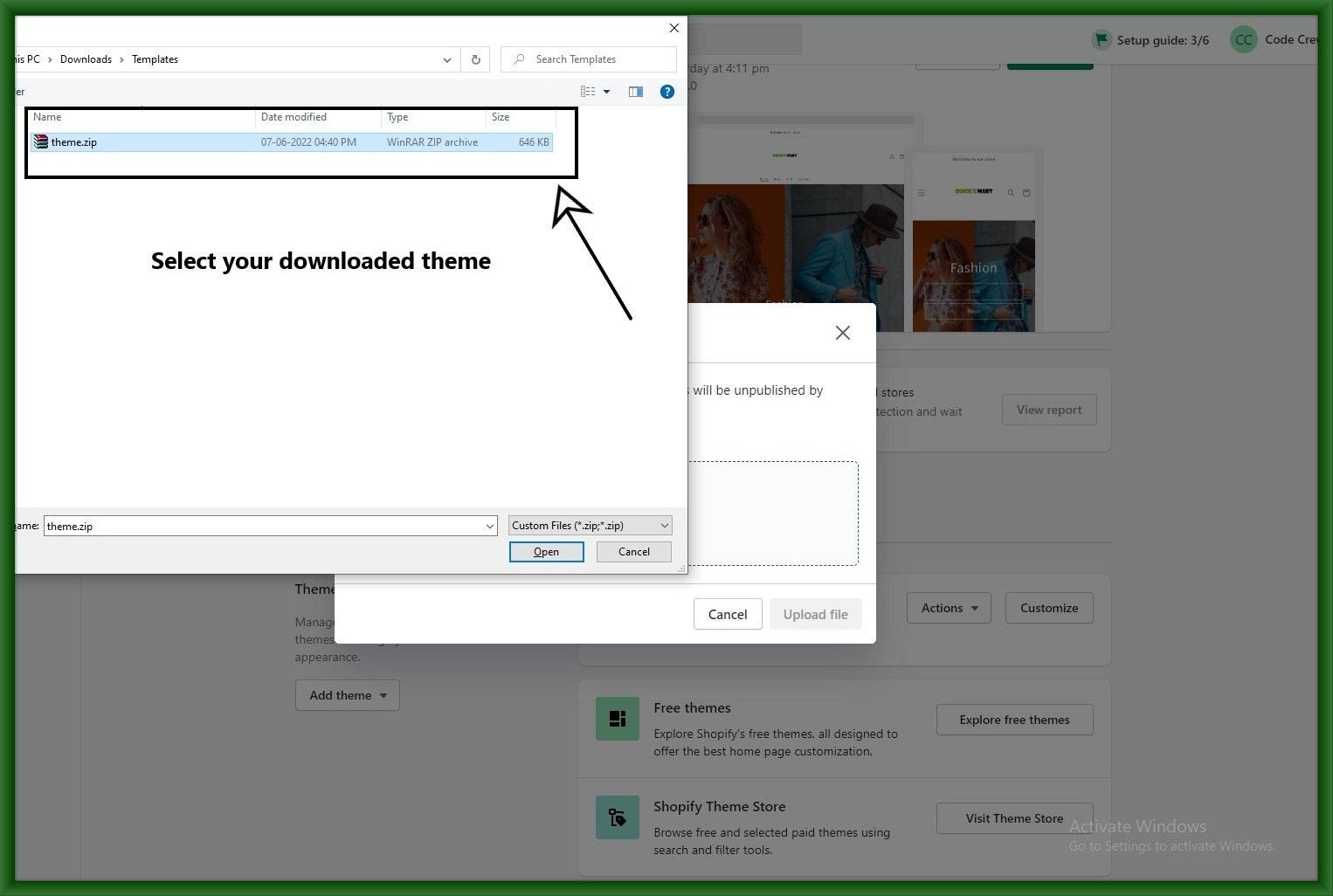
Step 4: Then Click Upload file and install the theme in your store.
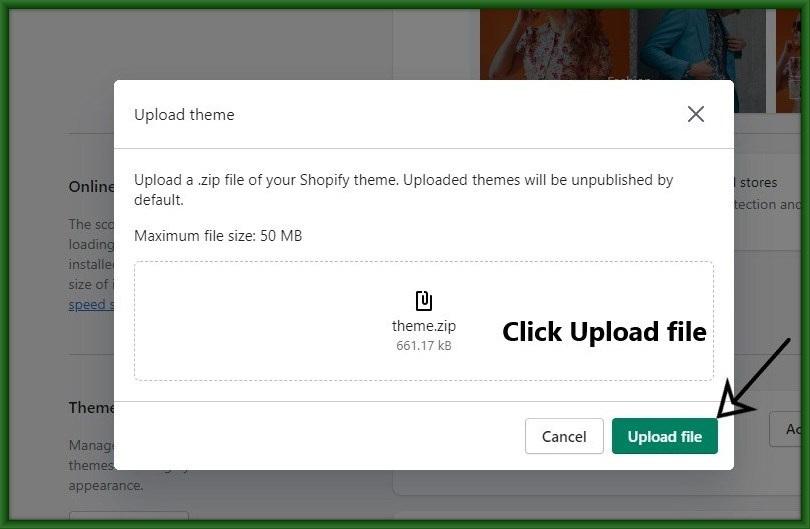
Step 5: After installation finishes then publish your theme in your store.