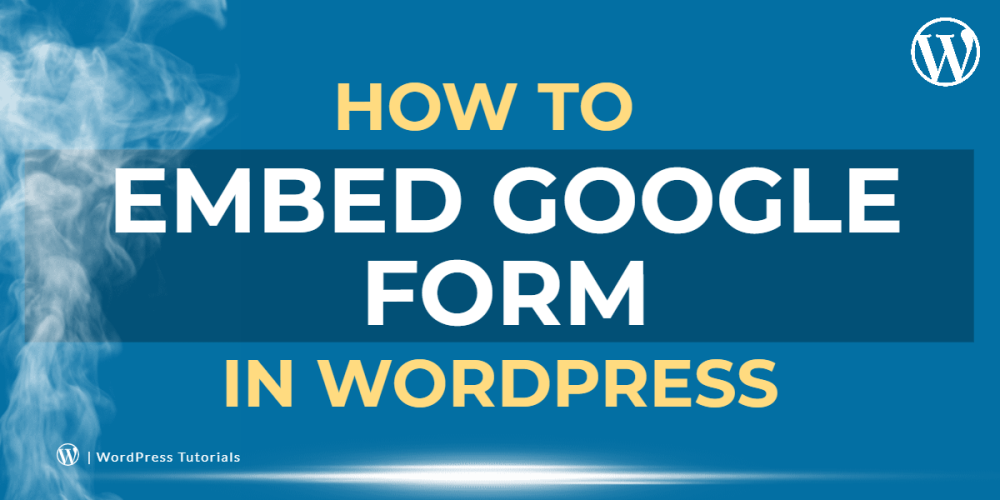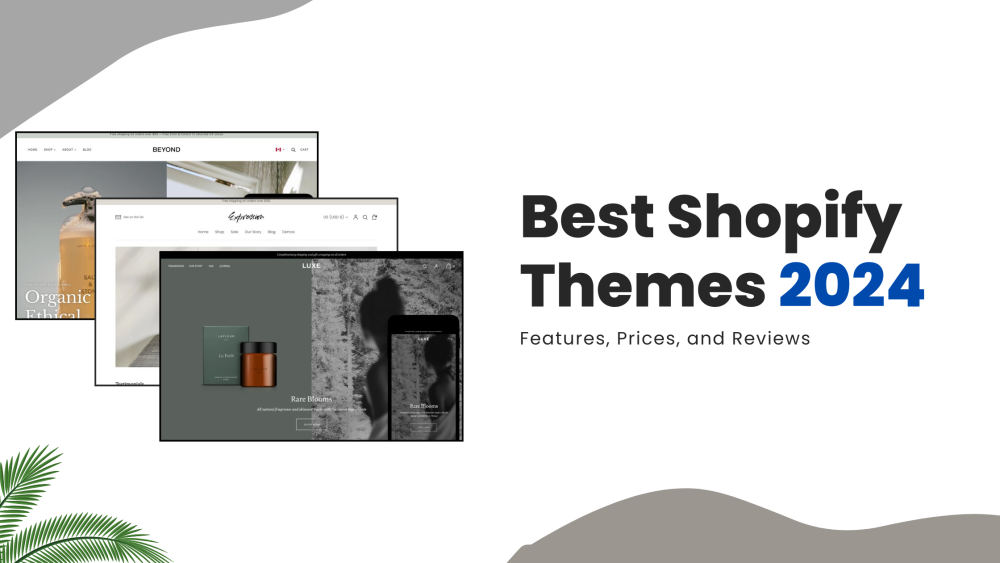Welcome to CodeCrew Infotech



Simple Steps To Add Shipping Truck Icon In The Announcement Bar In Shopify

![]()
Step 1: Go to Shopify Admin Then Follow these steps Online Store > Themes > Actions > Edit Code
Step 2: Open theme.liquid file
Step 3: Find the end of the head tag which looks like "</head>"
Step 4: Place the code(script) before </head> tag
<script src="https://kit.fontawesome.com/f7cf0a6419.js"></script>
Step 5: Then, open the Section folder and click header.liquid or some theme has an announcement bar.liquid file separately.
Step 6: Find <p class="announcement-bar__message h5"> and place this icon code <i class="fas fa-shipping-fast"></i> after it.
Step 7: Click SAVE the theme.liquid and the header.liquid or announcement bar.liquid file.
![]()
You may also like