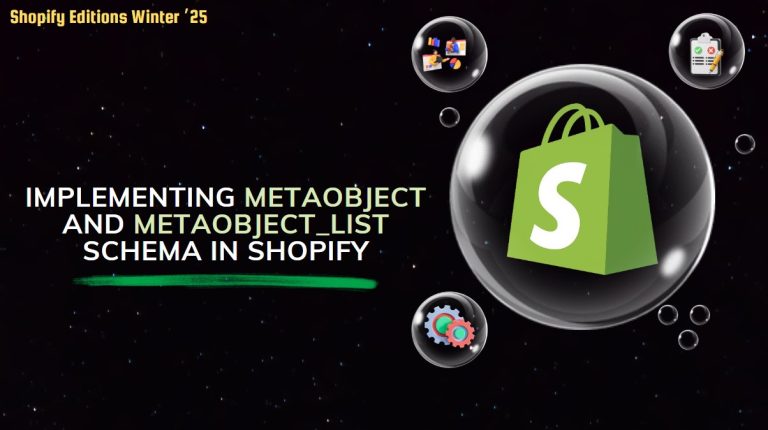The Shopify Point of Sale app is a strong tool that allows merchants to sell products in physical locations while easily integrating their online store. Designed for online and offline businesses, the Shopify POS app ensures a solid inventory, sales tracking, and customer data management system.
How Shopify POS Works
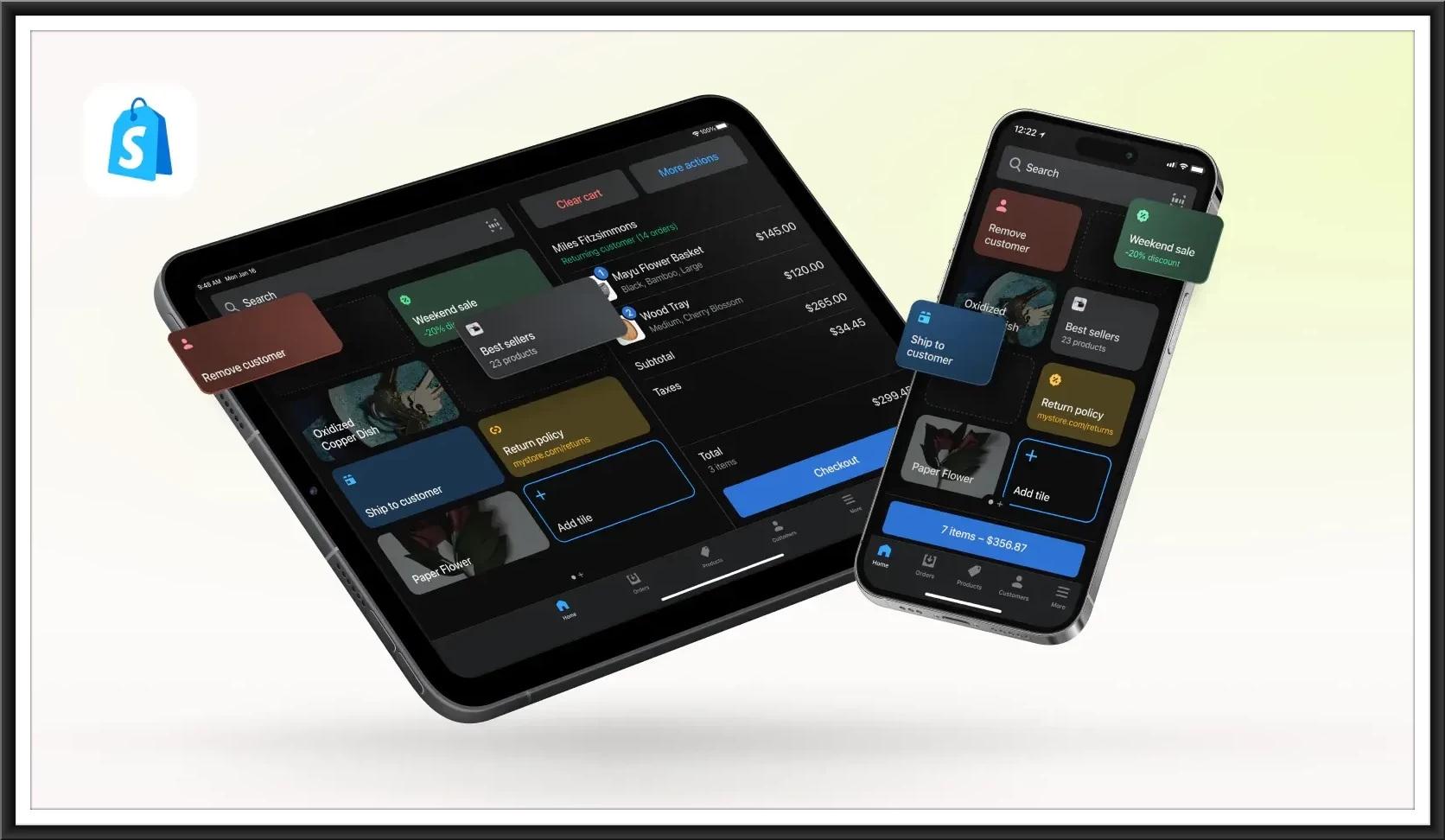
Setup and Configuration
On their mobile devices, merchants download the Shopify POS app and set up parameters like tax rates, payment options, and employee access.
Sales Transactions
After making their selections, customers move to the checkout, when the cashier either manually enters the product details or scans the barcodes.
Using integrated payment options, the Shopify POS software processes payments and determines the order total.
After being generated, receipts can be emailed or printed.
Inventory and Order Management
Accuracy is certain in real-time since inventory levels are automatically updated for both the physical store and the online store.
The Shopify admin interface allows for the tracking and management of orders and offers an overview of all sales channels.
Analytics and Reporting
Through the Shopify admin panel, Retailers can get comprehensive sales data and analytics, providing them with valuable insights into performance and trends.
Sellers may optimize their operations and make informed options with the use of real-time data.
Key Features:
1. Unified Inventory Management: Manage your inventory online and offline. Changes made in one channel are automatically updated in the other.
2. Customer Profiles: Build detailed customer profiles with purchase history and contact information to personalize in-store experiences.