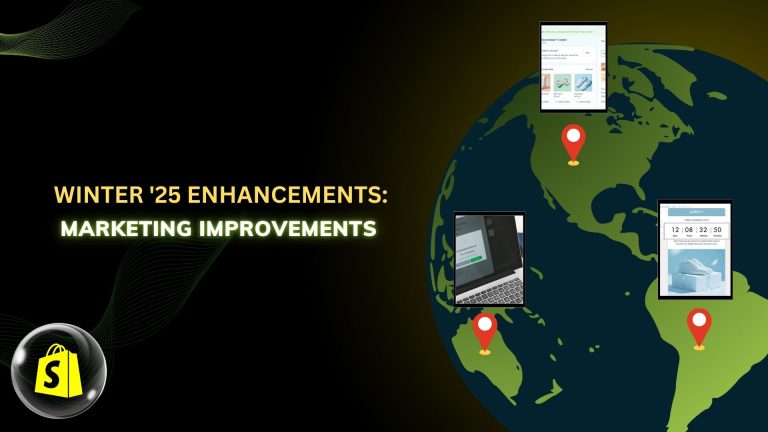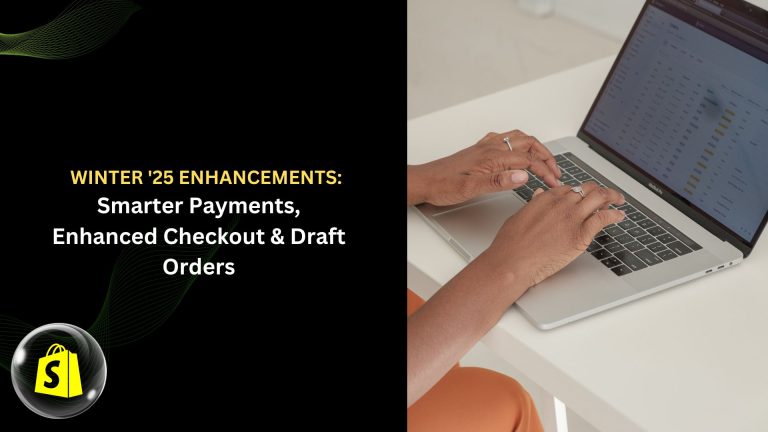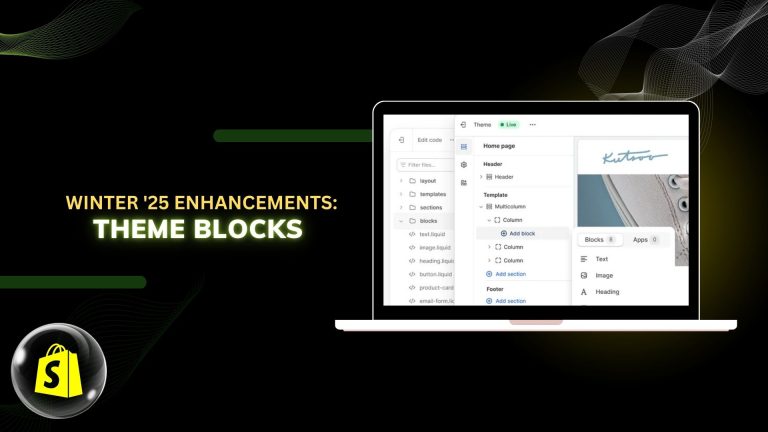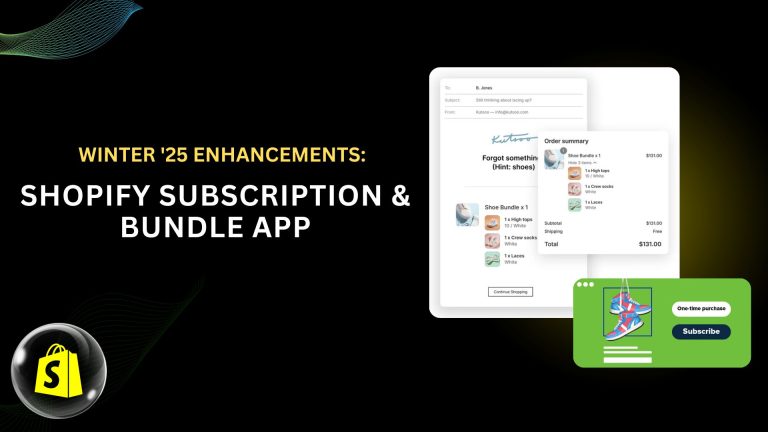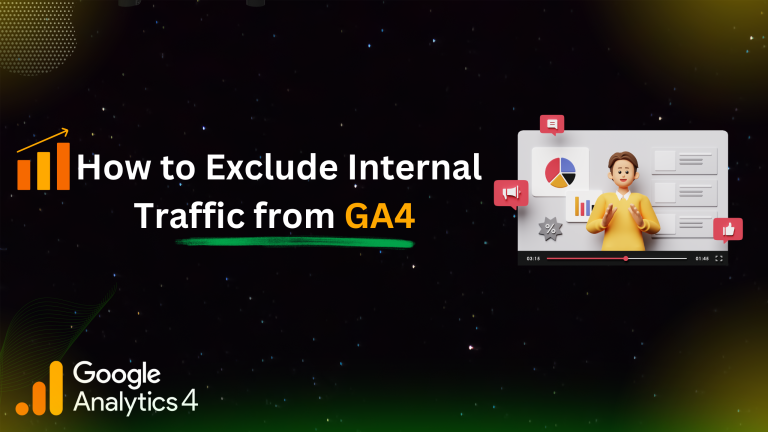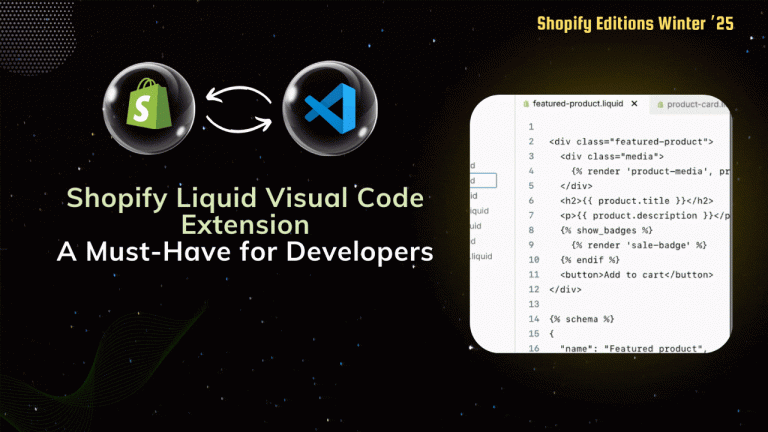Streamline your blog development with Livewire! This powerful framework enables real-time updates and interactive features, all without full page reloads. Learn how to leverage Livewire 3 to create a modern and engaging blog experience for your users.
1. Create a Project:-
Now, open terminal run this command:
composer create-project laravel/laravel laravel-livewire-app
After Setup Project:
cd laravel-livewire-app
2. Database Configure:-
In the second step, configuring database credentials for the Laravel Livewire CRUD app is essential. Simply update the .env file located in the root directory of the application.
DB_CONNECTION=mysql
DB_HOST=127.0.0.1
DB_PORT=3306
DB_DATABASE=your_db_name
DB_USERNAME=your_db_username
DB_PASSWORD=your_db_password
3.Create Blog Model with Migration:-
Now, open terminal
php artisan make:model Blog -m
In the provided command, the -m flag is used to generate a migration for the product model.
Just open the migration file and paste the following code into it.
<?php
use IlluminateDatabaseMigrationsMigration;
use IlluminateDatabaseSchemaBlueprint;
use IlluminateSupportFacadesSchema;
return new class extends Migration {
/**
* Run the migrations.
*/
public function up(): void
{
Schema::create("blogs", function (Blueprint $table) {
$table->id();
$table->string("title");
$table->text("description");
$table->timestamps();
});
}
/**
* Reverse the migrations.
*/
public function down(): void
{
Schema::dropIfExists("blogs");
}
};
Next, navigate to the appModelsBlog.php file and update the code as follows.
<?php
namespace AppModels;
use IlluminateDatabaseEloquentFactoriesHasFactory;
use IlluminateDatabaseEloquentModel;
class Blog extends Model
{
use HasFactory;
protected $fillable = ["title", "description"];
}
4. Migrate the tables to the database:-
After creating and updating the blog migration, proceed to migrate the tables into the database by running the following command.
php artisan migrate
5. Install Livewire Package:-
In this step, we’ll install Livewire in our Laravel application by executing the following command.
composer require livewire/livewire
6. Create a template layout:-
After installing Livewire, you’ll need to create a Livewire layout. Simply run the command below in your terminal, and it will generate the Livewire layout in resourcesviewscomponentslayoutsapp.blade.php
php artisan livewire:layout
Now, open the layout file app.blade.php and update the code as follows.
<!DOCTYPE html>
<html lang="{{ str_replace('_', '-', app()->getLocale()) }}">
<head>
<meta charset="utf-8">
<meta name="viewport" content="width=device-width, initial-scale=1.0">
<title>{{ $title ?? 'Blogs' }}</title>
<link href="https://cdn.jsdelivr.net/npm/bootstrap@5.3.1/dist/css/bootstrap.min.css" rel="stylesheet"
integrity="sha384-4bw+/aepP/YC94hEpVNVgiZdgIC5+VKNBQNGCHeKRQN+PtmoHDEXuppvnDJzQIu9" crossorigin="anonymous">
<link rel="stylesheet" href="https://cdn.jsdelivr.net/npm/bootstrap-icons@1.10.5/font/bootstrap-icons.css">
</head>
<body>
<div class="container">
<div class="row">
{{ $slot }}
</div>
</div>
<script src="https://cdn.jsdelivr.net/npm/bootstrap@5.3.1/dist/js/bootstrap.bundle.min.js"
integrity="sha384-HwwvtgBNo3bZJJLYd8oVXjrBZt8cqVSpeBNS5n7C8IVInixGAoxmnlMuBnhbgrkm" crossorigin="anonymous">
</script>
</body>
</html>
7. Create a Livewire Blog component class and Blade view files:-
Now, we’ll create a Livewire blog component class and Blade view files. Simply execute the command below in the terminal.
Listing Blog :-
php artisan make:livewire Blogs\ListBlogs
The command above will generate two files: a Livewire component class and Livewire Blade view files. These files will be located at the following locations:
app/Livewire/Blogs/ListBlogs.php
resources/views/livewire/blogs/list-blogs.blade.php
Create Blog :-
php artisan make:livewire Blogs\CreateBlog
The command above will generate two files: a Livewire component class and Livewire Blade view files. These files will be located at the following locations:
app/Livewire/Blogs/CreateBlog.php
resources/views/livewire/blogs/create-blogs.blade.php
Show Blog :-
php artisan make:livewire Blogs\CreateBlog
The command above will generate two files: a Livewire component class and Livewire Blade view files. These files will be located at the following locations:
app/Livewire/Blogs/ShowBlog.php
resources/views/livewire/blogs/show-blogs.blade.php
Edit Blog :-
php artisan make:livewire Blogs\EditBlog
The command above will generate two files: a Livewire component class and Livewire Blade view files. These files will be located at the following locations:
app/Livewire/Blogs/ShowBlog.php
resources/views/livewire/blogs/edit-blogs.blade.php
Now, open the Livewire product component file located at app/Livewire/Blogs/ListBlogs.php and paste the following code into it.
<?php
namespace AppLivewireBlogs;
use AppModelsBlog;
use LivewireAttributesTitle;
use LivewireComponent;
class ListBlogs extends Component
{
public $blogs, $title, $description, $blog_id;
#[Title("List BLog")]
public function render()
{
$this->blogs = Blog::all();
return view("livewire.blogs.list-blogs");
}
public function deleteblog(Blog $blog)
{
$blog->delete();
session()->flash("success", "Blog Deleted Successfully");
return $this->redirect("/", navigate: true);
}
}
Now, open the Livewire product component file located at app/Livewire/Blogs/CreateBlog.php and paste the following code into it.
<?php
namespace AppLivewireBlogs;
use AppModelsBlog;
use LivewireAttributesTitle;
use LivewireAttributesValidate;
use LivewireComponent;
class CreateBlog extends Component
{
#[Title("Create BLog")]
public function render()
{
return view("livewire.blogs.create-blog")->title("Create Post");
}
#[Validate("required", message: "Please provide a post title")]
#[Validate("min:3", message: "This title is too short")]
public $title;
#[Validate("required", message: "Please provide a post description")]
#[Validate("min:3", message: "This description is too short")]
public $description = "";
public function save()
{
// dd("Called");
$this->validate();
$data = [
"title" => $this->title,
"description" => $this->description,
];
if (Blog::create($data)) {
session()->flash("success", "Blog Created Successfully!");
return $this->redirect("/", navigate: true);
}
}
}
Now, open the Livewire product component file located at app/Livewire/Blogs/ShowBlog.php and paste the following code into it.
<?php
namespace AppLivewireBlogs;
use AppModelsBlog;
use LivewireAttributesTitle;
use LivewireComponent;
class ShowBlog extends Component
{
#[Title("Show BLog")]
public $blog = [];
public function mount(Blog $blog)
{
$this->blog = $blog;
}
public function render()
{
return view("livewire.blogs.show-blog");
}
}
Now, open the Livewire product component file located at app/Livewire/Blogs/EditBlog.php and paste the following code into it.
<?php
namespace AppLivewireBlogs;
use AppModelsBlog;
use LivewireAttributesTitle;
use LivewireAttributesValidate;
use LivewireComponent;
class EditBlog extends Component
{
#[Title("Edit BLog")]
public $blog;
#[Validate("required", message: "Please provide a post title")]
#[Validate("min:3", message: "This title is too short")]
public $title;
#[Validate("required", message: "Please provide a post description")]
#[Validate("min:3", message: "This description is too short")]
public $description;
public function mount(Blog $blog)
{
$this->blog = $blog;
$this->title = $blog->title;
$this->description = $blog->description;
}
public function render()
{
return view("livewire.blogs.edit-blog");
}
public function update()
{
$this->validate();
$data = [
"title" => $this->title,
"description" => $this->description,
];
if ($this->blog->update($data)) {
session()->flash("success", "Blog Updated Successfully!");
return $this->redirect("/", navigate: true);
}
}
}
Now, open the products Blade view file located at resources/views/livewire/blogs/list-blogs.blade.php and update the following code within it.
<main class="mt-2">
<h4>Listing Blogs</h4>
<div>
@include('livewire.button-add')
@include('livewire.flash-message')
<table class="table table-bordered mt-5">
<thead>
<tr>
<th>No.</th>
<th>Title</th>
<th>Description</th>
<th width="150px">Action</th>
</tr>
</thead>
<tbody>
@foreach ($blogs as $blog)
<tr>
<td>{{ $blog->id }}</td>
<td>{{ $blog->title }}</td>
<td>{{ $blog->description }}</td>
<td width="15%">
<button wire:navigate href="/blog/{{ $blog->id }}" class="btn btn-sm btn-success"
title="View">View</button>
<button wire:navigate href="/blog/{{ $blog->id }}/edit" class="btn btn-sm btn-primary"
title="Edit">Edit</button>
<button wire_click="deleteblog({{ $blog->id }})" class="btn btn-sm btn-danger"
title="Delete">Delete</button>
</td>
</tr>
@endforeach
</tbody>
</table>
</div>
</main>
Now, open the products Blade view file located at resources/views/livewire/button-add.php and update the following code within it.
<div>
<a href="{{ route('create.blog') }}" class="btn btn-sm btn-success" wire:navigate>Add Blog</a>
</div>
Now, open the products Blade view file located at resources/views/livewire/flash-message.blade.php and update the following code within it.
@if (session()->has('success'))
<div class="alert alert-success">
{{ session('success') }}
</div>
@endif
Now, open the products Blade view file located at resources/views/livewire/blogs/create-blog.blade.php and update the following code within it.
<div class="card offset-3 col-6 mt-2">
<div class="card-header">
Create Blog
</div>
<div class="card-body">
<form wire_submit="save">
<div class="mb-3">
<label for="exampleFormControlInput1">Title:</label>
<input type="text" class="form-control" id="exampleFormControlInput1" placeholder="Enter Title"
wire_model="title">
@error('title')
<span class="text-danger">{{ $message }}</span>
@enderror
</div>
<div class="mb-3">
<label for="exampleFormControlInput2">Description:</label>
<textarea class="form-control" id="exampleFormControlInput2" wire_model="description" placeholder="Enter description"></textarea>
@error('description')
<span class="text-danger">{{ $message }}</span>
@enderror
</div>
<button type="submit" class="btn btn-success">Save</button>
<button wire:navigate href="/" type="button" class="btn btn-primary">Cancle</button>
</form>
</div>
</div>
Now, open the products Blade view file located at resources/views/livewire/blogs/show-blog.blade.php and update the following code within it.
<div class="card offset-1 col-6 mt-2">
<div class="card-header">
View Blog
</div>
<div class="card-body">
<h5 class="card-title">{{ $blog->title }}</h5>
<p class="card-text">{{ $blog->description }}</p>
<button wire:navigate href="/" class="btn btn-primary">Go Back</button>
</div>
</div>
Now, open the products Blade view file located at resources/views/livewire/blogs/edit-blog.blade.php and update the following code within it.
<div class="card offset-3 col-6 mt-2">
<div class="card-header">
Edit Blog
</div>
<div class="card-body">
<form wire_submit="update">
<div class="mb-3">
<label for="exampleFormControlInput1">Title:</label>
<input type="text" class="form-control" id="exampleFormControlInput1" placeholder="Enter Title"
wire_model="title">
@error('title')
<span class="text-danger">{{ $message }}</span>
@enderror
</div>
<div class="mb-3">
<label for="exampleFormControlInput2">Description:</label>
<textarea class="form-control" id="exampleFormControlInput2" wire_model="description" placeholder="Enter description"></textarea>
@error('description')
<span class="text-danger">{{ $message }}</span>
@enderror
</div>
<button type="submit" class="btn btn-success">Save</button>
<button wire:navigate href="/" type="button" class="btn btn-primary">Cancle</button>
</form>
</div>
</div>
8. Define Routes:-
Now Let’s Add, routes/web.php, you would add it like this:
use IlluminateSupportFacadesRoute;
use AppLivewireBlogsCreateBlog;
use AppLivewireBlogsEditBlog;
use AppLivewireBlogsListBlogs;
use AppLivewireBlogsShowBlog;
/*
|--------------------------------------------------------------------------
| Web Routes
|--------------------------------------------------------------------------
|
| Here is where you can register web routes for your application. These
| routes are loaded by the RouteServiceProvider and all of them will
| be assigned to the "web" middleware group. Make something great!
|
*/
Route::get("/", ListBlogs::class);
Route::get("/add-blog", CreateBlog::class)->name("create.blog");
Route::get("/blog/{blog}", ShowBlog::class)->name("show.blog");
Route::get("/blog/{blog}/edit", EditBlog::class)->name("edit.blog");
9. Run Laravel Project:-
run the following command:
php artisan serve
Now, open your web browser and enter the provided URL to view the application output.
http://localhost:8000
So, let’s follow step and you will get bellow layout:
Listing Blogs View :-
Create Blog View :-
Show Blog View :-
Edit Blog View :-
Conclusion:-
Building dynamic blogs with Laravel Livewire 3 offers a seamless and efficient development experience. Leveraging its robust features, developers can create engaging and interactive blogging platforms tailored to their specific needs.
Thank you…


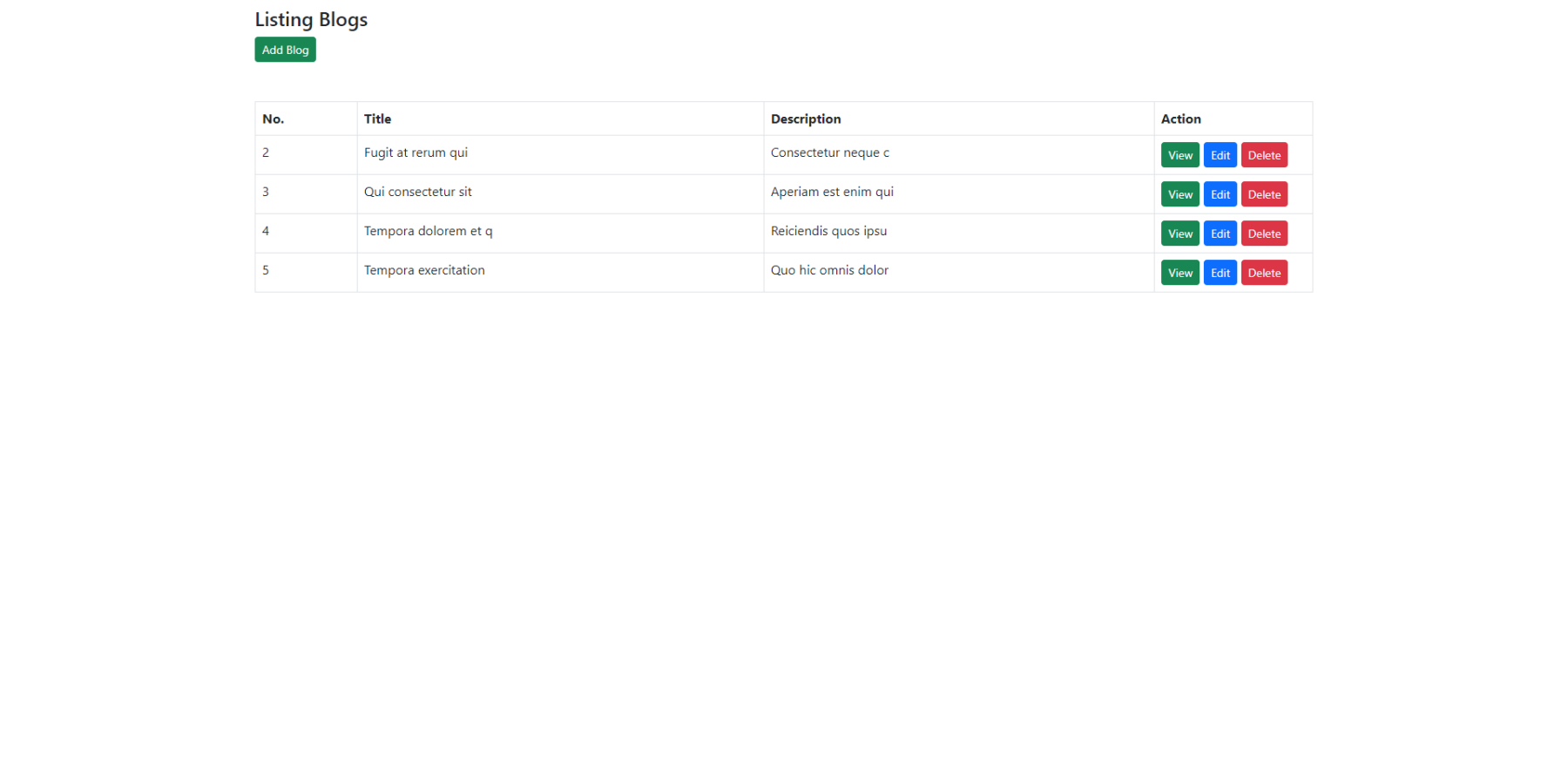


.png)