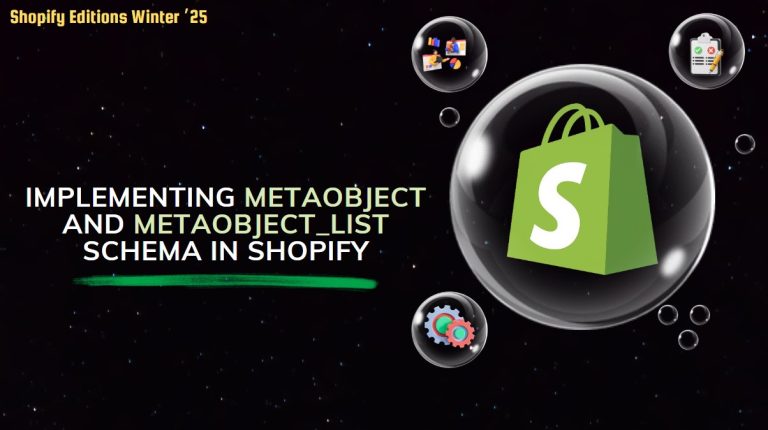1. Bulk Import & Export Metafields in Shopify
the latest update from Shopify’s Summer Edition, managing product meta fields has become more streamlined with the support for bulk import and export. This feature allows you to efficiently handle large volumes of product meta fields, saving time and reducing manual effort.
Example: Updating Product Metafields in Bulk
Scenario: You want to update the “Material” meta field for several products in your store to reflect a new material type.
Export Products:
Go to Products > Export.
Select to include product meta fields and export the file.
Edit the Export File:
Open the CSV file and find the column for the “Material” meta field.
Update the material information for the relevant products.
Import Updated File:
Save the edited CSV file.
Go to Products > Import and upload the updated file.
Verify Updates:
After the import process is complete, check your products to confirm that the “Material” meta field has been updated.
The Search & Discovery app in Shopify now includes powerful image filters, enabling customers to quickly find the right products by filtering based on logos, icons, or other images. This feature makes use of images to improve the shopping process.
Merchants may offer a more interesting and user-friendly buying experience by letting customers utilize image filters.

3. Manually edit existing orders
Access Your Shopify Admin:
Log in to your Shopify admin panel.
Navigate to Orders:
To see every order in your store, select “Orders” from the menu on the left.
Select the Order to Edit:
Find and click on the order you wish to edit from the list of orders.
Edit Order Details:
Within the order details page, you can adjust various aspects of the order:
Add or Remove Products:
Next to the product list, click “Edit“.
Click “Add product“, choose the product, and then click “Add” to add it.
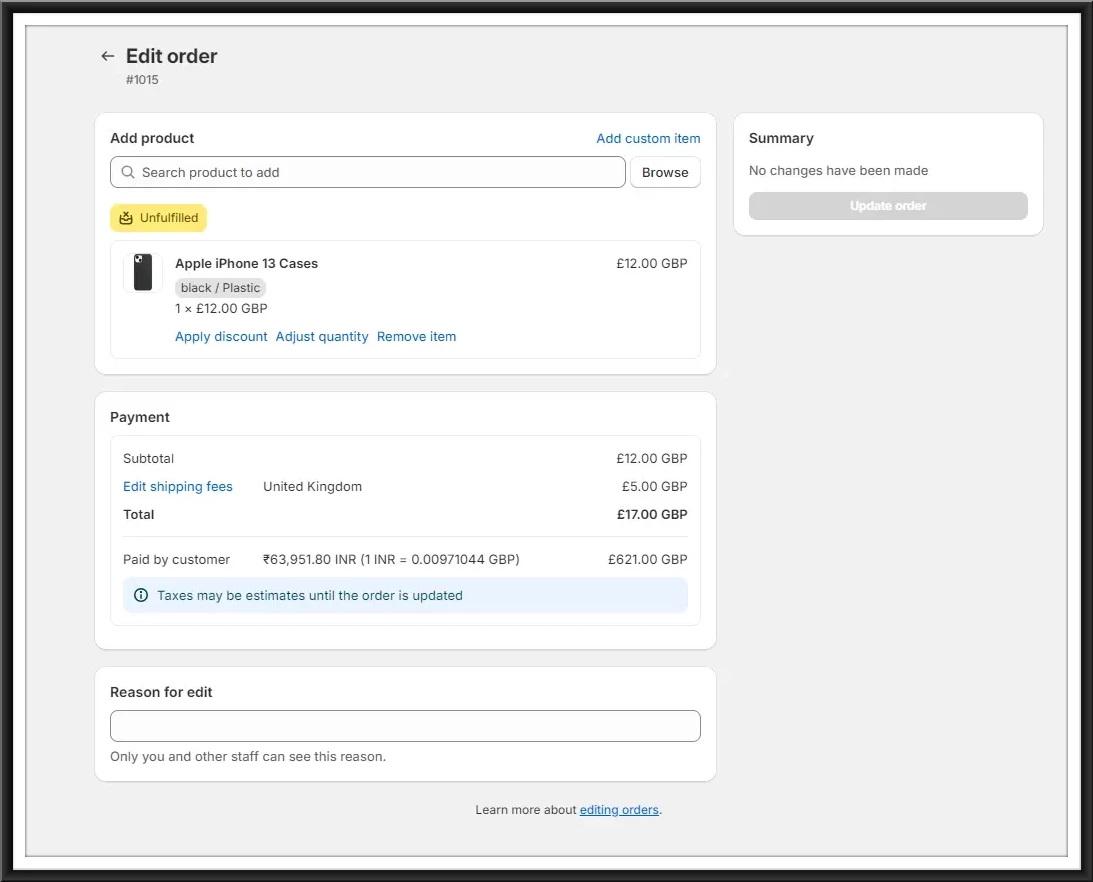
4. New theme & fonts for Japan
Shopify’s launch of 17 Japanese fonts and a new default look is a big step in improving the buying experience for Japanese customers. It enables retailers to design a storefront that is more visually appealing, engaging, and localized, which eventually improves consumer satisfaction and boosts sales.
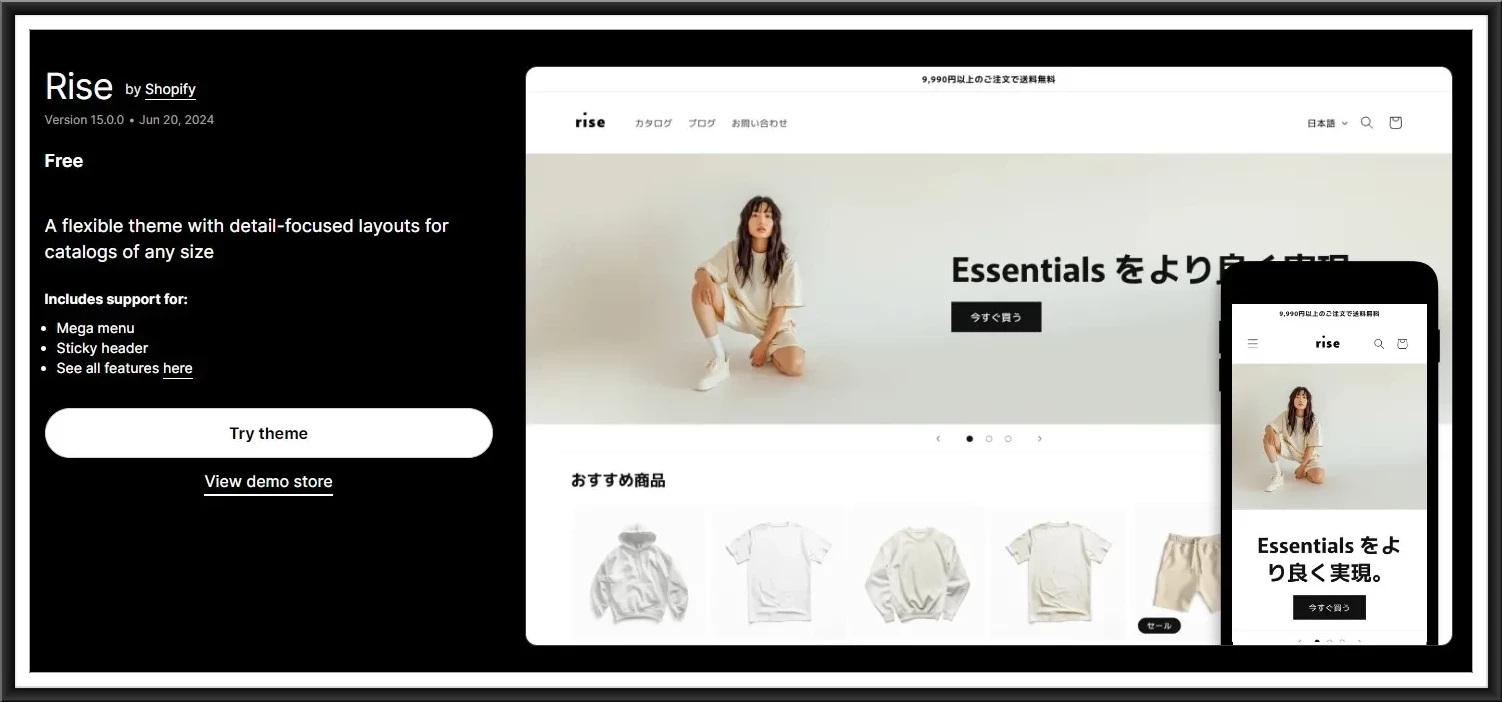
5. Cookie banners in 32 languages
Enhance customer trust and ease of consent with cookie banners in their preferred language.