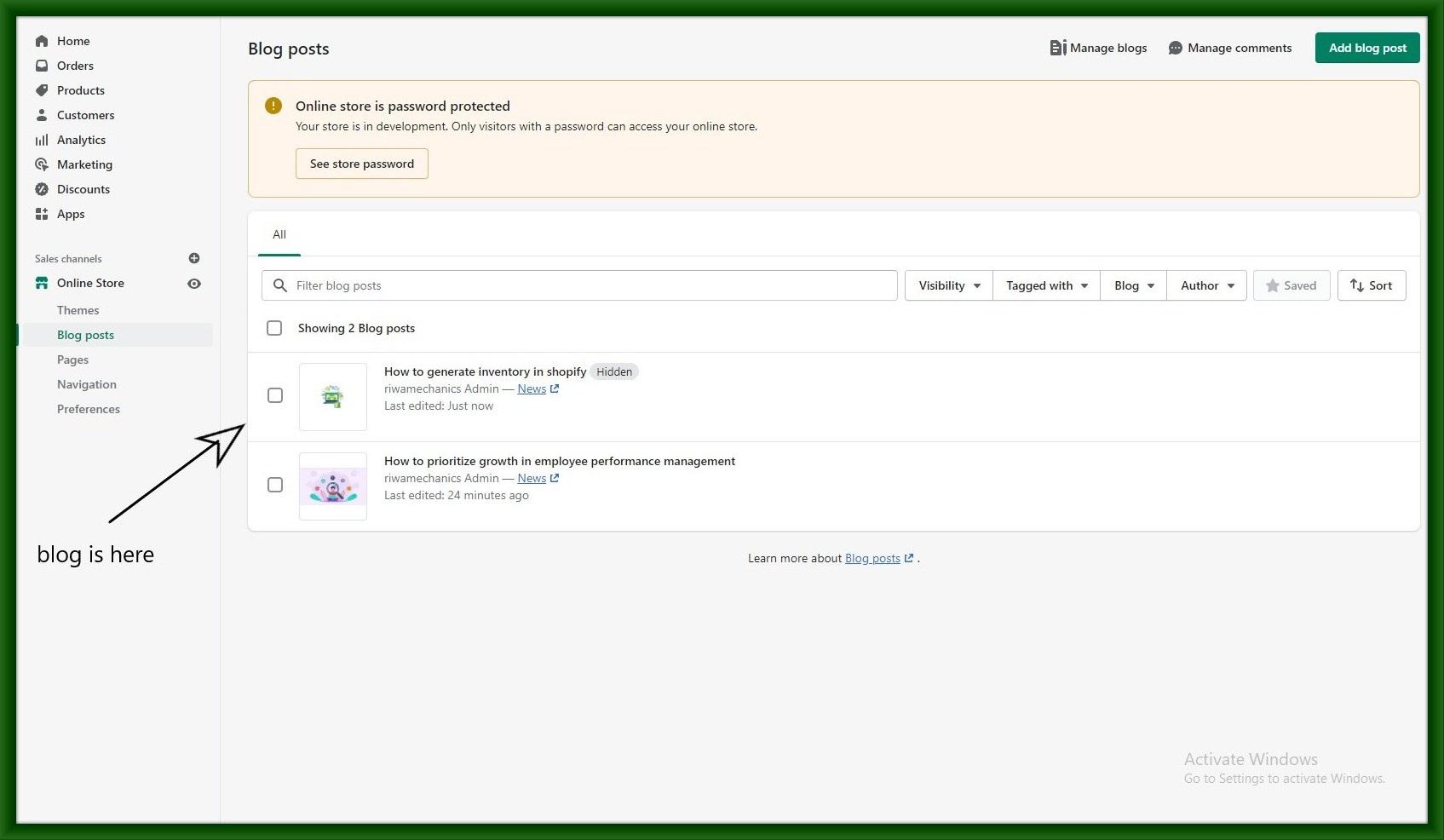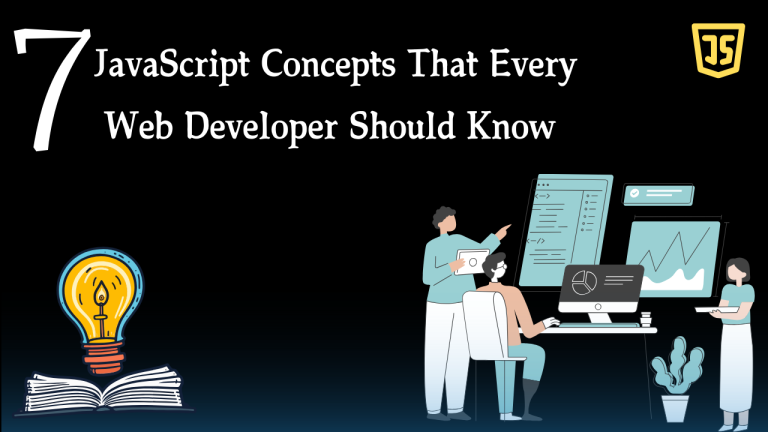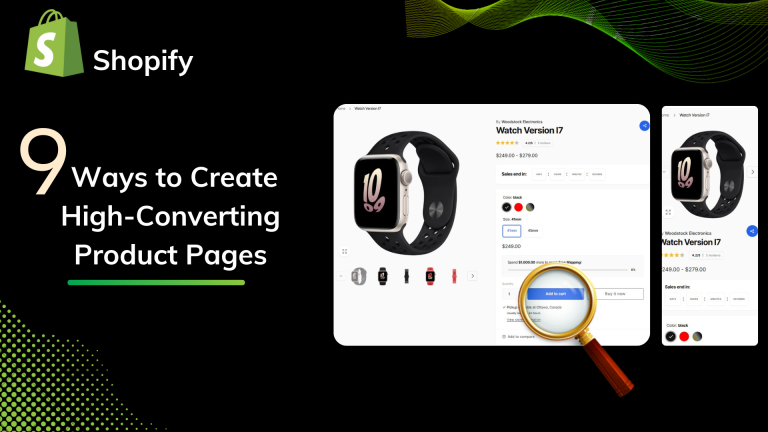First of all, need to know about Blogs.
What is a Blog?
A blog is one type of small website which divided into small parts and describes all the things in detail. The blog is nothing but one type of marketing tool where you make the product as a brand.
Sharing information about your products shows that you care about your customers as well as your clients.
Blogging is the smartest way to generate leads and sales of traffic. Using the Shopify blog you can immune your product and brand. In the blog, you can write content or articles related to the product.
Most Shopify stores sell products visually they can not sell physically that’s why they need marketing that’s why a Blog is important for marketing your product.
If you have a Shopify shop that is acting nicely from emails, commercials, and paid social media, adding blogging to your strategy might be fantastic.
Even when getting income from different avenues, running a blog will assist you in talking with your clients without difficulty and making critical announcements at the same time while introducing your persona to your readers.
Blogging will assist you to scale your business if you would love to move far away from paid ads in the event they end up too high-priced for your commercial enterprise.
In this blog, you will be shown how to add a blog on Shopify.
Step 1: The first thing you need to do is go to Online store> Blog posts after logging into your Shopify admin and click to Add blog post.
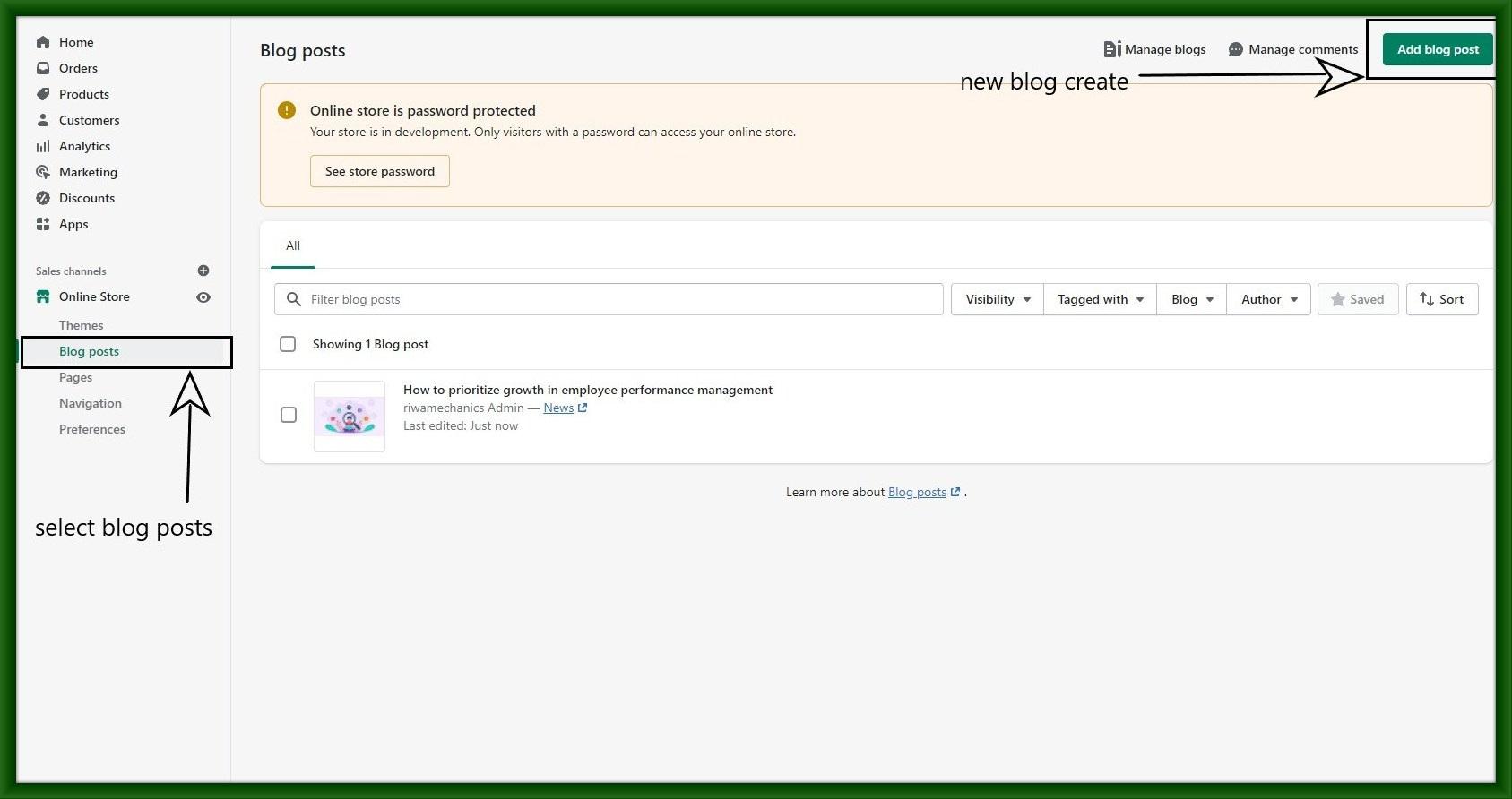
Step 2: In this step, you have to complete your blog, including giving it a title and content feature images, and save it.

Step 3: Finally your blog is created.
When you create a blog first it’s by default hidden when u realize it is complete then you change it and select visible for all.
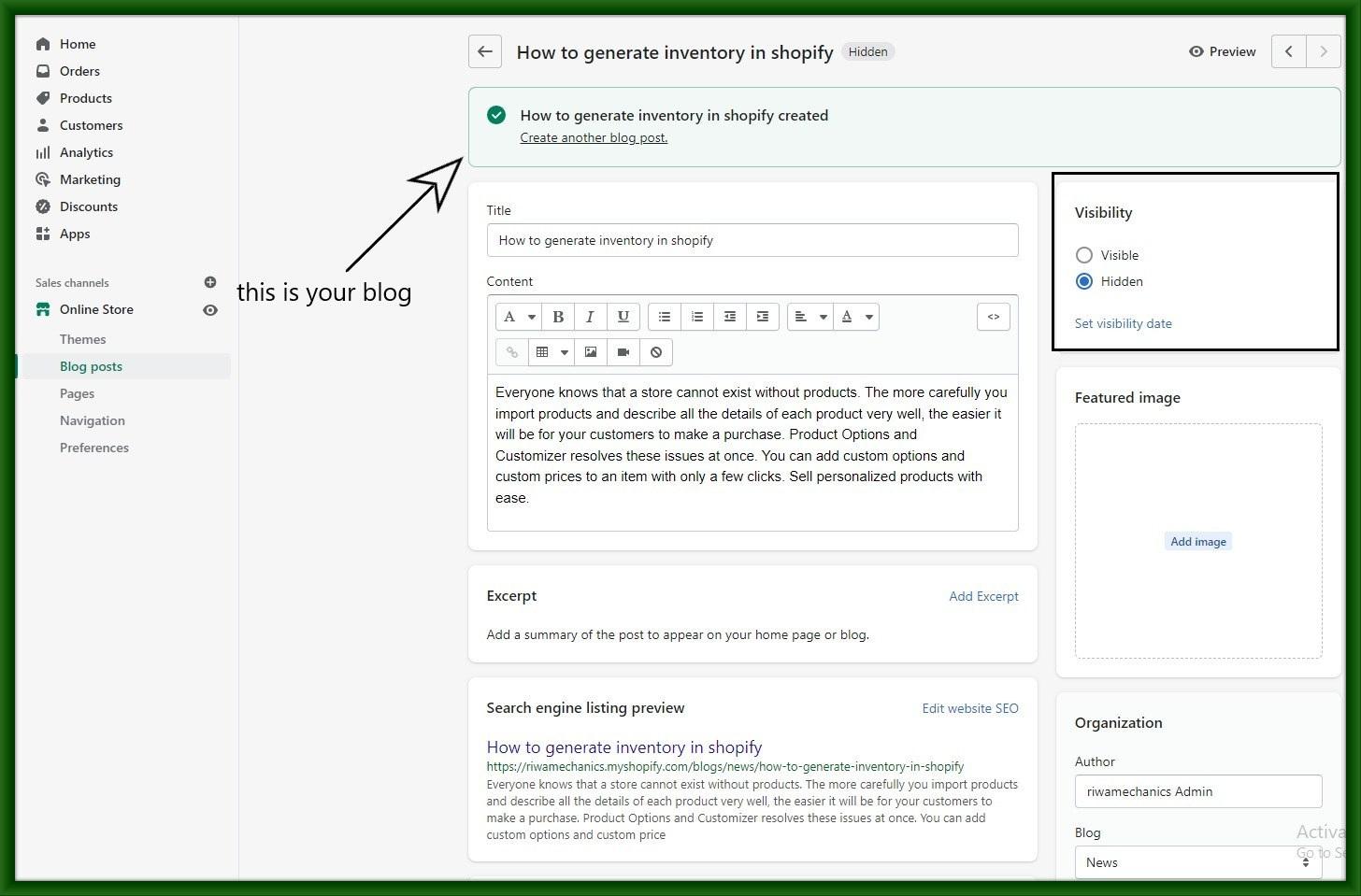
Step 4: Finally your blog is on the blog list.