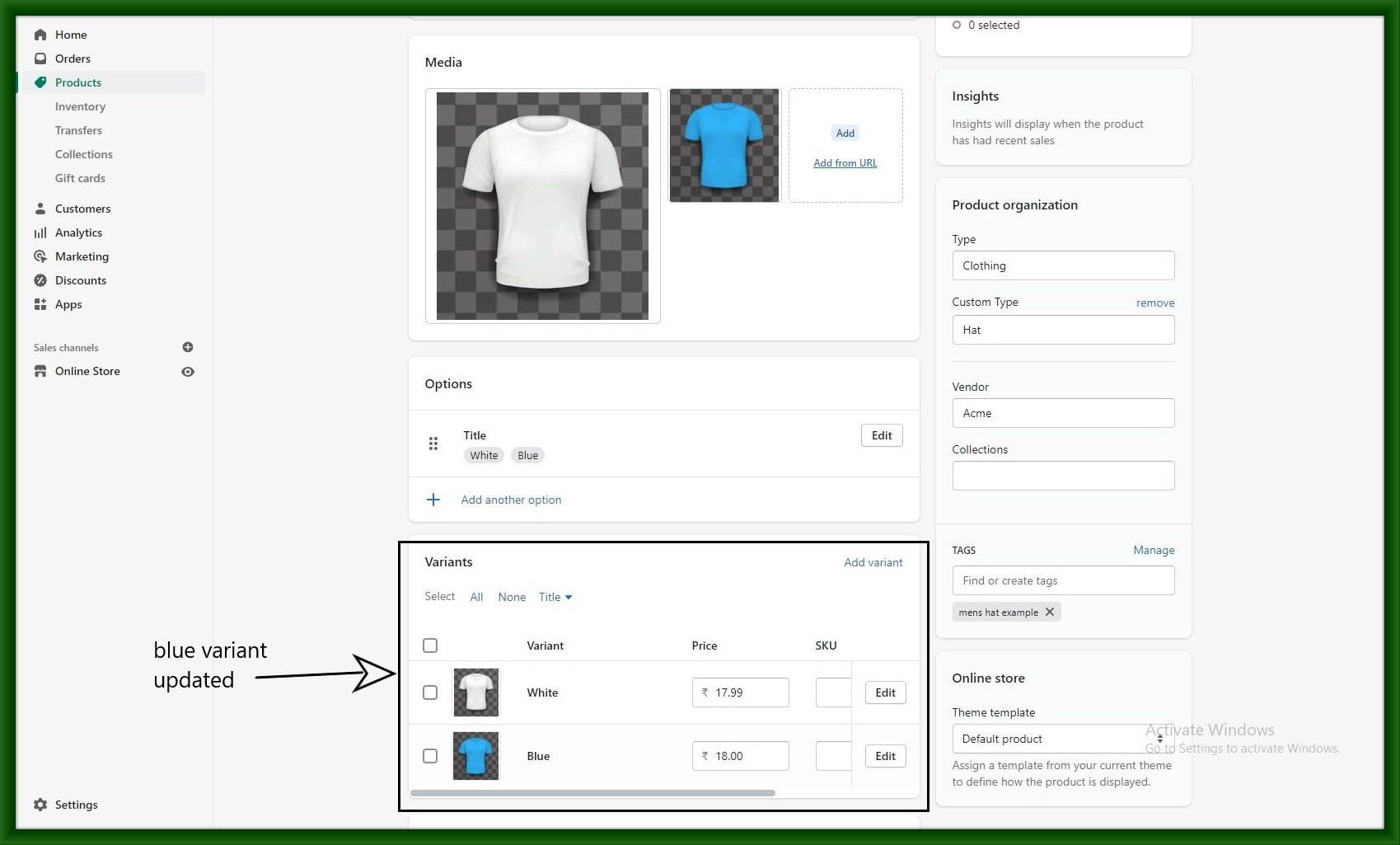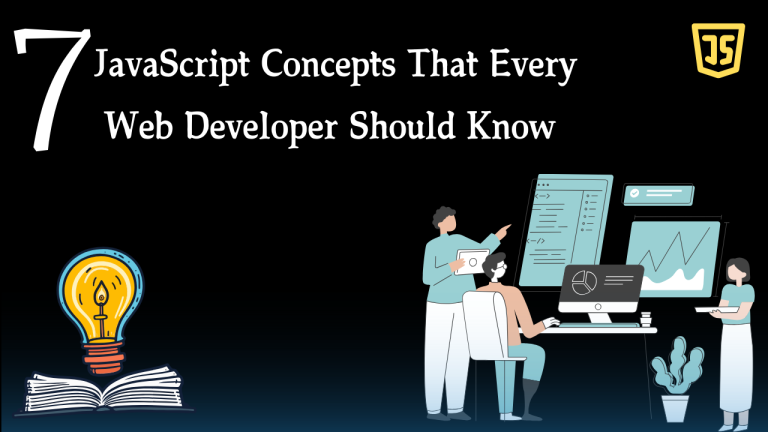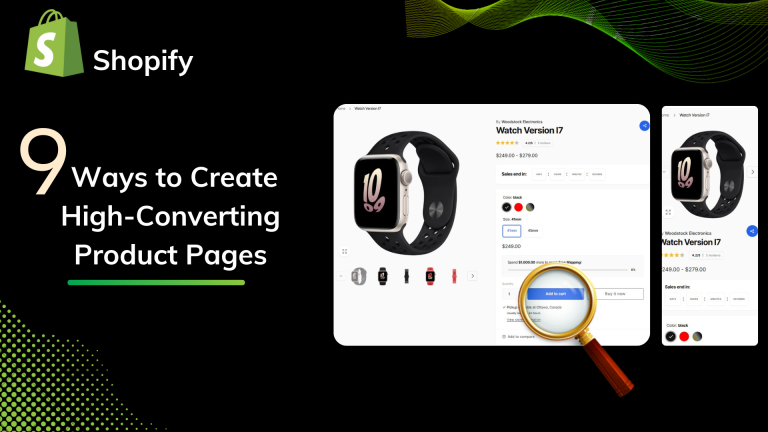Store owners have the option to develop additional variants for their items on Shopify.
Variant means the same product has different colors and different sizes.
For example, One t-shirt has different colors like yellow, blue, and red, and the size is small, medium, and large.
When you create a brand new version of your product, you’re generally capable of adjusting the price of the product to fit every variant and setting up extra parameters like inventory and shipment alternatives.
ADD SHOPIFY PRODUCT VARIANTS TO NEW PRODUCT
Step 1: Select Products then select any existing product where you make a different variant.

Step 2: Click on Add variant where you can add a new variant of an existing product.

Step 3: Here add all the details of variants like title, feature image of variant, price, compare price, and many more filed.


Step 4: After adding all the details click on the save button and see your variant is created.

Step 5: Again go to the product page and select your product where you updated the variant and see your variant is updated also.