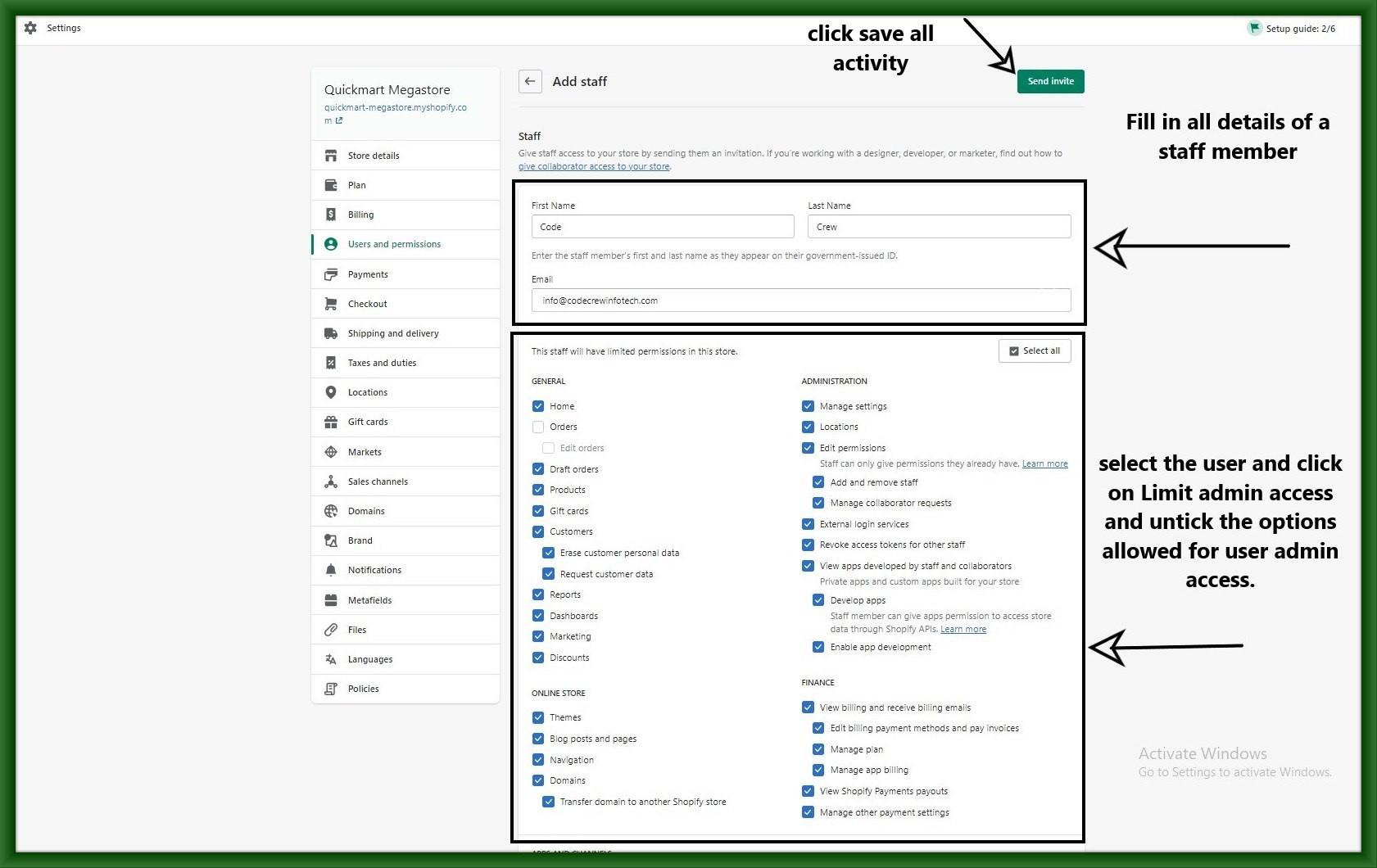You can add employees to your shop, assigning them the privileges they need to access your shop and carry out tasks such as adding products or processing orders. You can also add collaborators to the Shopify Partners to work on your store and help you control what sections of your store they can access using permissions.
Step 1: Click on Settings on the Shopify dashboard.

Step 2: Then select the Users and permissions setting.
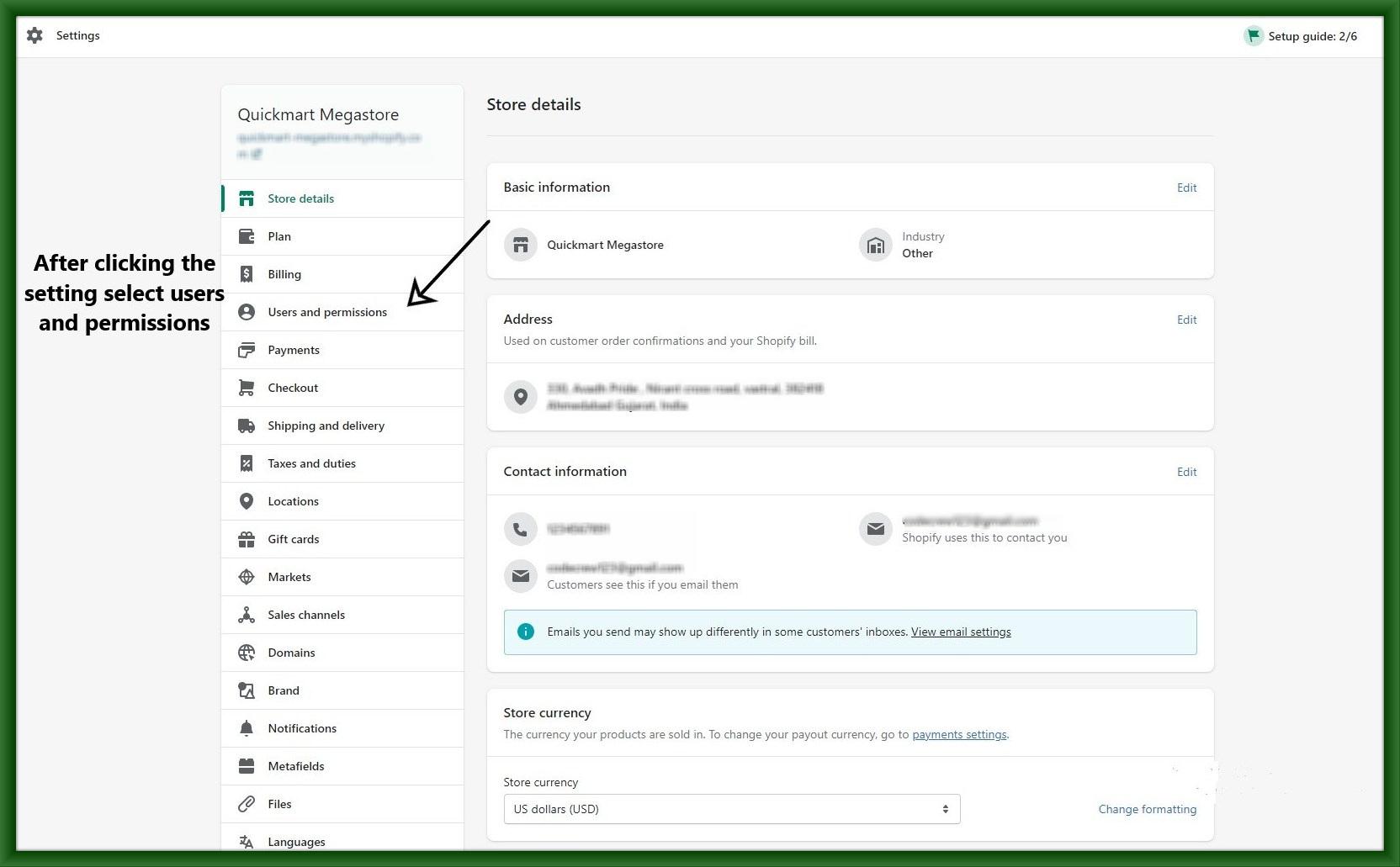
Step 3: Here click Add staff and add your staff member.

Step 4: Fill in the details of staff members.
And then select permission you can give that member.
Click send the invite.