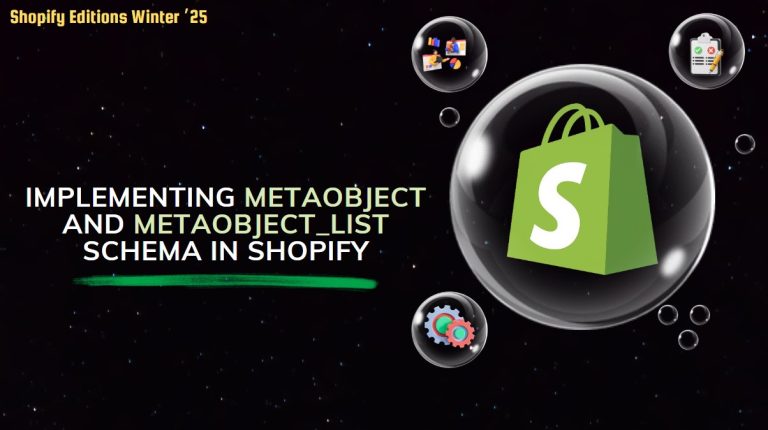Step 1: Click on Settings > Reading from the WordPress dashboard.
Step 2: You can see Blog pages shown at most. change the number of posts you want to display and save this setting.

Usually, your post per page 10 is the default, you can also display more than 10 posts but we do not recommend choosing a number higher than 10 especially when you are not showing excerpts.
Mostly more posts you display on a page, the bigger the page size will be, which makes it slower to load.