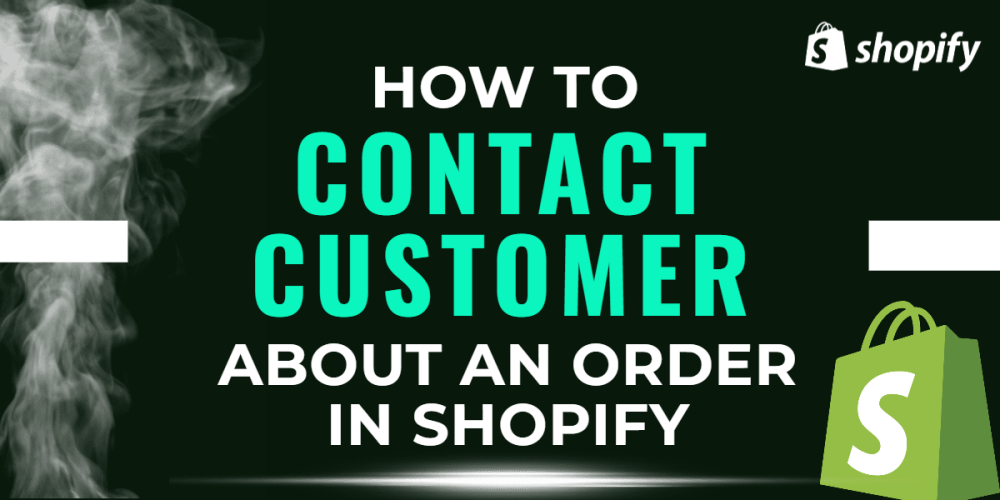The main reason behind the contact of the customer is loyalty and knowing the experience from the customer about your product.
Because if they satisfy with your product and service they must come back for more product.
So how is possible? Here we show you how to contacting a customer is an easy way to ensure a positive interaction with your brand.
Step 1:- First login into Shopify admin then click on order in the left sidebar.
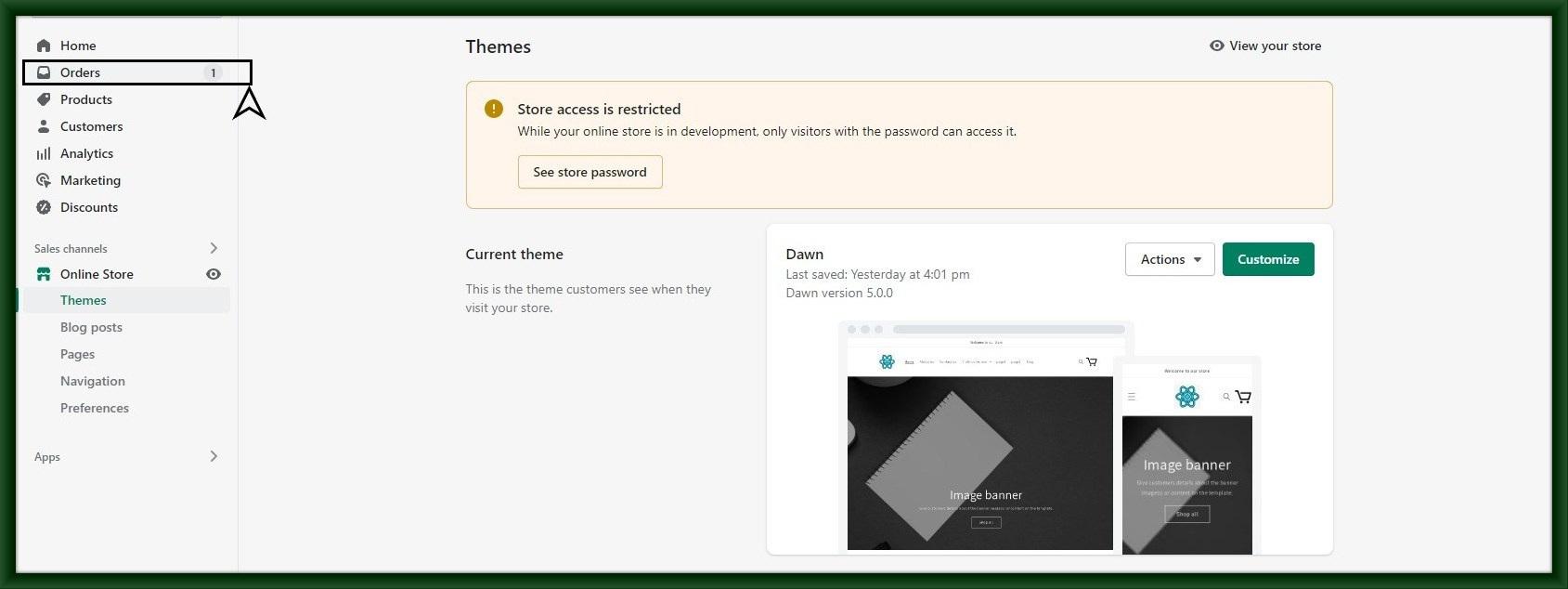
Step 2:- Then after checking, the order is exited or not? If an order is there then select any one order.

Step 3:- On the right side is the “CONTACT INFORMATION” click it.
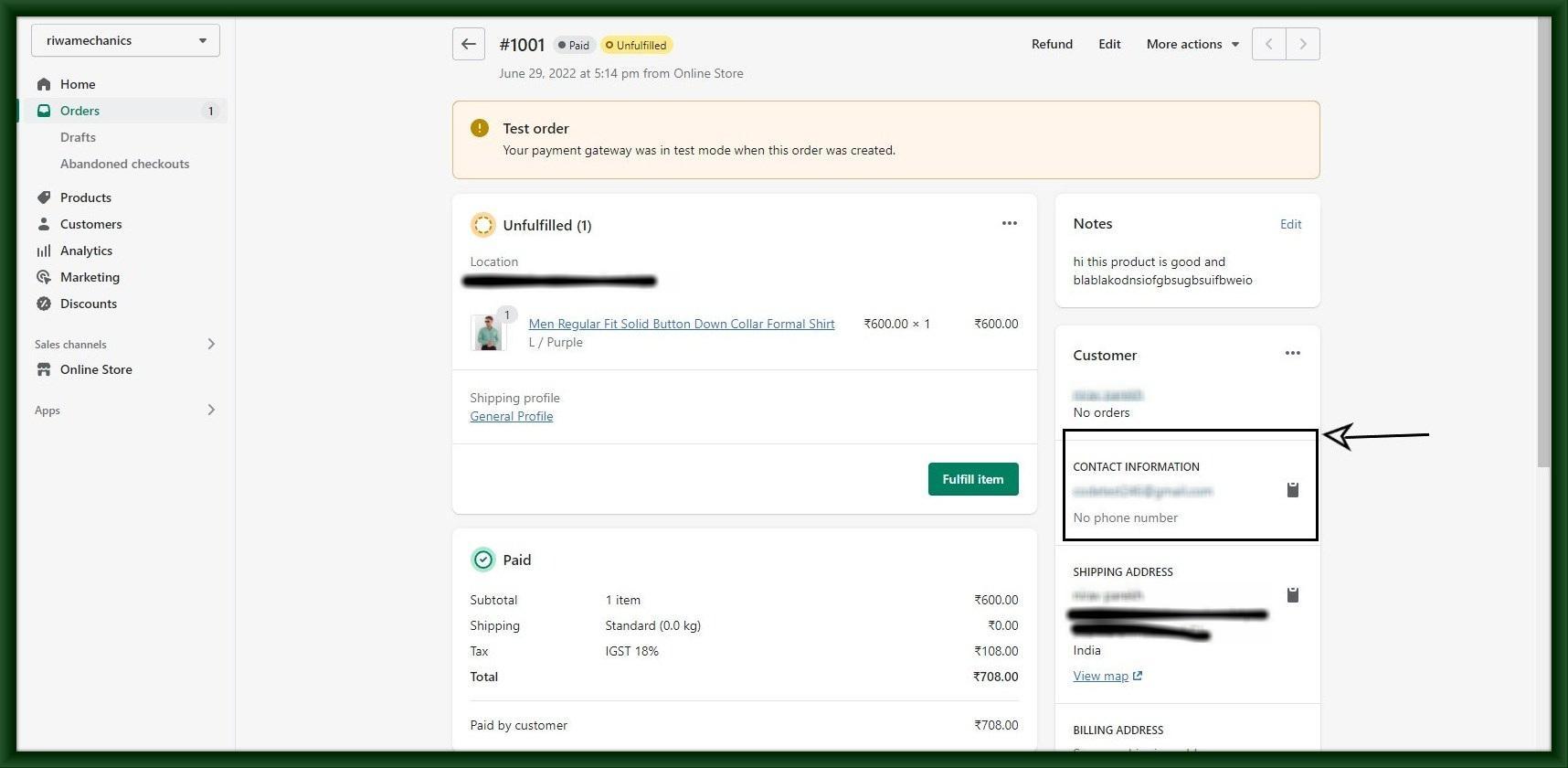
Then after checking, your email id And Customer email id next to the subject set your shop name there at last write some custom message which you want to send the customer and press the “Review Email” button.

Step 4:- Finally, click the “Send Notification” button.

This is the way to write a thank you to customers, so they know how much you appreciate their product as well as your business.