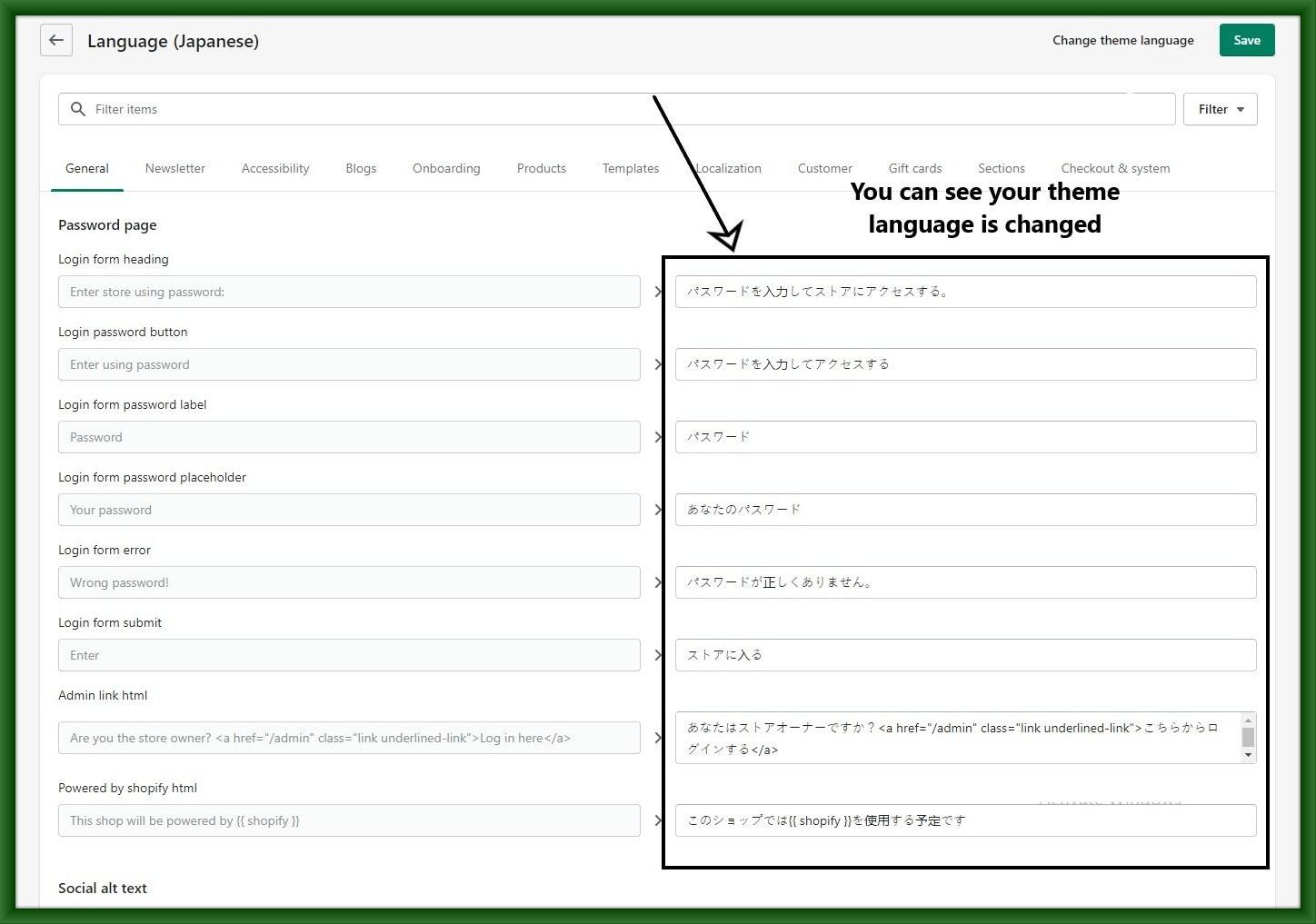You can enable multiple languages from your Shopify admin to create separate URLs for your translated content. When customers land on a translated URL, your store automatically shows the translated version if translations exist.
Step 1: Click Online Store > Themes.
Then click Actions > Edit Language.
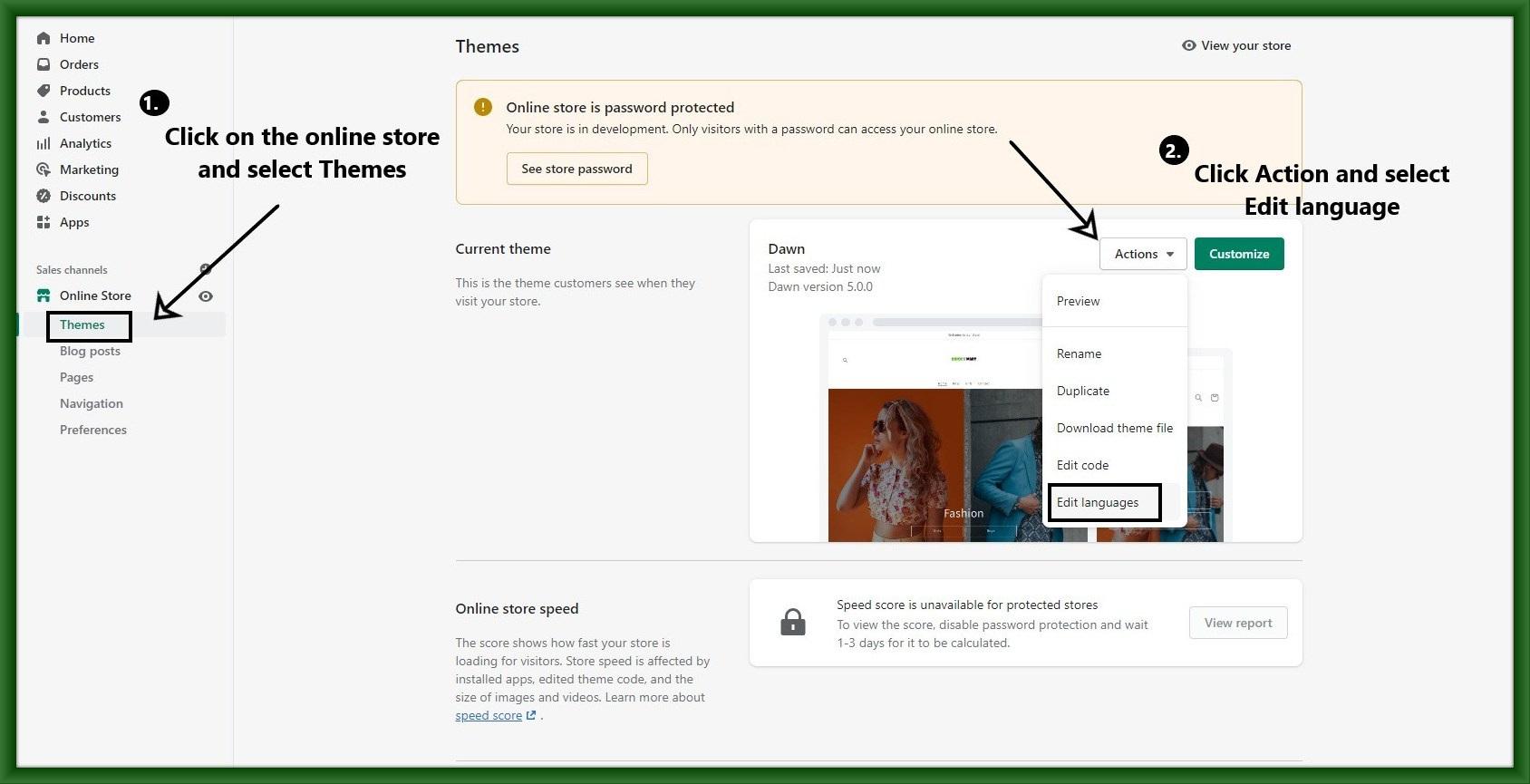
Step 2: After that, click Change theme language.
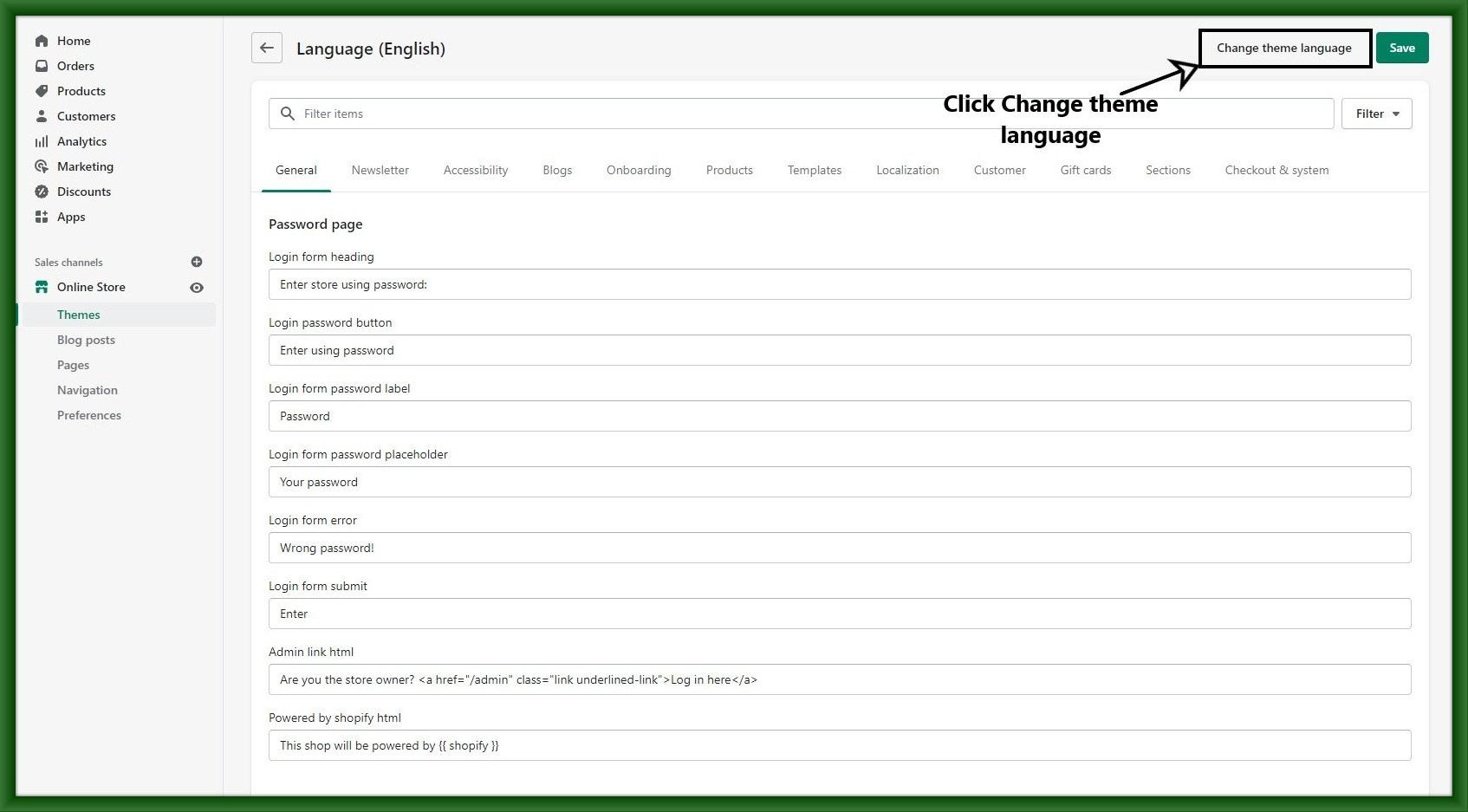
Step 3: Here you can see the drop-down menu of the language, select the language you like from it.
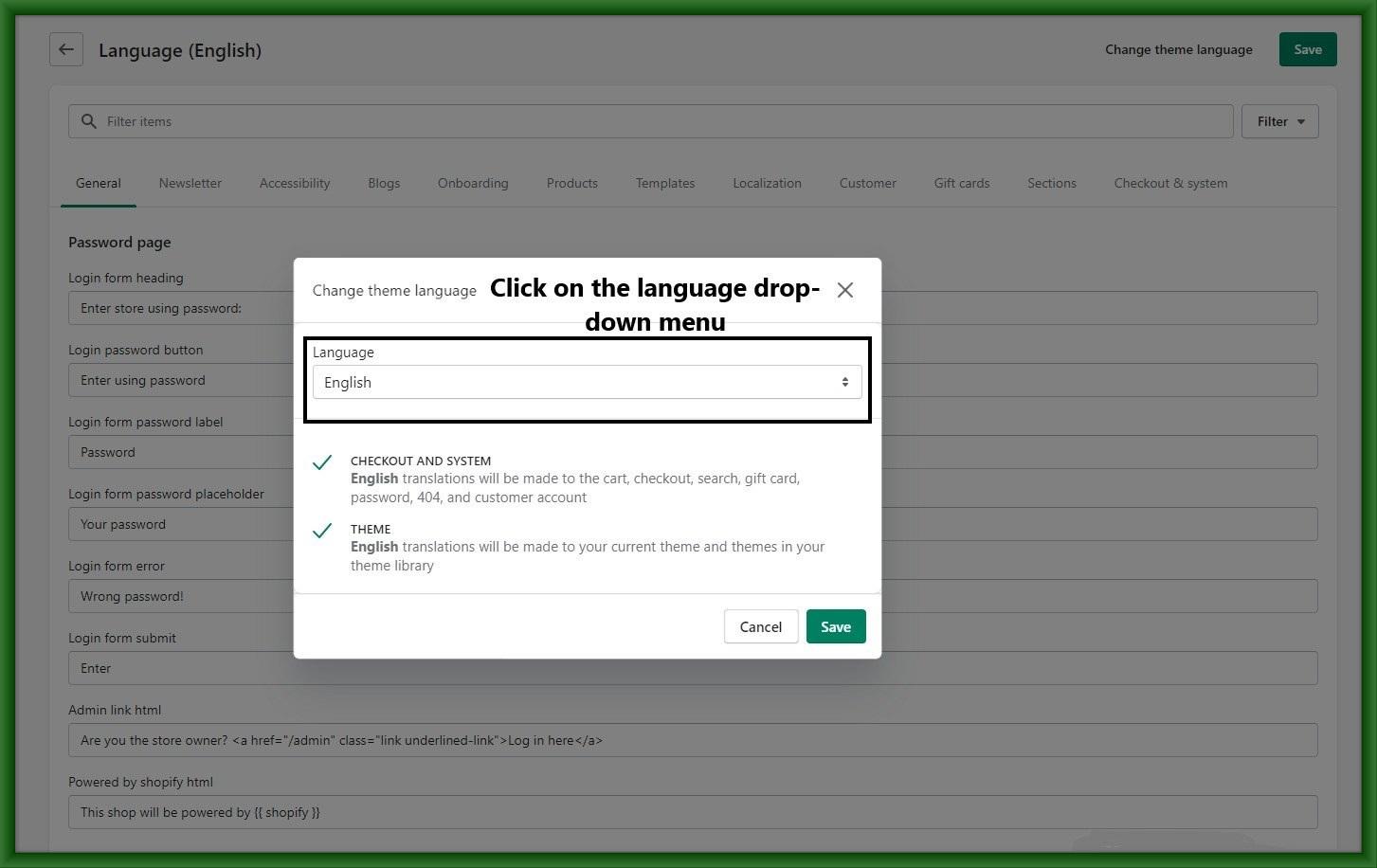
Step 4: Select language and then click Save.
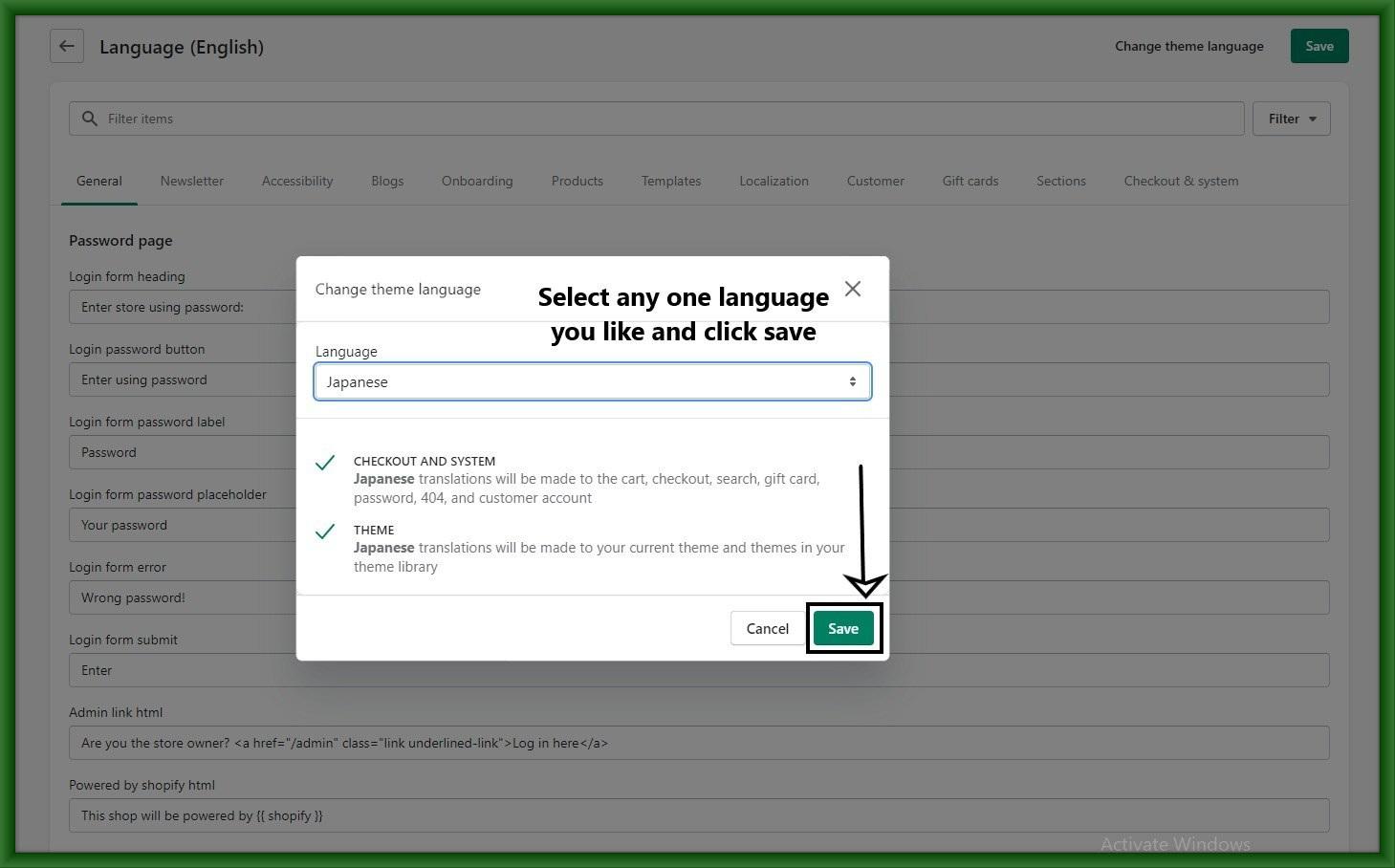
Step 5: You can see your selected language is changed in theme.