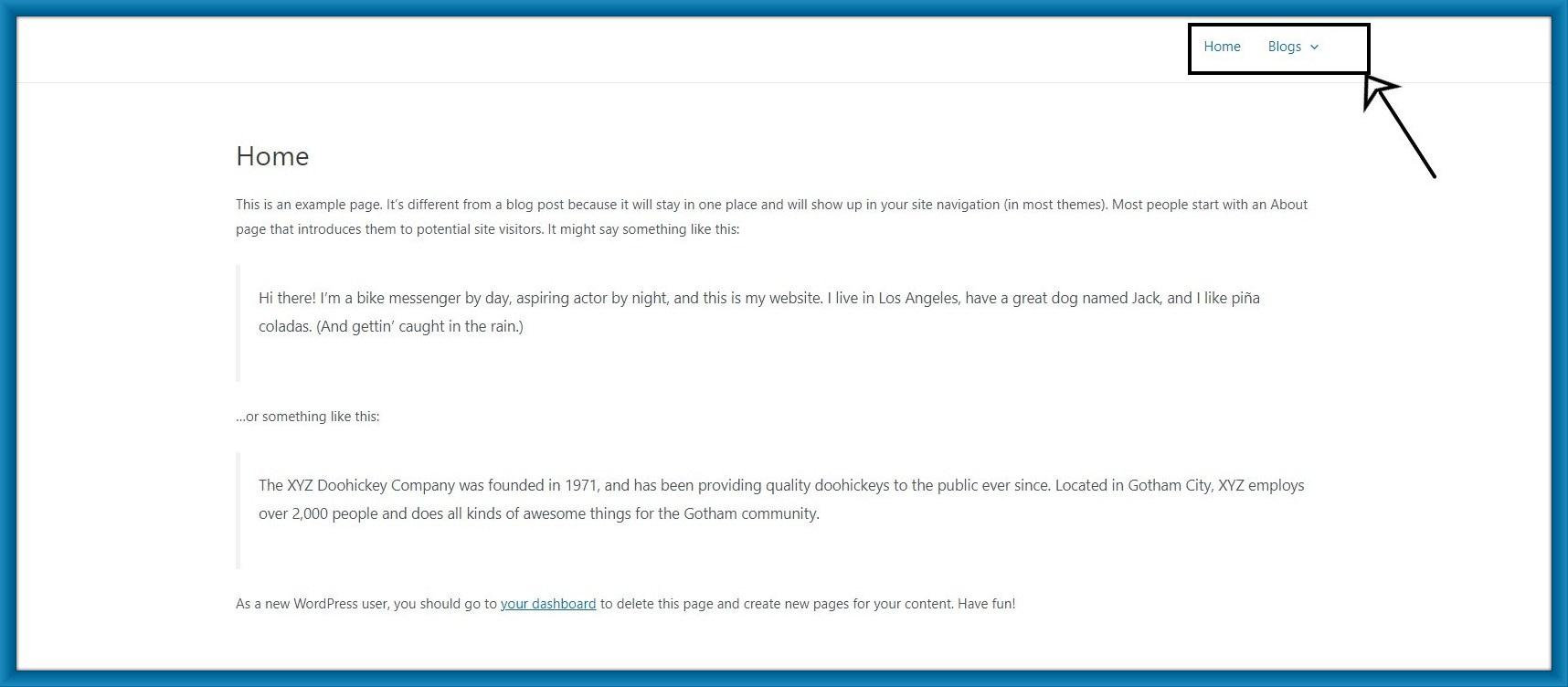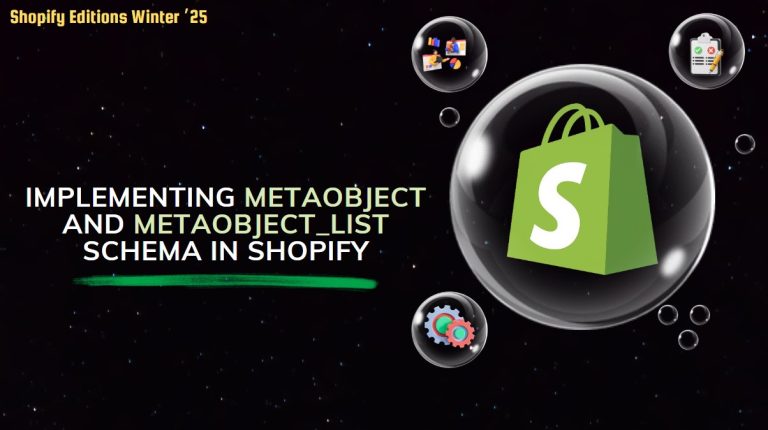Why Display Blog Post On Separate Page?
If you are creating a website from a new WordPress install, your blog posts will appear on the home page by default. you can create a blog page dedicated to posts on your website if you want your homepage to focus on something else.
Step 1: First, you need to create two separate pages Home and a blog page.
Add any content and name these two pages you want.
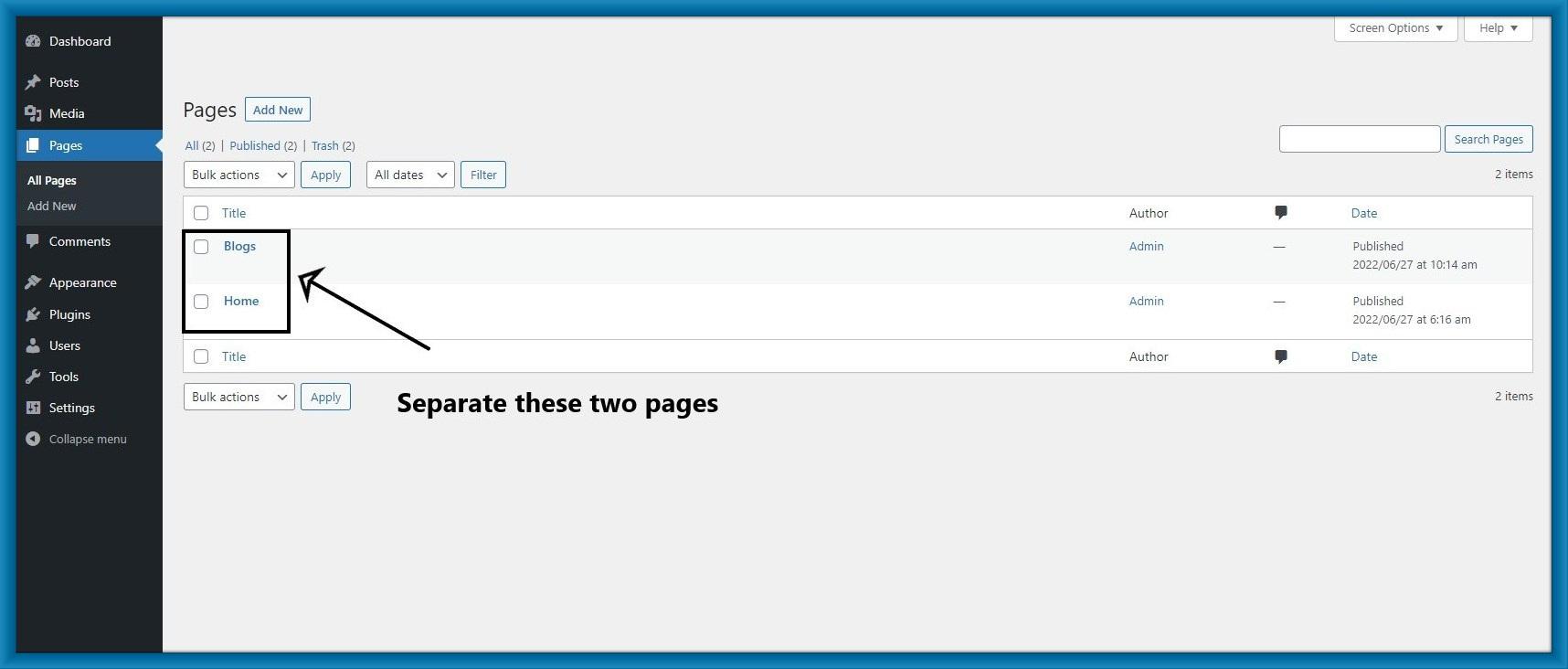
Step 2: After that go to settings> Reading.
Under Your homepage display–> Your latest page is enabled default you click The latest page and select pages you created earlier then click on save changes.
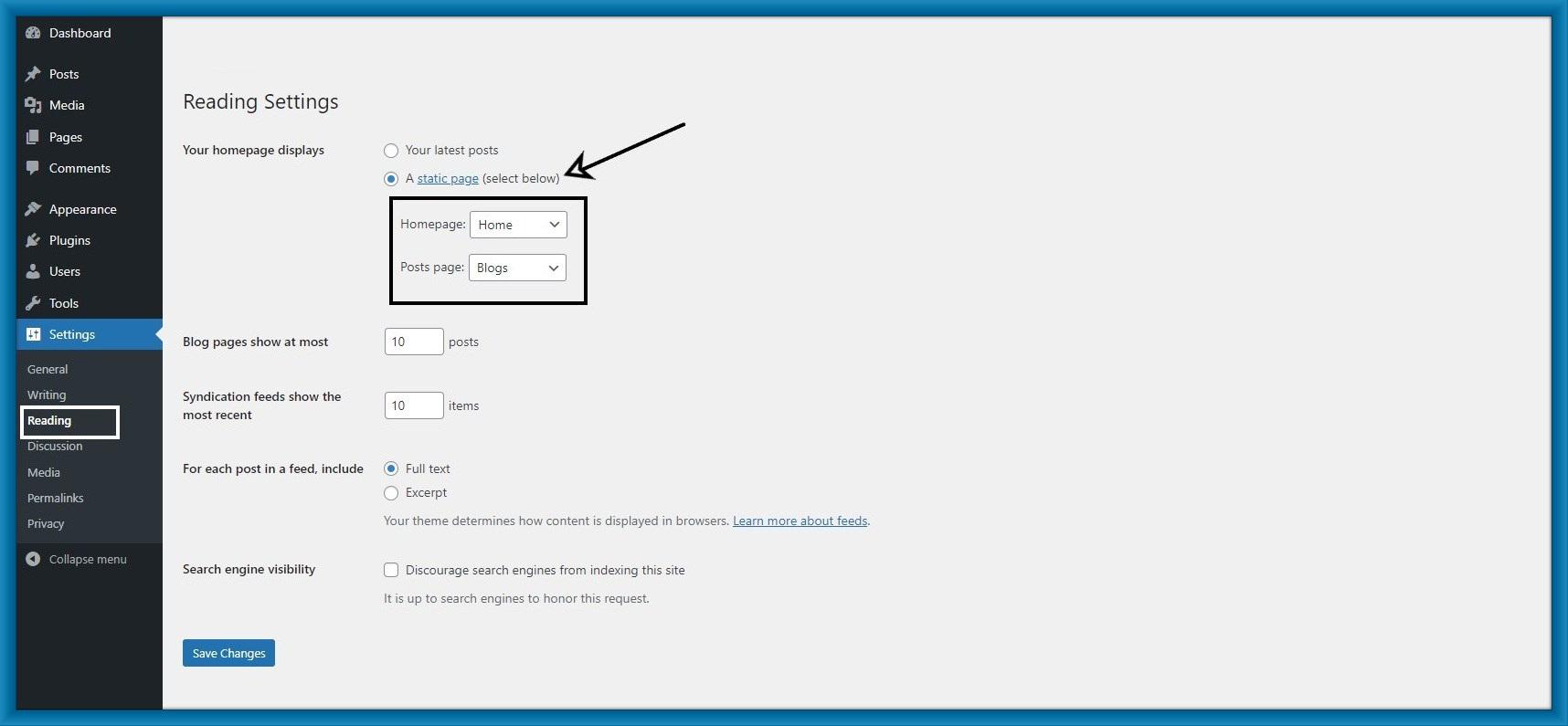
Step 3: Check your changes on your WordPress site.