In the end-to-end process on the Shopify e-commerce, one feature which is at par with the others is shipping setup. Shopify has paid even more heed in making order fulfillment as smooth as possible for online merchants.
A shipping zone refers to a group of countries or regions that fall under the same shipping rate. That means if you have a warehouse in Washington, you can create a shipping zone for all countries in the US, where all customers located in that zone have the same shipping rate.
You’ll need to create shipping for all the countries you’re selling in so that customers within these zones can receive orders.
Steps for Creating a Shipping Zone:
Step 1: Click On Settings on the dashboard.

Step 2: After that select the Shipping and Delivery setting from the list.
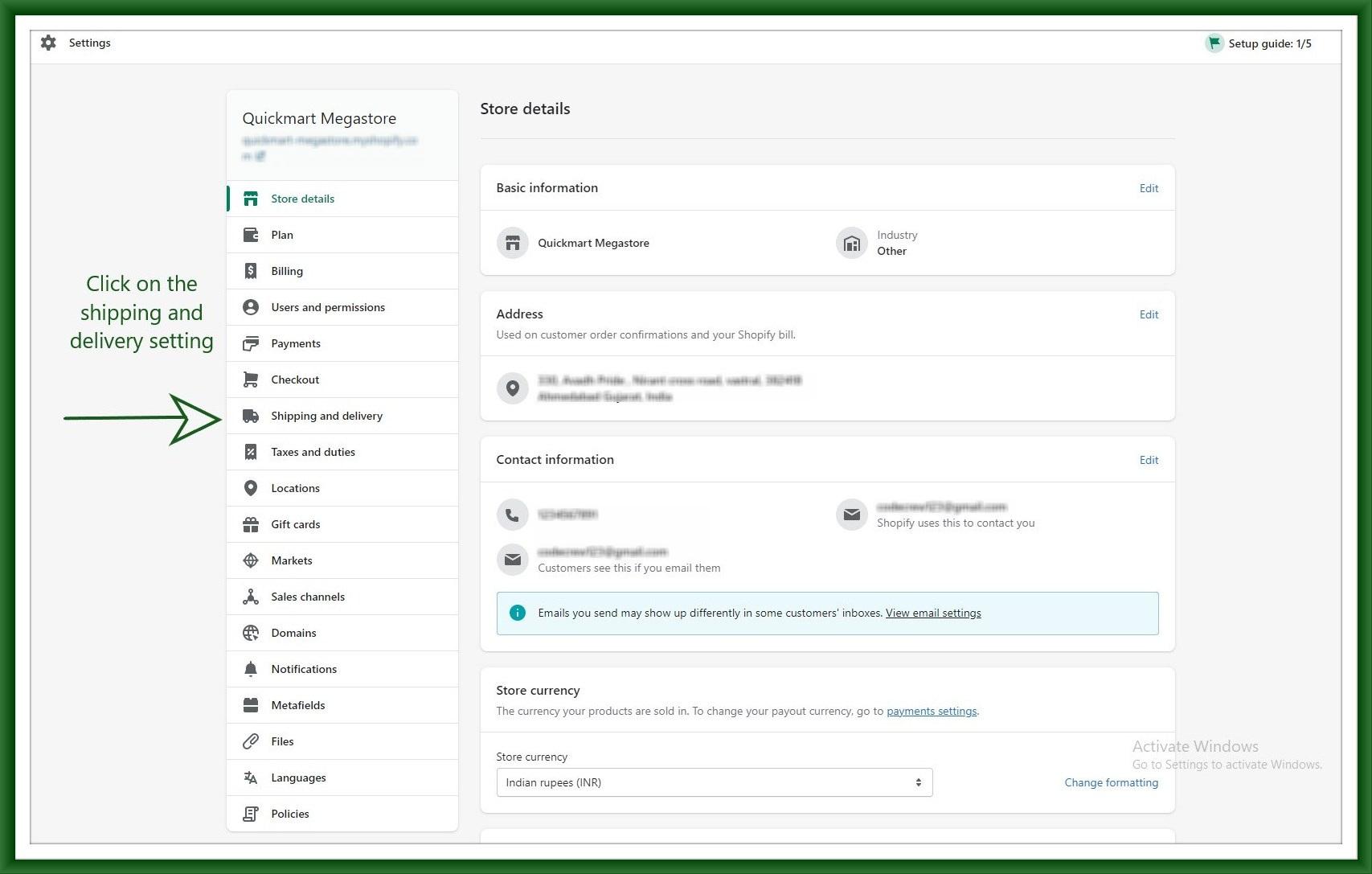
Step 3: There are 2 types of shipping rates Domestic and the Rest of the world. Click on manage.
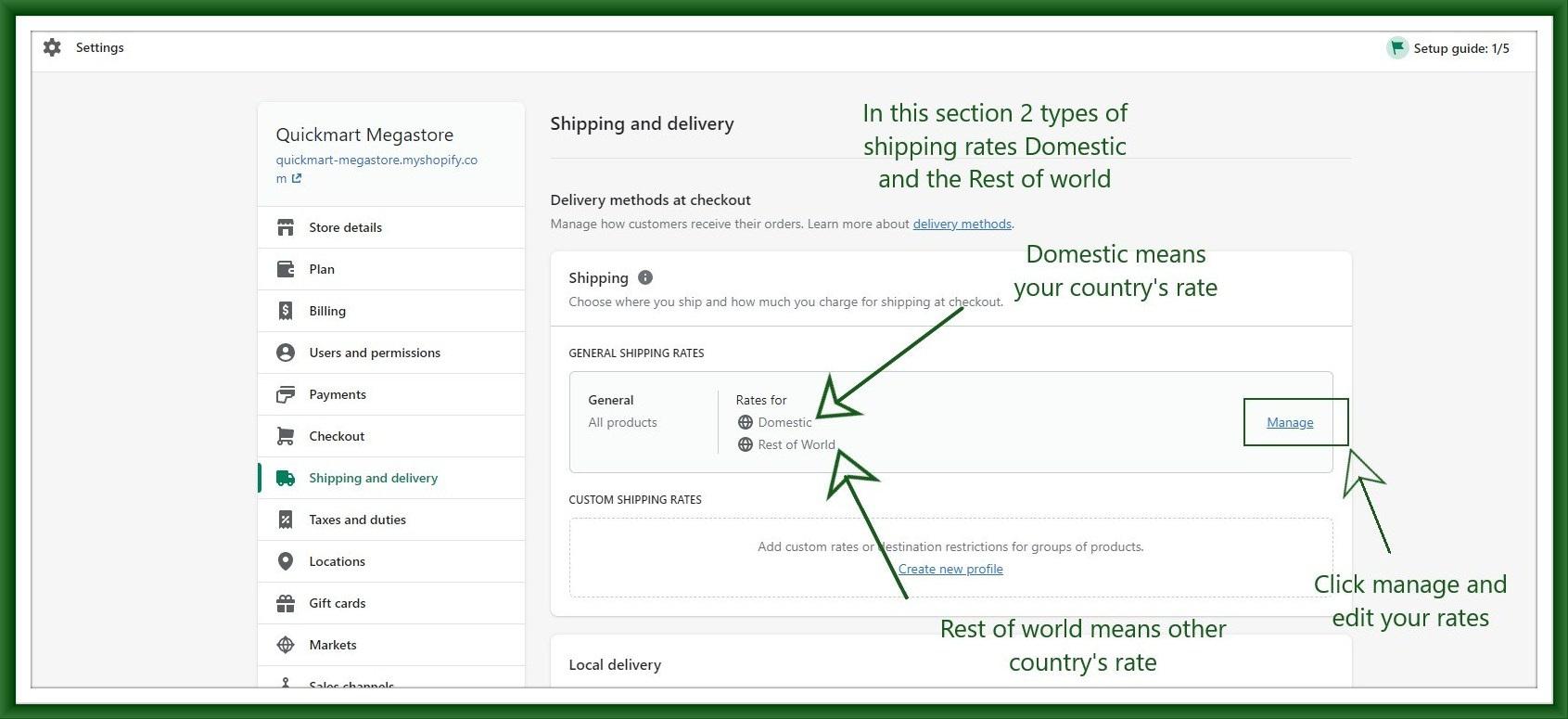
Step 4: Edit your details for your needs.

Step 5: You ship out of the world then click on 3 dots of the Rest of the world and select Edit Zone.

Step 6: Then give the name of the Zone.
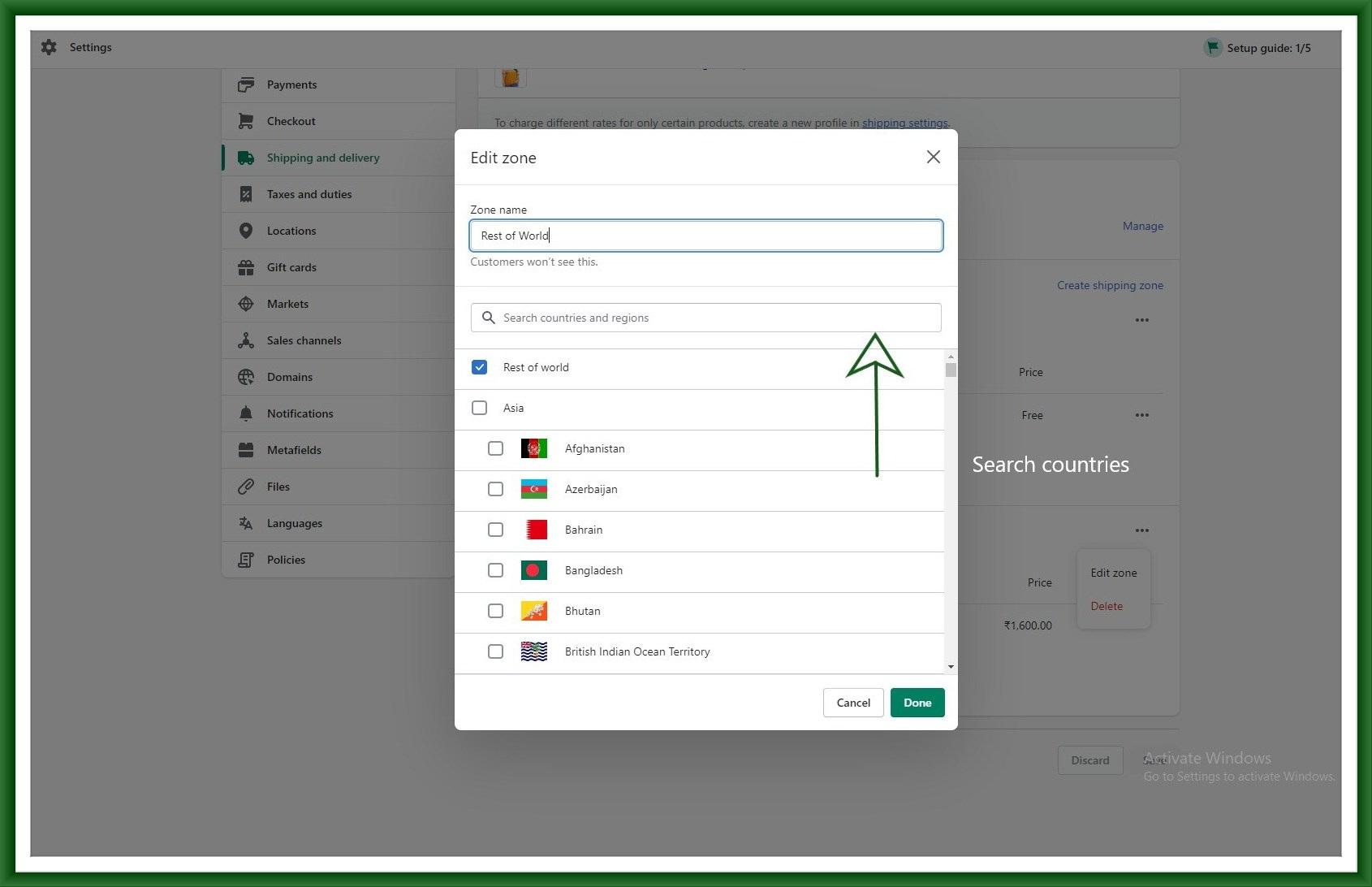
Step 7: After that search, the city to Add to this zone.

Step 8: Click Save and you can see your changes.


























