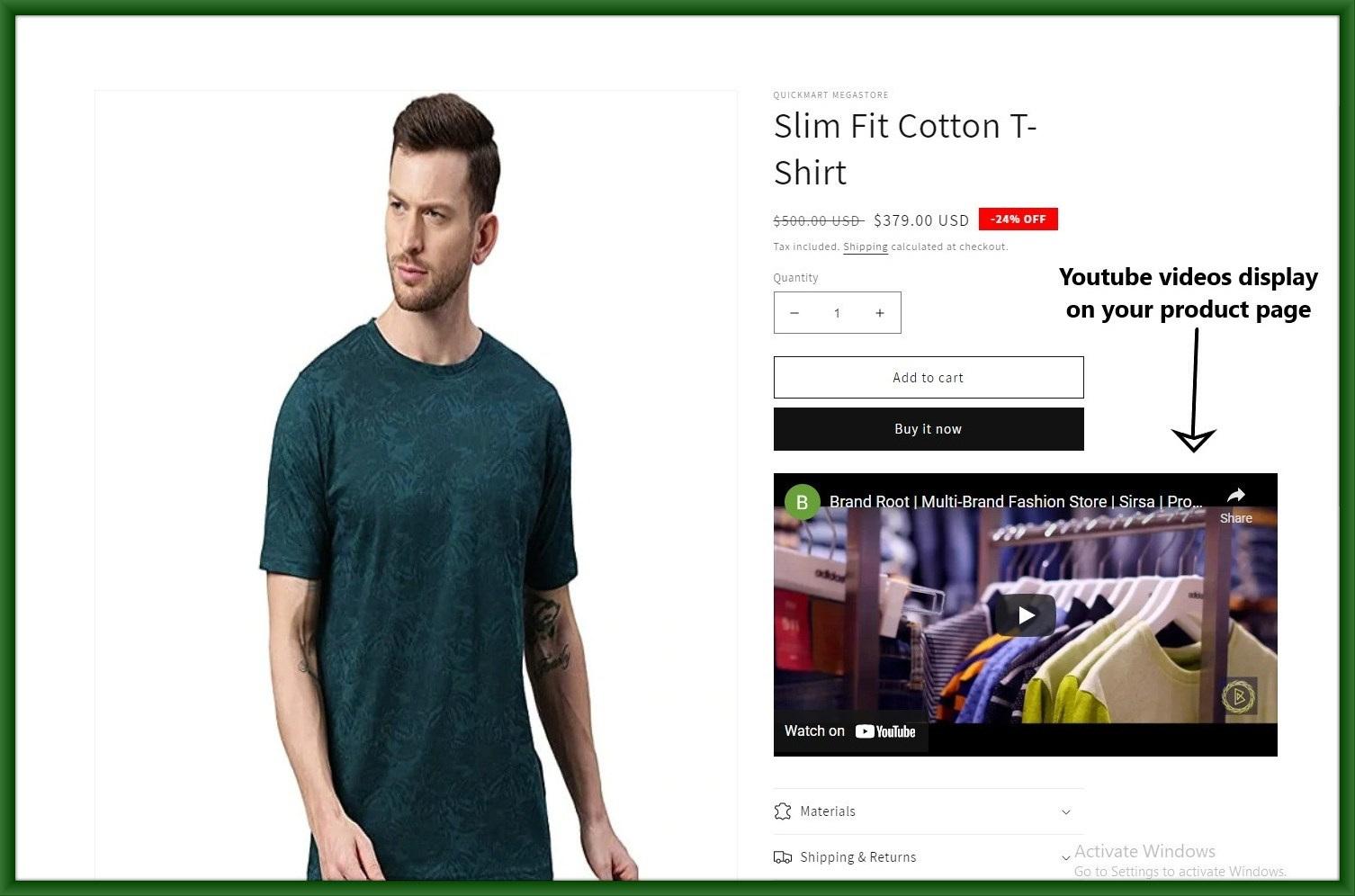You might also embed Youtube videos in your shop to attract the notice of potential customers. In this article, we will help you to understand a very simple guideline about how to embed Youtube videos into Shopify.
1. Embed Youtube video on the Blog page:
Step 1: click on the youtube video and click on share.
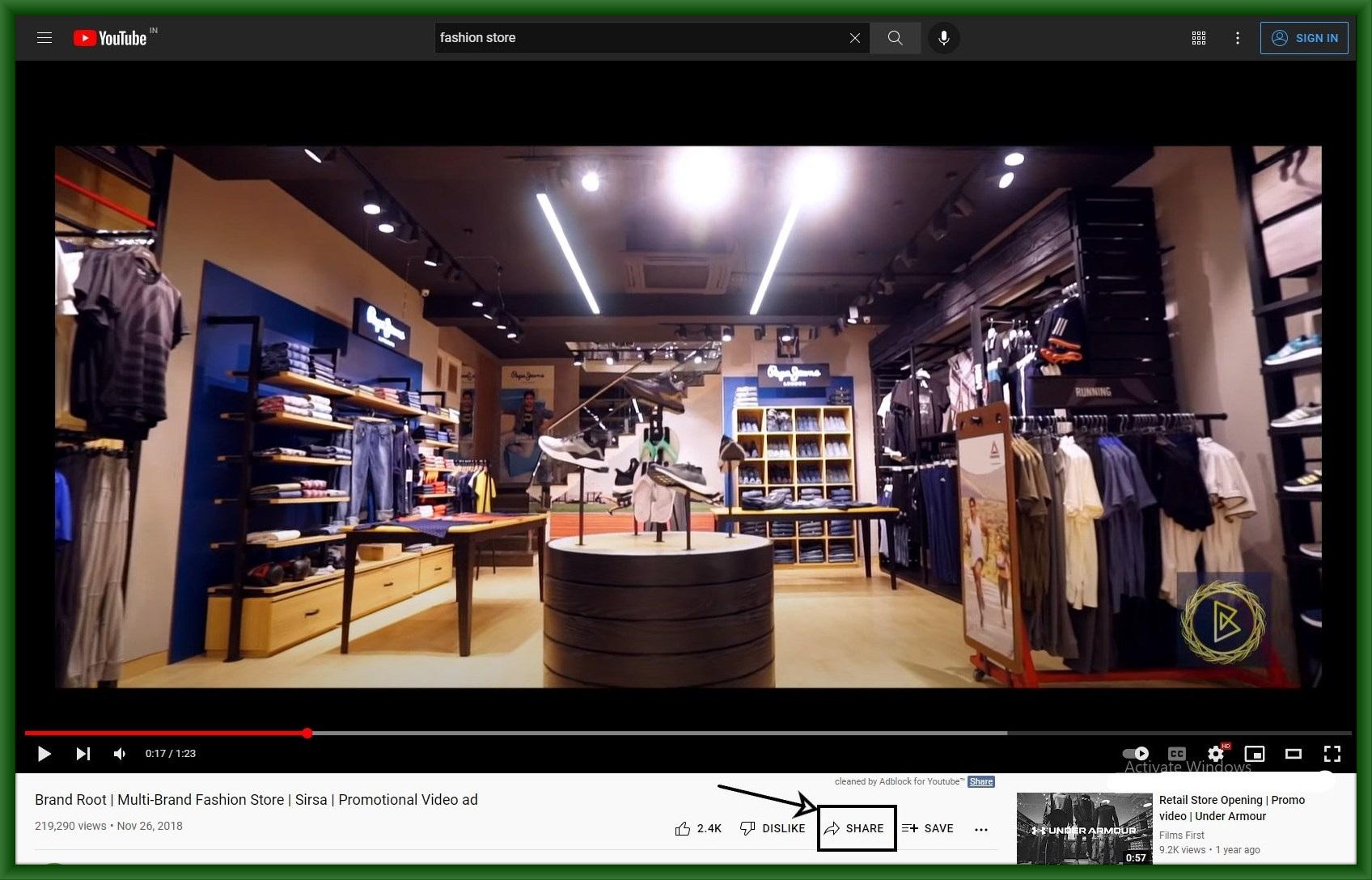
Step 2: After that Click on the Embed icon.
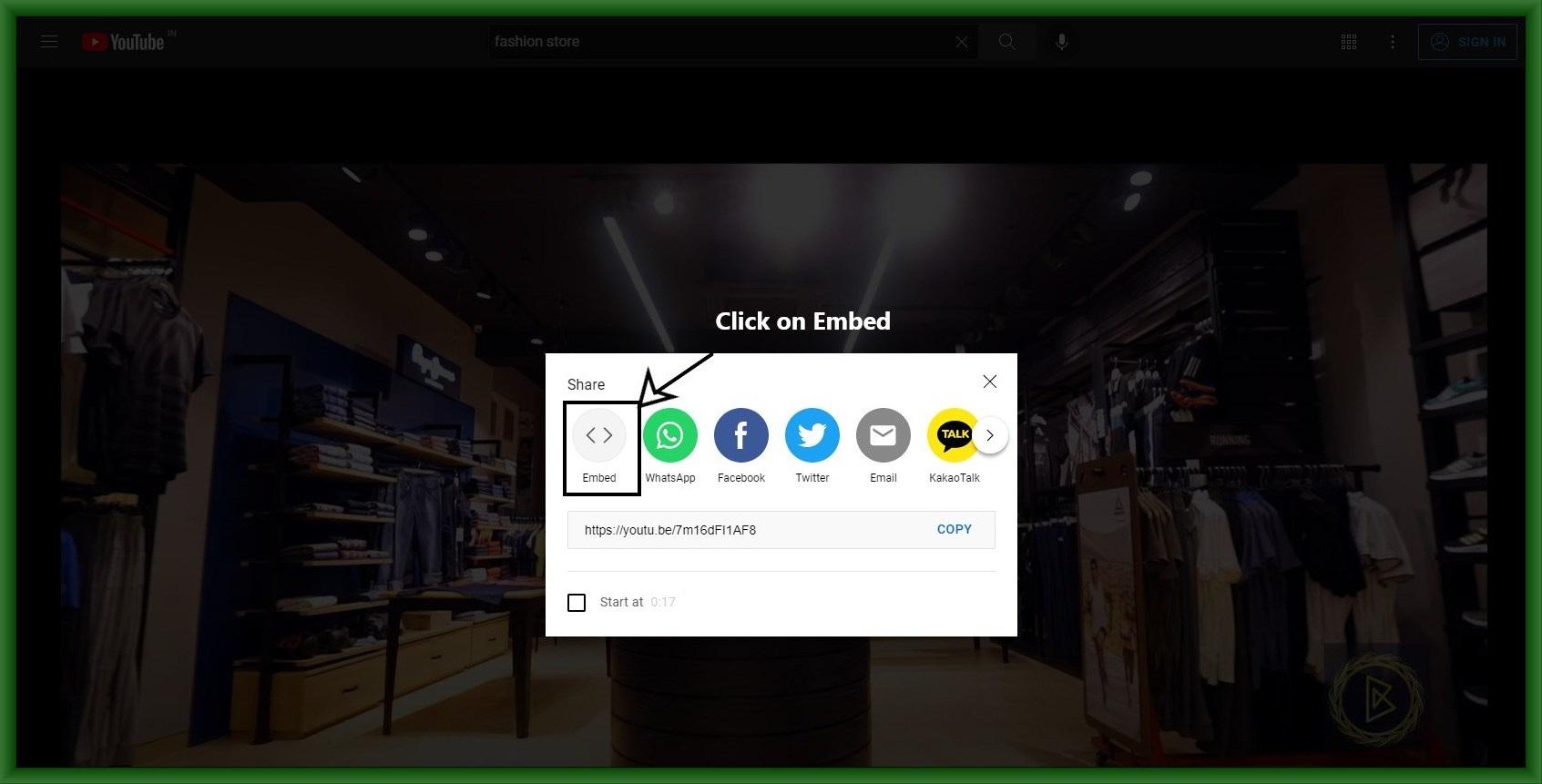
Step 3: After clicking the icon then copy this iframe code.

Step 4: Go to the Shopify store and open pages from the online store.
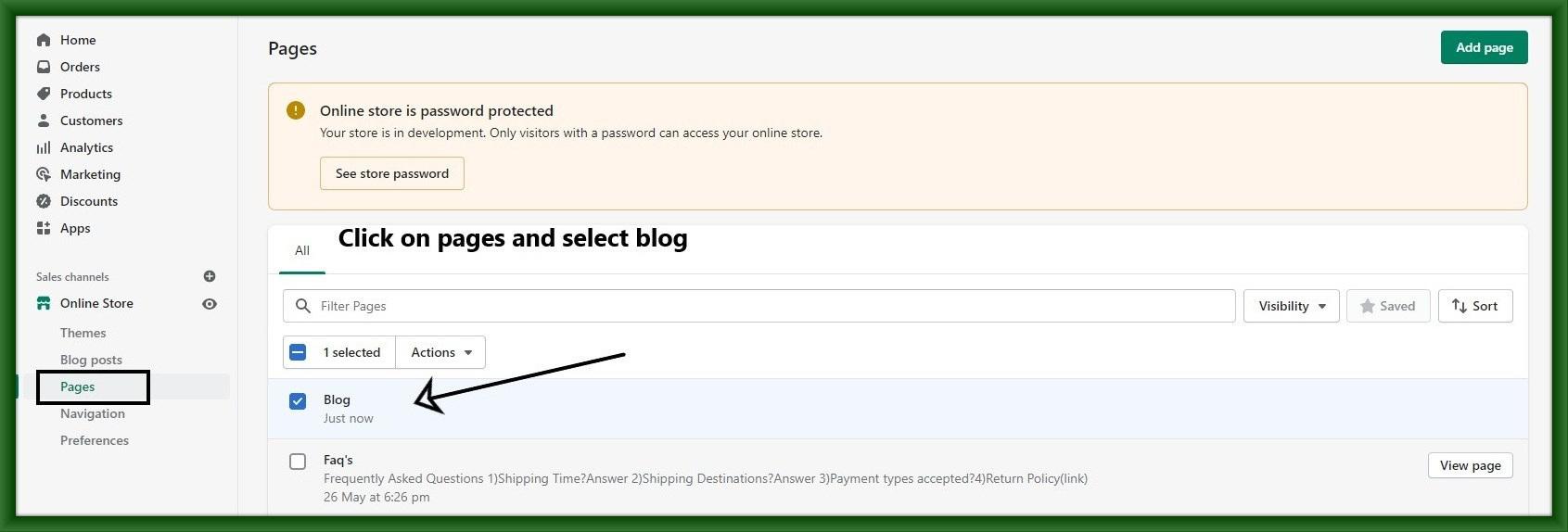
Step 5: Here you can see the video icon click on that.
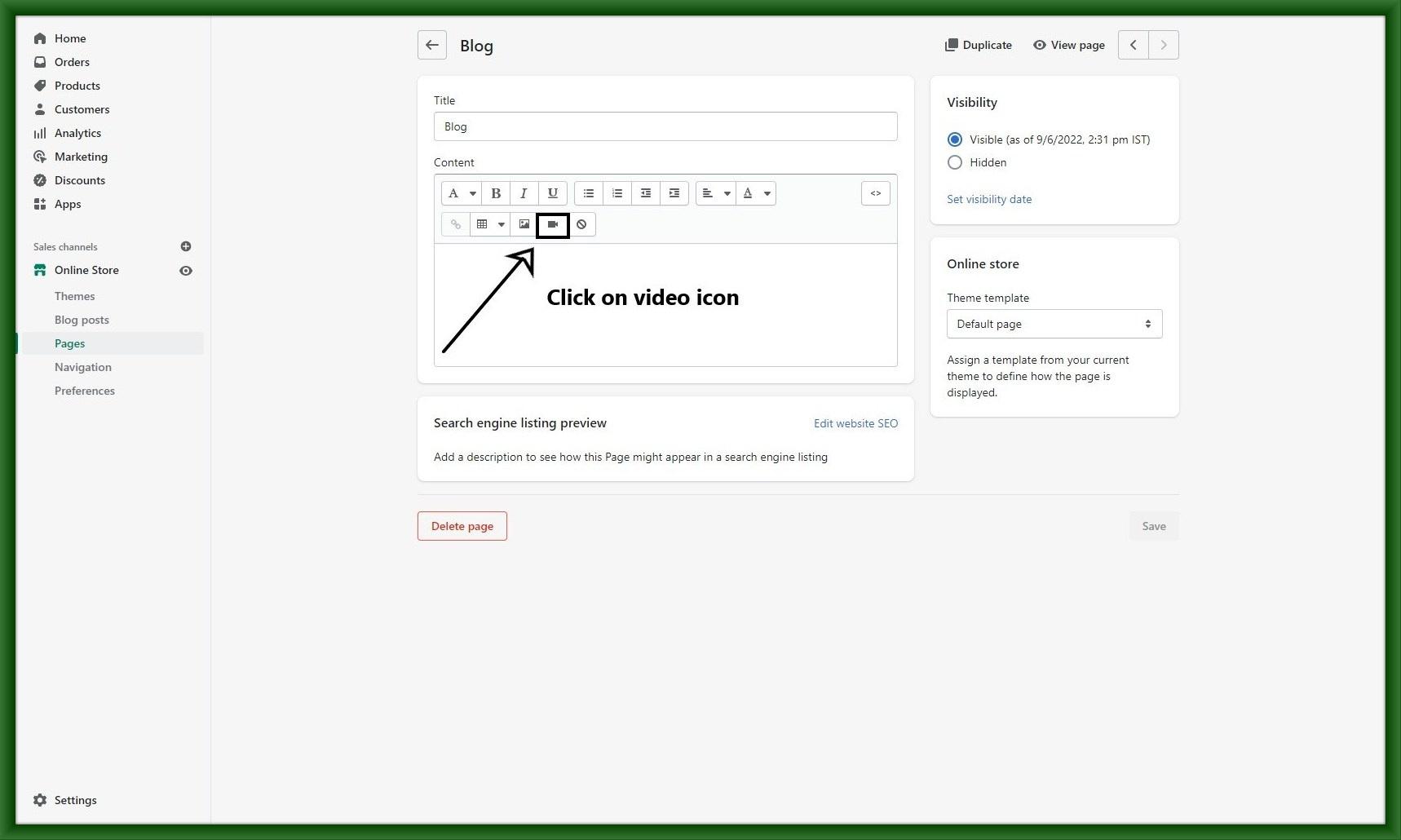
Step 6: Paste your copy code and click Insert video.
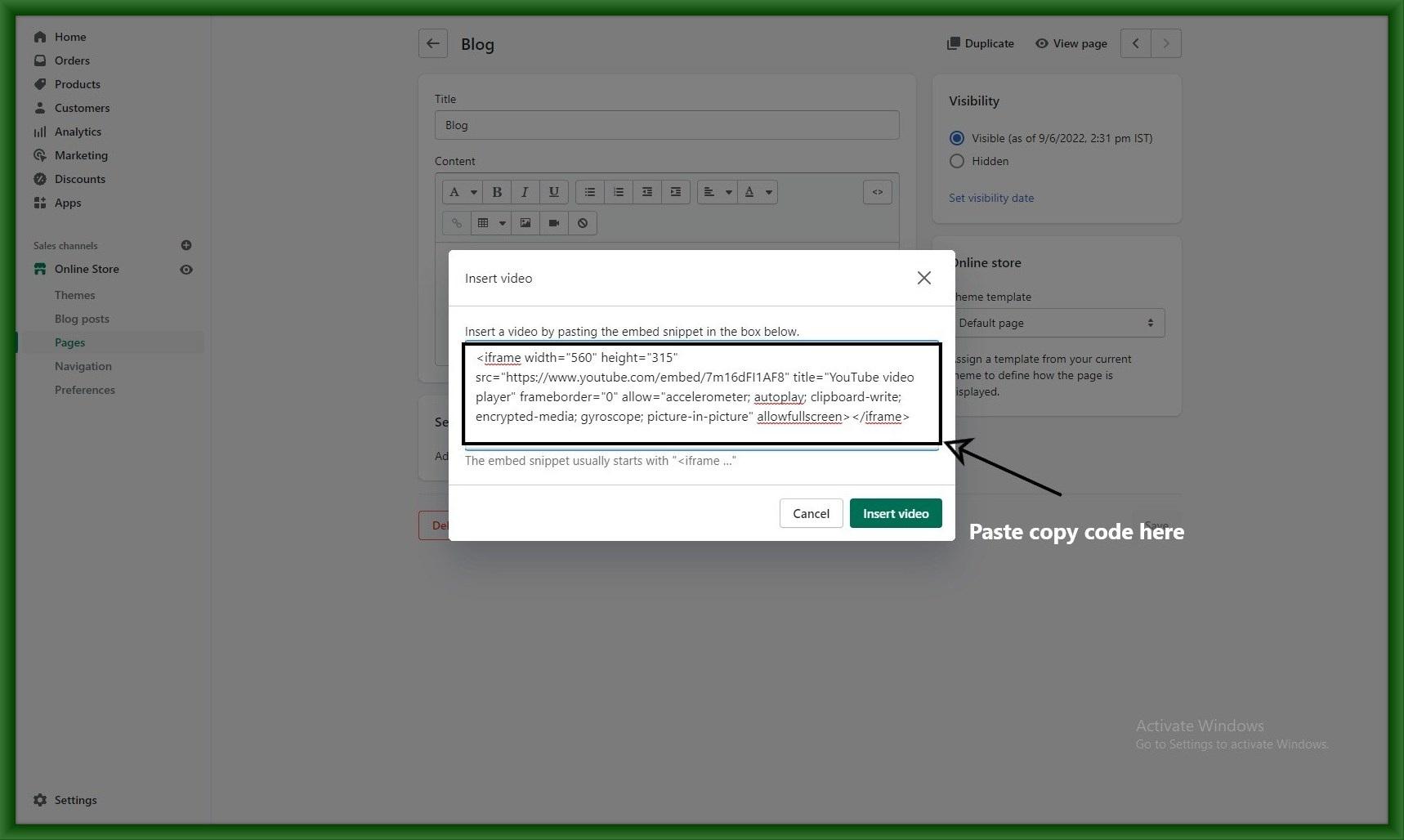
Step 7: After the video embeds then click save.

Step 8: Refresh the blog page then you can see the youtube videos on the page.

2. Embed Youtube video on the product page:
Step 1: First copy this iframe code from the youtube video.
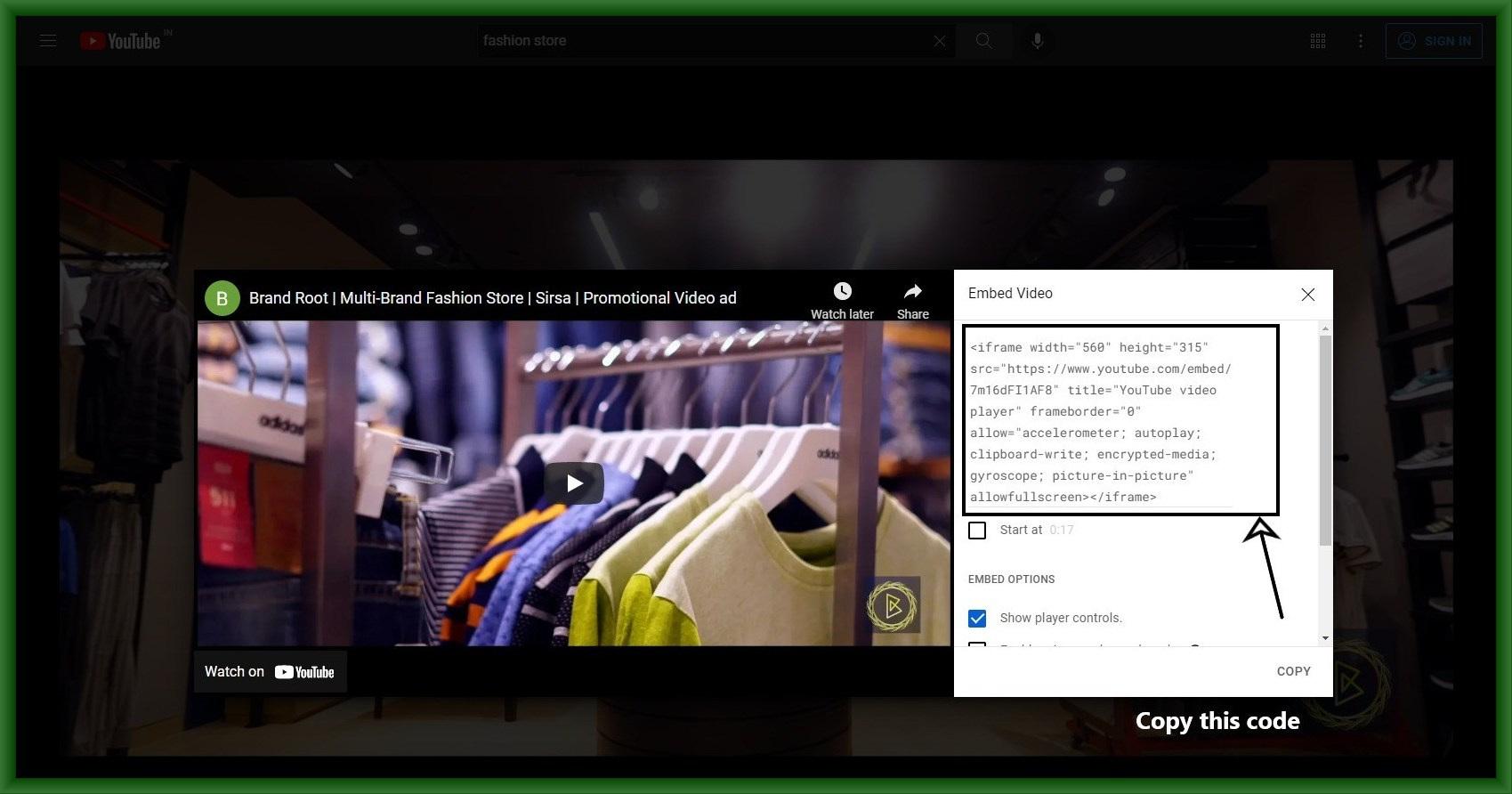
Step 2: Go to the Shopify store and click products.
Select one product you want to insert a youtube video on.
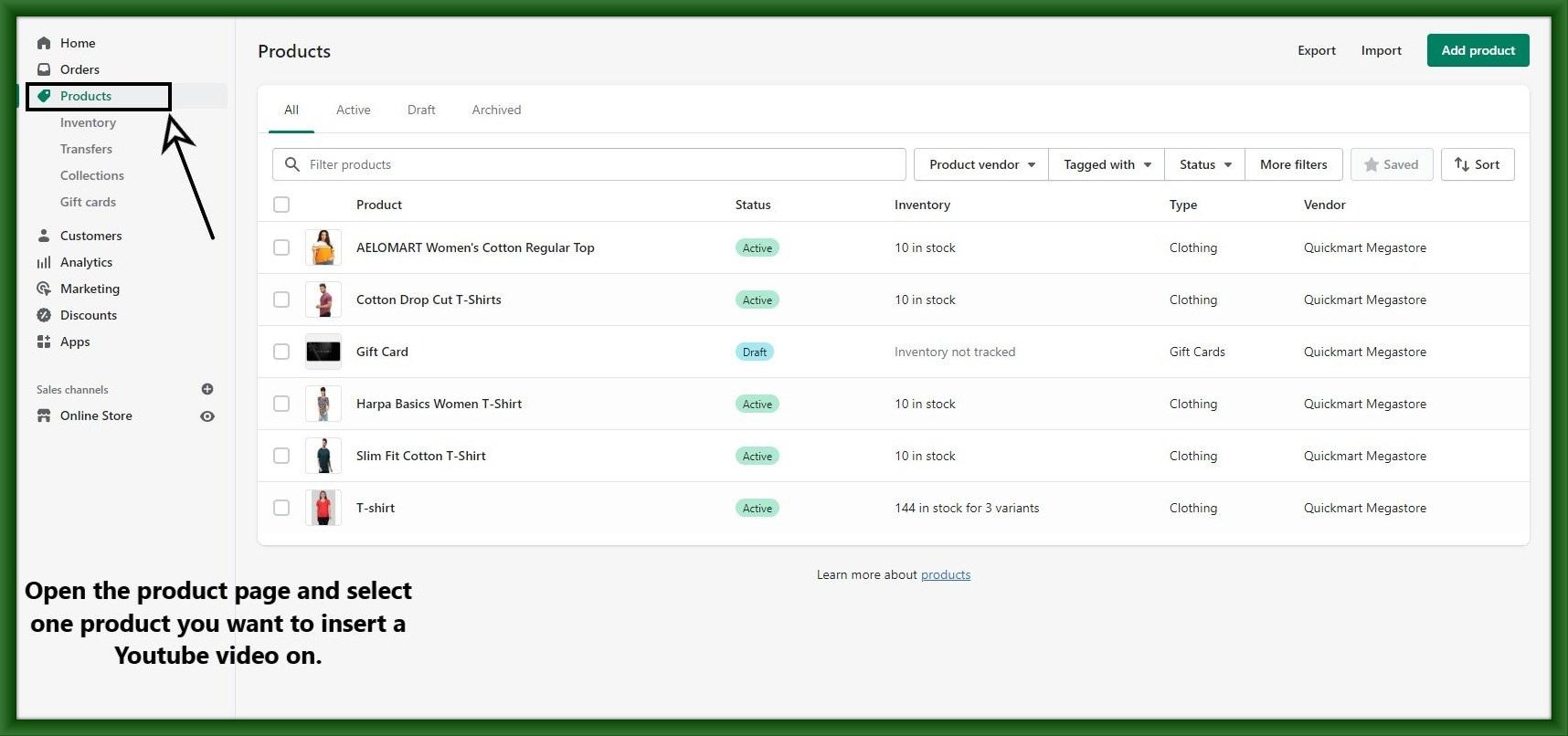
Step 3: Click on the HTML icon.
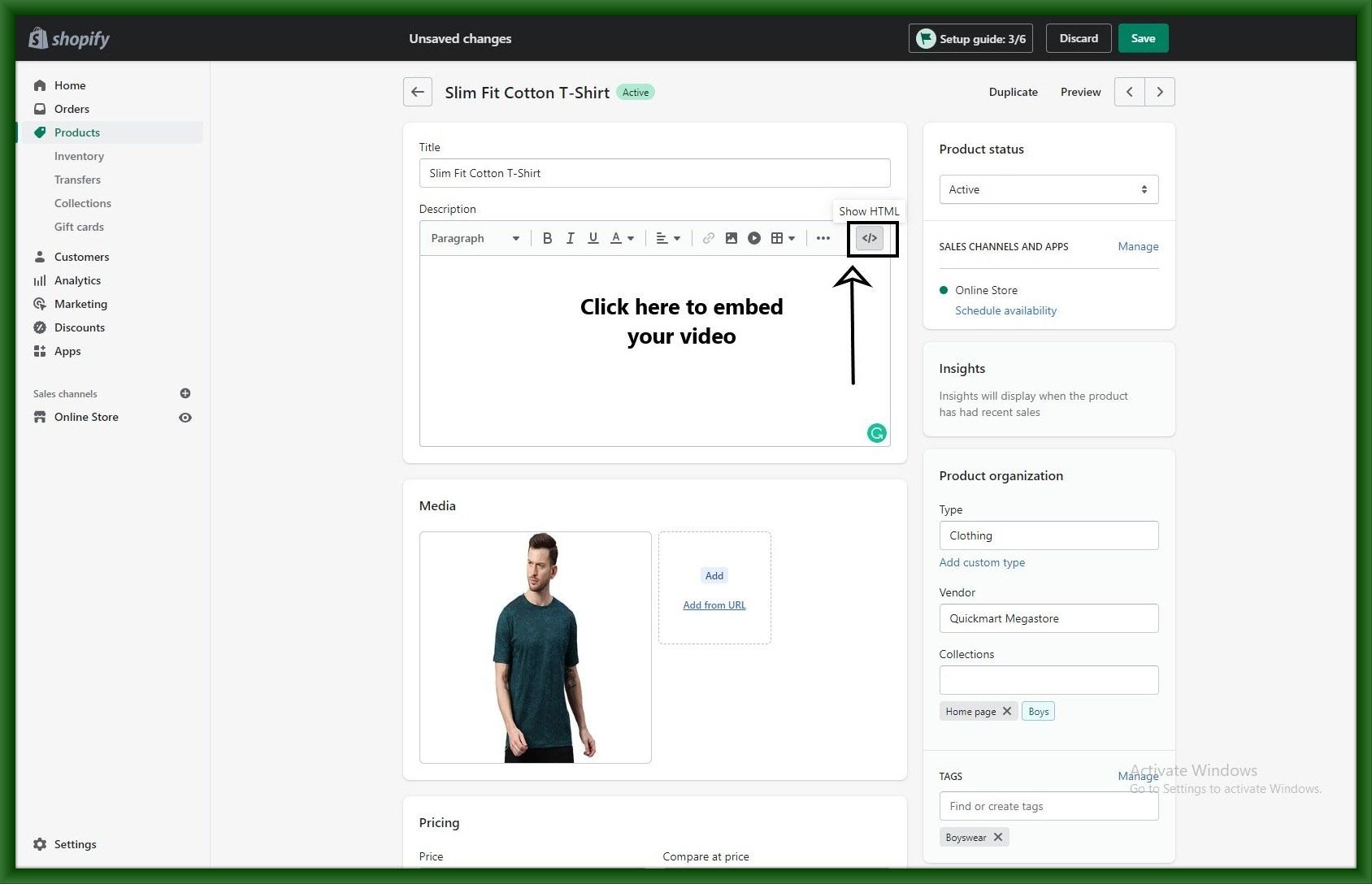
Step 4: Paste copy code and then click on save.
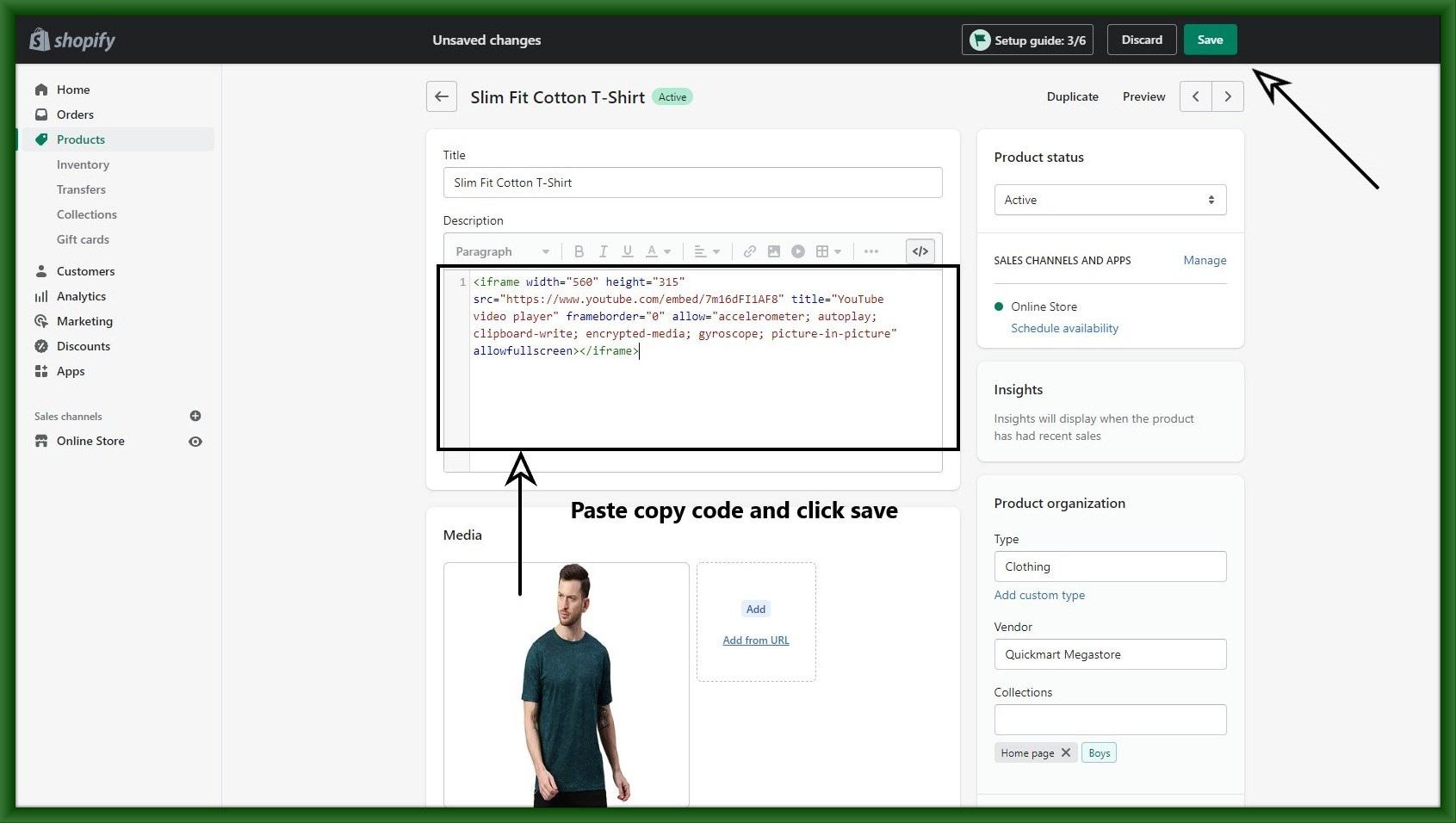
Step 5: Refresh the product page then you can see the youtube videos on the page.