When you enable customer accounts, Shopify stores password-protected information about a customer’s identity, order history, and current order status.
You can make customer accounts required, optional, or disable them altogether.
Step 1: Click on settings.
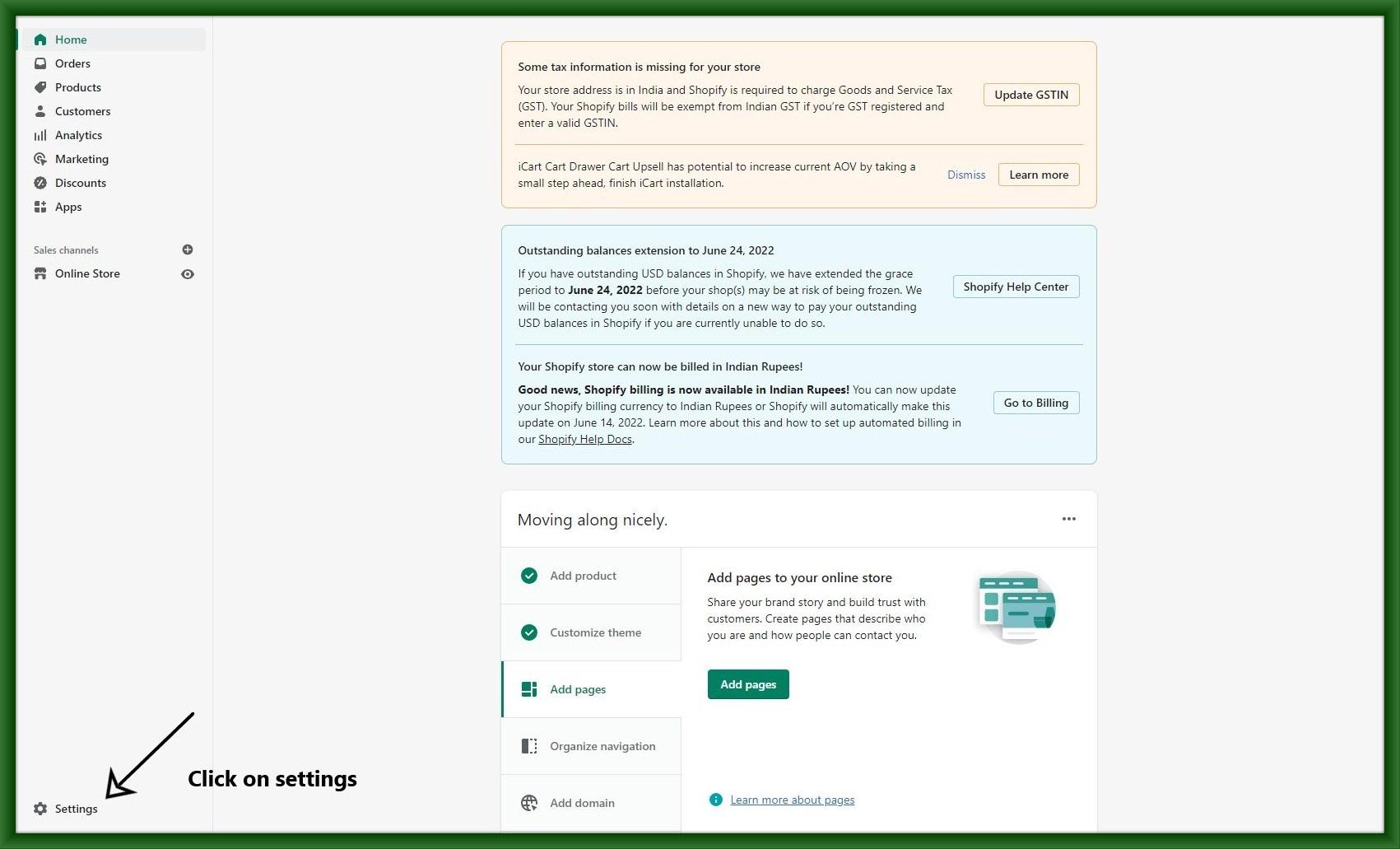
Step 2: After then select the Checkout setting.
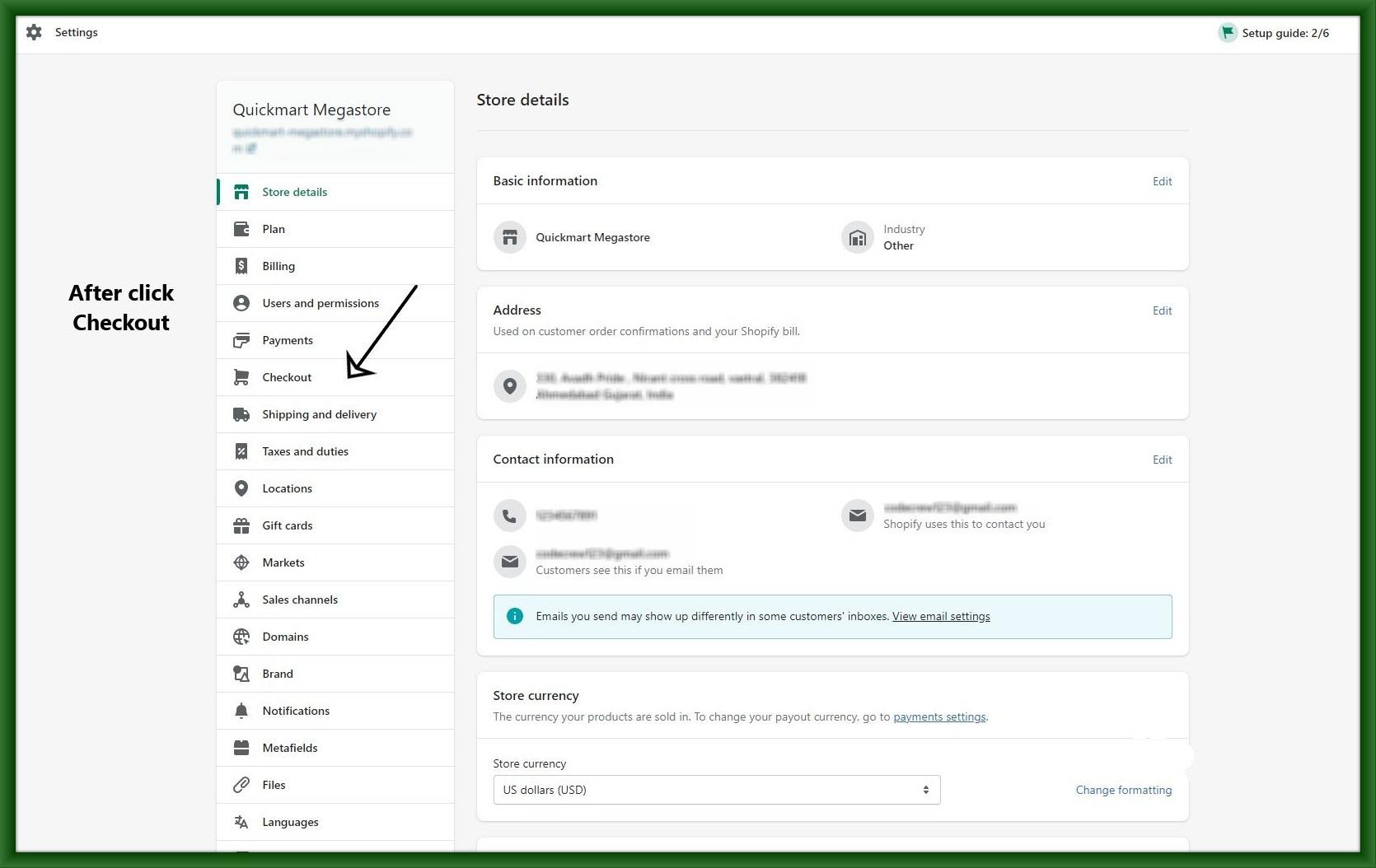
Step 3: Then enable to Account required option.
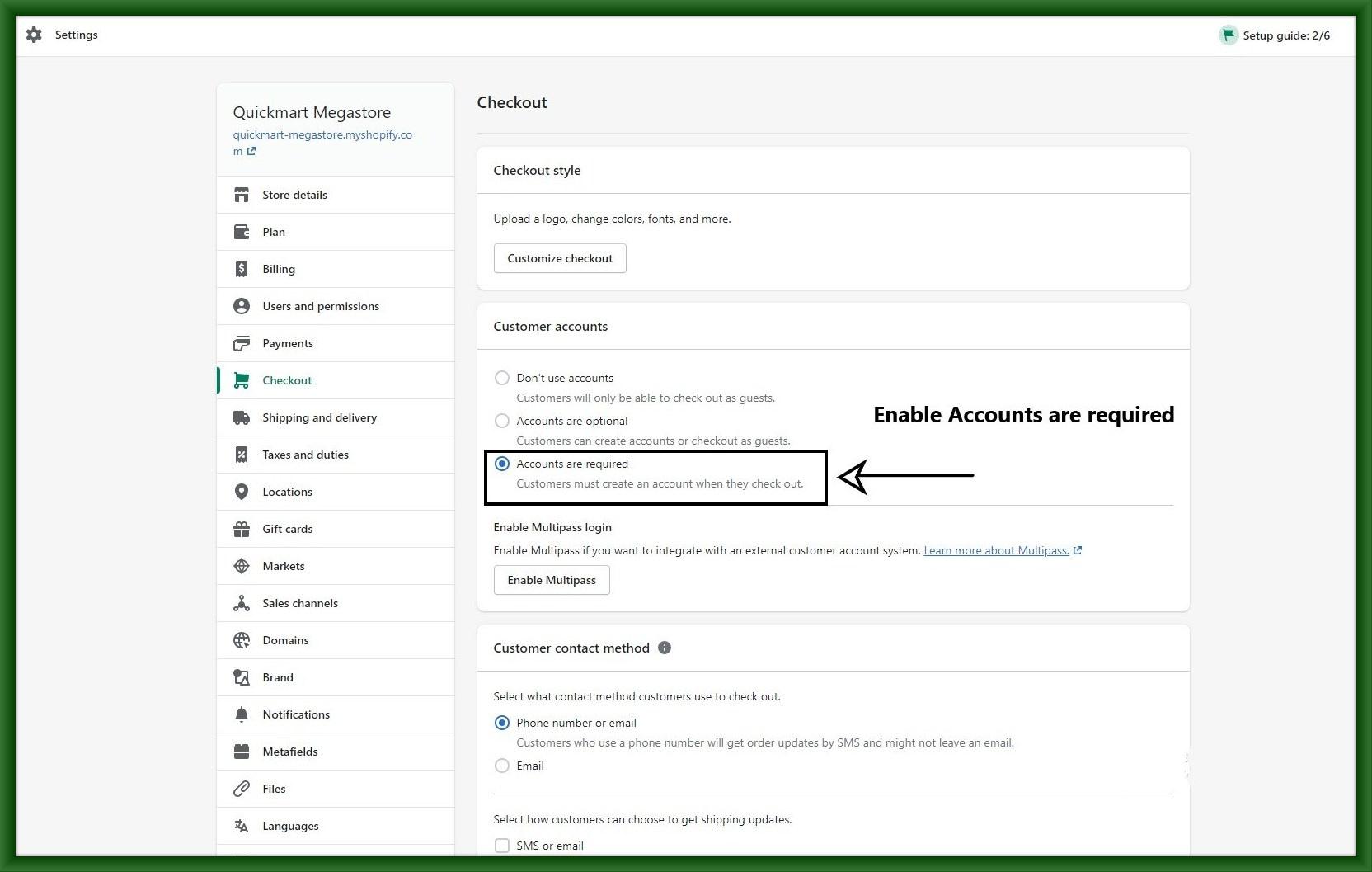
How to edit the form
Step 4: Open Customer/register.liquid file.
And then here you can edit the field to your requirement.


























