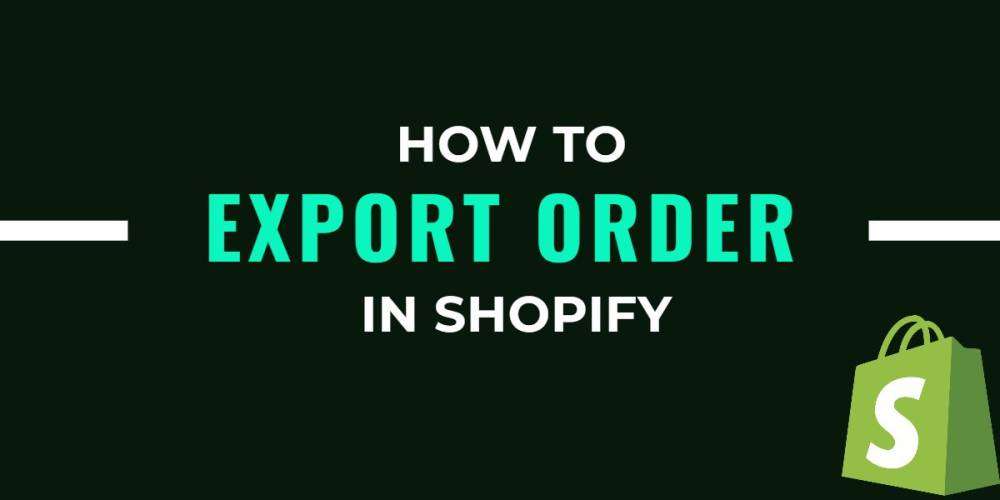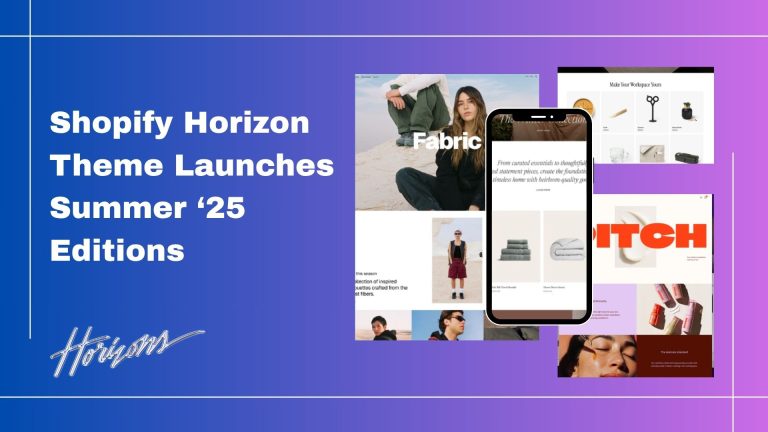Running in an e-commerce store on Shopify generates a lot of data like orders, customers, products, and many more.
you can find an easy way to download all of them.
In this blog, we will show you to how to export the orders as a CSV in Shopify.
You can also export the order data using third-party apps.
Export data manually from Shopify as a CSV.
Step 1:- In your Shopify admin navigate to your orders page and hit the Export button in the top-right corner.
.png)
Step 2:- Here there are many options like date-wise orders, current orders, and all orders as per your requirements you can export it.
.jpg)
Step 3:- A file will be downloaded or registered and emailed to you shortly.