In some cases, you might want to list a product on your Shopify store but not have it show up in the search results or collections. This is common for private items, hidden upsells, exclusive deals, or out-of-season products that should only be accessed through direct links.
In this guide, we’ll walk you through a simple and effective way to hide products from search results using Shopify metafields and a small theme code update.
Why Hide a Product from Search?
Here are a few scenarios where you might want to hide a product:
-
The product is used only as part of a bundle.
-
You’re testing a new product before full launch.
-
You want to offer a members-only or invite-only product.
-
The item should only be accessible via direct URL.
-
The product is archived or seasonal, not for general purchase.
Step-by-Step Instructions:
Step 1: Create a Metafield Definition.
-
Go to your Shopify Admin.
-
Navigate to Settings > Metafields and metaobjects > Products.
-
Click “Add definition.”
-
Fill in the details as below:
-
Name: Hide Products From Search
-
Namespace and key:
seo.hidden -
Type: Integer
-
-
Click Save.
This metafield will be used to mark which products should be hidden from search.
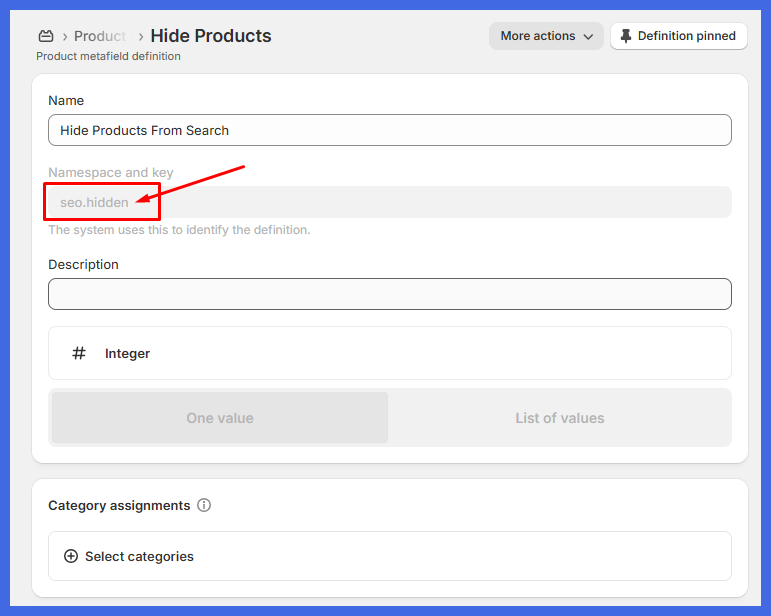
Step 2: Add the Metafield Value to the Product
-
Go to Products in your Shopify admin.
-
Select the product you want to hide.
-
Scroll down to the Metafields section.
-
Enter
1in the SEO Hidden field. -
Click Save.
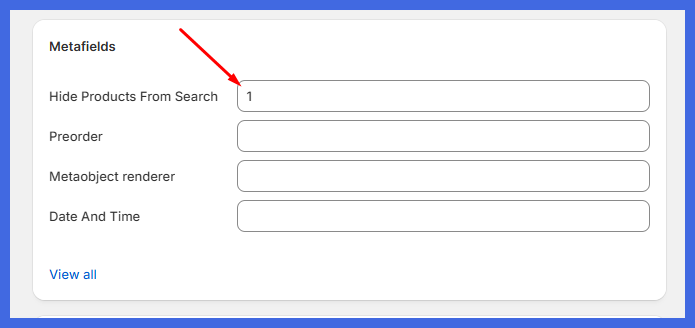
Hiding a product from search on Shopify is easy with the power of metafields.

























