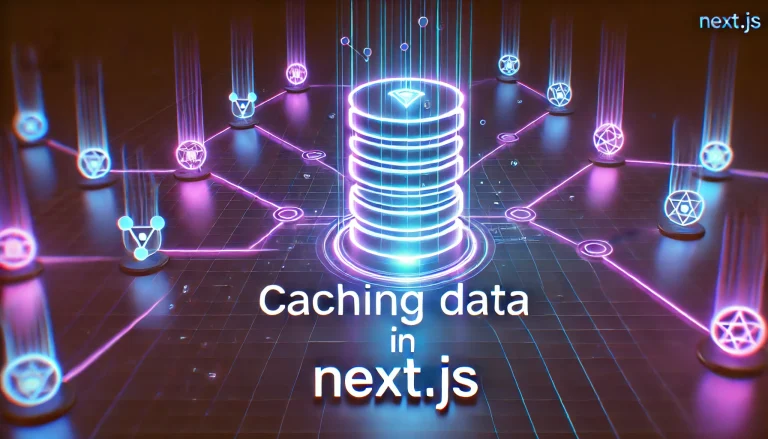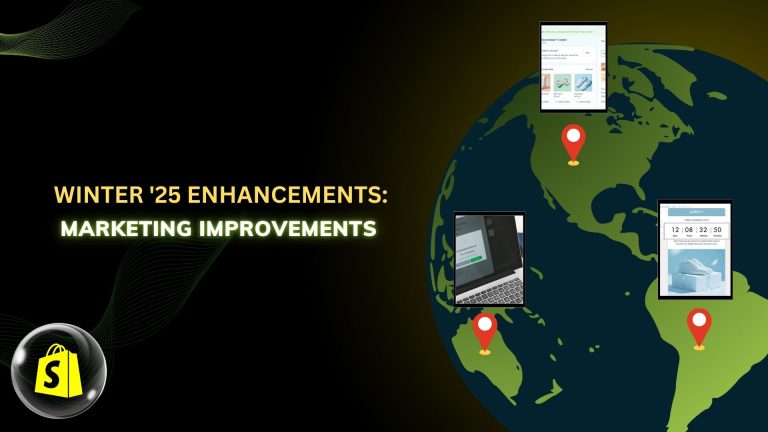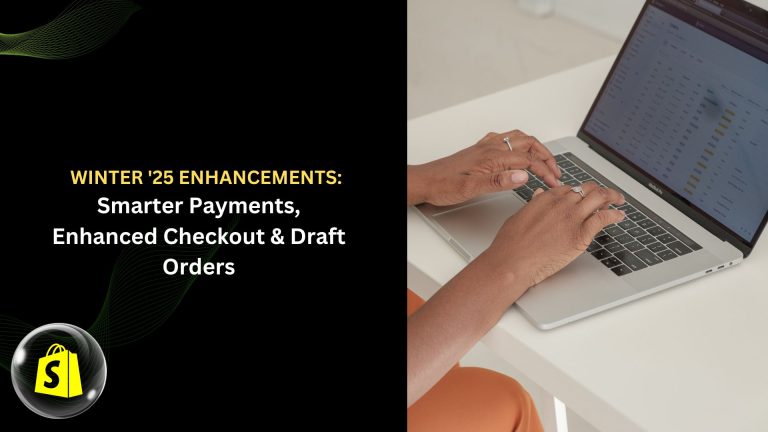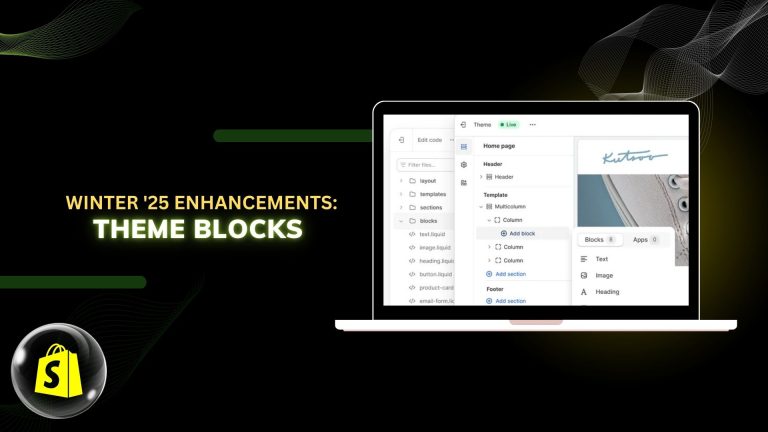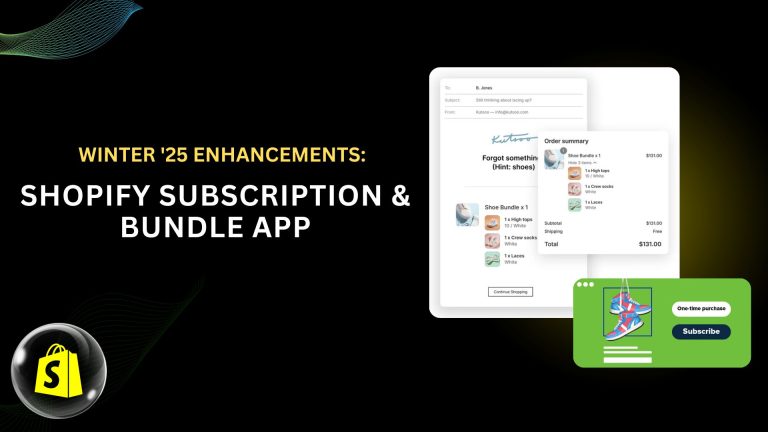In this post, we will learn about how to import products using a CSV file, but firstly you are aware of what is CSV file?
What is a CSV file?
CSV means comma-separated values, and it’s a file format (.csv) for spreadsheets. Shopify accepts the import and export of CSV files for the Products, Customers, Orders (export only), and Discounts (export only) of your store.
If you want to store a bulk number of products, and customer data then you want to choose a CSV file.
When you manually enter the data one by one then the Backend side Shopify makes its CSV file and this file you can also export.
In the CSV file, each entry represented a cell, and each line represented a new row of data.
You can also download Shopify’s sample CSV templates for products and customers.
You can download and view a sample product CSV file to use as a template for creating your own.
To make a CSV file is easy but if something is going to be wrong or missing then it should be thrown an error.
Let’s see first of all the CSV file demo looks like the below image.

Let’s start.
HOW TO IMPORT PRODUCT USING CSV FILE:
Step 1: make sure you first log in Shopify account then select Products>Import (right-hand side top corner)

Step 2: here you can upload any CSV file from your computer. make sure CSV is in Shopify format or not.is any changes in Shopify CSV then it should throw an error.

Step 3: After selecting your CSV file click on Upload and continue.

Step 4: it’s a preview of all products CSV which you import and click on the import products buttons.

Step 5: Finally the product was successfully imported.