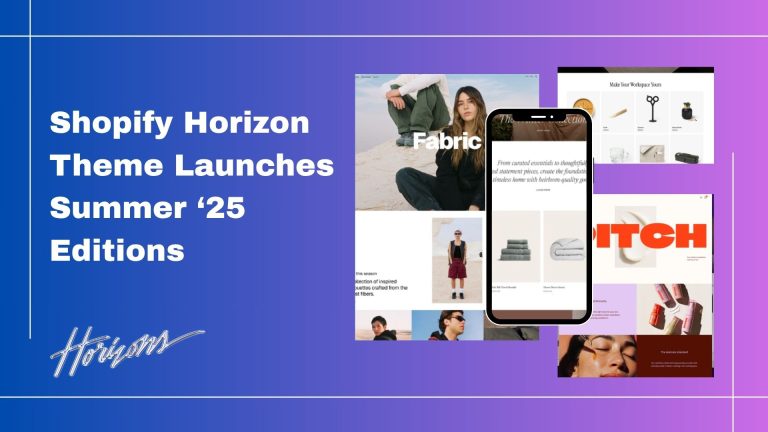Inventory management is critical to your store, without it you could be missing opportunities.
Market traders and department stores alike use stock management techniques to serve the needs of their buyers.
The following are some ways of managing your stock well:
Set up product tracking:- You can track your products using Shopify by creating product variants for every item. You will know the number of items left in stock as well as the number you have sold, and this will benefit you.
Create reorder points:- Reorder points are helpful in setting up for every product so that you do not run out of stock. This goes especially for when products are in higher demand.
Use barcodes:- Use your barcodes of products to track inventory and avoid any mistakes. Shopify generates barcodes for each and every product.
Organize your inventory:- Keep your stock organized so that you can always easily locate items when required. You can place it in bins or shelves marked with names of products.
Automate inventory management:- Several inventory management apps are there on Shopify that will automatically track your inventory, set reorder points, and manage stock levels on an automatic basis.
Analyze sales data:- Analyze the sales data you get to know which trends you are experiencing and forecast the right demand. Proceed to make the right decisions in terms of purchasing and stocking.
Offer pre-orders:- If some of your products are out of stock but high in demand, you can offer them as pre-ordering to customers. This gives you an opportunity to predict the demand you expect and prepare the products so you will have enough stock when products run out.
By following the above tips, you will see to it that the inventory of your Shopify store is managed well, and there is little or no stockout while satisfying customer demand.