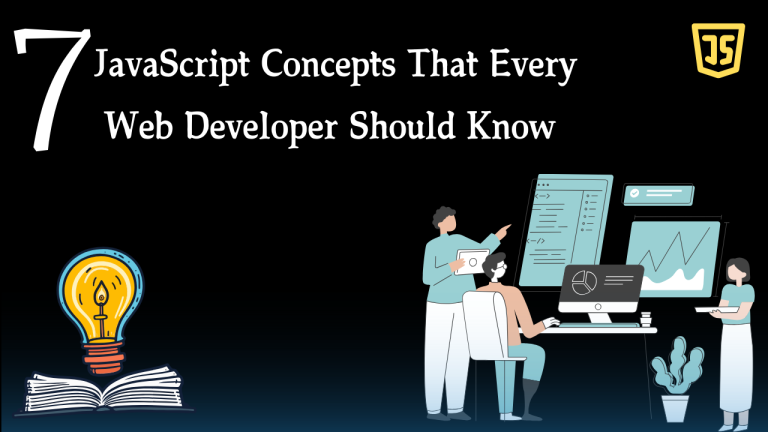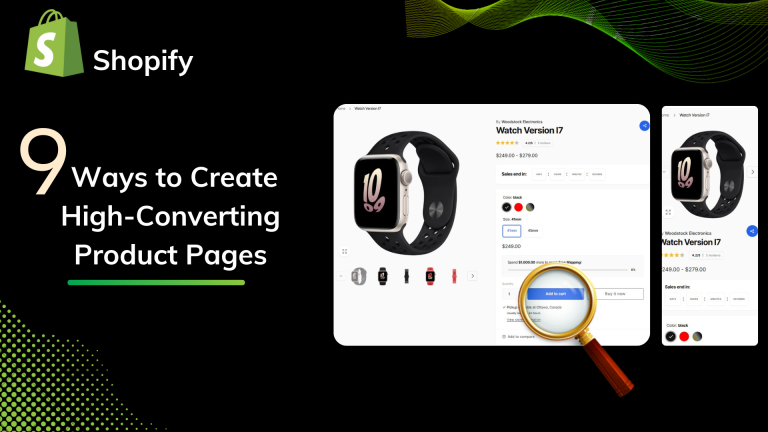Order print is an in-built option provided by Shopify.
You can print an invoice for your customer using Shopify’s integrated system, which you should always include with your shipments. You provide your customer with a clear understanding of what they have received and how much they paid for it by doing this. In addition to the other procedures we outline in our tutorials, this makes sure that customers always have positive experiences.
Here we show you how to print orders in Shopify.
Step 1: First check-in Shopify admin if you already logged in, then click on orders in the left sidebar.
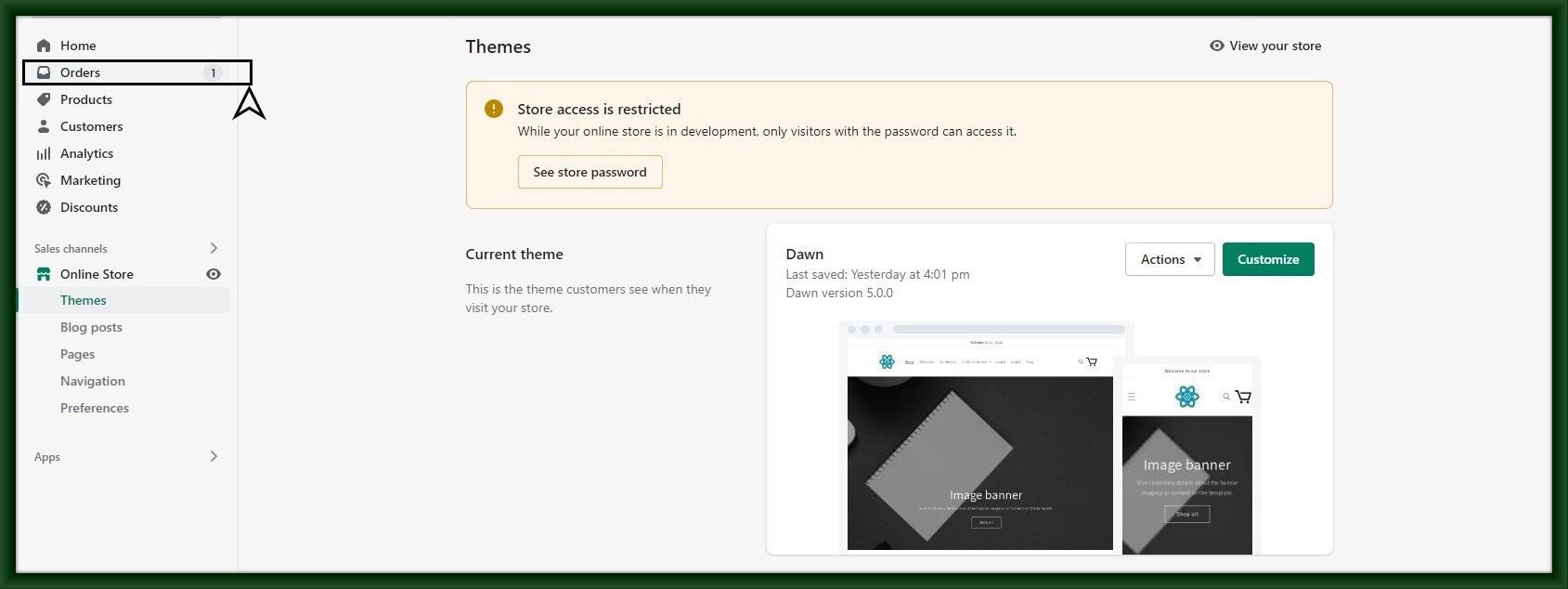
Step 2: Here are all the order lists. Select any one that you want to print.

Step 3: Then click on More Action in the top bar corner.
Choose the 4th option to print the order page. Your order is ready to print.