Do you want to create simple cart page in shopify?
If you want to remove the tax in some part of area also offer the free shipping in some regions then this blog will help you.
You always see “Taxes and shipping calculated at checkout” in cart page or product page.
In this blog we will show you to how to remove the “Taxes and shipping calculated at checkout” from the cart page.
Step 1:- Online store > Themes > Edir default theme content.
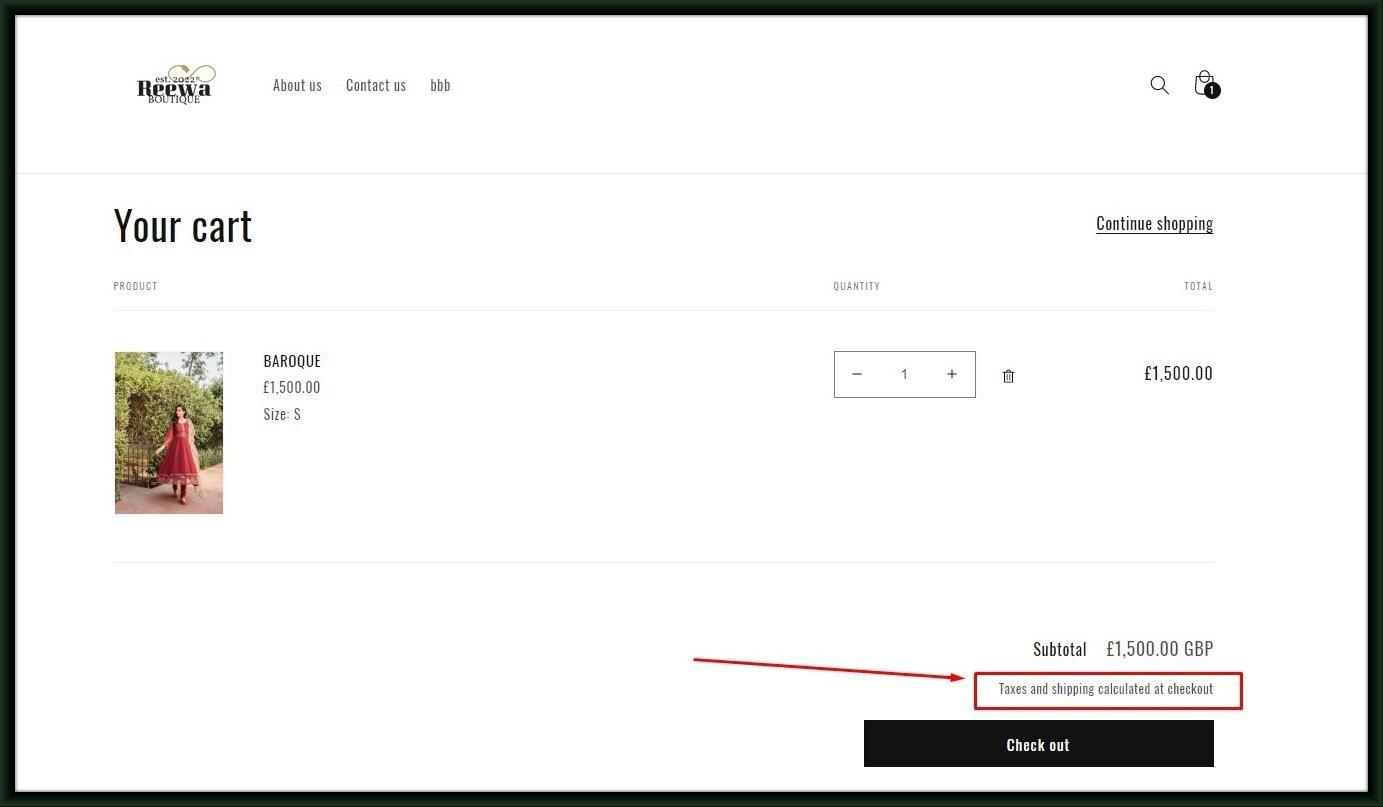
Step 2: In search bar type “Taxes and shipping calculated at checkout”.

Step 3:- Then remove the text here or replace it with some custom text as per your requirments.
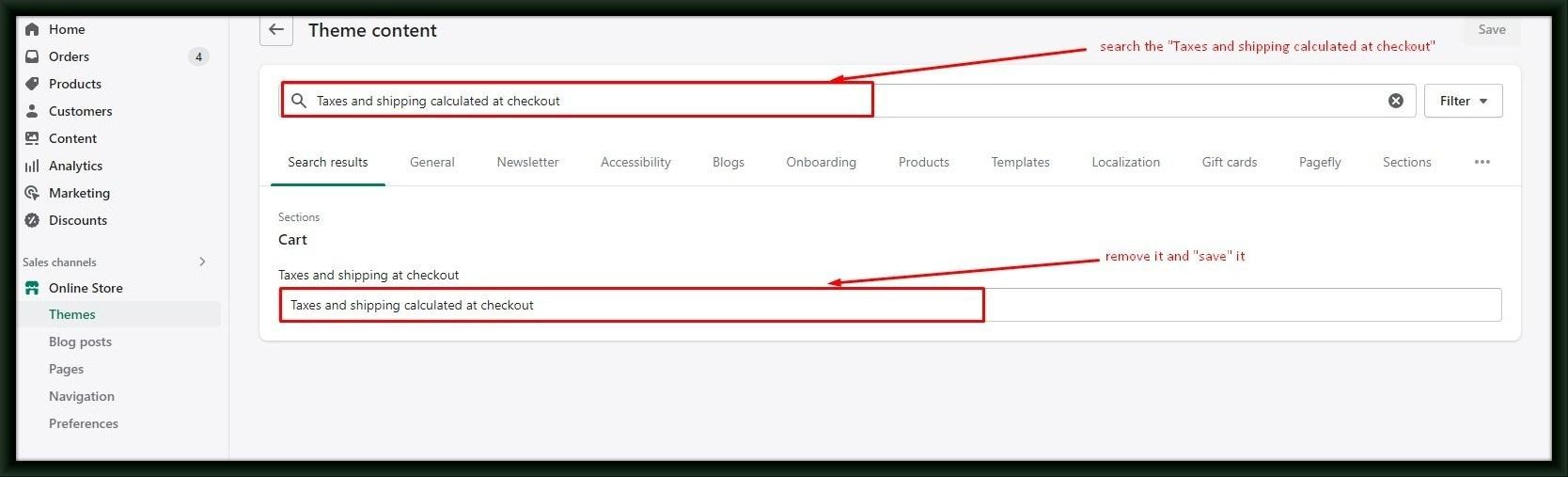
Step 4: Finally “save” it.
Make sure to save and confirm that the “Taxes and shipping calculated at checkout” is gone from the cart page also confirm that shipping costs are no longer calculated by adding a product or two to your cart and checking it out.

























