In Shopify, there are a lot of different ways to customize your store to get more customers and get more sales, but one of the first things you probably will do is the simplest:
removing any unwanted footers. If you are tired looking at your “store name” footer or the “Powered by Shopify” label at the bottom of your web pages, then you are at the right place.
Here’s how to eliminate unwanted footers from your Shopify store.
In Shopify removing the “Powered by” footer is relatively simple. In fact, there are two ways you can do it:
1. Using the Edit code option.
2. Using the Edit language option.
Using the “Edit Code” Option
If you know the Shopify Liquid code, you can remove the “Powered by” Footer by heading into the “Edit Code” section on Shopify.
You’ll find this by logging into your profile, and clicking on Online Store > Themes > Actions > Edit Code.
Once you’re in the “Edit Code” section open the folder for “Sections” where you can see the footer.liquid file.
Open the footer.liquid file and search the footer and look for powered_by_link. Once you find the code, you can delete it, or edit it, depending on your needs.
Make sure you delete the full code string to avoid any issues, and remember, depending on which theme you’re using, different themes have different files.
There may be more than one instance of the code you need to get rid of. Click on the “Save” button in the top right corner to finish the edit.
If you decide to change your theme in the future, remember that you’ll need to follow this process again, as the “Powered by” snippet is often included in most theme files.
Using the “Edit Default Theme Content” Option
If you are not comfortable with the above option then you can use the Edit language options which are provided by Shopify.
In this type of method you can need to login into the Shopify admin dashboard, then click on Themes > Actions > Edit default theme content.
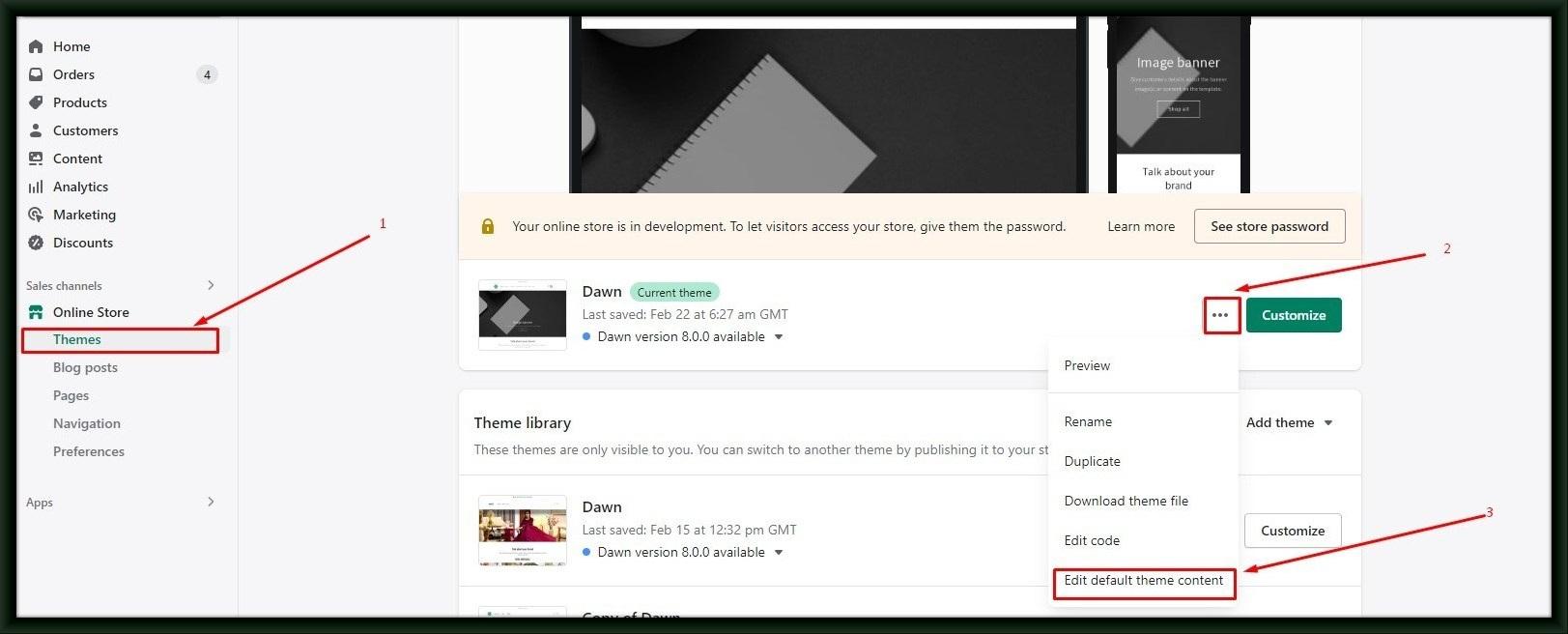
Under your sections, you’ll see a faded text placeholder that says “Powered by Shopify.” under the “General” option and remove the option.


Click the “Save” button in the upper right corner of the screen after returning to the top of the screen. The “Powered by” text will be removed from your password and checkout pages as a result of this.
Removing “My store name”
If you are already removing the “powered by” but you still see the store name in the footer then you can also remove it from the same process.
Login into Shopify admin > Themes > Actions > Edit code
Search the same footer section and open the code and search the below code
<div class=”footer__copyright caption”>
<small class=”copyright__content”>© {{ ‘now’ | date: “%Y” }}, {{ shop.name | link_to: routes.root_url }}</small>
<small class=”copyright__content”>{{ powered_by_link }}</small>
</div>
You can either remove it and comment on it but our preference removes the section with comment {%comment%} at the start of the code and {%endcomment%} at the end of the code.

























