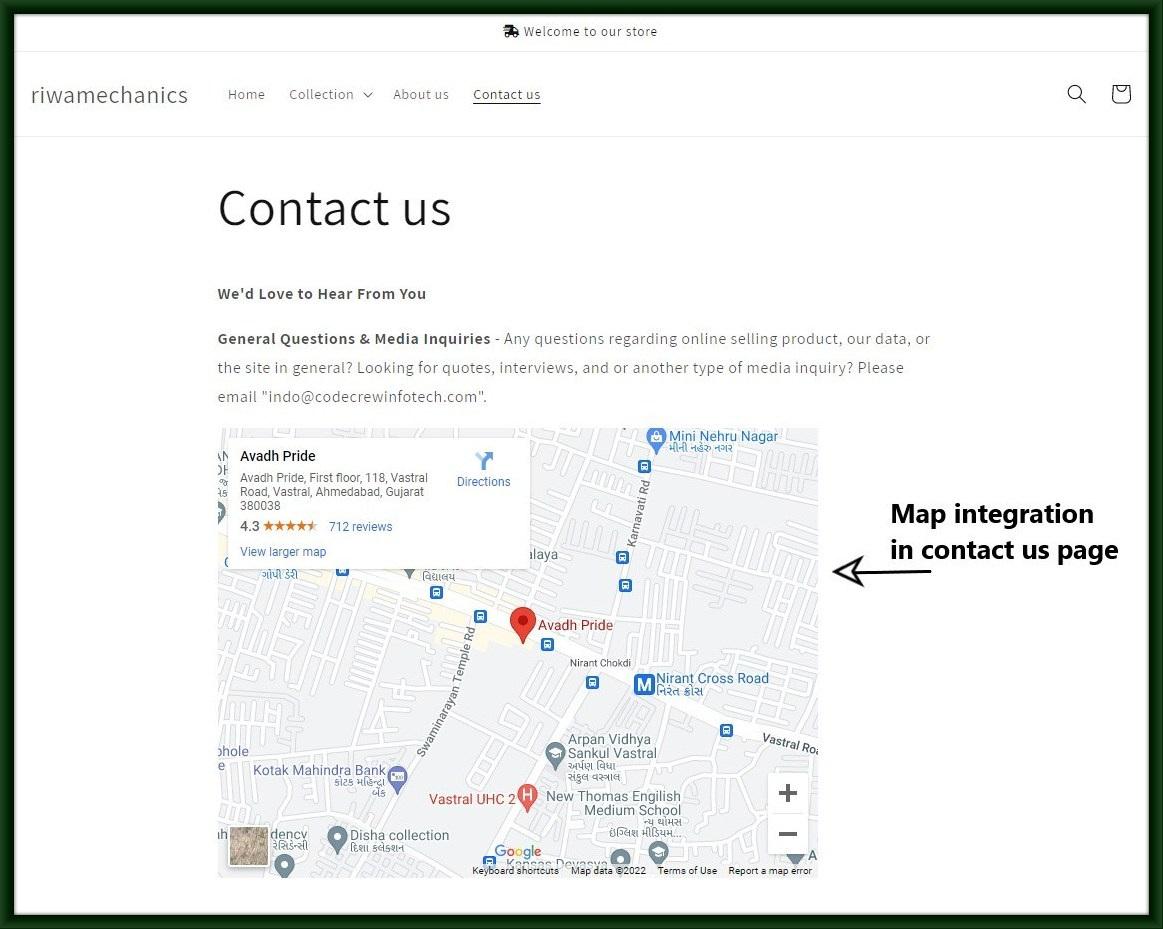GOOGLE MAP INTEGRATION
If you have a Shopify store then you can quickly add Google Maps to your site in many different ways.
but here we show you one easy method to integrate your location map into your store’s Contact Us page.
Having a map location on the website is a simple and easy way to help online stores drive online traffic into physical visit activity.
Step 1: First open Google Maps in your browser. if you have a Google account then sign in otherwise create your new account through the signup.
Step 2: Then after search your current location which you want to save in your store.
Step 3: Click on the share button it will show you one pop-up menu there are two tabs one is sent a link and the second one is Embed map.
Step 4: Click on Embed map where you can adjust your map size according to your area.
Step 5: Next step is to click on COPY HTML where you map size according to your area’s HTML code.
Step 6: Paste this code(HTML code) into the Shopify store’s Contact Us page(HTML part).
Step 7: Finally Your Map is configured on the Contact Us page.