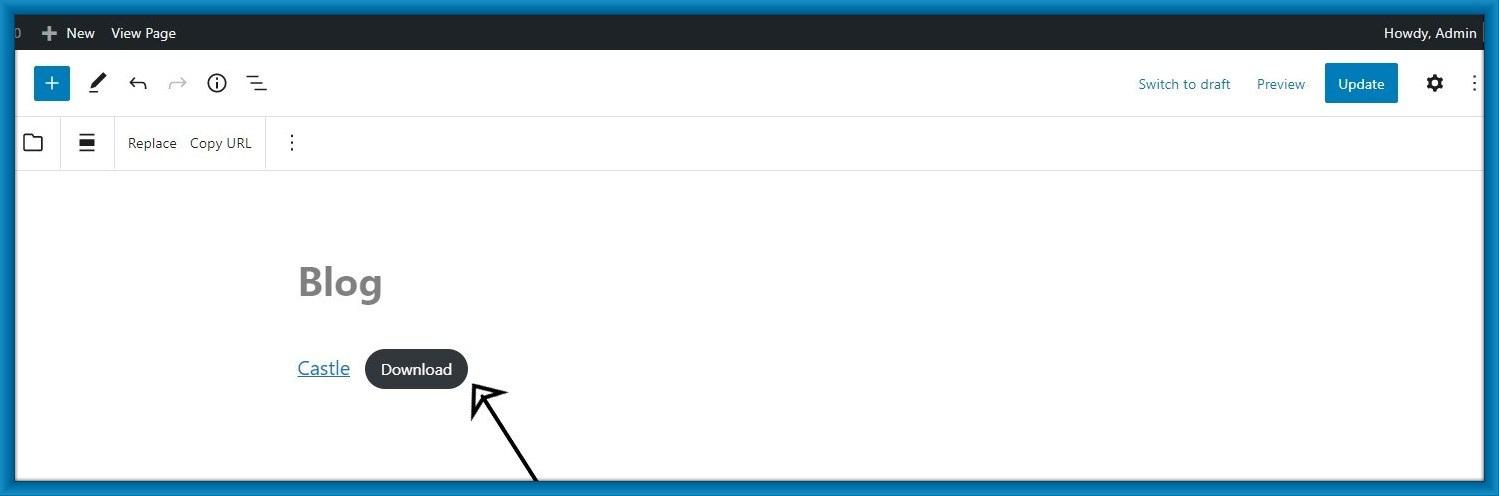WordPress allows you to easily upload PDF files and make them available for download.
PDF is the most popular file format, and there are many benefits of uploading them on your WordPress website.
- Here are Some Reasons why use PDF File In WordPress:
- Simple To Use
- Assurance of Security
- Simple to Access
- Universal Document Format
1. Upload a PDF file to the Media Library:
Step 1: Go to the WordPress dashboard and click Media>Add New.

Step 2: Then Click Select Files And upload the PDF file.
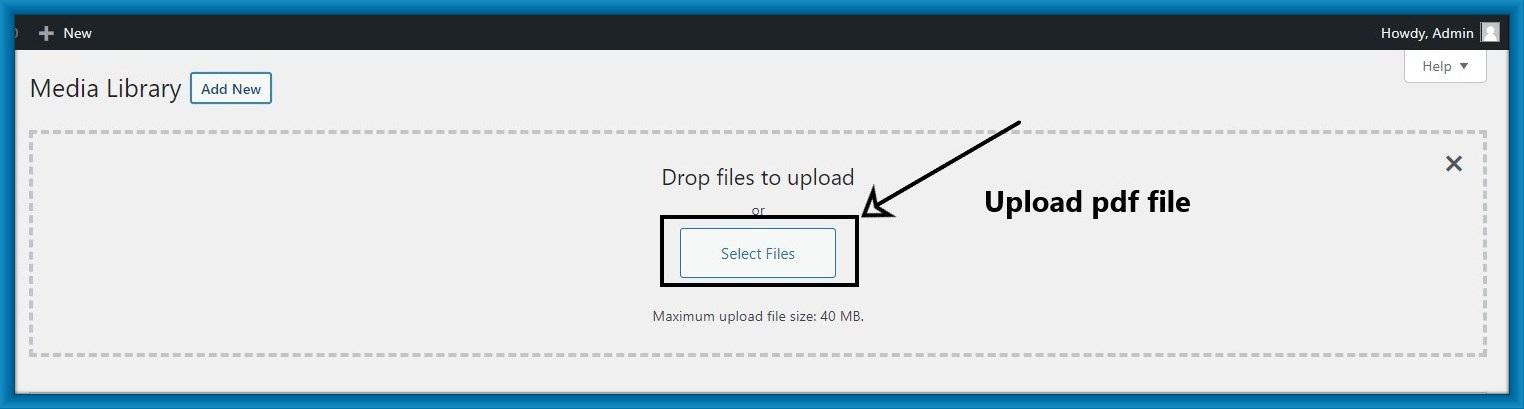
2. Upload PDF File to Page or Post editor:
Step 1: Go To page or post customize editor, then click + icon and select file block.

Step 2: After that click Media Library and select PDF file then, upload it.

Step 3: After uploading the PDF file then, you can add them as download links in your blog posts.