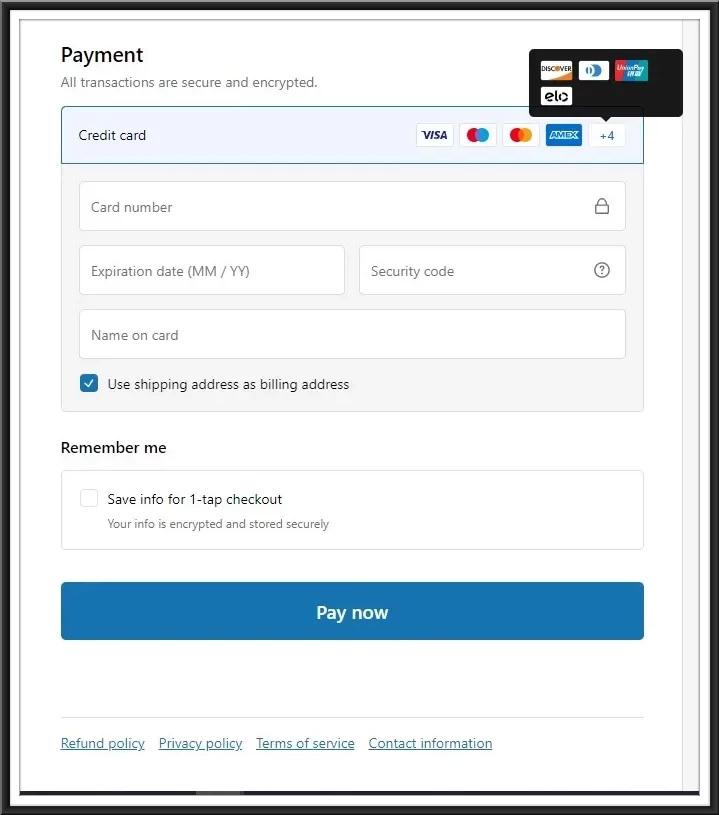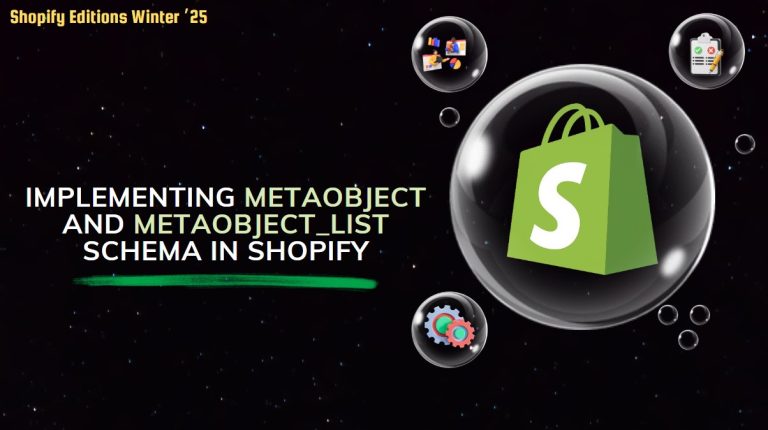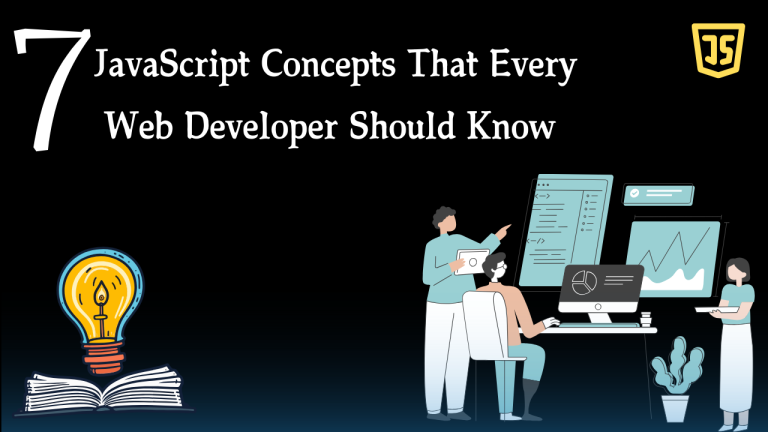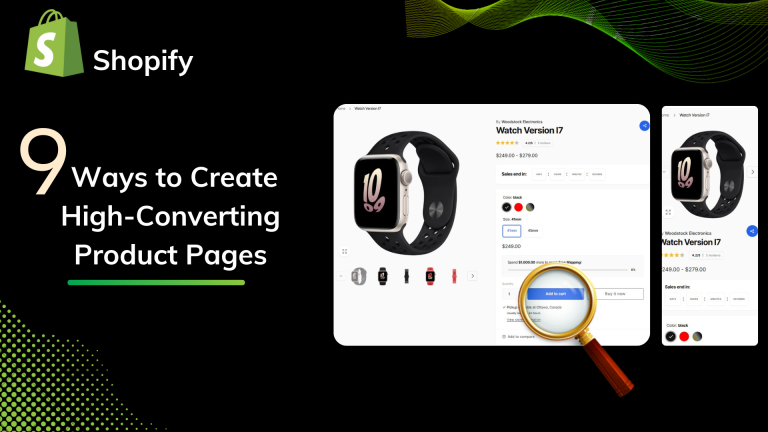About Shopify Payments:
Shopify Payments is Shopify’s primary payment processing application. It lets a buyer take payment directly from their online store eliminating third party integrations. It makes payments much easier because you do not have to set up either a separate payment gateway or the buyers account.
For now, Indian-based stores cannot use Shopify Payments. Still, you can accept payments on your Shopify store using different payment gateways that are supported in India. Here’s how to setup and set multiple payment gateways on Shopify for Indian stores:
Alternative Payment Gateways for Indian Stores
You can integrate a number of third-party payment gateways with your Shopify business even though Shopify Payments is not available in India. Some popular options include:
1. Razorpay
Features: It supports all types of payments like card, net banking, UPI, and wallets. It provides benefits such as single integration for multiple products and smart routing.
Website: Razorpay
2. PayU India
Features: Accepts a wide variety of payment options, including cards, net banking, UPI, and wallets. Offers features like single integration for multiple products and smart routing.
Website: PayU India
3. PayPal
Features: Widely recognized and trusted globally, supports international payments, offers buyer protection, and easy integration.
Website: PayPal
4. Cashfree
Features: Supports a wide range of payment methods, offers instant settlements, and provides advanced API integrations.
Website: Cashfree
5. Paytm
Features: Supports UPI, cards, net banking, and Paytm wallet. Known for its extensive reach and ease of use.
Website: Paytm
Countries Where Shopify Payments are Available
As of now, Shopify Payments is available in the following countries:
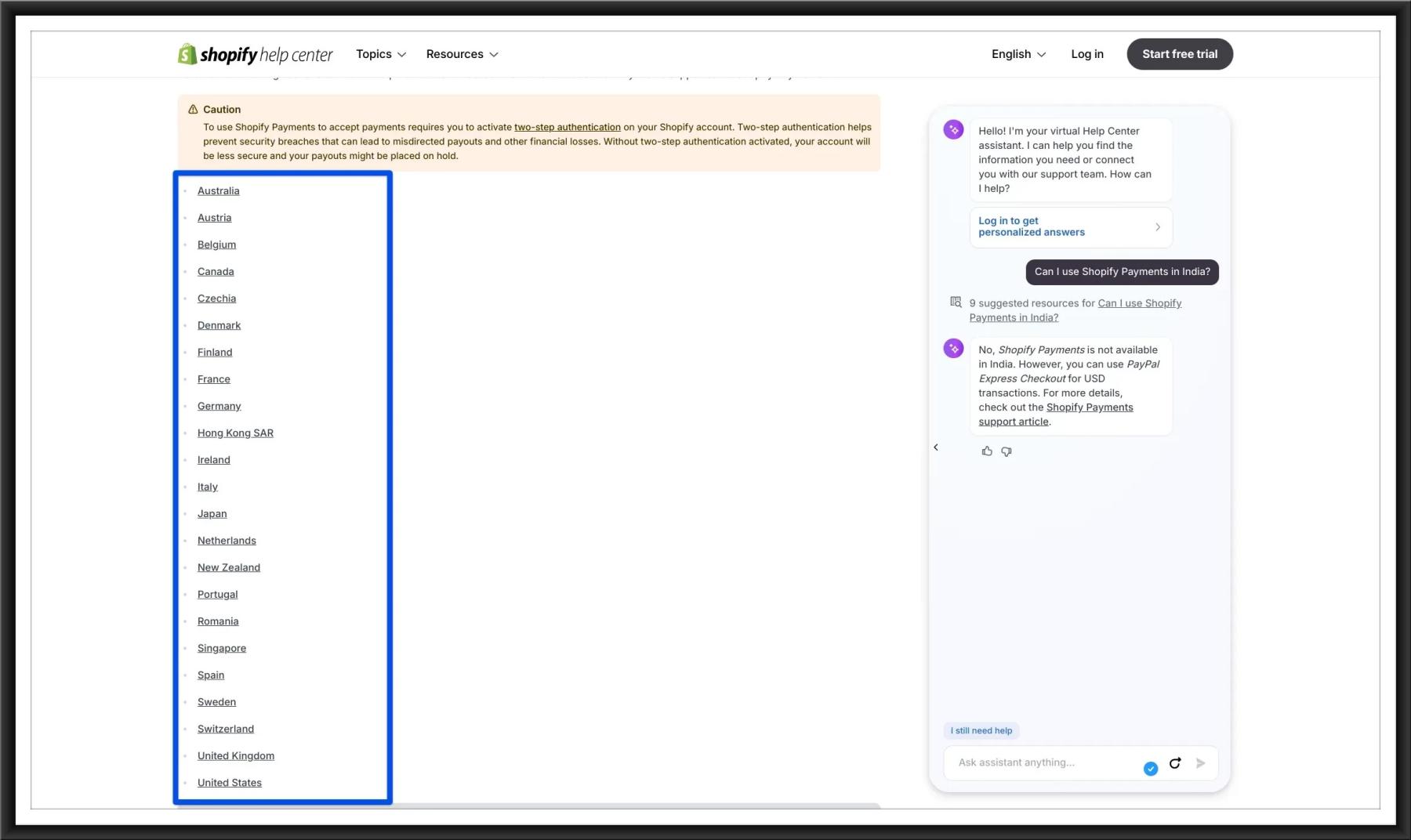
How to Set Up Shopify Payments
Setting up Shopify Payments is straightforward and can be done in a few simple steps:
1. Log into Your Shopify Admin Panel
Go to your Shopify store’s admin dashboard.
2. Navigate to Payment Settings
Click on “Settings” in the bottom left corner.
Select “Payments” from the settings menu.
3. Activate Shopify Payments
Click on “Activate Shopify Payments.” Further information, including your financial details and business details, will be requested from you.
.png)
4. Complete the account setup by clicking “Submit Details.” Then, fill out the Profile Assessment form and click “Next.”
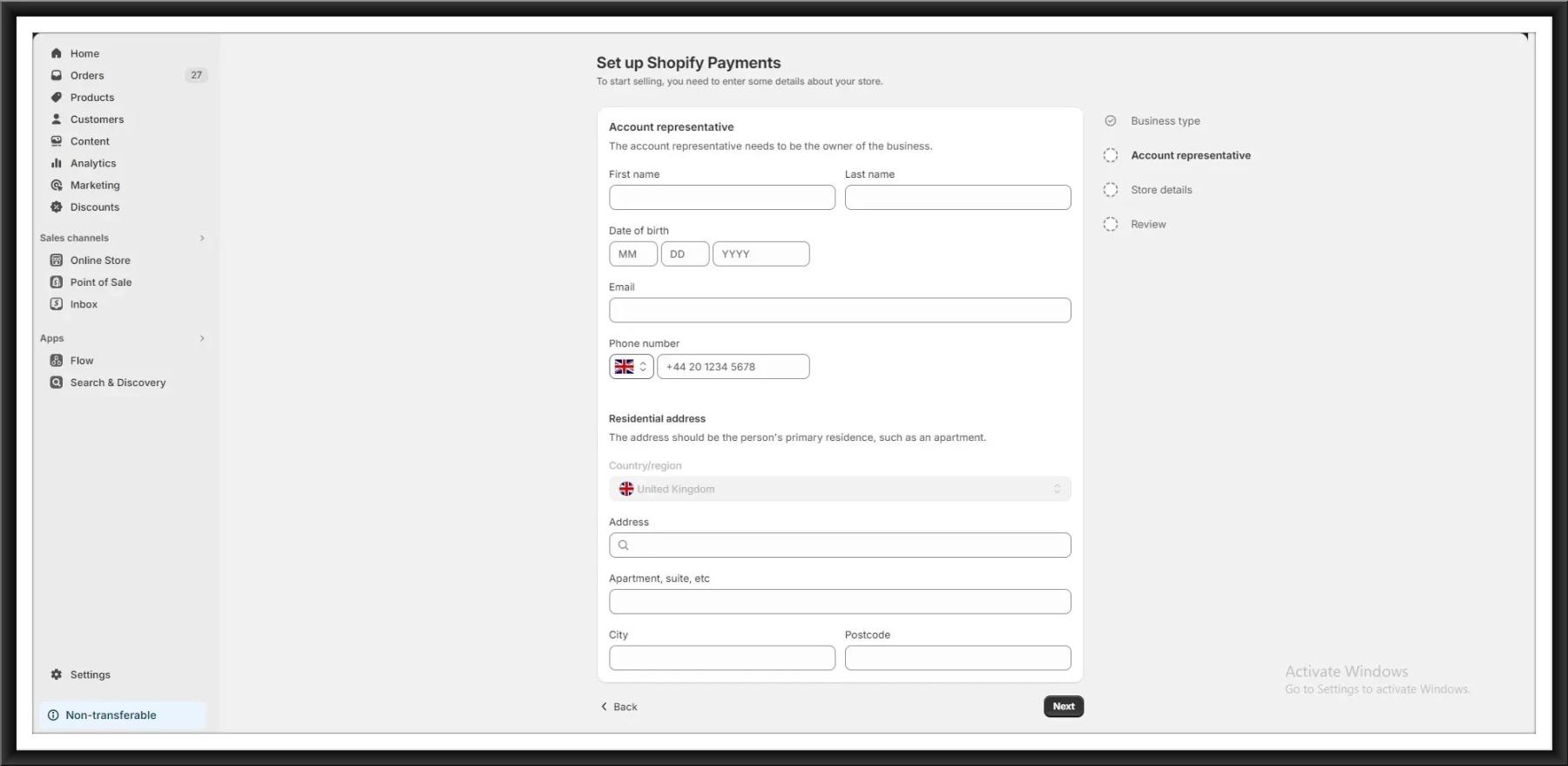
5. Fill out the Store details form and click “Next.”

6. Click “Confirm.” After that, click “Submit for verification.“.
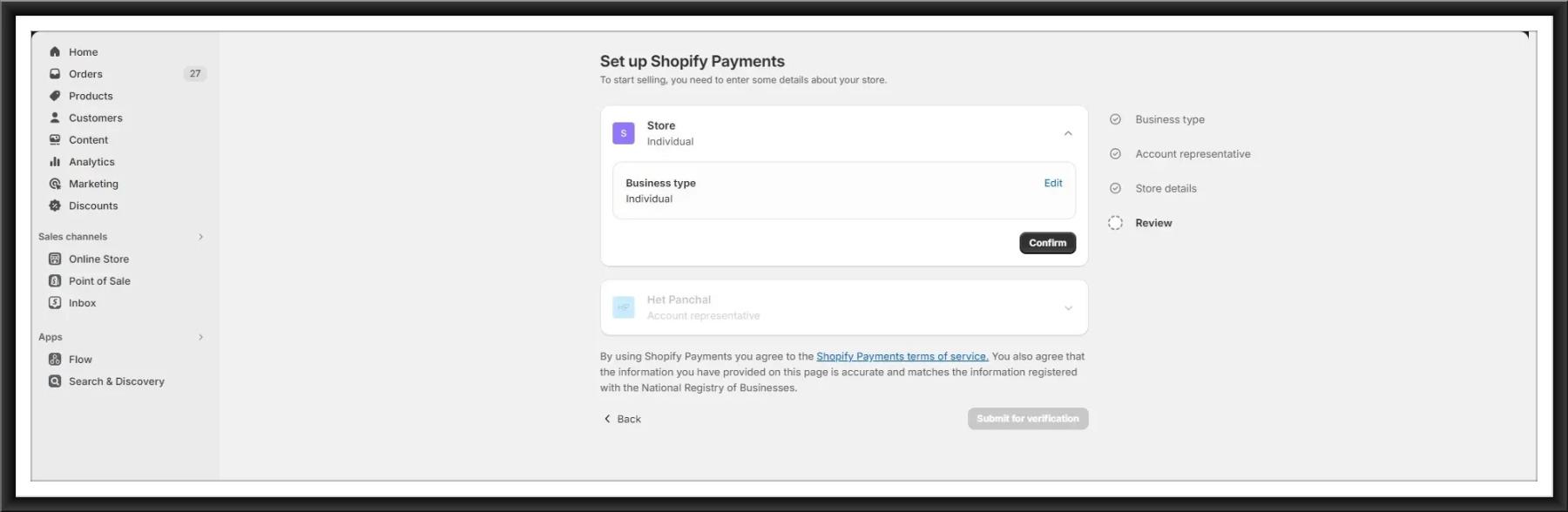
Once Shopify Payments is activated.
.png)
With choices including credit cards, digital wallets, and multi-currency support, Shopify Payments offers a seamless, safe, and effective payment experience that integrates smoothly on the checkout page.