Shopify’s latest feature, introduced in the Summer Edition, is set to transform how customers perceive shipping options. Welcome to the world of Split Shipping.
Split Shipping allows customers to see if their order will be divided into multiple shipments at checkout. This feature addresses various needs and preferences, giving customers more control over their shipping options. Here’s how it works and the benefits it provides:
In the past, customers only saw one shipping rate and delivery date.
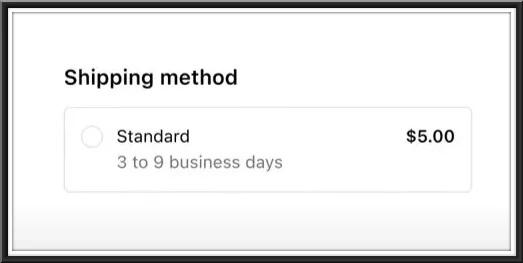
Shipment Visibility:
Clear Notification: Customers are informed during the checkout process if their order will be split into multiple shipments. This transparency helps set expectations regarding delivery.
Detailed Information: Customers can see which items will be shipped separately and their delivery dates.
Shipping Choices:
Lowest Price: Customers have the opportunity to select the least expensive delivery option, possibly combining shipments to save expenses.
Fastest Delivery: Speed-obsessed customers can select shipping options with the fastest possible shipping times, even if it takes dividing the order into multiple shipments.
Custom: Allow customers to pick the type of custom shipping preference based on speed or cost, whichever is needed.
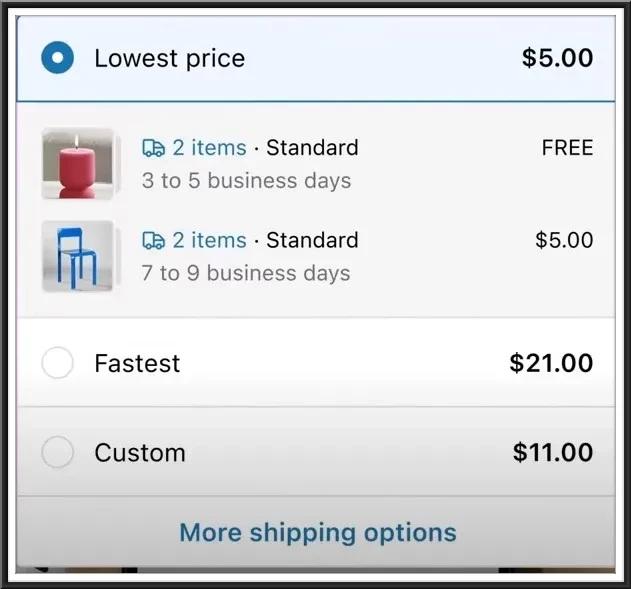
Consider the clients. They have a limit to the delivery time and most will be asking for it to be free, “Clients have the power of choosing their shipping type that they prefer most, it could be between cost and speed or perhaps balance between them as well.
Not all Shopify Plus accounts can now utilize the Split Shipping option. As part of an early access program, it has been made available to a limited number of merchants while it is still under development. What you should know about this early access period is as follows.
Limited Availability
Selective Rollout: The Split Shipping feature has been made available to only 100 merchants, encompassing both Shopify Plus and non-Plus accounts.
Development Stage: As the feature is still under development, Shopify is gathering feedback from these early users to refine and improve the functionality before a broader release.
Requesting Early Access
Contact Shopify Support:
Reach out to Shopify’s support team through the admin panel.
Express your interest in the Split Shipping feature and request to be considered for the early access program.
Follow Up:
Follow up with the support staff to find out the status of your application after submitting it.
Continue to participate in the process, offering any further details or advice that the Shopify team requests.

























