What will you learn in this blog?
- What is store migration?
- How to Migrate to Shopify from WooCommerce?
- Why Choose a cart2cart application for store migration?
- How do I migrate the store from wooCommerce to Shopify using cart2cart?
What is Store migration?
Store migration moves data such as products, orders, customers, collections, images, manufacturers, etc. from one e-commerce platform to another. Using store migration, you can also migrate custom fields.
How to Migrate to Shopify from WooCommerce?
There are three methods by which you can migrate your eCommerce website to Shopify.
-
- You can import and export the data manually from your eCommerce website to your Shopify store and vice versa. It may appear simple because you just have to copy the data from the source store and paste it into the target store. This mode might be acceptable until hundreds of data points have been collected.
-
- You can hire a developer to migrate the data from your eCommerce website to the Shopify store but considering the cost of hiring an expert, it is not the best option available.
-
- You can go for an automated store migration service such as a miniOrange Store migration application. Automated eCommerce migration is a cutting-edge method for both web developers and newcomers who want to run their businesses while online converters do all of the work for them.
Why Choose a cart2cart application for store migration?
Cart2Cart is a well-liked option for moving eCommerce stores. It is specifically made to simplify, increase efficiency, and improve accuracy in the frequently complicated process of moving data between platforms. Here’s why a lot of developers and business owners decide to use the cart2cart website.
Here is the benefits of the Cart2Cart app
-
- Usability
Even for individuals who lack technical expertise, Cart2Cart’s user-friendly interface makes the migration process easier. It is simple to set up and easy to grasp thanks to the step-by-step procedure.
- Usability
-
- The Migration Process Is Automatic
The platform manages the movement of goods, clients, orders, categories, and other eCommerce data between platforms, automating a large portion of the data migration process. This automation speeds up the migration process and lowers the possibility of human error.
- The Migration Process Is Automatic
-
- Adaptability to Various Platforms
More than 85 eCommerce platforms are supported by Cart2Cart, including well-known ones like Shopify, Magento, WooCommerce, BigCommerce, and PrestaShop. Businesses can move between nearly any significant platform combination because to this wide compatibility without having to change tools.
- Adaptability to Various Platforms
- Free Demo Migration
Before deciding to go through with a full transfer, Cart2Cart provides a free demo migration. This enables you to check compatibility, observe how data will be transported, and spot any problems beforehand.
How do I migrate the store from wooCommerce to Shopify using cart2cart?
Here are the steps for how to migrate the store from WooCommerce to Shopify
Step 1: Sign Up or sign in to your account.
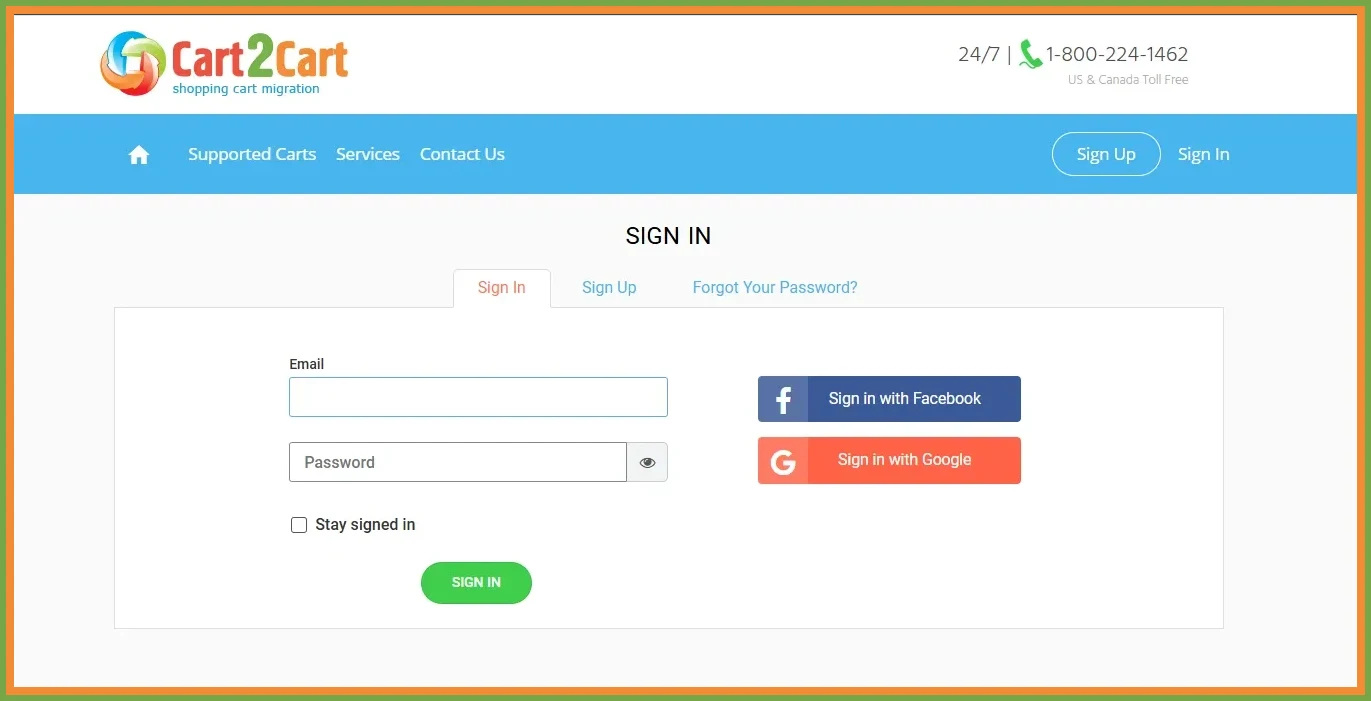
Step 2: Select Woocommerce From the dropdown as a source.
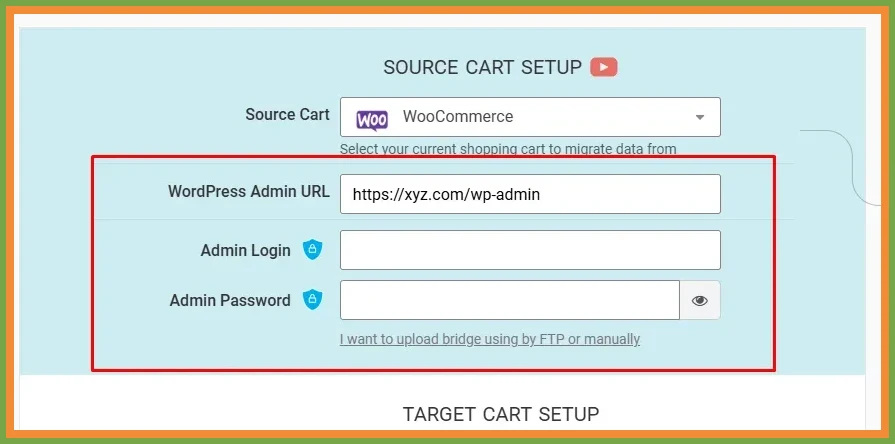
Step 3: Insert the Woocommerce website Admin URL and credentials.
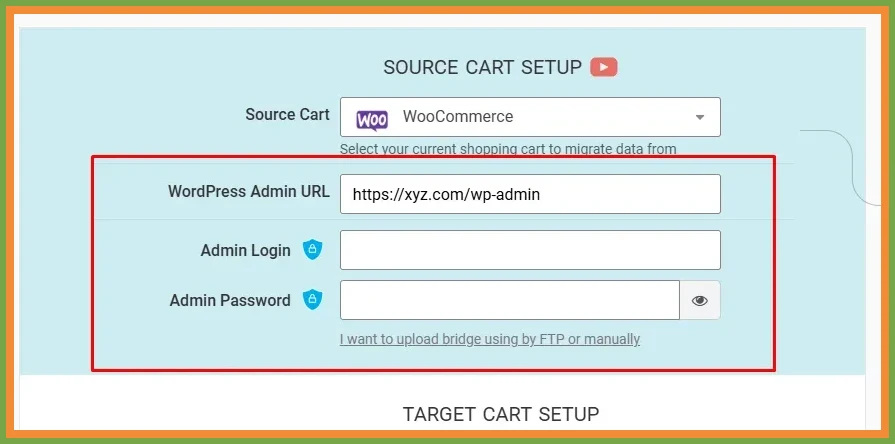
Step 4: Select the target cart as a Shopify and Add your Shopify store URL.
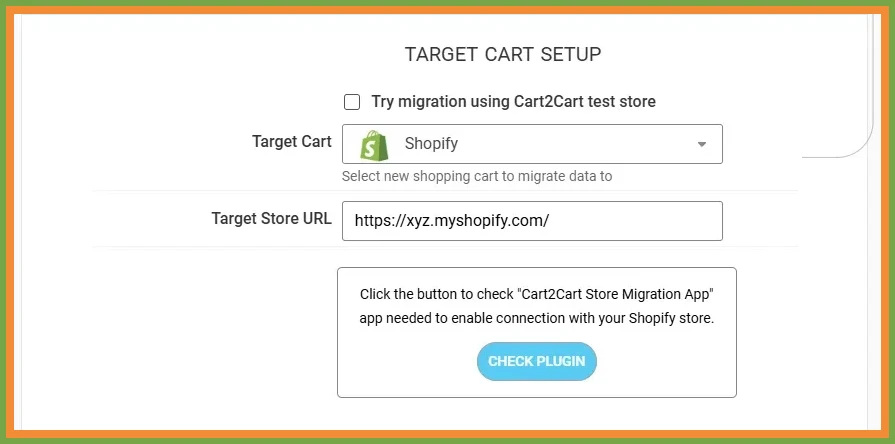
Step 5: Select the entities that you want to migrate and click on run demo.
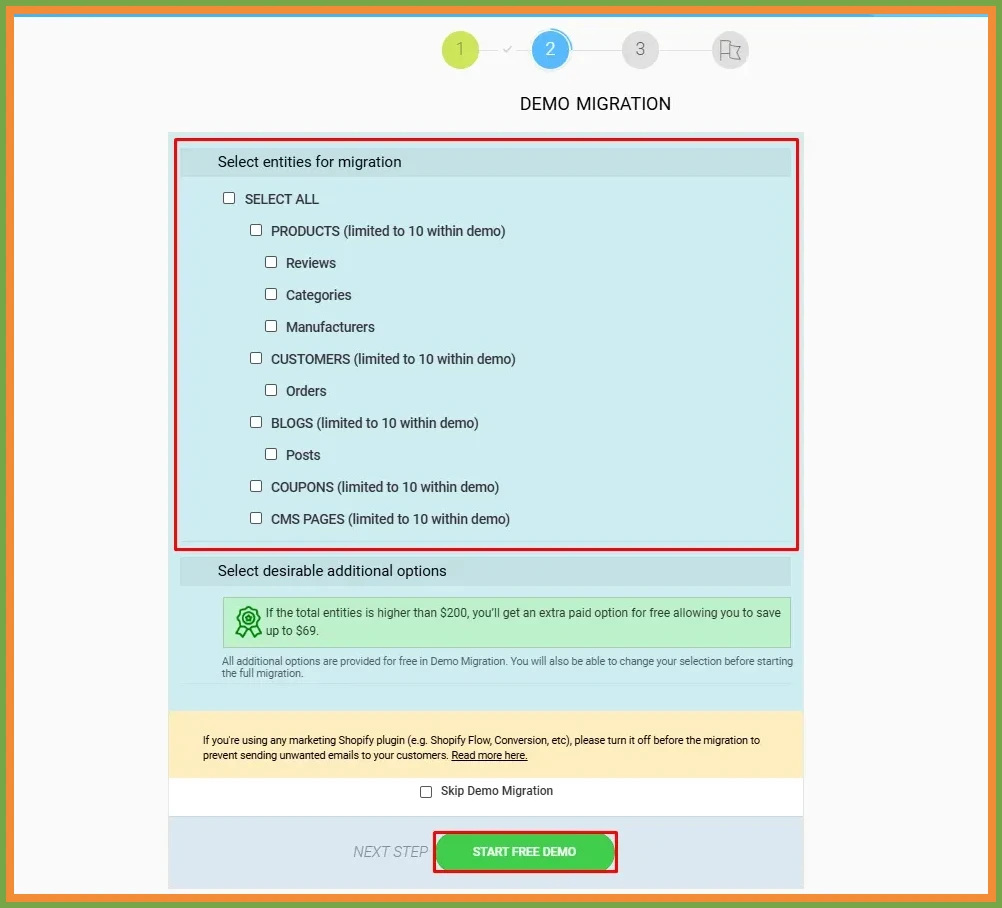
Step 6: Once the demo migration is complete you will see the Full migration plan, So for full migration, you need to add funds you can also purchase the insurance for remigration.


























