Custom metafields for product categories:
Shopify’s Search & Discovery app now lets you manage a specific sequence of category filter values. This allows you to prioritize particular filter values based on Shopify’s default ordering, which is usually alphabetical.
1. What is Sorting by Category Filter?
Shopify automatically sorts the filter values when users apply filters (such as Color, Size, and Material) to collection pages or search results. It automatically organizes them:
Using the alphabet (for example, “Black, Blue, Green, Red”)
Numerically (for sizes such as “6, 7, 8, 9”) You can manually arrange these numbers in a particular order using category filter sorting.
Consider custom ordering for a “Size” filter. The default (alphabetic) values are L, M, S, XL, and XS.
✅ Specifications: XS, S, M, L, XL
Customers no longer view the sizes randomly, but rather in the desired order.
2. How to Configure Shopify’s Category Filter Sorting?
Step 1: Install the Search & Discovery app first.
- Navigate to Apps under Shopify Admin.
- If “Shopify Search & Discovery” isn’t already installed, search for it and install it.
Step 2: Access the Filter Configuration.
- Navigate to the Filters area in Search & Discovery.
- Choose the filter (such as “Size,” “Color,” or “Material”) that you wish to modify.
- Select Edit filter values.
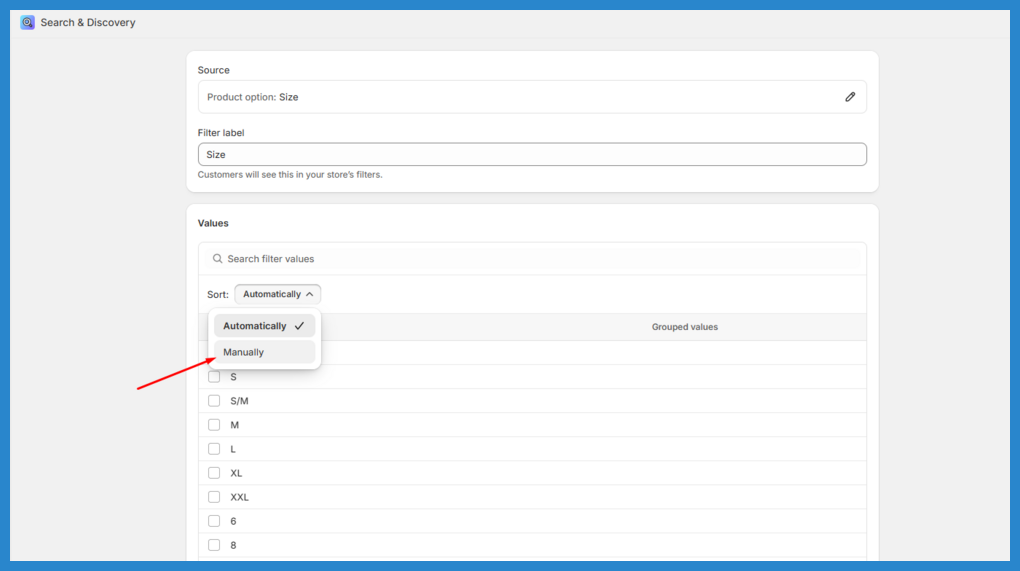
Step 3: Reorder Filter Values.
- To arrange the values in the order you want, drag and drop them.
- Click “Save.”
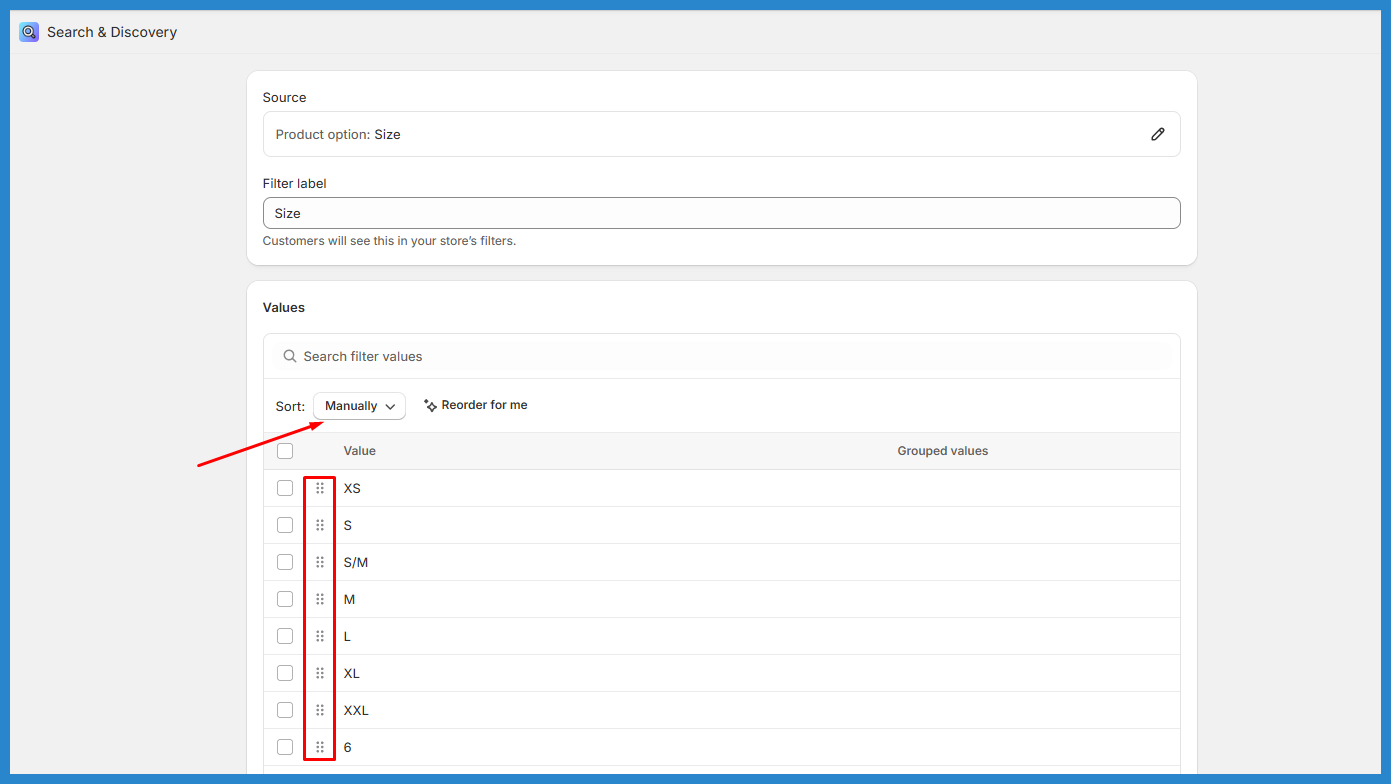
✅ At this point, your storefront’s filters will show up just as you have specified.
3. Use Case Examples.
1️⃣ Custom Shoe Size Ordering
📌 Shopify’s default order: 10, 11, 6, 7, 8, 9.
✅ Custom Order: 6, 7, 8, 9, 10, 11.
2️⃣ Custom Material Ordering
📌 Shopify’s default order: Cotton, Polyester, Leather, Denim.
✅ Custom Order: Leather, Cotton, Denim, and Polyester (with a priority on natural materials).
3️⃣ Brand Custom Ordering
📌 Shopify’s default order: Adidas, Puma, and Nike.
✅ Custom Order: Puma, Adidas, and Nike (best-selling brands will be featured first).
4. Advantages of Ordering Custom Category Filters
✅ Improved user experience: Consumers locate what they need more quickly.
✅ Better Control: Give premium or best-selling features priority.
✅ The implementation of logical arrangements guarantees that filters follow industry-standard orders, such as sizes.
Filter by category metafields:
The Shopify Search & Discovery app now lets you filter products by category-specific metafields. As a result, you may produce more dynamic, relevant, and customized filters that enhance the special qualities of your products.
1. What is Metafield Filtering by Category?
Previously, basic parameters such as product type, vendor, price, and variant options (e.g., color, size) were the primary basis for Shopify’s filters.
Custom metafields linked to particular product categories can now be used as filter choices.
🔹 An example of a use case:
Category: “Watches”
Custom Metafield: custom.water_resistance
Filterable Values: “30m”, “50m”, “100m”
➡️ Watches can now be filtered by water resistance.
2. How to Enable Shopify’s Category Metafield Filtering?
Step 1: Assign Categories to Metafields
- Navigate to Settings → Custom Data → Products under Shopify Admin.
- Make a new definition for a metafield or modify an old one.
- Choose the appropriate product category under “Category assignments” (for example, “Watches”).
- Save the metafield.
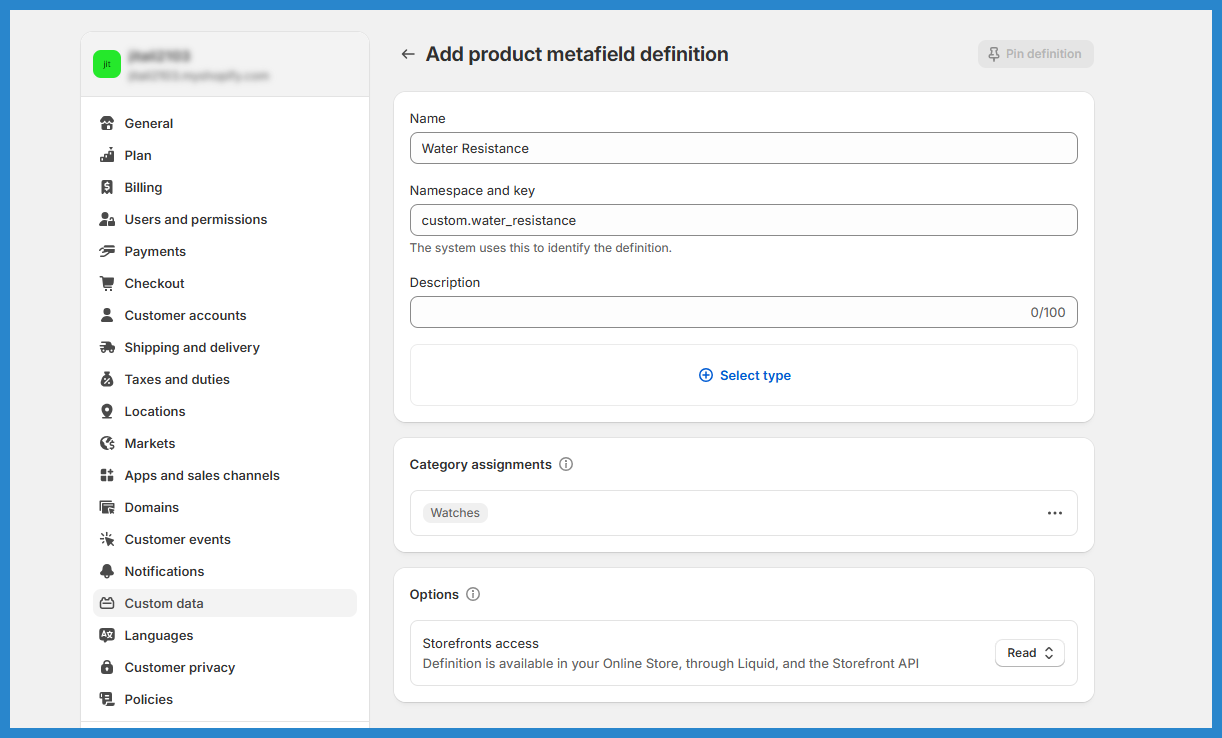
Step 2: Allow Search & Discovery to Use the Metafield as a Filter
- Navigate to Apps → Search & Discovery under Shopify Admin.
- Click “Filters.”
- Select “Metafield” after clicking “Add filter”.
- Choose the metafield that you made, such as custom.water_resistance.
- Save the filter.
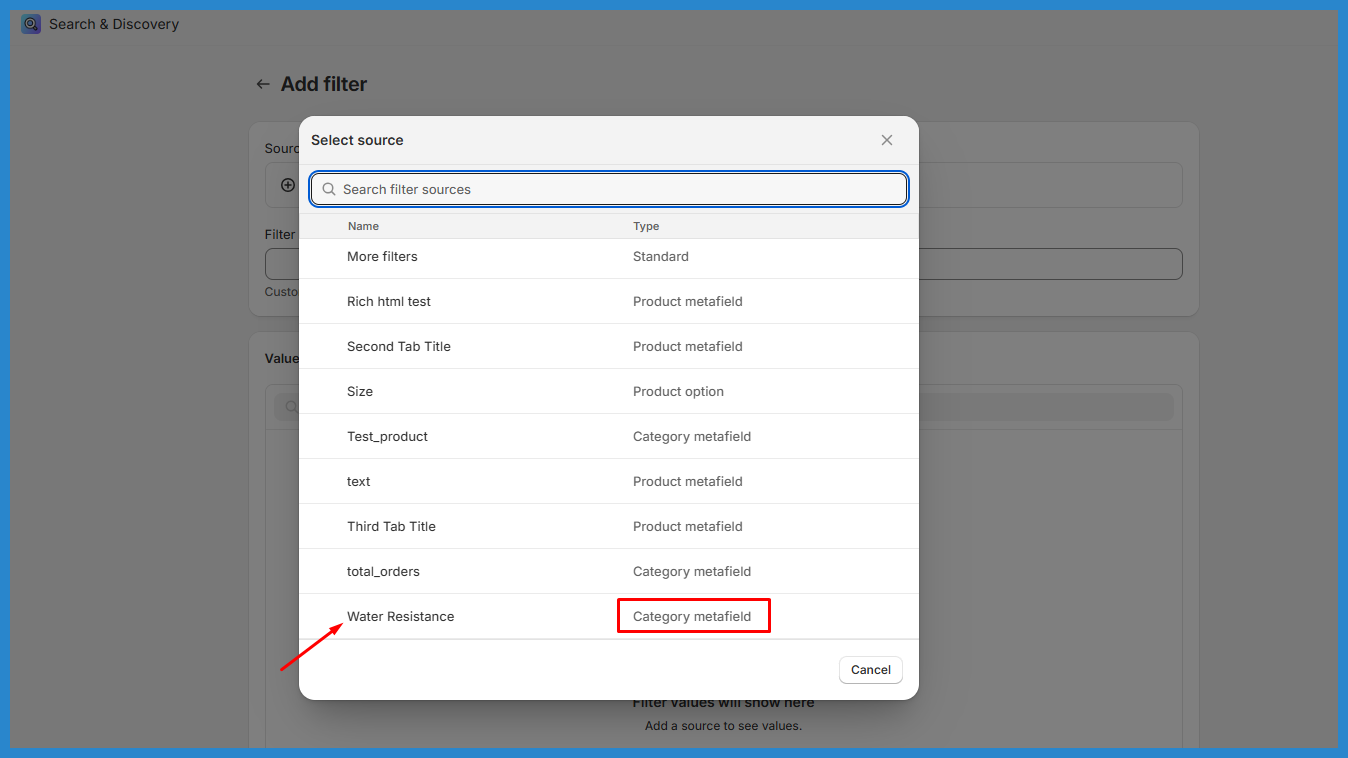
✅ This metafield will now be accessible on search and collection pages as a filter.
3. Advantages of Metafield Filters by Category.
✅ More Relevant Filters: Only each category’s appropriate filters are displayed.
✅ Better User Experience: Based on unique attributes, customers can filter products.
✅ No Unnecessary Filters: This prevents confusion by showcasing filters only when they are relevant.
✅ Dynamic Filtering: When metafield values change, products automatically update.
For More info, click here.

























